Android Studio介紹到今天已經第27天了,
不知道大家在執行程式時是否有相同的想法,
那就是於畫面上端顯示APP名稱的欄位十分的礙眼,
而本篇的主題就是如何刪除title bar。

▲ 於畫面上方顯示標題的即是title bar
方法一:於MainActivity.java刪除AppCompat,並import android.app.Activity;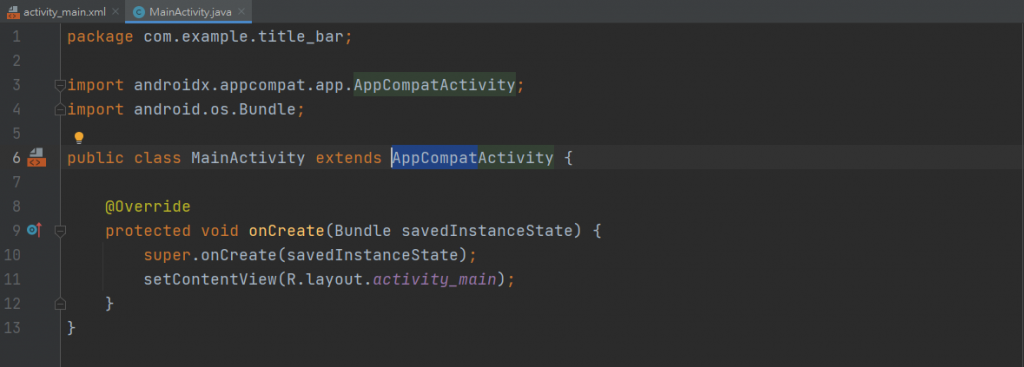
刪除並import後畫面如下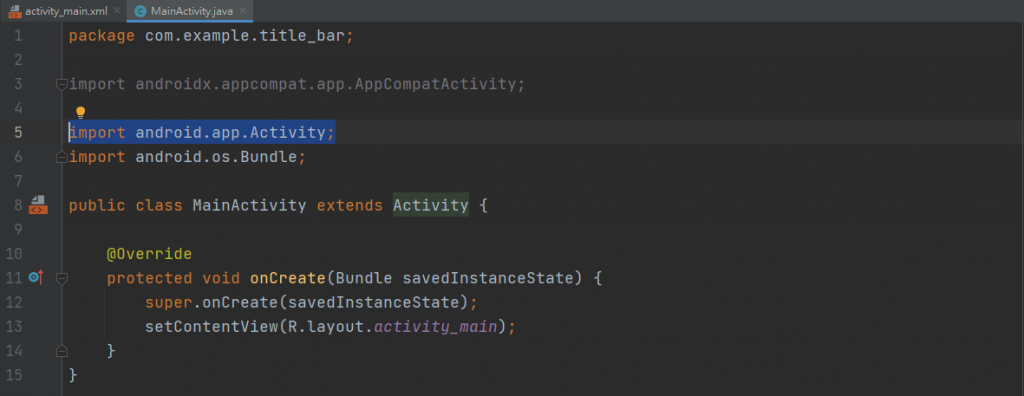
方法二:同樣於MainActivity.java中,打上下面兩行程式
requestWindowFeature(Window.FEATURE_NO_TITLE);
getSupportActionBar().hide();
並import android.view.Window;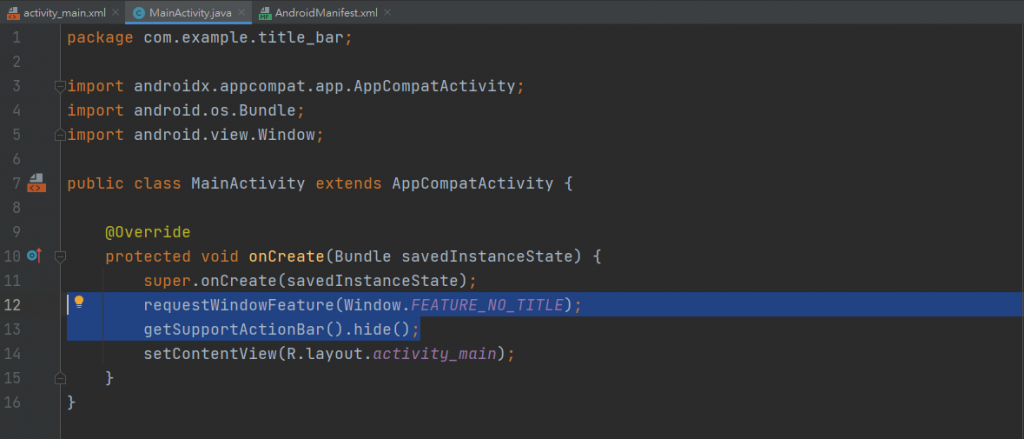
方法三:在<mainfests/AndroidMainfest.xml>中,於下面位置改為Design.Light.NoActionBar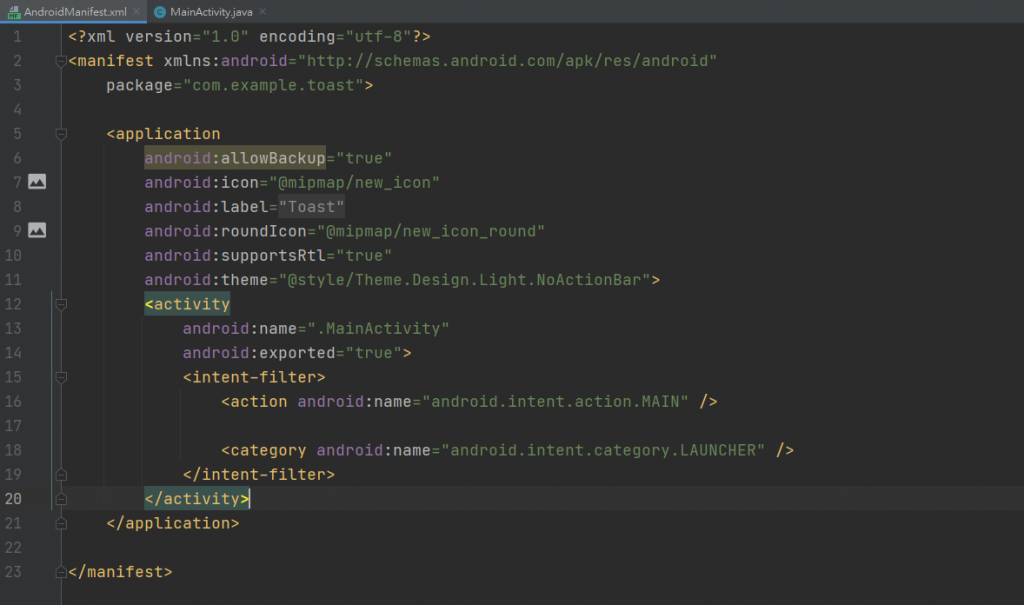
補充:若是想隱藏最上方顯示電量/時間等資訊欄位,則將以下程式加入Java中
this.getWindow().setFlags(WindowManager.LayoutParams.FLAG_FULLSCREEN,
WindowManager.LayoutParams.FLAG_FULLSCREEN);
