首先,預設範例的層級關係是這樣:
<!-- HTML -->
<div class="parent translate">
<div class="child"></div>
</div>
<div class="parent">
<h1 class="text">Hello</h1>
</div>
這裡預設了區塊置中和文字置中兩種情況。
/* CSS */
.parent{
background: gray;
width: 100%;
height: 300px;
}
.child {
background: blue;
width:100px;
height:100px;
}
目前會長成這樣子:
第一個方法是: 在父容器上套用flex進行操作。
flex的概念是 會有一個容器(container)包住物件(item),然後可以控制內部物件的排版方式。
→ 所有的 內容物(item) 都是 彈性物件(flex item)。
( 相關說明和圖解可以參考: A Complete Guide to Flexbox )
flexbox垂直置中的方法,是在container加上置中的控制項,
以範例來說就是加在.parent:
.parent {
display: flex;
/* 水平置中 */
justify-content: center;
/* 垂直置中 */
align-items: center;
}
其中align-items: center;也可以用這兩行替換,效果一樣:
.parent {
display: flex;
/* 水平置中 */
justify-content: center;
/* 垂直置中 */
align-content: center;
flex-wrap: wrap;
}
flex-wrap: nowrap;的情況下無效,所以在這裡要再加上flex-wrap。nowrap(預設值)會將所有的flex items壓縮在同一行。wrap,則不會壓縮items,如果items過多就換行。執行結果: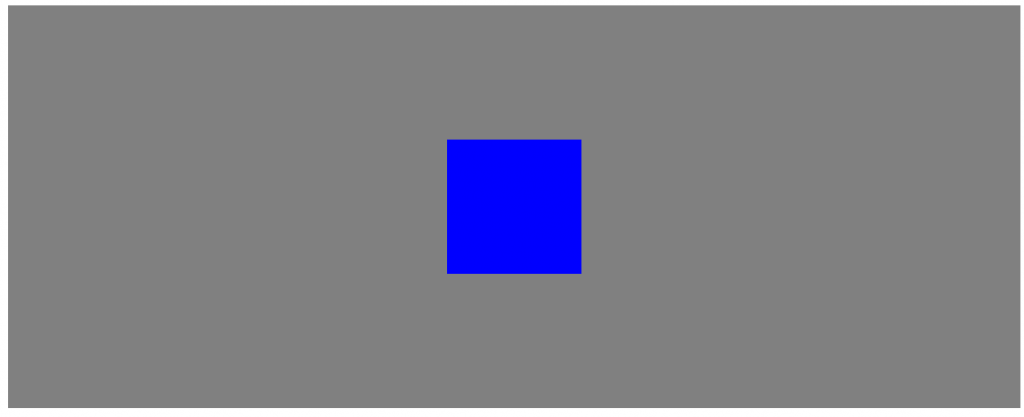
這個方法,item不論是文字(<p>、<h1>、...)或區塊(<div>)都可以用,是我自己最常使用的方法。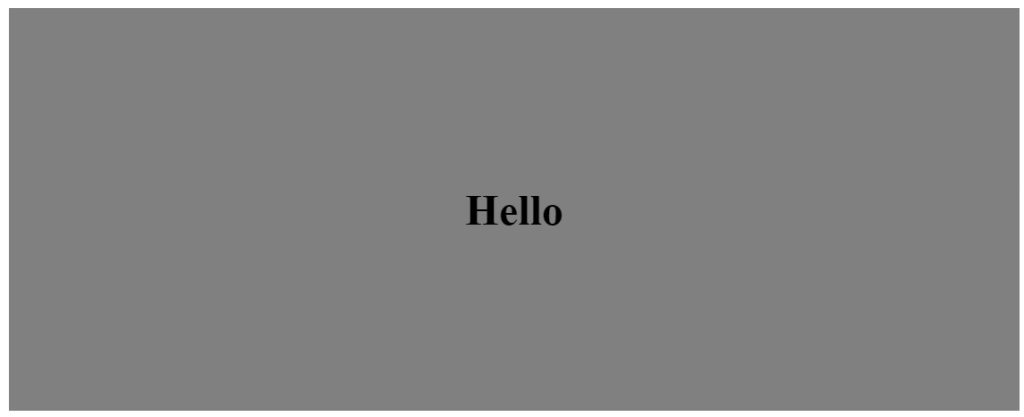
缺點是相容性問題,IE6~9、Opera10~11.5都不支援flex。
第二個方法,是在要置中的元素(.child)加上相對定位。
.child {
position: relative;
top: 50%;
left: 50%;
transform: translate(-50%, -50%);
}
relative可以 使元素在不被flow排除的情況下 ,以所在位置為基準,進行偏移。translate,會發現水平和垂直方向,都會超過中心。執行結果: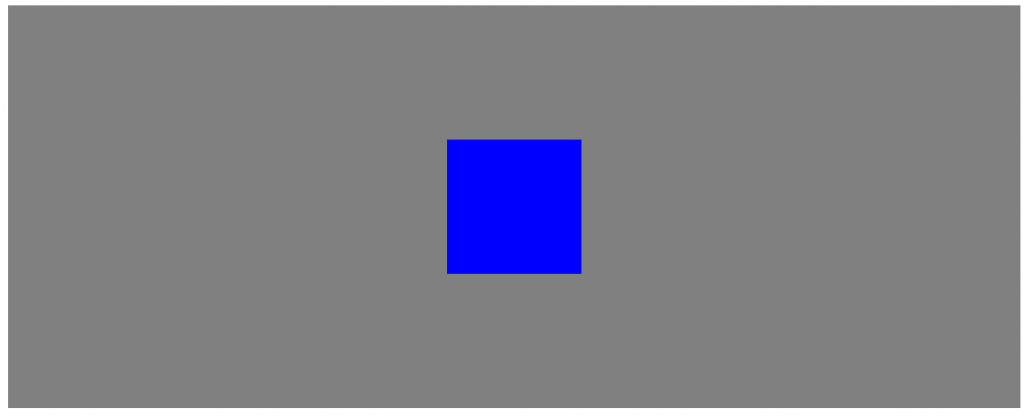
在<div>的情況上沒什麼問題,但會發現文字水平方向位置不對:
其實可以用更簡單一點的方法控制文字的水平置中:
.parent {
text-align: center; // 文字水平置中
}
.text {
position: relative;
top: 50%;
transform: translate(0, -50%);
}
text-align: center;加在文字上也有效。(但概念上我覺得加在父容器上比較好。)translateX(水平方向)不需要調整,但translateY(垂直方向)依然需要調整基準點,不然會偏移(靠下)。這樣就成功了!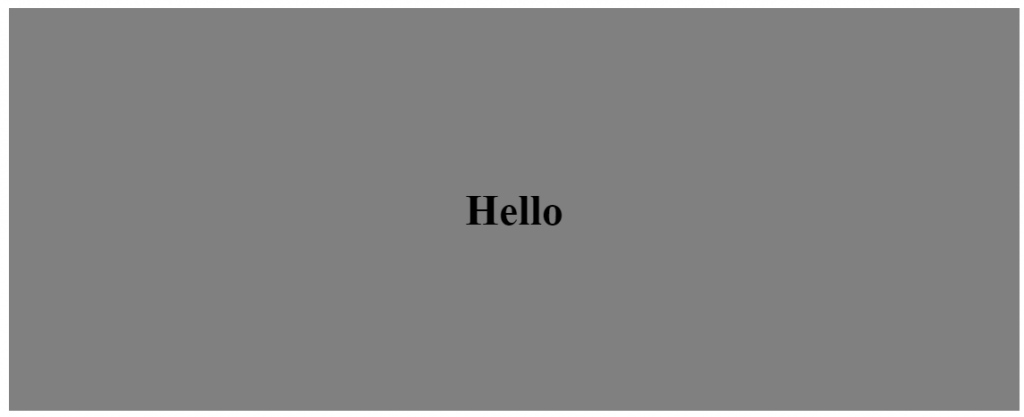
!!然而,缺點是IE6~8依然不支援transform。
第三個方法是設定child為 以parent為基準的絕對定位。
.parent {
position: relative;
}
.child {
position: absolute;
top: 0;
right: 0;
bottom: 0;
left: 0;
margin: auto;
}
position: relative;的父層為基準。.parent的位置進行偏移,所以要在.parent設定relative。這個方法就比較沒有相容性的問題,
缺點是,像文字不具寬高的元素會無法使用。
在這裡可以嘗試加入偽元素來處理,
可以想像成文字前多了一個看不到的元素,
.parent {
text-align: center; // 文字水平置中
}
.parent:before {
content: "";
display: inline-block;
height: 100%; // block才有高度
vertical-align: middle; // 對inline有效,垂直置中對齊
}
.child {
display: inline-block; // 設定inline也可以
}
vertical-align是置中。雖然正解長得都一樣,但還是放一下成功的結果: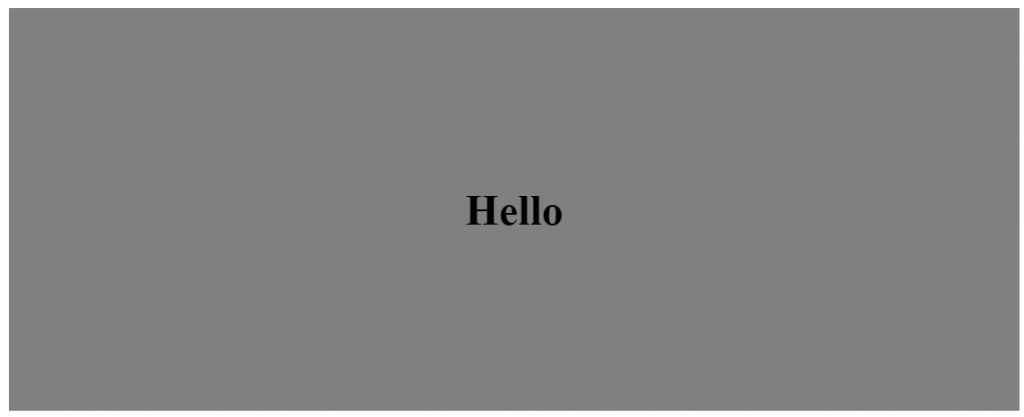
附上 codepen完整程式碼
【如內文有誤還請不吝告知>< 謝謝閱覽至此的各位:D】
參考資料:
-----正文結束-----
方法有很多,我覺得自己記得起來,和大部分情境都可以使用是最重要的。
