Stacking Context是指對於HTML元素而言,有一個面向使用者的假想軸(z軸),
而元素會依據設定好的屬性,沿著軸進行排列順序,使元素產生堆疊。
The stacking context is a three-dimensional conceptualization of HTML elements along an imaginary z-axis relative to the user, who is assumed to be facing the viewport or the webpage. HTML elements occupy this space in priority order based on element attributes.
在 27. 解釋 CSS 的 BFC(Block Formatting Context) 有提到,頁面裡的元素,預設會形成Block Formatting Context,並依照BFC的性質進行排版。
比較兩者的話,可以想成對使用者而言:
特定元素會受到z-index值而影響堆疊順序,原因是這些元素形成了Stacking Context。
... the rendering order of certain elements is influenced by their z-index value. This occurs because these elements have special properties which cause them to form a stacking context.
<html>
absolute/ relative 且 設定z-index
fixed/ sticky
flex/ grid container 的 child element 且 設定z-index
transform
position 不為預設值(static)時有效。可以把 z-index 的值想成是渲染順序:
先渲染1,然後渲染2,所以較晚渲染(數字較大)的元素會越靠上/靠近使用者。
這裡借用MDN的範例: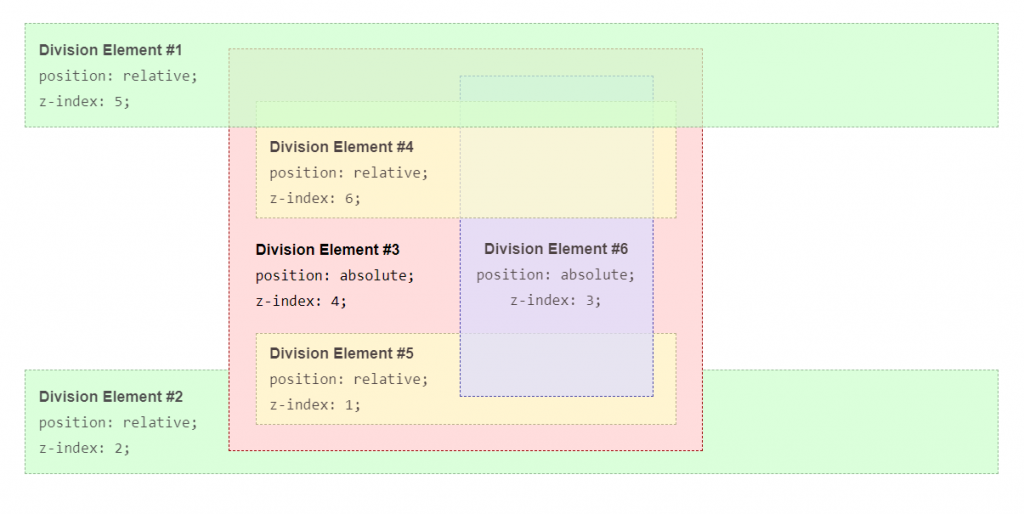
層級關係:
z-index:5;
z-index:2;
z-index:4;
z-index:6;
z-index:1;
z-index:3;
Stacking Context在不同層級的間各自獨立
→ 意思是,不同層級的元素,z-index值並不互相影響。
以上面設定的順序而言,並不會從數字最小的div5開始渲染,而是從div1,2,3取最小值開始進行渲染。
沒有產生Stacking Context的元素,會被父元素的Stacking Context同化(assimilated)。
→ 要注意**z-index的屬性不會繼承**,以範例而言,div4如果沒有設定z-index,就是0,並不會是從div3繼承4。
因此可以推導出渲染順序(堆疊順序):
div2 (2) -> div3 (4) -> div5(4.1) -> div6(4.3) -> div4(4.6) -> div1(5)
【如內文有誤還請不吝指教>< 並感謝閱覽至此的各位:D 】
參考資料
