這篇我們來建立Release pipeline吧!
從Azure DevOps Project左邊的Pipelines選單底下的Releases點擊之後,第一次進入會看到下面這個空的畫面:
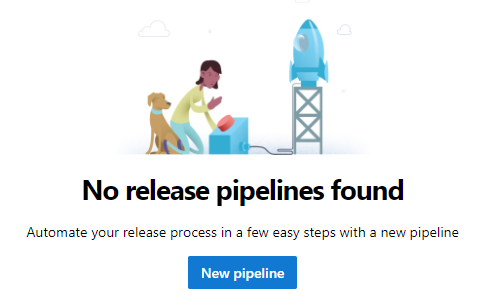
點擊New pipeline之後右邊會跳出選擇範本的畫面,我們選擇Empty job:
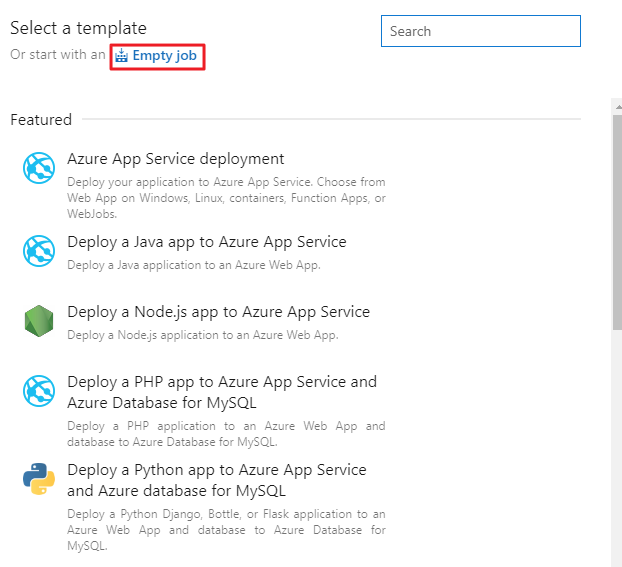
接著出現Stage的設定畫面,可以改一下容易識別的名稱,然後按右上角的X關閉對話框就行:
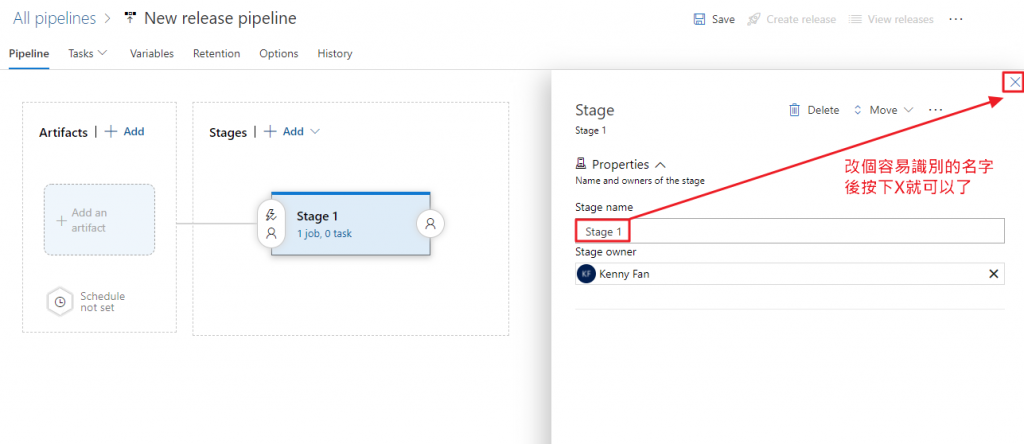
接著點擊Artifacts的+ Add:
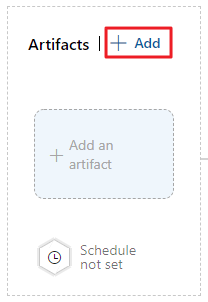
這邊我將前面建立Liunx Container Image相關的檔案放到另外一個Git Repo用來作為這篇的範例:
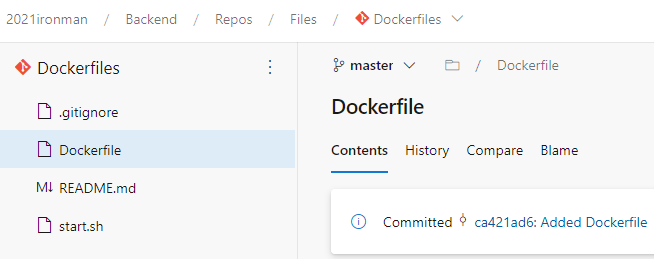
所以在Add Artifacts Source的部份選擇第二個Azure Repo,並且選擇來源的Project、Source (repository)、Default branch等…,不一定要和Release pipeline相同的Project。
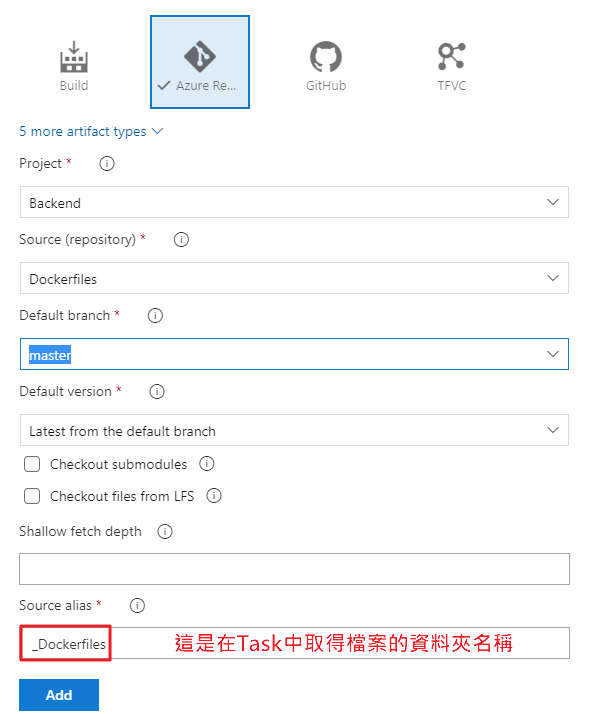
接著點擊右邊Stage底下的1 job, 0 task就可以進入Task的編輯畫面:
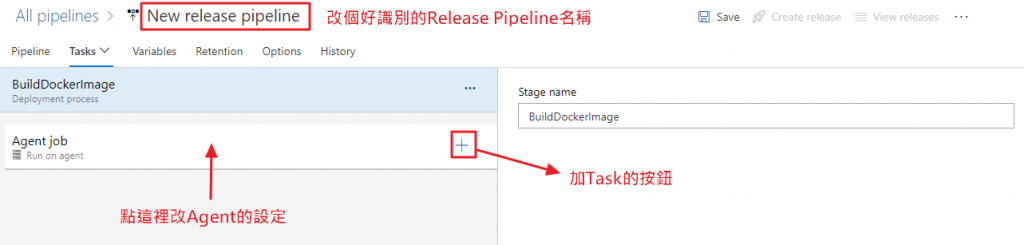
因為是要建立Linux的Image,所以點擊Agent job要修改一下Agent改為Linux的Agent(這裡用的是雲端的Agent):
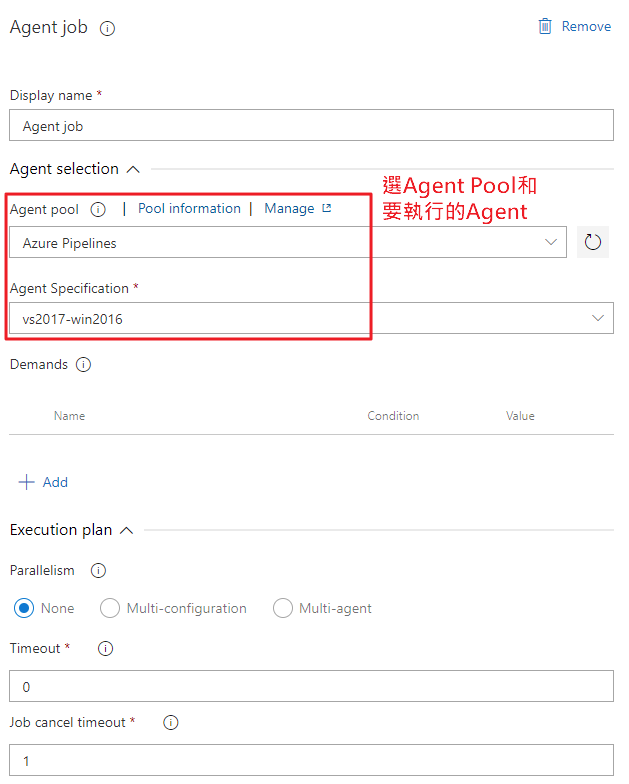
Agent Specification改為ubuntu-20.04之後,點擊Agent job右邊的+號新增Task,搜尋Docker這個Task並按下Add加入:
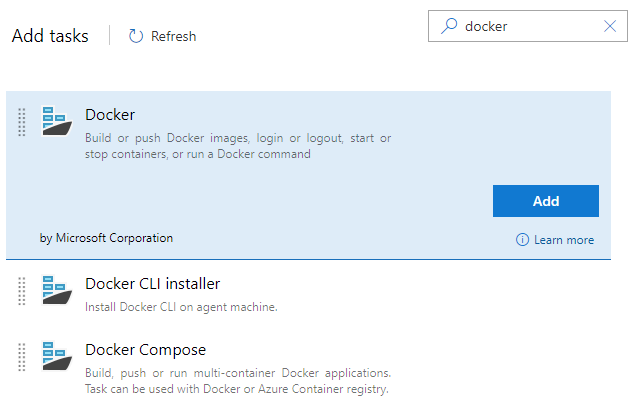
設定Task的屬性,Container registry第一次要先新增Service connection,Tags的部份如果需要額外的tag以每一行一個新增:
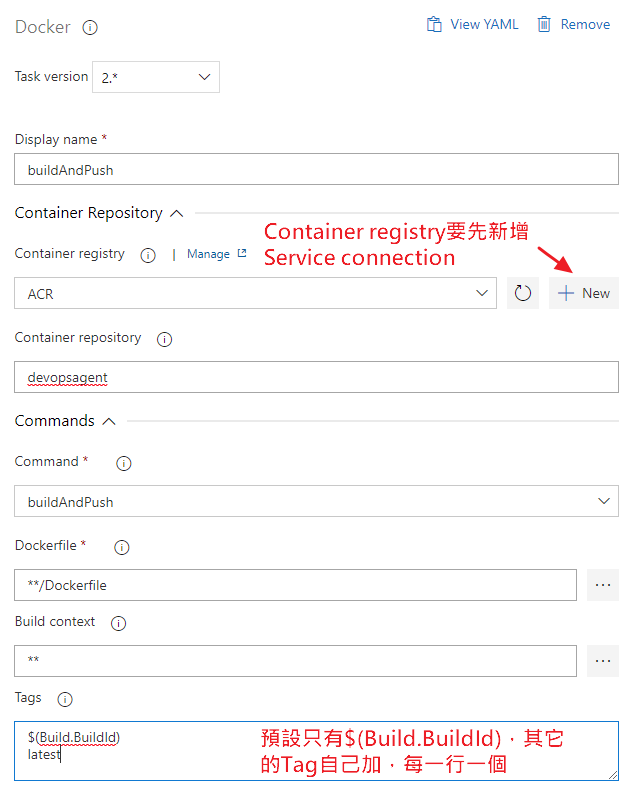
改完之後也修改了Release pipeline的名稱就可以按下Save,旁邊的Create release按鈕就會變成可以按的狀態。按下之後會出現下面的對話框:
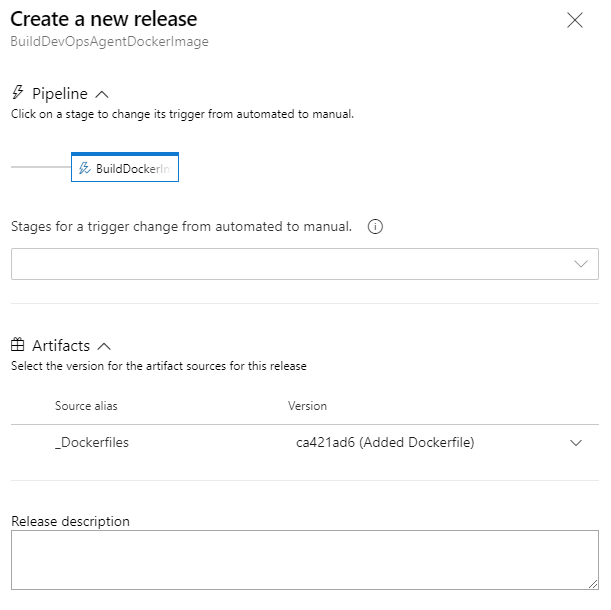
這邊因為沒有什麼特別要調整的,所以點擊對話框下面的Create就行。接著在左上角會有淺綠底的提示訊息,裡面有文字快速連結可以進入剛建立的Release:
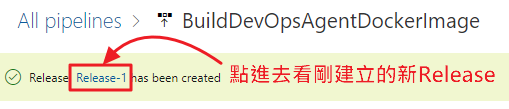
進入後可以看到建立的Release狀態(Queued等待中或In progress執行中):
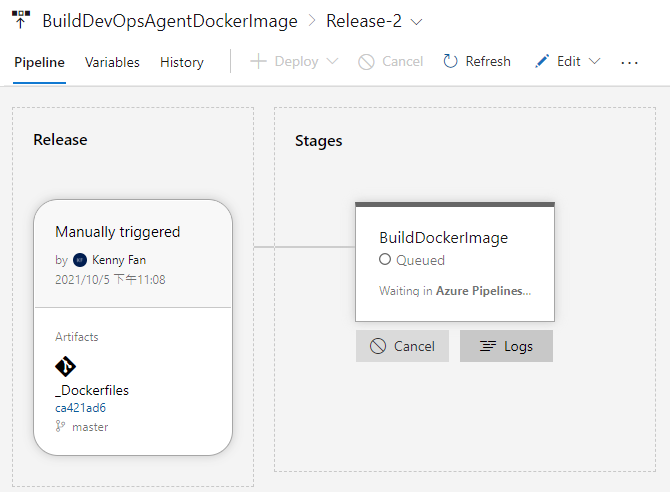
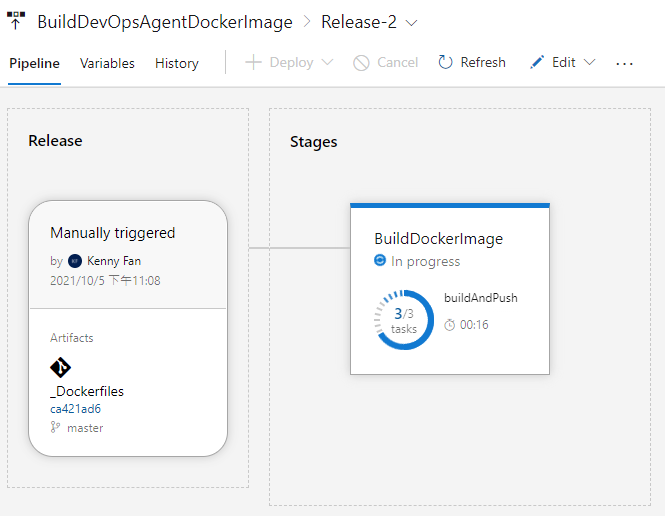
點擊底下的Logs就可以進入看各步驟詳細的Logs:
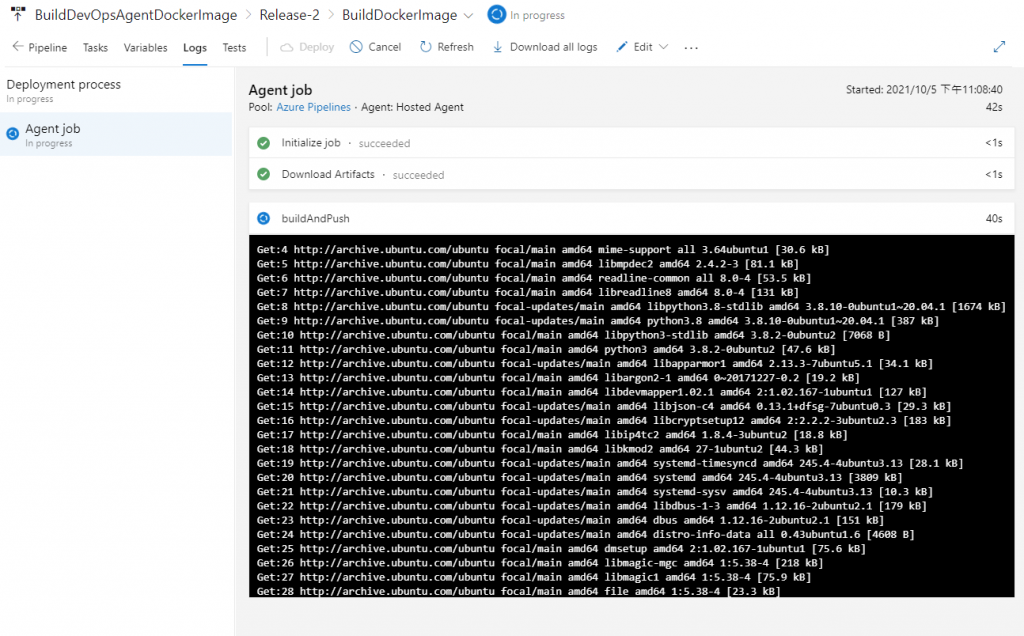
這篇就先快速的帶大家簡單的建立一個Release pipeline,後續的文章再做複雜一點的說明。
