接續昨天的內容,我們今天先測試一下各個utils功能是否可以正常運作:
applications/easy-eye-app目錄下新增一個檔案test.py,用來撰寫測試程式applications/easy-eye-app/utils目錄下新增一個檔案__init__.py (注意是兩個"底線"),用來宣告該目錄是"套件目錄"application/easy-eye-app目錄下,命名為sample_1.jpg
test.py,撰寫下面的測試程式碼:
import unittest
import cv2
from utils.face_detector import FaceDetector
class TestClass(unittest.TestCase):
def setUp(self):
self.face_detector = FaceDetector()
self.img = cv2.imread("sample_1.jpg")
def test_face_detector(self):
rects = self.face_detector.detect(self.img)
# 應該只有一張人臉被辨識
assert len(rects) == 1
# 每個人臉的bounding box有四個點 (top, right, bottom, left)
assert hasattr(rects[0], "top")
assert hasattr(rects[0], "right")
assert hasattr(rects[0], "bottom")
assert hasattr(rects[0], "left")
application/easy-eye-app目錄下,輸入python -m unittest test.py測試看看是否我們的方法運作正常
$ python -m unittest test.py
.
----------------------------------------------------------------------
Ran 1 test in 2.770s
OK
test.py檔案from utils.landmark_detector import LandmarkDetector
setup方法裡面加入self.landmark_detector = LandmarkDetector(68)
test_landmark_detector方法:
rects = self.face_detector.detect(self.img)
shapes = self.landmark_detector.detect(self.img, rects)
# 應該只有一張人臉被辨識
assert len(shapes) == 1
# 人臉關鍵點應該有68個點
assert len(shapes[0]) == 68
python -m unittest test.py
$ python -m unittest test.py
..
----------------------------------------------------------------------
Ran 2 tests in 5.183s
OK
test.py檔案from utils.head_pose_estimator import HeadPoseEstimator
test_head_pose_estimator方法import unittest
import cv2
from utils.face_detector import FaceDetector
from utils.head_pose_estimator import HeadPoseEstimator
from utils.landmark_detector import LandmarkDetector
class TestClass(unittest.TestCase):
def setUp(self):
self.img = cv2.imread("sample_1.jpg")
self.face_detector = FaceDetector()
self.landmark_detector = LandmarkDetector(68)
self.head_pose_estimator = HeadPoseEstimator(self.img.shape[1], self.img.shape[0])
def test_face_detector(self):
rects = self.face_detector.detect(self.img)
# 應該只有一張人臉被辨識
assert len(rects) == 1
# 每個人臉的bounding box有四個點 (top, right, bottom, left)
assert hasattr(rects[0], "top")
assert hasattr(rects[0], "right")
assert hasattr(rects[0], "bottom")
assert hasattr(rects[0], "left")
def test_landmark_detector(self):
rects = self.face_detector.detect(self.img)
shapes = self.landmark_detector.detect(self.img, rects)
# 應該只有一張人臉被辨識
assert len(shapes) == 1
# 人臉關鍵點應該有68個點
assert len(shapes[0]) == 68
def test_head_pose_estimator(self):
rects = self.face_detector.detect(self.img)
shapes = self.landmark_detector.detect(self.img, rects)
for shape in shapes:
pts = self.head_pose_estimator.head_pose_estimate(shape)
# 共有四個點 (兩兩相對,分別對應垂直與水平方向角度判斷用)
assert len(pts) == 4
# 每個點都是tuple: (x, y)
assert [type(pt) == tuple and len(pt) == 2 for pt in pts]
python -m unittest test.py測試:
$ python -m unittest test.py
...
----------------------------------------------------------------------
Ran 3 tests in 6.767s
OK
到此,我們完成了各功能的unit test,增加了一點信心後,繼續開發我們主要的邏輯吧!
main.py檔案到application/easy-eye-app目錄import math
import time
import cv2
import imutils
from imutils import face_utils
from imutils.video import WebcamVideoStream
from scipy.spatial import distance as dist
from utils.face_detector import FaceDetector
from utils.head_pose_estimator import HeadPoseEstimator
from utils.landmark_detector import LandmarkDetector
PROPERTIES = {
# 眨眼運動
"exercise_1": {
# 是否已完成
"is_completed": False,
# 每次完成眨眼,重新判斷
"re_check": False,
# 完成次數
"completed_times": 0,
# 總次數
"total_times": 2,
# 使用眼睛長寬比來判斷是否為閉上眼睛
"eye_ar_thresh": 0.3,
# 經過多少個frames才判斷不是"正常眨眼動作"
"eye_ar_consec_frames": 25,
# 計算閉眼經過frames
"eye_ar_consec_counter": 0
},
# 眼球運動
"exercise_2": {
# 是否已完成
"is_completed": False,
# 目前眼球看的方向
"look_direction": None,
# 眼球看的方向計算frame
"look_count": 0,
# 眼球看的方向需要的frames
"look_max_count": 25
}
}
def eye_aspect_ratio(eye):
# 計算兩個垂直方向的距離
A = dist.euclidean(eye[1], eye[5])
B = dist.euclidean(eye[2], eye[4])
# 計算水平方向的距離
C = dist.euclidean(eye[0], eye[3])
# 計算眼睛長寬比 (EAR)
ear = (A + B) / (2.0 * C)
return ear
def get_pupil(frame, eyeHull):
(x, y, w, h) = cv2.boundingRect(eyeHull)
roi = frame[y:y + h, x:x + w]
gray = cv2.cvtColor(roi, cv2.COLOR_BGR2GRAY)
gray = cv2.equalizeHist(gray)
gray = cv2.GaussianBlur(gray, (5, 5), 0)
thresh = cv2.threshold(gray, 40, 255, cv2.THRESH_BINARY_INV)[1]
cnts = cv2.findContours(thresh, cv2.RETR_TREE, cv2.CHAIN_APPROX_SIMPLE)
cnts = imutils.grab_contours(cnts)
if len(cnts) > 0:
cnts = max(cnts, key=cv2.contourArea)
(_, radius) = cv2.minEnclosingCircle(cnts)
if radius > 2:
M = cv2.moments(cnts)
if M["m00"] > 0:
center = (int(M["m10"] / M["m00"]), int(M["m01"] / M["m00"]))
return int(x + center[0]), int(y + center[1])
# 計算眼球水平方向的位置比例
def horizontal_ratio(eyePupil, eye):
return (eyePupil[0] - eye[0][0]) / (eye[3][0] - eye[0][0])
# 計算眼球垂直方向的位置比例
def vertical_ratio(eyePupil, eye):
top = (eye[1][1] + eye[2][1]) / 2
bottom = (eye[4][1] + eye[5][1]) / 2
# do not calculate the ratio if pupil detect out of bound
if eyePupil[1] < top or eyePupil[1] > bottom:
return 0.5
return (eyePupil[1] - top) / (bottom - top)
def main():
(lStart, lEnd) = face_utils.FACIAL_LANDMARKS_IDXS["left_eye"]
(rStart, rEnd) = face_utils.FACIAL_LANDMARKS_IDXS["right_eye"]
face_aligned = False
face_aligned_times = 0
face_aligned_max_times = 20
# 啟動WebCam
print("[INFO] starting webcam...")
vs = WebcamVideoStream().start()
time.sleep(2.0)
first_frame = vs.read()
face_detector = FaceDetector()
landmark_detector = LandmarkDetector(68)
head_pose_estimator = HeadPoseEstimator(first_frame.shape[1], first_frame.shape[0])
while True:
frame = vs.read()
rects = face_detector.detect(frame)
shapes = landmark_detector.detect(frame, rects)
for shape in shapes:
(x, y, w, h) = face_utils.rect_to_bb(rects[0])
if w < 170:
cv2.rectangle(frame, (x, y), (x + w, y + h), (0, 255, 0), 2)
cv2.putText(frame, f"Please get closely to the camera :)", (10, 30), cv2.FONT_HERSHEY_SIMPLEX, 0.7,
(255, 0, 0), 2)
break
leftEye = shape[lStart:lEnd]
rightEye = shape[rStart:rEnd]
leftEAR = eye_aspect_ratio(leftEye)
rightEAR = eye_aspect_ratio(rightEye)
ear = (leftEAR + rightEAR) / 2.0
# 還未完成第一個訓練
if not PROPERTIES["exercise_1"]["is_completed"]:
# 如果是閉眼
if ear < PROPERTIES["exercise_1"]["eye_ar_thresh"] and not PROPERTIES["exercise_1"]["re_check"]:
PROPERTIES["exercise_1"]["eye_ar_consec_counter"] += 1
# 計算閉眼是否達到一定時間
if PROPERTIES["exercise_1"]["eye_ar_consec_counter"] >= PROPERTIES["exercise_1"]["eye_ar_consec_frames"]:
PROPERTIES["exercise_1"]["completed_times"] += 1
PROPERTIES["exercise_1"]["eye_ar_consec_counter"] = 0
PROPERTIES["exercise_1"]["re_check"] = True
# 如果是睜開眼睛
elif ear > PROPERTIES["exercise_1"]["eye_ar_thresh"] and PROPERTIES["exercise_1"]["re_check"]:
PROPERTIES["exercise_1"]["re_check"] = False
PROPERTIES["exercise_1"]["eye_ar_consec_counter"] = 0
# 判斷是否完成第一個訓練
if PROPERTIES["exercise_1"]["completed_times"] == PROPERTIES["exercise_1"]["total_times"]:
PROPERTIES["exercise_1"]["is_completed"] = True
# 還未完成第二個訓練
if PROPERTIES["exercise_1"]["is_completed"] and not PROPERTIES["exercise_2"]["is_completed"]:
leftEyeHull = cv2.convexHull(leftEye)
rightEyeHull = cv2.convexHull(rightEye)
leftPupil = get_pupil(frame, leftEyeHull)
rightPupil = get_pupil(frame, rightEyeHull)
# 先做臉部對齊
if not face_aligned and face_aligned_times < face_aligned_max_times:
(v_p1, v_p2, h_p1, h_p2) = head_pose_estimator.head_pose_estimate(shape)
try:
# 垂直臉部角度判斷
m = (v_p2[1] - v_p1[1]) / (v_p2[0] - v_p1[0])
ang1 = int(math.degrees(math.atan(m)))
except:
ang1 = 90
try:
# 水平臉部角度判斷
m = (h_p2[1] - h_p1[1]) / (h_p2[0] - h_p1[0])
ang2 = int(math.degrees(math.atan(-1 / m)))
except:
ang2 = 90
if -80 <= ang1 <= -20 and -50 <= ang2 <= 50:
face_aligned_times += 1
cv2.putText(frame, f"face aligned!", (550, 10), cv2.FONT_HERSHEY_SIMPLEX, 0.3, (255, 255, 0), 2)
else:
face_aligned_times = 0
else:
face_aligned = True
# 找到眼球
if leftPupil is not None and rightPupil is not None and face_aligned:
left_hor = horizontal_ratio(leftPupil, leftEye)
right_hor = horizontal_ratio(rightPupil, rightEye)
left_ver = vertical_ratio(leftPupil, leftEye)
right_ver = vertical_ratio(rightPupil, rightEye)
ratio_hor = (left_hor + right_hor) / 2
ratio_ver = (left_ver + right_ver) / 2
if PROPERTIES["exercise_2"]["look_direction"] is None:
cv2.putText(frame, f"Move your eyeball from ", (10, 30), cv2.FONT_HERSHEY_SIMPLEX, 0.5,
(0, 255, 255), 2)
cv2.putText(frame, f"Top ", (204, 30), cv2.FONT_HERSHEY_SIMPLEX, 0.5, (0, 0, 255), 2)
cv2.putText(frame, f"=> Left => Bottom => Right", (239, 30), cv2.FONT_HERSHEY_SIMPLEX, 0.5,
(0, 255, 255), 2)
elif PROPERTIES["exercise_2"]["look_direction"] == "Top":
cv2.putText(frame, f"Move your eyeball from Top ", (10, 30), cv2.FONT_HERSHEY_SIMPLEX, 0.5,
(0, 255, 255), 2)
cv2.putText(frame, f"=> Left ", (239, 30), cv2.FONT_HERSHEY_SIMPLEX, 0.5, (0, 0, 255), 2)
cv2.putText(frame, f"=> Bottom => Right", (310, 30), cv2.FONT_HERSHEY_SIMPLEX, 0.5,
(0, 255, 255), 2)
elif PROPERTIES["exercise_2"]["look_direction"] == "Left":
cv2.putText(frame, f"Move your eyeball from Top => Left ", (10, 30), cv2.FONT_HERSHEY_SIMPLEX,
0.5, (0, 255, 255), 2)
cv2.putText(frame, f"=> Bottom ", (310, 30), cv2.FONT_HERSHEY_SIMPLEX, 0.5, (0, 0, 255), 2)
cv2.putText(frame, f"=> Right", (407, 30), cv2.FONT_HERSHEY_SIMPLEX, 0.5, (0, 255, 255), 2)
elif PROPERTIES["exercise_2"]["look_direction"] == "Bottom":
cv2.putText(frame, f"Move your eyeball from Top => Left => Bottom ", (10, 30),
cv2.FONT_HERSHEY_SIMPLEX, 0.5, (0, 255, 255), 2)
cv2.putText(frame, f"=> Right", (407, 30), cv2.FONT_HERSHEY_SIMPLEX, 0.5, (0, 0, 255), 2)
elif PROPERTIES["exercise_2"]["look_direction"] == "Right":
cv2.putText(frame, f"Completed", (10, 30), cv2.FONT_HERSHEY_SIMPLEX, 0.5, (0, 255, 255), 2)
if ratio_ver < 0.1 and (0.4 < ratio_hor < 0.6) and PROPERTIES["exercise_2"]["look_direction"] is None:
if PROPERTIES["exercise_2"]["look_count"] < PROPERTIES["exercise_2"]["look_max_count"]:
PROPERTIES["exercise_2"]["look_count"] += 1
else:
PROPERTIES["exercise_2"]["look_count"] = 0
PROPERTIES["exercise_2"]["look_direction"] = "Top"
elif ratio_hor > 0.7 and PROPERTIES["exercise_2"]["look_direction"] == "Top":
if PROPERTIES["exercise_2"]["look_count"] < PROPERTIES["exercise_2"]["look_max_count"]:
PROPERTIES["exercise_2"]["look_count"] += 1
else:
PROPERTIES["exercise_2"]["look_count"] = 0
PROPERTIES["exercise_2"]["look_direction"] = "Left"
elif ratio_ver > 0.15 and (0.4 < ratio_hor < 0.6) and PROPERTIES["exercise_2"]["look_direction"] == "Left":
if PROPERTIES["exercise_2"]["look_count"] < PROPERTIES["exercise_2"]["look_max_count"]:
PROPERTIES["exercise_2"]["look_count"] += 1
else:
PROPERTIES["exercise_2"]["look_count"] = 0
PROPERTIES["exercise_2"]["look_direction"] = "Bottom"
elif ratio_hor < 0.2 and PROPERTIES["exercise_2"]["look_direction"] == "Bottom":
if PROPERTIES["exercise_2"]["look_count"] < PROPERTIES["exercise_2"]["look_max_count"]:
PROPERTIES["exercise_2"]["look_count"] += 1
else:
PROPERTIES["exercise_2"]["look_count"] = 0
PROPERTIES["exercise_2"]["look_direction"] = "Done"
PROPERTIES["exercise_2"]["is_completed"] = True
if not PROPERTIES["exercise_1"]["is_completed"]:
cv2.putText(frame, f'Blink for 5 secs: ({PROPERTIES["exercise_1"]["completed_times"]}/{PROPERTIES["exercise_1"]["total_times"]})', (10, 30),
cv2.FONT_HERSHEY_SIMPLEX, 0.7, (0, 255, 0), 2)
elif PROPERTIES["exercise_1"]["is_completed"] and not PROPERTIES["exercise_2"]["is_completed"] and not face_aligned:
cv2.putText(frame, f"Exercise 1 Completed! Please align your face", (10, 30), cv2.FONT_HERSHEY_SIMPLEX,
0.7, (0, 255, 255), 2)
elif PROPERTIES["exercise_1"]["is_completed"] and PROPERTIES["exercise_2"]["is_completed"]:
cv2.putText(frame, f"Exercise 2 Completed!, 'r' for re-run ; 'q' for quit...", (10, 30),
cv2.FONT_HERSHEY_SIMPLEX, 0.7, (0, 255, 255), 2)
key = cv2.waitKey(1) & 0xFF
if key == ord("r"):
face_aligned = False
face_aligned_times = 0
# exercise 1 variables
PROPERTIES["exercise_1"]["is_completed"] = False
PROPERTIES["exercise_1"]["re_check"] = False
PROPERTIES["exercise_1"]["completed_times"] = 0
PROPERTIES["exercise_1"]["eye_ar_consec_counter"] = 0
# exercise 2 variables
PROPERTIES["exercise_2"]["is_completed"] = False
PROPERTIES["exercise_2"]["look_direction"] = None
PROPERTIES["exercise_2"]["look_count"] = 0
elif key == ord("q"):
break
cv2.imshow("Frame", frame)
cv2.destroyAllWindows()
vs.stop()
if __name__ == '__main__':
main()
互動的範例如下:
臉部靠近鏡頭後才開始判斷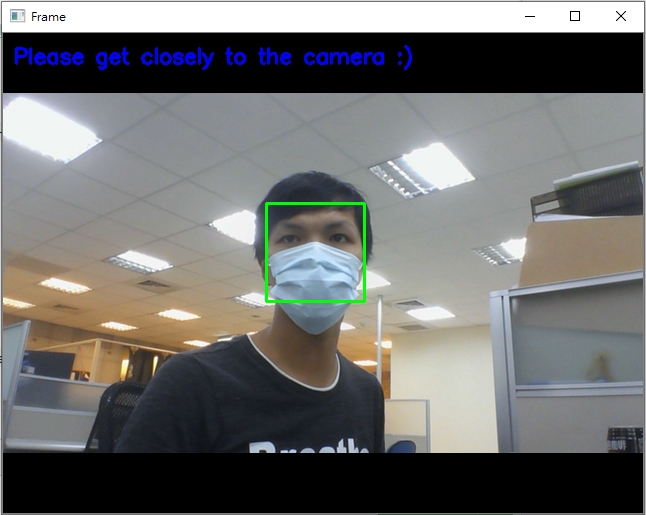
眨眼5次運動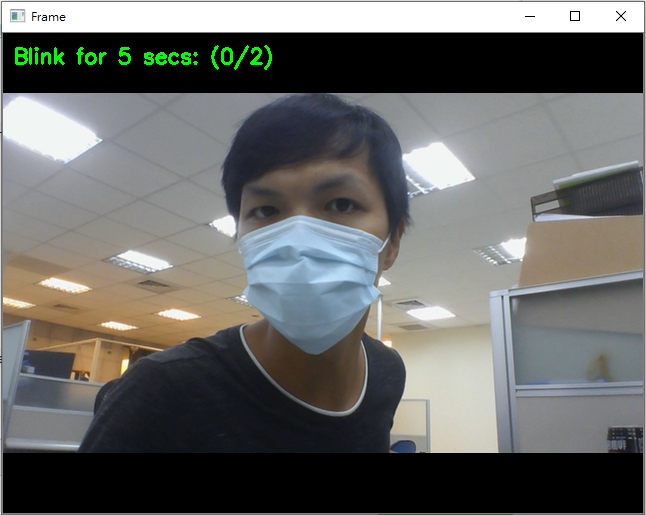
程式要求臉部要正對鏡頭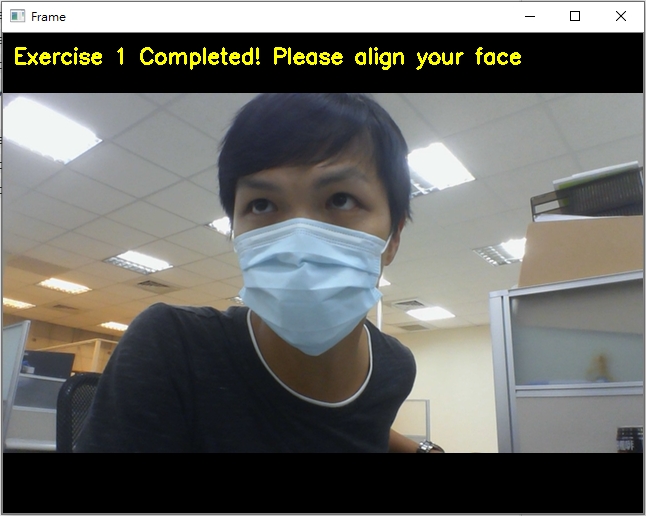
眼球轉動(上->左->下->右)運動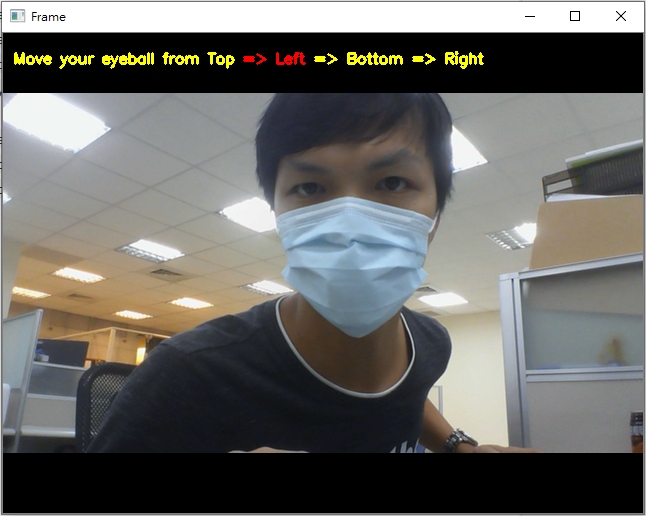
這個應用後續還有很多功能可以做:
你也試著完成,或做一個屬於自己的應用吧!
