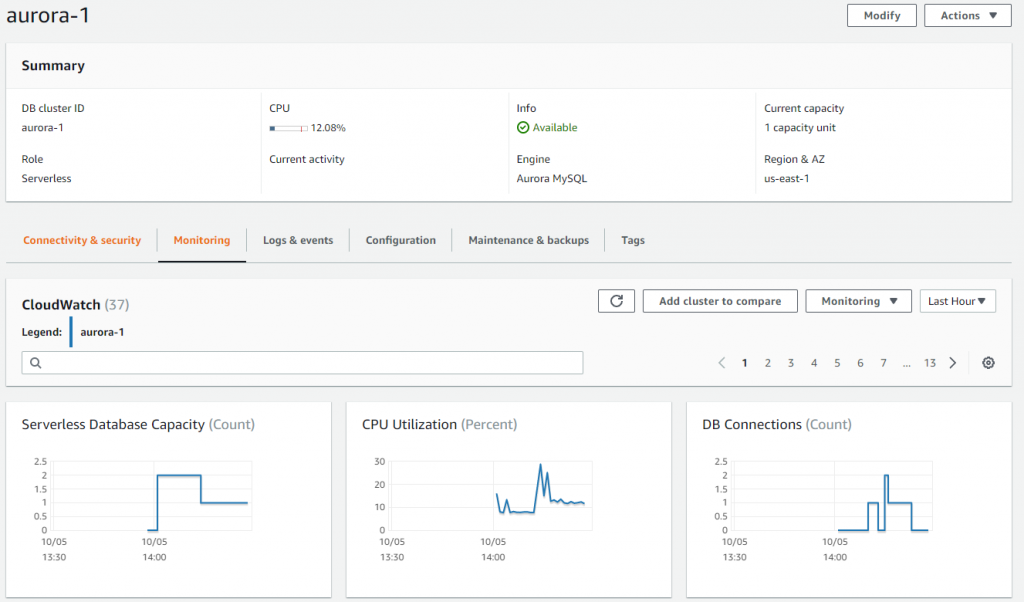RDS除了SQL Server之外, AWS也提供其他廠商的關聯式資料庫.
這次實作Amazon Aurora. 一樣從 [Create Database] 開始.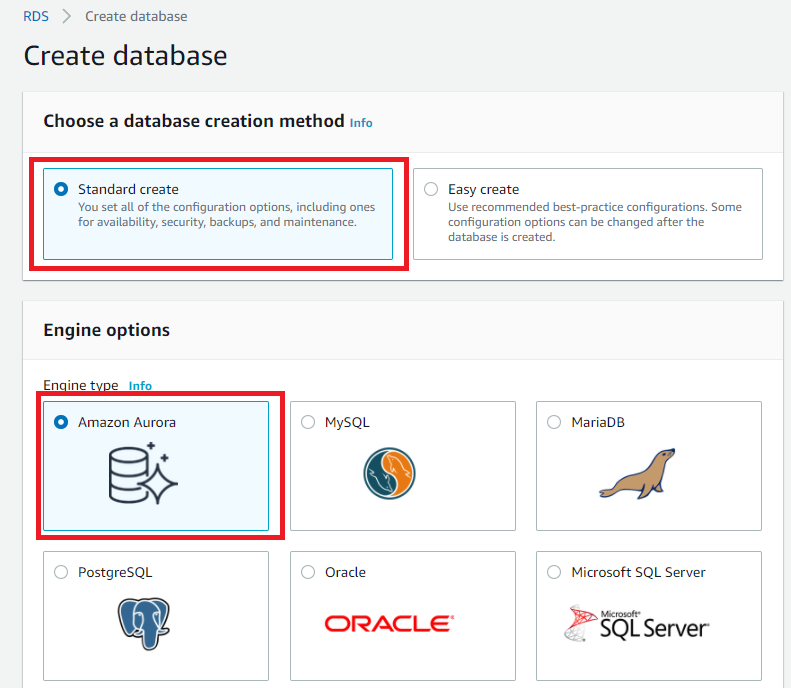
在[Capacity type] 選項內, 選取 [Serverless]. (網頁工具只限定 [Aurora Serverless] 使用)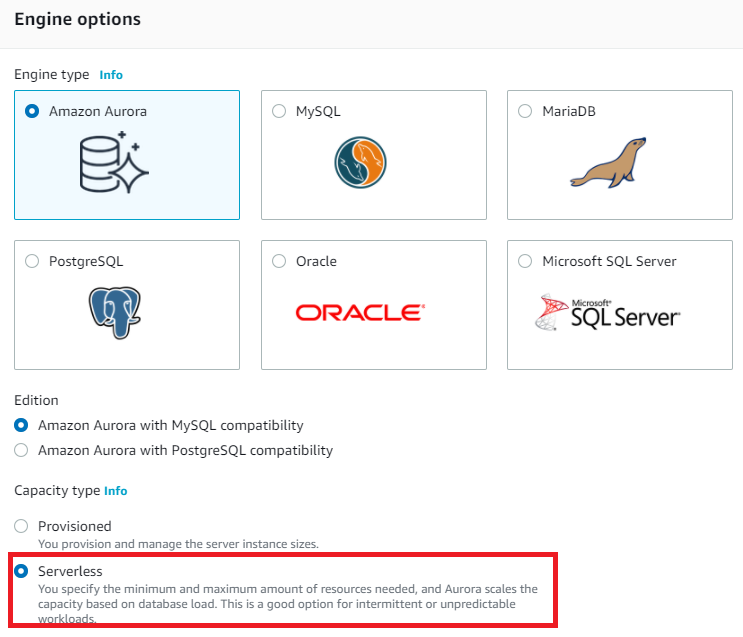
建立過程與SQL大同小異. 在 [Web Service Data API] 勾選 [Data API]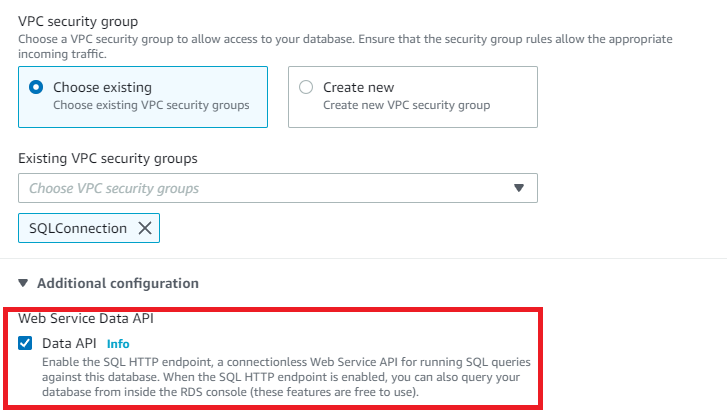
完成後顯示在資料庫清單, 可確認型別是 Serverless.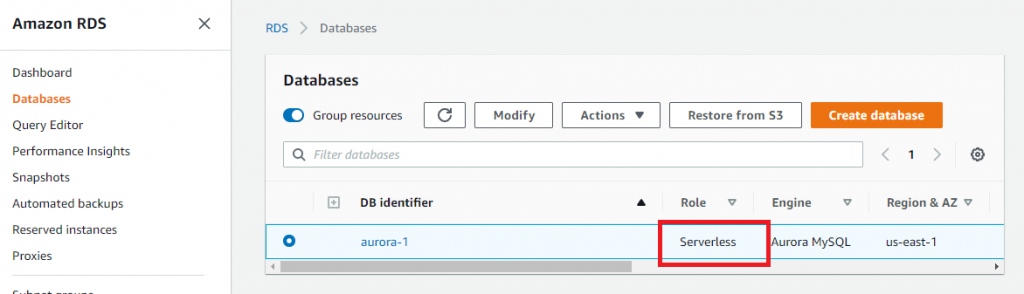
在RDS面板上點選 [Query Editor].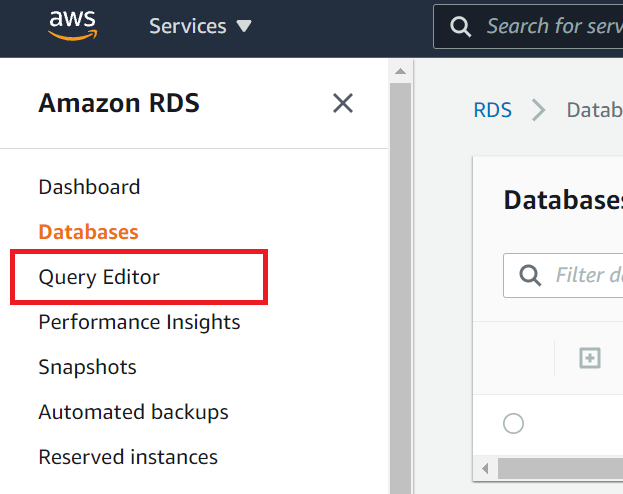
輸入相對應的Aurora資訊, 即可連線到資料庫.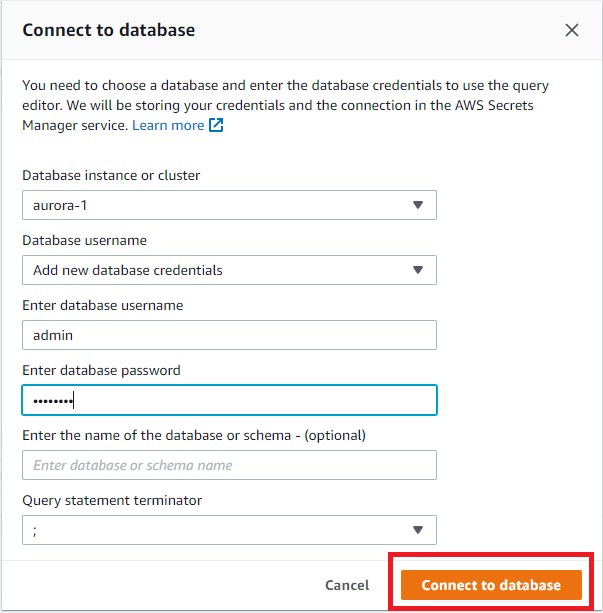
一開始編輯器就會預設select * from information_schema.tables; 可直接查詢結果.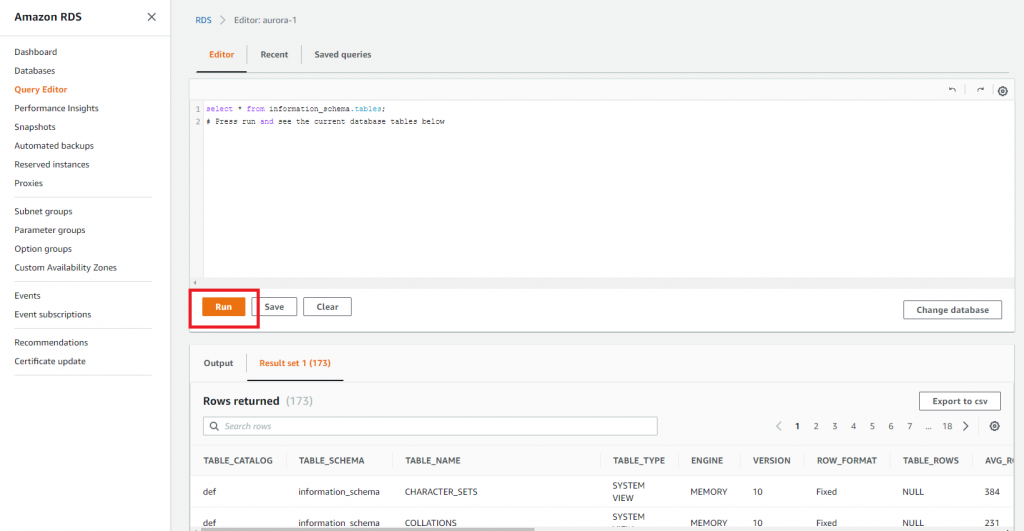
語法使用就跟一般的SQL語法相同.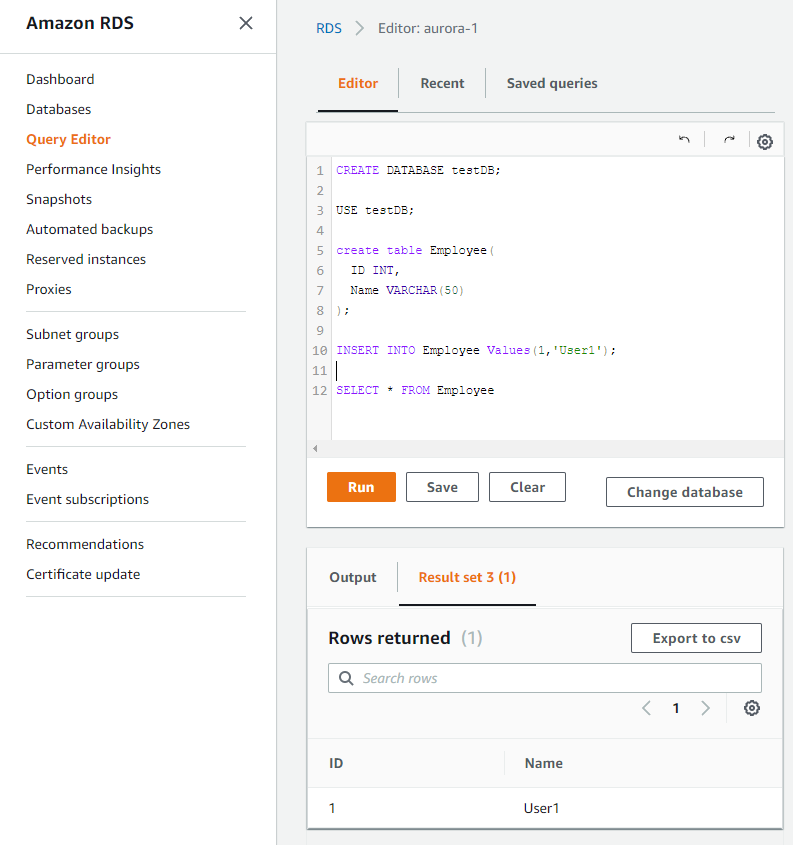
也跟MSSQL資料庫一樣, 提供CloudWatch各種監看圖表.