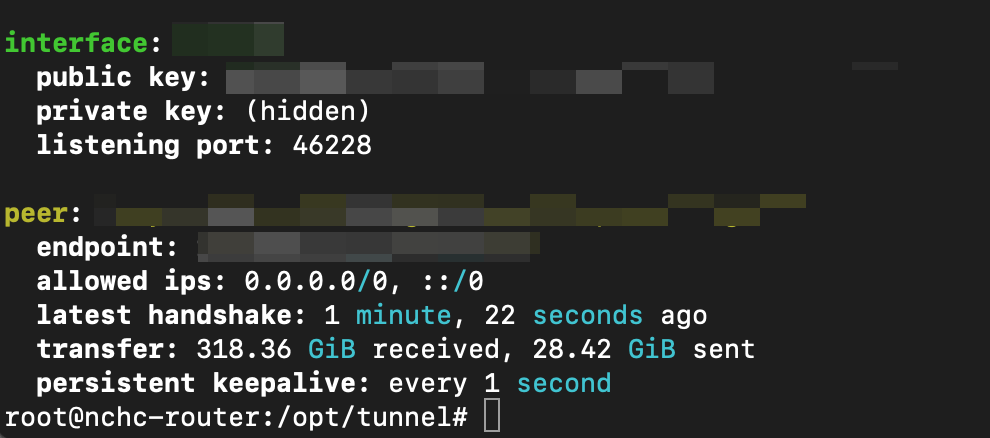今天來與大家分享,透過 WireGuard 建立點對點隧道。
我們常用的 PTP Tunnel,像是 GRE、SIT 之類的,但其實 WireGuard 也可以用於建立點對點隧道,設定 PTP Address。
我通常會先寫好 WireGuard 的設定檔,如下(請自行替換為所需)
[Interface]
PrivateKey = <Private Key>
ListenPort = <Port>
[Peer]
PublicKey = <Public Key>
EndPoint = <EndPoint>
AllowedIPs = 0.0.0.0/0, ::/0
PersistentKeepalive = 1
接著,再寫一個 Script,像是這樣。
#!/bin/bash
ip link add dev ptp-hk type wireguard
wg setconf ptp-hk /etc/wireguard/ptp-hk.conf
ip link set vrf vrf_YINETWORK ptp-hk
ip addr add 172.18.0.0/31 dev ptp-hk
ip link set ptp-hk up
接著,輸入 sudo wg。就會可以看到 WireGuard 狀態囉