此系列文章會同步發文到個人部落格,有興趣的讀者可以前往觀看喔。
終於來到鐵人賽第30天!謝謝觀看我的文章和留言的所有人,第一次參加鐵人賽,每天早上都要提醒自己發文,比賽過程中遇到兩個連假,深怕自己會撐不到30天,感謝自己無數個深夜和清晨的努力,才能夠順利的完成比賽。
今天要跟大家分享 cy.intercept(),在 Cypress 6.0.0 後就不再使用 cy.server() 和 cy.route()
使用 cy.intercept() 在網路層管理 HTTP 請求的行為。
可以用 GET, POST, PUT, PATCH, DELETE 等等
cy.intercept('/users')
// matches this: GET http://localhost/users
// ...and this, too: POST http://localhost/users
cy.intercept('GET', '/users')
// matches this: GET http://localhost/users
// ...but not this: POST http://localhost/users
可以用完整的 URL 或正規表示法
cy.intercept('https://prod.cypress.io/users')
// match any request that exactly matches the URL
cy.intercept('/users?_limit=*')
// match any request that satisfies a glob pattern
cy.intercept(/\/users\?_limit=(3|5)$/)
// match any request that satisfies a regex pattern
語法
// spying only
cy.intercept(url)
cy.intercept(method, url)
cy.intercept(routeMatcher)
動手寫程式
describe('測試intercept', function() {
it('url用法', function() {
cy.intercept('https://www.thsrc.com.tw/Event/LanguageSettings.json')
})
it('method用法', function() {
cy.intercept('GET', 'https://www.thsrc.com.tw/Event/LanguageSettings.json', {
statusCode: 200,
})
})
})
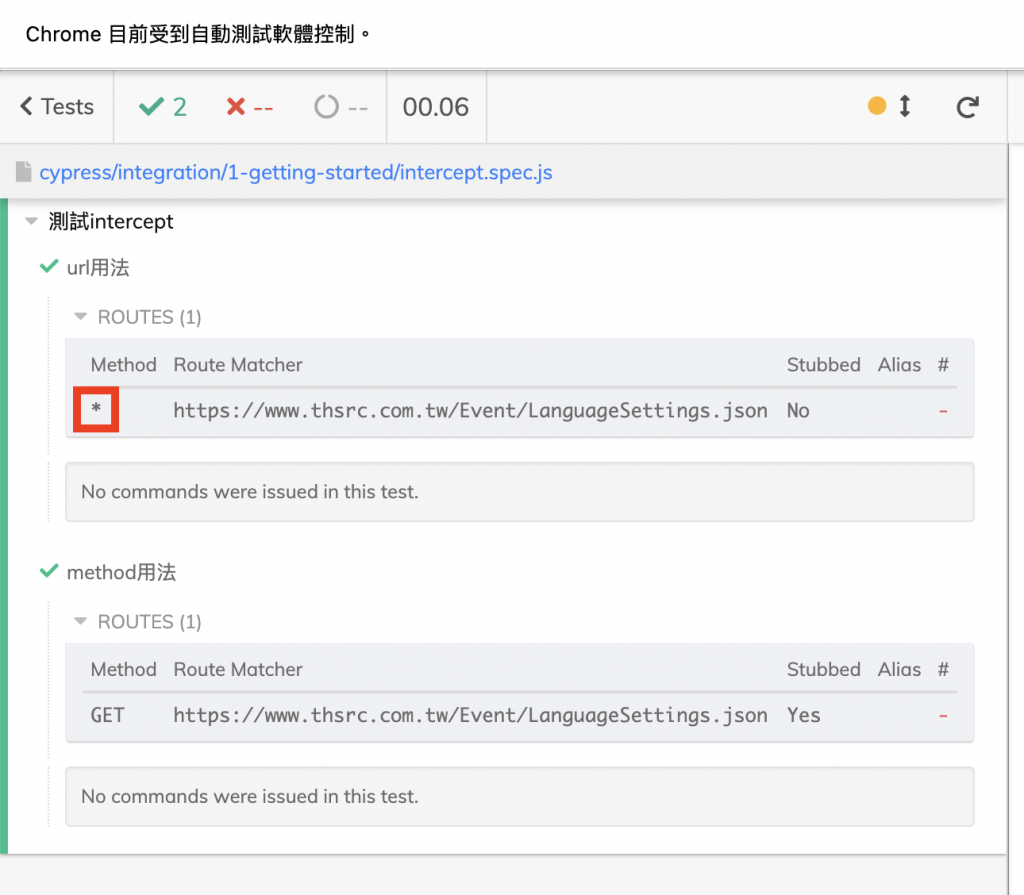
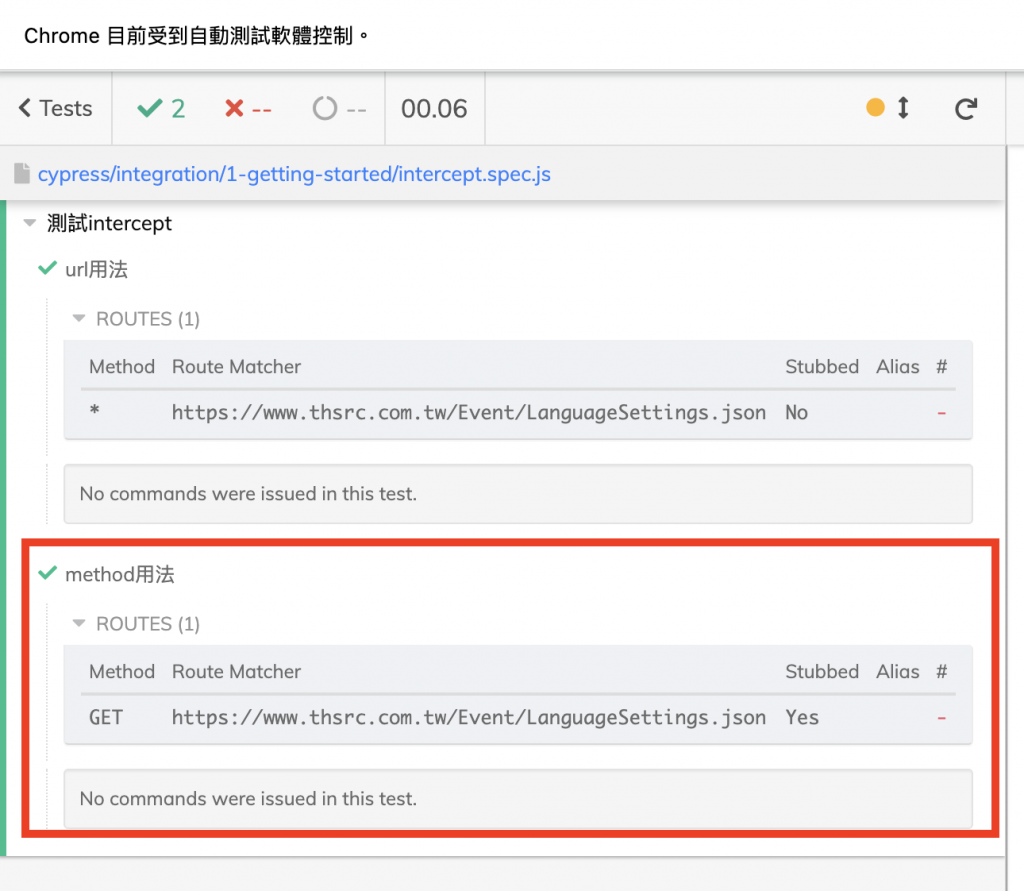
最後跟大家分享導入 Cypress 的價值,有機會你也可以試試看自動化測試。
