https://hsuchihting.github.io/regex/20220731/2418624309/
/^\S{0,20}$/
a. 非空白開頭
b. {}需搭配其他要件,才能知道限制誰
/^(([1-9]{1}\d*)|(0{1}))(\.\d*)?$/
a. ^開頭
b. [1~9]{出現1次}
c. \d 數字
d. * 0~多個
e. | 或
f. 0{出現1次}
g. . 指定.
h. \d 數字
i. * 0~多個
j. ? 0或1個
k. $ 結束
https://www.cnblogs.com/garfieldzhong/p/11654630.html
var str = '"a", "bc"';
str = str.replace(/"([^"]*)"/g, "'$1'");
console.log(str); // -> 'a','bc'
const regex = new RegExp(wordToMatch, "gi"); // /xx/gi
//gi => 找出所有符合條件的字母,不分大小寫
[^0-9.]
// 將千分位去除,並保留小數點
const stringNumber = "123.4";
const myNumber = 12.34;
removeCommaToNumber(stringNumber);
removeCommaToNumber(myNumber);
function removeCommaToNumber(myNumber) {
let changedToString = myNumber.toString()
const removeSymbol = changedToString.replace(/[^0-9.]/,'')
const resultNumber = parseFloat(removeSymbol)
console.log(resultNumber);
}
let myString = "freeCodeCamp";
let fccRegex = /freeCodeCamp/i; //大小寫都進來,但都只取一個
let twinkleStar = "Twinkle, twinkle, little star";
let starRegex = /Twinkle/gi; //搜尋多個、Twinkle字母忽視大小寫
let quoteSample = "Beware of bugs in the above code; I have only proved it correct, not tried it.";
let vowelRegex = /[aeiou]/gi; //有符合這些字母、多個、大小寫皆可
let result = quoteSample.match(vowelRegex);
console.log(result);
// ['e', 'a', 'e', 'o', 'u', 'i', 'e', 'a', 'o', 'e', 'o', 'e', 'I', 'a', 'e', 'o', 'o', 'e', 'i', 'o', 'e', 'o', 'i', 'e', 'i']
let exampleStr = "Let's have fun with regular expressions!";
let unRegex = /un./; // fun sun...都會進來,此處 'fun'
let quoteSample = "The quick brown fox jumps over the lazy dog.";
let alphabetRegex = /[a-z]/gi; // Change this line
let result = quoteSample.match(alphabetRegex); // 所有字母, ['t', 'h', 'e'...]
let quoteSample = "Blueberry 3.141592653s are delicious.";
let myRegex = /[h-s2-6]/gi; // h~s 2~6、多個、大小寫都進來
let difficultSpelling = "Mississippi";
let myRegex = /s+/g; // ['ss', 'ss']
let chewieQuote = "Aaaaaaaaaaaaaaaarrrgh!";
let chewieRegex = /Aa*/; // Aaaaaaaaaaaaaaaa
let extractStr = "Extract the word 'coding' from this string.";
let codingRegex = /coding/; // Change this line
let txt = "Extract the word coding from this string."; // Change this line
let result = txt.match(codingRegex);
console.log(result);
// 0: "coding"
// groups: undefined
// index: 17
// input: "Extract the word coding from this string."
// length: 1
可有可無
/the?
the ok
th ok
thy
沒有、多次
/th*e
the ok
th
thy
thhhhhhy
thhhhhhe ok
一次以上
/th+e
the ok
th
thy
thhhhhhy
thhhhhhe ok
固定次數
/th{6}e
the
th
thy
thhhhhhy ok
thhhhhhe
2~6之間
/th{2,6}e
the
th
thy
thhe ok
thhhhhhe ok
2以上
/th{2,}e
the
th
thy
thhe ok
thhhhhhe ok
多個字符配對
/(th)+
the ok
thth ok
thththththtcc ok
thy ok
thhe ok
thhhhhhe ok
/a (cat|dog)
a cat ok
a catt ok
a dog ok
取自這些符號
[abc]+
a cat ok
a catt ok
a dog ok
[a-zA-Z0-9]+
以外
[^a-zA-Z0-9]+
a cat 取空格
a catt 取空格
a dog 取空格
\開頭
\d+ 數字開頭
\w+ 英文 數字 下底線(單字)
\s 空白 TAB 換行
\D+ 非數字開頭
\W+ 非英文 數字 下底線(非單字)
\S+ 非空白 TAB 換行
/.* 任意(不含空白)
$結尾
/$
/h$
crash
<.+>
<span><b> spring </span></b>
換<.+?> 只取標籤
<span><b></span></b>
/#[a-fA-F\d]{6}$\b
/\b((25[0-5]|2[0-4]\d|[01]?\d\d?)\.){3}(25[0-5]|2[0-4]\d|[01]?\d\d?)\b
/[0-9()]+/
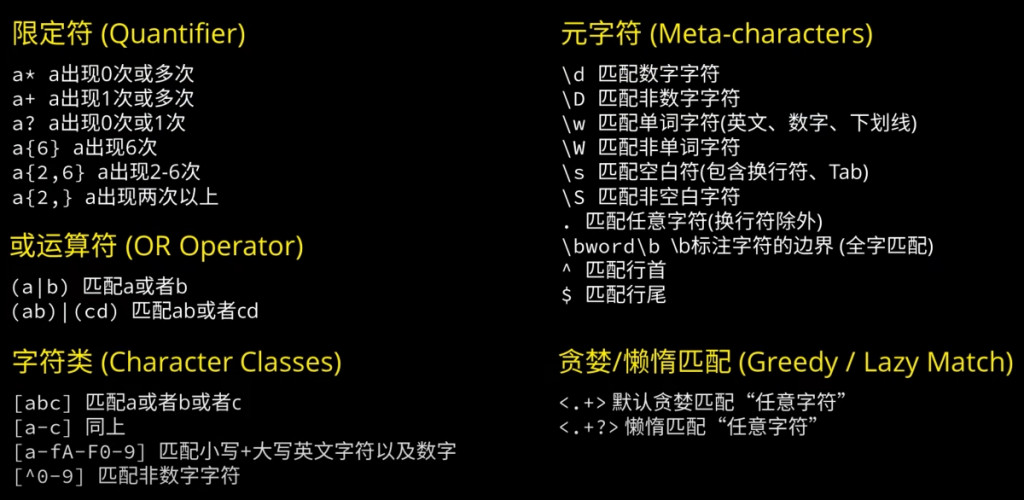
XD
來源
https://cloudlab.tw/wp/sampleFiles/RegExp/
https://www.readfog.com/a/1635900602644008960
https://www.youtube.com/watch?v=VFOj_sjuBmk
https://regex101.com/
html + (this) = DOM本身
html + (event) = e 事件
監聽使用 event 抓本身值
html部分
<select name="" id="getCityValue" class="selectCity select"></select>
<script type="module">
import { getValue, selectCity } from "./js/renderTopLeftCity.js";
document.querySelector("#getCityValue").addEventListener("change", getValue);
</script>
js部分
export function getValue(e) {
let getValueToChange = e.target.value; // 抓值方法
}
資料來源:jimmylab.wordpress.com
https://jimmylab.wordpress.com/2018/09/27/clean-code-about/
a. 絕對不要用 aaa, a1, a2 這種完全不知道意圖的名稱,至少讓人一眼看出變數代表的意義,例如:traceStartTime 或是 traceCount。
命名規則:動詞 + 名詞
撰寫註解(至少要讓其他人看懂該method的用處)
// 導轉到指定聊天室頁面
onSelectStream(stream) {
this.stream = stream
}
b. 名稱避免誤導,像 O 跟 0,I 跟 l 跟 1,或是 dirToTheDataBase 跟 dirToTheDataManager 這種太相似的變數。
c. 不同的變數,意圖應該要有明顯的區別,像是 fileDir 與 dataPath 實際上是指同一件事情,不應該有兩個變數做重複的事,若有這種情況必須重新思考程式架構。
d. 名稱要可以唸得出來,在互相討論程式碼時才比較有效率,不要有 genyyyymmddhrmnss 這種無法發音的名稱,generationTimeStamp 會更好。
e. 盡量使用大家都熟悉的名稱,課本公式上常用的代稱就可以使用,像寫極座標時,用 r, theta, phi 就是可以接受的命名。
a. 函式盡量越短越好, 超過螢幕可以一眼看完的函式,在閱讀上一定會有困難,所以函式大概控制在 20 行以內。
b. 函式只做一件事情,如果裡面非常複雜,通常可以拆成更多的小函式。(若能力允許,應將函式存粹化)
c.函式內只有一層抽象概念,太細節的功能就包給更小的函式,需要統合的功能就交給更大的函式。
d. 函式通常是做一個動作,所以用動詞開頭命名會比較適當,像 getTimeTable 或是 isDataContinuous。
命名規則:動詞 + 名詞
撰寫註解(至少要讓其他人看懂該method的用處)
// 導轉到指定聊天室頁面
onSelectStream(stream) {
this.stream = stream
}
e. 函式輸入的參數越少越好,最好是零個,一個次之,兩個就不太好了,盡量避免三個以上,超過要用類別將變數包起來。但是非常直觀的變數數量,例如 plot3D(x, y, z) 直覺上告訴我們需要輸入三個變數,就可以接受。
註解
f. 盡量用程式碼本身表達意圖,因為改程式碼後不一定會記得維護註解,到時候註解沒有表達真正程式碼的功能就會誤導。
g. 一些不太會變的東西是可以放進註解的,例如在程式碼前面放上數學公式的意圖與相對應的變數名稱,或是一些先備知識。
h. 千萬不要留下被註解的程式碼,時間久了會不知道為什麼被註解起來,很多版本管理程式可以幫你存下舊的程式碼,所以在當下版本要將不被使用的程式碼刪掉。
a. 將不同概念用空白行分隔,降低垂直密度。就像文章需要分段,從頭到尾只有一段的文章看起來會很痛苦。
通則
Tab / 四格排版(空格)
CSS、Option 間要空一格(換一行)
圖片放置於 src / assets
標點符號(例:冒號、逗號…)後一律空一格
b. 一行程式碼最好不要長到需要橫向捲動螢幕,若有一堆變數要換行排列整齊。
c. 要縮排表示流程階層,例如 if 或 while,這樣比較好理解流程的相互關係。
