上一篇提到 主urls->次urls->views->models->views->template
已經介紹了前面三個步驟,再來是models資料庫
在app中的models.py 創建一個class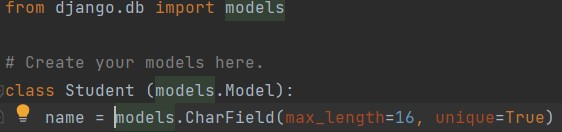
在終端輸入
python manage.py makemigrations
python manage.py migrate
這樣就創建一個名為Student的資料庫了
要如何看到資料庫呢
終端輸入
python manage.py createsuperuser
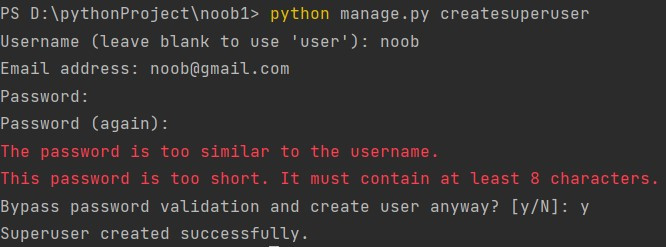
它會問你name,email,password,隨便填就好
網址輸入 http://127.0.0.1:8000/admin/
填入剛剛註冊的名字和密碼
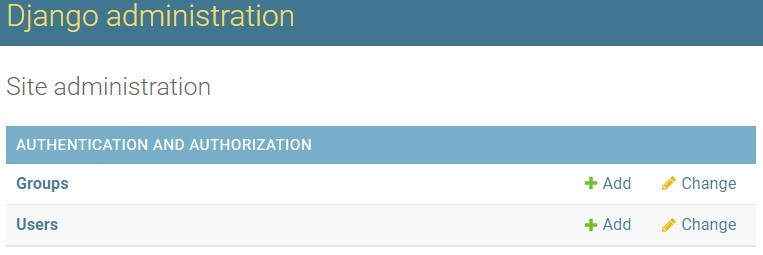
發現沒有看到剛剛創建的Student
這時要去app 中的admin.py 註冊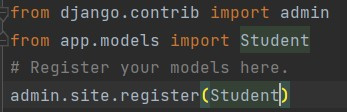
發現就可以看到Student
隨便新增幾個資料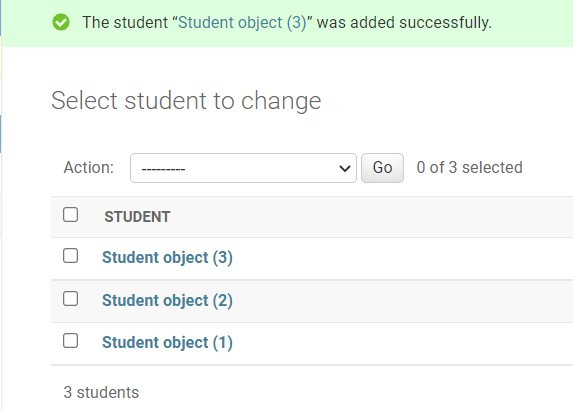
全部都是object有點難看
修改app 中的models.py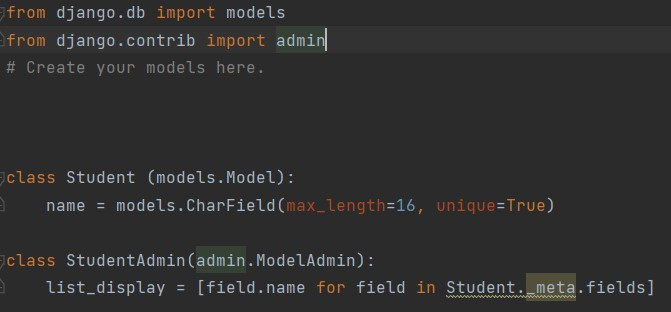
修改app 中的 admin.py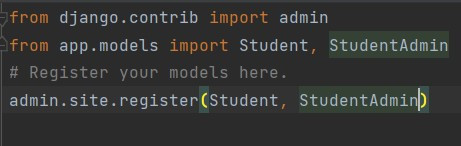
發現就可以正常使用了
