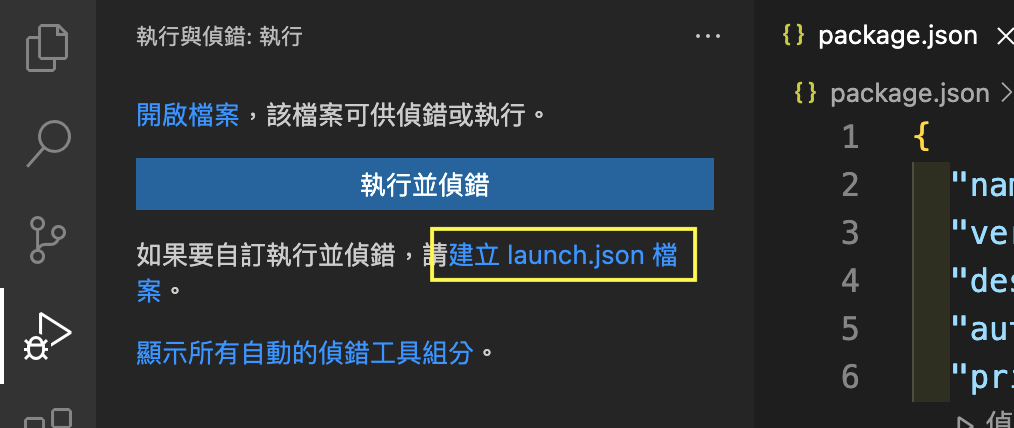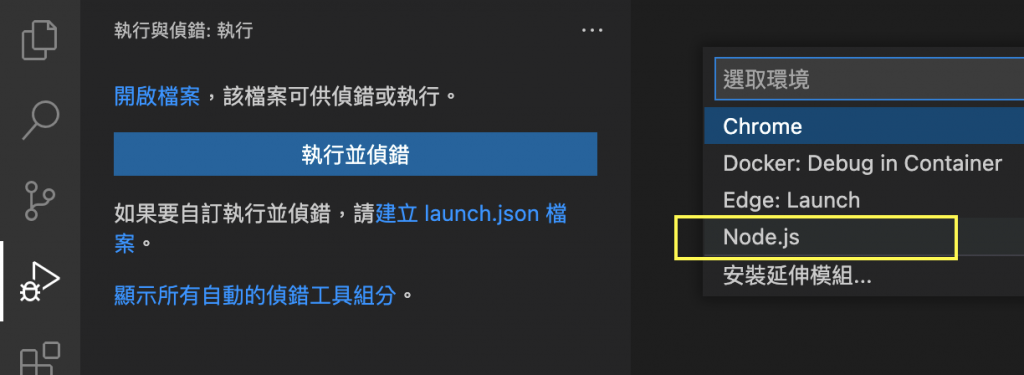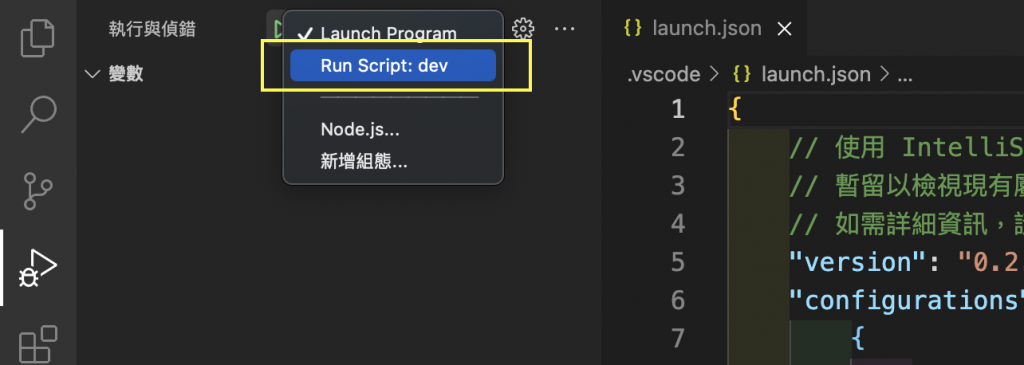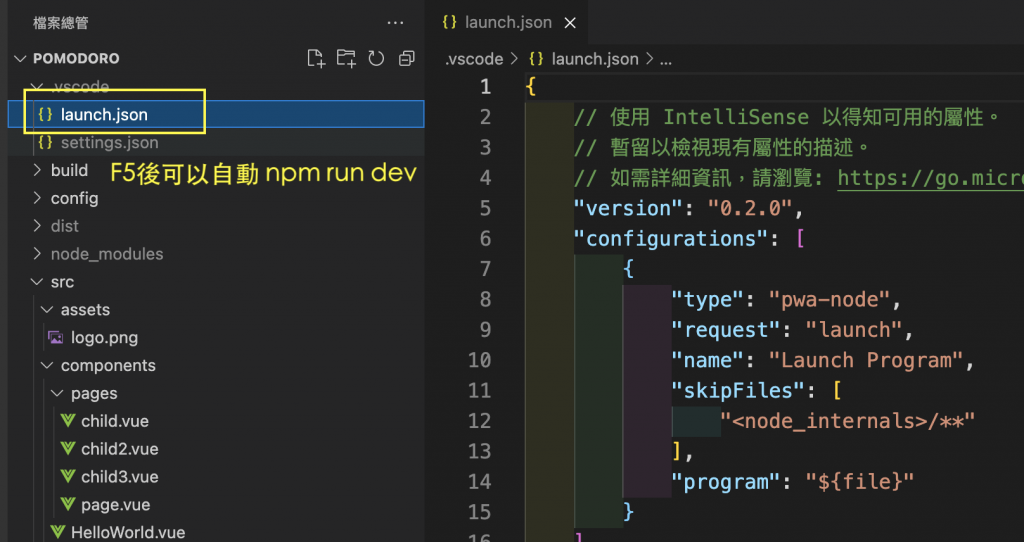https://code.visualstudio.com/download
使用npm安裝(CMD)
a. 先檢查目前電腦有沒有安裝 Node.js ,有的話記得先移除掉,之後在 terminal 終端機輸入
https://simonallen.coderbridge.io/2020/05/29/nvm-note/
b. Node移除方式
https://iter01.com/254694.html
檢查
Nvm —version
Node —version
使用npm安裝(CMD)
npm install vue
https://vuejs.org/v2/guide/installation.html
檢查
vue —version
使用npm安裝(CMD)
npm install -g webpack
https://neighborhood999.github.io/webpack-tutorial-gitbook/Part1/
檢查
Webpack —version
a. 先安裝 brew 後安裝Docker
b. 安裝Docker :
brew cask install docker 改成 brew install --cask docker
https://www.zhihu.com/question/443828638/answer/1745471771
c. 打開Docker 並安裝
open /Applications/Docker.app
https://blog.yowko.com/homebrew-docker/
d. 安裝後會有實體介面
/usr/bin/ruby -e "$(curl -fsSL https://raw.githubusercontent.com/Homebrew/install/master/install)"
https://blog.yowko.com/homebrew-docker/
檢查
brew --version
安裝
sh -c "$(curl -fsSL https://raw.githubusercontent.com/robbyrussell/oh-my-zsh/master/tools/install.sh)"
https://medium.com/statementdog-engineering/prettify-your-zsh-command-line-prompt-3ca2acc967f
https://mily.coderbridge.io/2020/06/12/install-terminal-git/
a. brew install --cask iTerm2
b. 有zip檔,解壓縮並安裝
c. 檔案放在應用程式底下
d. 設定,在電腦左上角XD 照步驟
https://www.onejar99.com/iterm2-mac-terminal-usage/
e. 抓色,改色
https://github.com/mbadolato/iTerm2-Color-Schemes
https://sourabhbajaj.com/mac-setup/BashCompletion/
brew install bash-completion
VS套件
Mac顯示隱藏檔案?
同時按住鍵盤的「Shift」+「Command」+「.」鍵。
嘗試在使用者下找出隱藏資料夾
截圖
Command + 4 +shift