今天要推薦的是 vscode 裡的套件:ES7 React/Redux/GraphQL/React-Native snippets
這篇我會以 React 觀點來看這個套件,不過這個套件不只可以在 React 中使用,也可以在 GraphQL, React-Native 中使用
相信寫過 React 的讀者,都清楚 React 在建立 Component 時,每次都要寫下方程式碼,是不是很麻煩?所以今天加入這個套件以後,我們只要輸入幾個字就可以達到一樣的效果
import React from "react";
const Index = () => {
return <div>index</div>;
};
export default Index;
按照圖片標示,並選擇第一個(圈起處)安裝
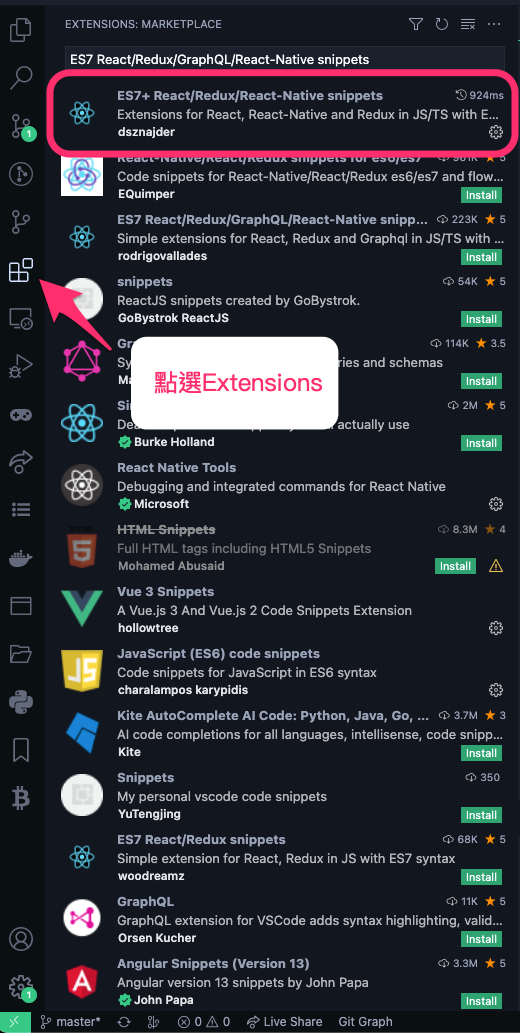
首先先到 React 專案中,創立一個 file
並且輸入 raf,這時候應該會看到一個提示
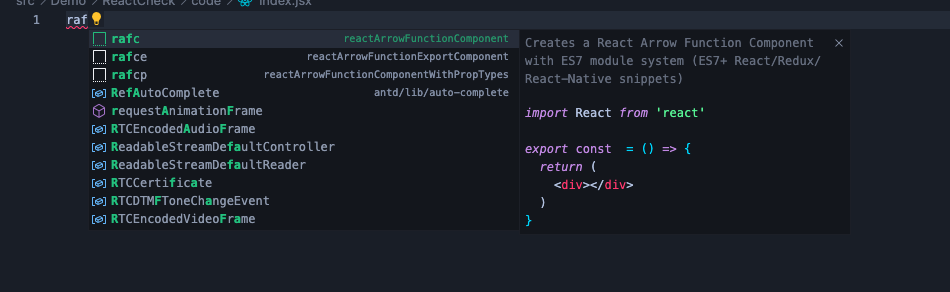
這邊我們會看到三個相關提示,我們可以針對我們的需求去選擇
import React from "react";
export const index = () => {
return <div>index</div>;
};
import React from "react";
const index = () => {
return <div>index</div>;
};
export default index;
import React from "react";
import PropTypes from "prop-types";
const index = (props) => {
return <div>index</div>;
};
index.propTypes = {};
export default index;
是不是感覺很方便?
不過這邊筆者要提醒一下,因為這個語法是針對 file 名稱去生成 Component 名稱的,所以記得如果你的 file 是命名小寫,記得要在 Component 裡面改成大寫
相信有些讀者不太清楚什麼意思
簡單來說,如果你的 file 叫 index.jsx,那麼你使用 rafce 語法,他會生成的程式碼是:
import React from "react";
const index = () => {
return <div>index</div>;
};
export default index;
反之,如果你的 file 叫 Index.jsx,哪麼你的程式碼會長這樣:
import React from "react";
const Index = () => {
return <div>index</div>;
};
export default Index;
以上是這個套件的部分內容,有興趣的讀者可以去官網看看,寫得非常詳細,一樣有任何問題都歡由在下方留言
那我們明天見~~
