在3D的世界中,所有物件都是由 Geometry(幾何體)+ Material(材質) 所組成。
幾何體跟材質一樣分很多種類如常見的
| 種類 | 簡介 | 建構函數 |
|---|---|---|
| BoxGeometry 立方體 | 以原點為中心,設定寬度、高度、深度 | BoxGeometry(width:Float,height:Float,depth:Float) |
| SphereGeometry 球體 | 以原點為中心,設定半徑、水平線段數量、垂直線段數量 | SphereGeometry(radius:Float, widthSegments:Integer,heightSegments:Integer) |
| CylinderGeometry 圓柱體 | 設定頂部半徑、底部半徑、高度、圍繞圓柱體的分段面數 | CylinderGeometry(radiusTop:Float, radiusBottom:Float,height:Float,radialSegments:Integer) |
| PlaneGeometry 平面 | 設定寬度、高度 | PlaneGeometry(width : Float, height : Float) |
| ConeGeometry 錐體 | 設定半徑、高度、圍繞錐體的分段面數 | ConeGeometry(radius : Float, height : Float, radialSegments : Integer) |
| wireframe 線框 | 可以用來輔助將幾何體轉為線框 | WireframeGeometry( geometry : BufferGeometry) |
設定完幾何體後也可以透過clone或copy的方式新增已設定好的幾何體,就不用重複做工
// 創建cube
const geometry = new THREE.BoxGeometry( 1, 1, 1 );
const material = new THREE.MeshBasicMaterial( {color: 0xffff30} );
const cube = new THREE.Mesh( geometry, material );
scene.add( cube );
clone 一個一樣的 cube 到右邊
// clone cube
var cube_clone = cube.clone()
cube_clone.position.set(5,0,0)
scene.add(cube_clone)
儘管有先設定不同的顏色,但經過 copy 後就會複製原本的顏色屬性
// copy cube
var sphere_geo = new THREE.SphereGeometry(1,16,5)
var sphere_material = new THREE.MeshBasicMaterial( {color: 0x00ff00} );
sphere_material.copy(material)
const sphere = new THREE.Mesh( sphere_geo,sphere_material);
sphere.position.set(-5,0,0)
scene.add(sphere)
Day9 Demo | Github
左邊是 copy,右邊是 clone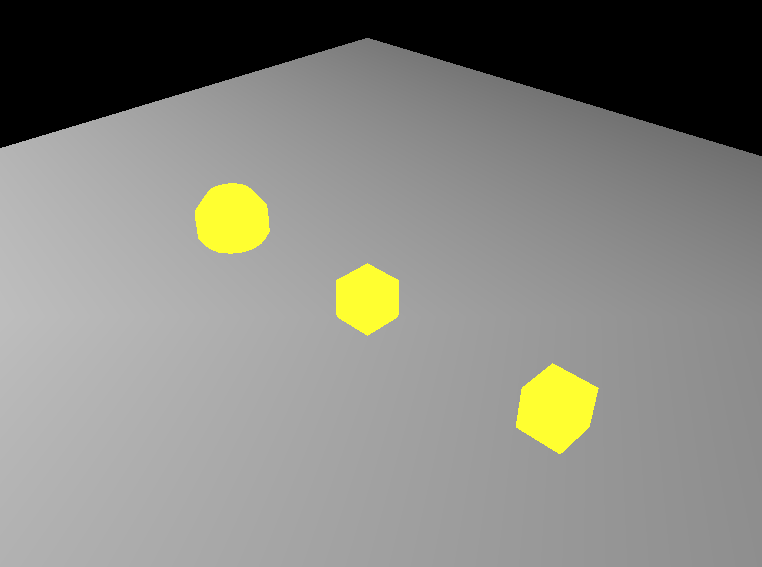
https://threejs.org/docs/#api/en/core/BufferGeometry.clone
