今天來介紹在 Jenkinsfile 中 if else 的變形 - when。 使用 when 有助於我們在 Jenkins UI 閱讀時更加容易。
這邊我們以昨天的例子作為範例
pipeline{
agent any
parameters {
choice(name: 'env', choices: ['staging', 'uat', 'prod'])
}
stages{
stage("Deploy process"){
steps{
script{
if (params.env == "staging"){
// do staging processing
echo "deploy to test env"
} else if (params.env == "uat"){
// do uat processing
echo "deploy to poc uat"
} else if (params.env == "prod"){
// do production processing
echo "deploy to prod env"
}
}
}
}
}
}

看似沒什麼問題,但是從 Ocean blue UI 來看,需要點開 stage(Deploy process) 的 log 才能清楚知道我們是在做哪一個環境的部署,故較難閱讀。接下來讓我們試著用 when 來寫同一個 pipeline 看看會有什麼不同吧~
pipeline{
agent any
parameters {
choice(name: 'env', choices: ['staging', 'uat', 'prod'])
}
stages{
stage("Deploy"){
parallel{
stage("staging env"){
when {
expression { params.env == "staging" }
}
steps{
// do staging processing
echo "deploy to staging env"
}
}
stage("UAT uat"){
when {
expression { params.env == "uat" }
}
steps{
// do uat processing
echo "deploy to uat env"
}
}
stage("Prod env"){
when {
expression { params.env == "prod" }
}
steps{
// do prod processing
echo "deploy to prod env"
}
}
}
}
}
}
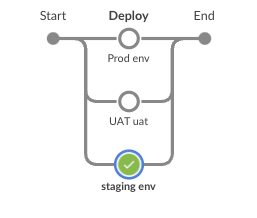
當沒有滿足 when 的條件時,則當下的 stage 直接判為 skip,因此我們可以搭配 parallel 實現更簡易閱讀的 pipeline。
而在 when 的區塊內大致有以下常見的判斷式:
environment: 搭配在初始 pipeline 時宣告的環境變數,做為判斷依據。pipeline{
agent any
environment {
env = 'staging'
}
stages{
stage("the stage that will be executed"){
when{
environment name: 'env', value: 'staging'
}
steps{
echo "processing"
}
}
stage("the stage that will not be executed"){
when{
environment name: 'env', value: 'uat'
}
steps{
echo "processing"
}
}
}
}
expression:pipeline{
agent any
parameters {
string(name: 'env', default='staging')
}
stages{
stage("the stage that will be executed"){
when {
expression { params.env == "staging" }
}
steps{
echo "processing"
}
}
stage("the stage that will not be executed"){
when {
expression { params.env == "not exist" }
}
steps{
echo "processing"
}
}
}
}
branch: 主要使用在 multibranch pipeline,用以判斷目前 branch 下是否要執行特定行為,例如:當 branch 為 main 時,會去 build docker latest image ......// branch == day14
pipeline{
agent any
stages{
stage("the stage that will be executed"){
when {
branch 'day14'
}
steps{
echo "processing"
}
}
stage("the stage that will not be executed"){
when {
branch 'notExists'
}
steps{
echo "processing"
}
}
}
}
not: 作為反敘述使用,當 not 中的內容為假時,則敘述成立,stage 開始執行。建議不要在 pipeline 中加入過多的反敘述條件假設,會造成閱讀困難。
// branch == day14
pipeline{
agent any
stages{
stage("the stage that will be executed"){
when {
not { branch 'notExists' }
}
steps{
echo "processing"
}
}
stage("the stage that will not be executed"){
when {
not { branch 'day14' }
}
steps{
echo "processing"
}
}
}
}
allOf: 當在 allOf 內的條件皆成立,,則敘述成立,stage 開始執行。// branch == day14
pipeline{
agent any
parameters {
string(name: 'env', default='staging')
}
stages{
stage("the stage that will be executed"){
when {
allOf{
branch 'day14'
expression { params.env == "staging" }
}
}
steps{
echo "processing"
}
}
stage("the stage that will not be executed"){
when {
allOf{
branch 'day14'
expression { params.env == "not exists" }
}
}
steps{
echo "processing"
}
}
}
}
anyOf: 當在 anyOf 內的條件任一一個成立,,則敘述成立,stage 開始執行。// branch == day14
pipeline{
agent any
parameters {
string(name: 'env', default='staging')
}
stages{
stage("the stage that will be executed"){
when {
anyOf{
branch 'day14'
expression { params.env == "staging" }
}
}
steps{
echo "processing"
}
}
stage("the stage that will not be executed"){
when {
anyOf{
branch 'notExist'
expression { params.env == "not exists" }
}
}
steps{
echo "processing"
}
}
}
}
今天做了很多相似的例子可能會需要花點時間來品評其中的差異,但是非常推薦大家用 when 來優化自己的 pipeline。
https://michakutz.medium.com/conditionals-in-a-declarative-pipeline-jenkinsfile-d1a4a44e93bb
https://www.jenkins.io/doc/book/pipeline/syntax/#when
