
安裝 Node.js ,這裡有兩個版本分別為穩定版和最新版,這可以具你的喜好安裝。
若要檢查 Node.js 是否正確安裝,可以使用以下的指令:
node -v
首先開啟資料夾新增一個 index.js 的檔案,這支檔案就來實作我們第一個 web server。
//透過http模組啟動web server服務const http = require('http')
const server = http.createServer(function (req, res) {
//設定回應為text文件,並回應 Hello World!
res.writeHead(200,{'Content-Type':'text/plain'})
res.end('Hello World!')
})
//設定服務監聽localhost:3000(127.0.0.1/:3000)
server.listen('3000', function () {
console.log('server start on 3000 port')
})
之後在終端機輸入 node index.js 啟動檔案

顯示出來 console.log 的內容了! 接著試著在網頁上輸入 localhost:3000 你會發現你寫的 Hello world 回應在網頁上了
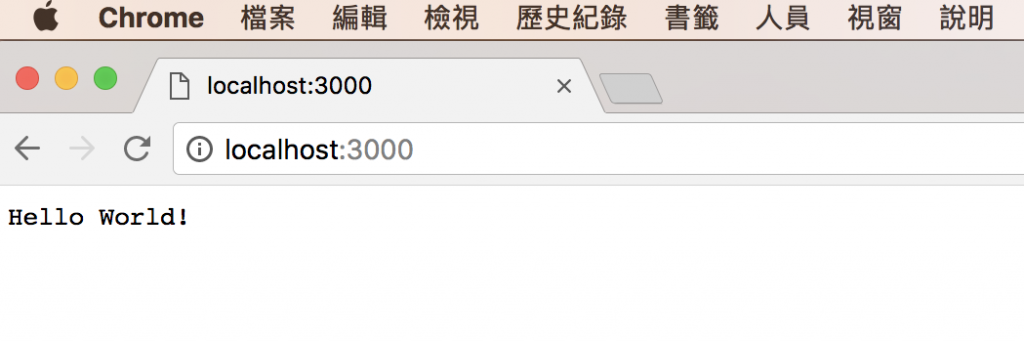
現在想學Node.js主要還是前端有一些需求希望前端自己去寫RESTFUL API所以我基本上覺得基於這個理由,我會下海來去學Node.js來寫至少一兩個API出來讓自己玩玩。
