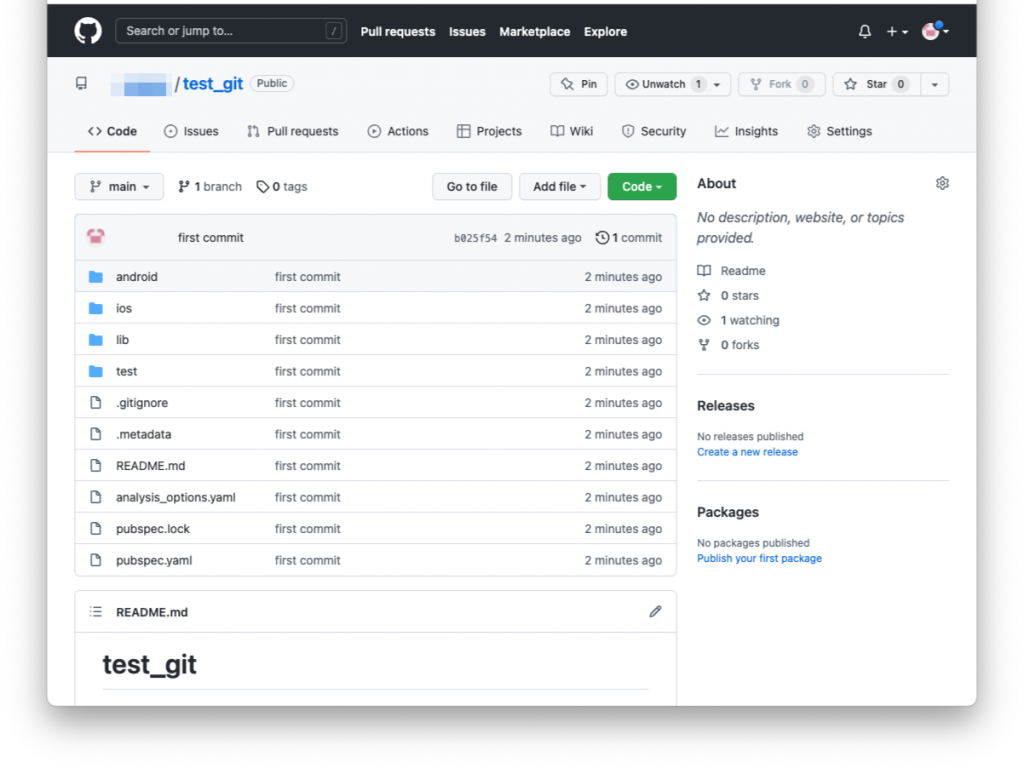在使用Git版控Flutter之前我們需要先檢查環境是否有安裝過Git
git --version
若還沒有下載可以按git 下載
GitHub與Flutter專案設定
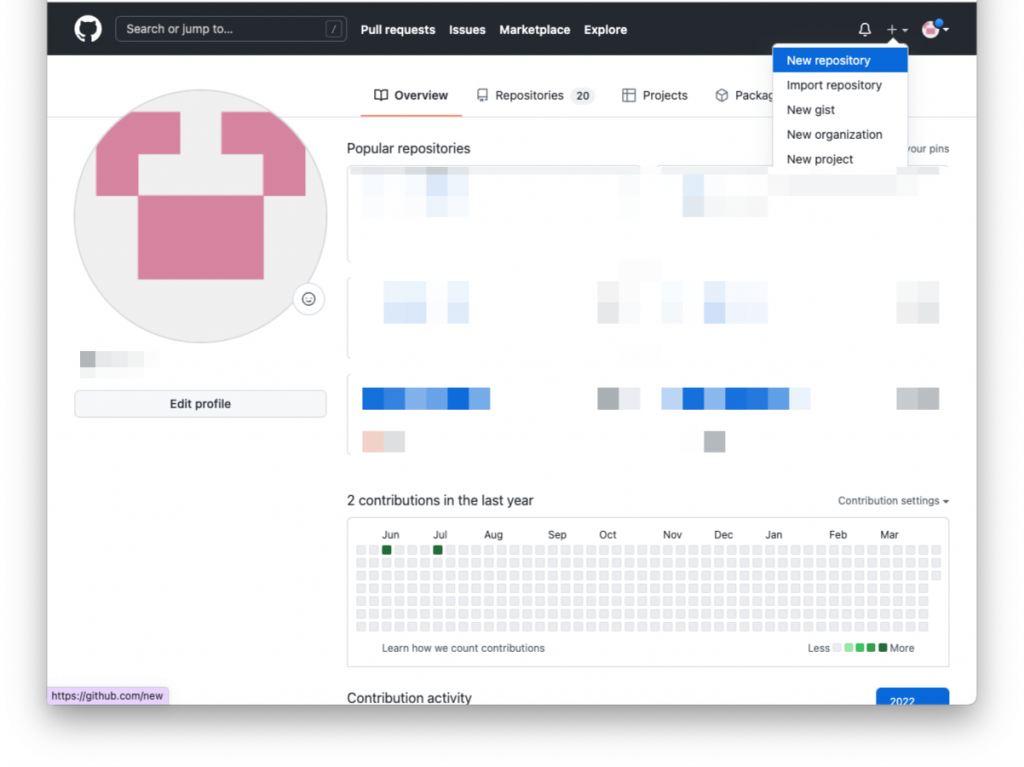
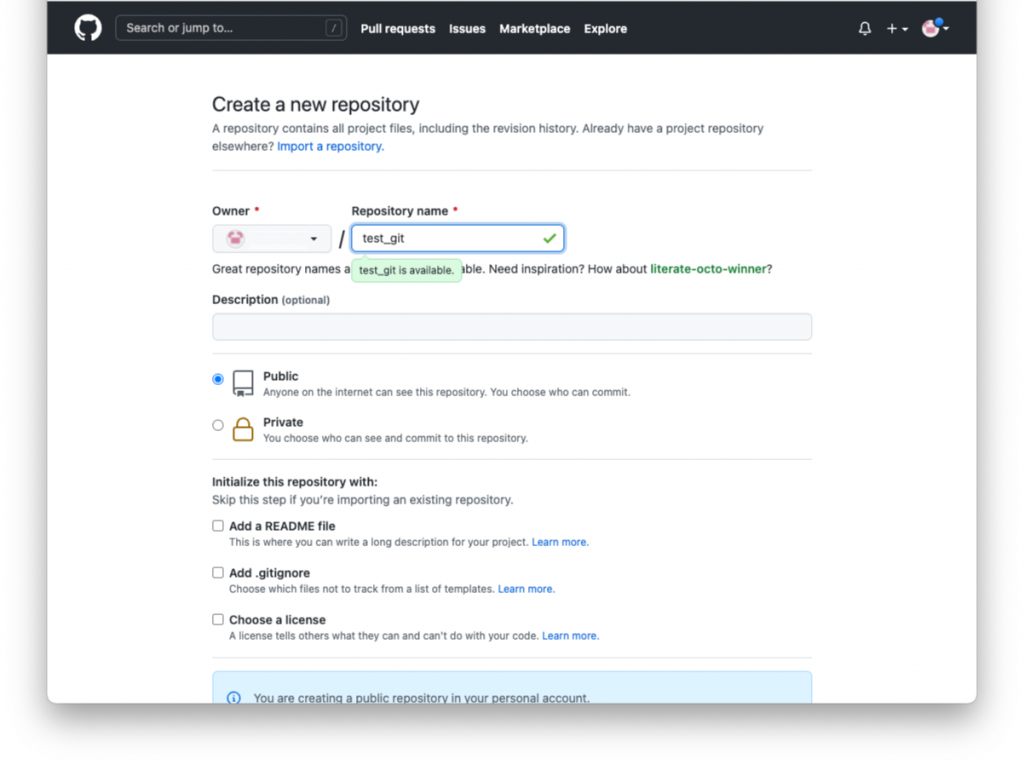
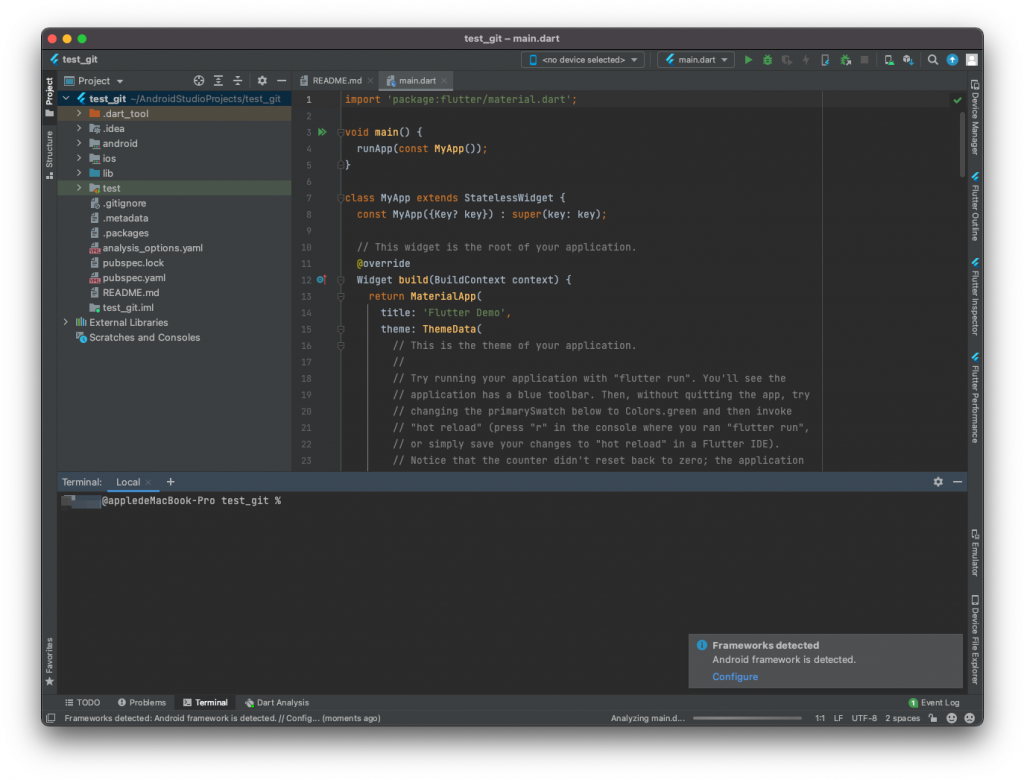
git init
git add .
git commit -m "first commit"
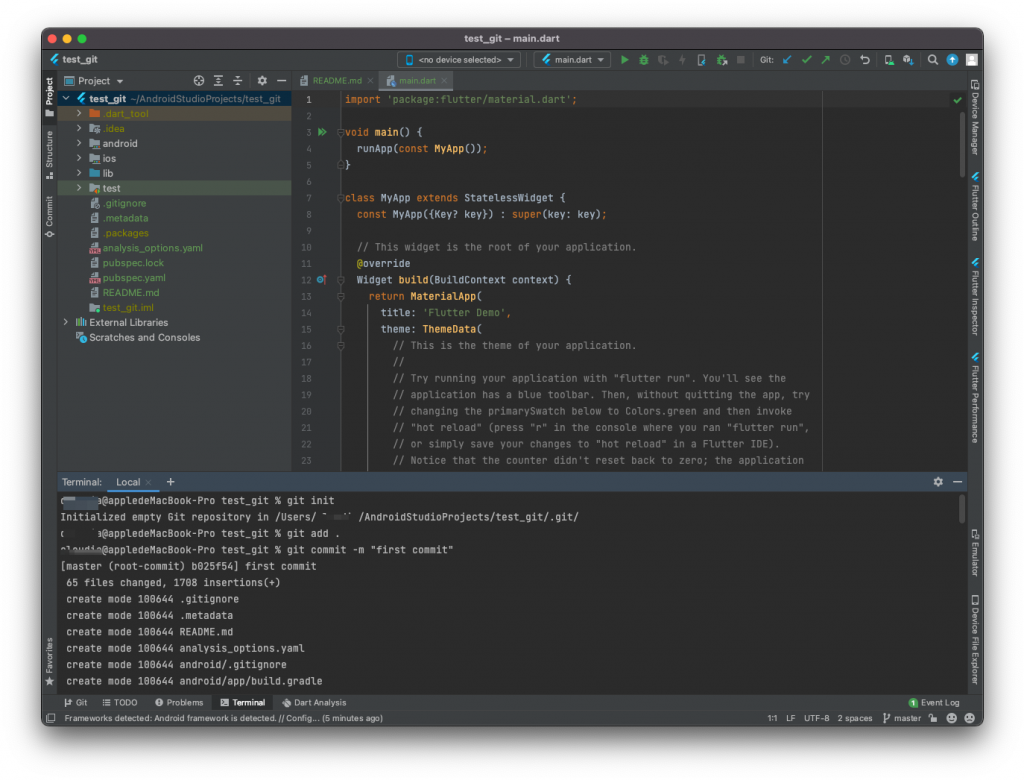
5.
建立一個main的分支
git branch -M main
連結到Github的專案
⚠️ :{括號裡面,填入自己設定的資訊(含大括號)}
git remote add origin https://github.com/{GithubUserName}/{GithubProjectName}.git
並將commit的紀錄推到main分支裡面
git push -u origin main
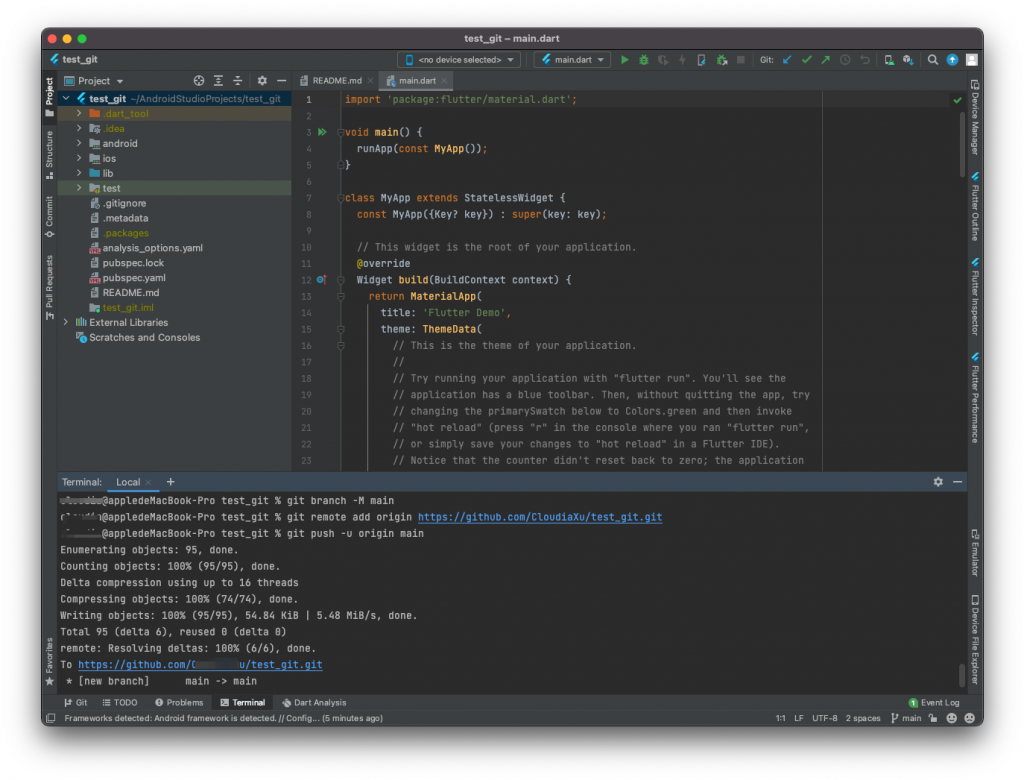
6. 完成畫面