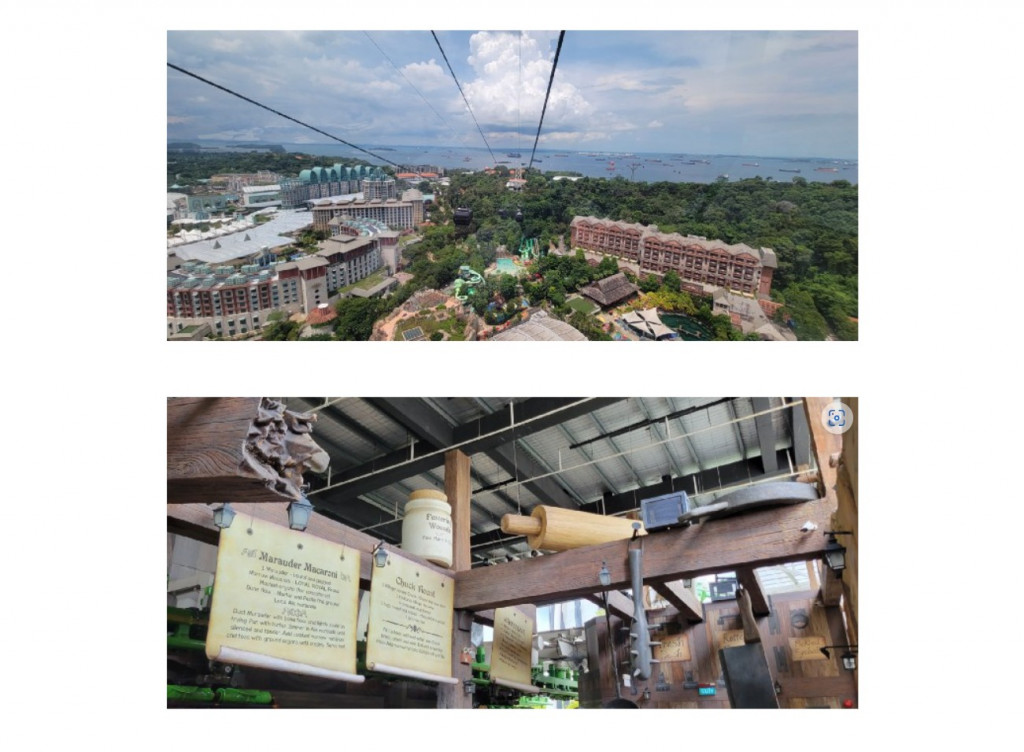
hashtags: #react, #components, #accessibility, #calendar, #compound components
本篇接續前篇 如何製作月曆 integration【 calendar | 我不會寫 React Component 】
可以先看完上一篇再接續此篇。
接下來我們要設計一種 API 可以給予用戶更大的彈性,
可以自由的給予元件樣式,行為甚至是子元件。
下面是我們當前的 API 在應用程序中使用的樣子。
<Calendar>{(focus) => <MonthCalendar focus={focus} />}</Calendar>
試想一下,當我們要添加樣式的時候,
他會變成:
<Calendar
classes={{
header: {
button: "some-button-class",
title: "some-title-class",
},
}}
buttons={{
prevYear: () => "<<",
prevMonth: () => "<",
nextMonth: () => ">",
nextYear: () => ">>",
}}
title={(focus) => <h2>{format(focus, "MMMM yyyy")}</h2>}
>
{(focus) => (
<MonthCalendar
focus={focus}
columnheader={(day) => (
<th abbr={format(day, "EEEE")}>{format(day, "EEEEEE")}</th>
)}
gridcell={(day) => (day ? format(day, "dd") : null)}
/>
)}
</Calendar>
Well... 這算 ...
算是可以解決問題沒錯,我以前也是這樣寫的。
直到我看到了 這篇關於 IOC 的文章,
我終於瞭解到這樣寫的問題,
假設需求不斷地增加,那需要的 props 就會不斷增加。
尤其是作為公用元件庫,需要有能力應對所有的情況,
不斷增加 props 對於維護元件來說是一件極為痛苦的事,
不斷增加或更改 props 對於元件開發方或是使用方,
都是需要修改,而修改就有機會錯。
這樣的抽象顯然無法體現元件的結構,
如果能讓用戶清楚知道元件的結構,
並且讓他自己將這些元件組合起來,
他就可以更有彈性的去調整跟擴充,
在尋找問題時也比較容易。
複合元件是 html 原生就有的概念,像是:
<select>
<option value="value1">key1</option>
<option value="value2">key2</option>
<option value="value3">key3</option>
</select>
兩個不同的 tag 組合成一個完整元件,
當你將它們兩者拆開就沒有作用,也並不合理。
透過移植這個概念,我的設計如下:
<Calendar>
<Calendar.Header>
<Calendar.Button action="previous year">{"<<"}</Calendar.Button>
<Calendar.Button action="previous month">{"<"}</Calendar.Button>
<Calendar.Title />
<Calendar.Button action="next month">{">"}</Calendar.Button>
<Calendar.Button action="next year">{">>"}</Calendar.Button>
</Calendar.Header>
<MonthCalendar>
<MonthCalendar.ColumnHeader />
<MonthCalendar.GridCell />
</MonthCalendar>
</Calendar>
這樣改的好處是:
當然這樣做需要重構我們的程式,
所幸我們有做好單元測試,
即便我們大幅改動了很多,
也可以確保最終的結果合理。
其中,我也設計了很多預設值。
預設參數如果能符合大部分使用情境的話,會減少用戶需要耗費的工。
以下會介紹我個人採用過的兩種 Compound Components 用法,
第一種是比較常見的使用法,
第二種則是我借鏡了 vue slot 的變體用法。
首先先將測試調整成我們想要的 Compound Components 形式。
describe("<Calendar />", () => {
describe("calendar should render correctly", () => {
it("should render button for change previous/next month/year", () => {
render(
<Calendar>
<Calendar.Button action="previous year" />
<Calendar.Button action="previous month" />
<Calendar.Button action="next year" />
<Calendar.Button action="next month" />
</Calendar>
);
expect(screen.getByRole("button", { name: /previous year/ }));
expect(screen.getByRole("button", { name: /previous month/ }));
expect(screen.getByRole("button", { name: /next year/ }));
expect(screen.getByRole("button", { name: /next month/ }));
});
it("calendar heading displaying the month and year is marked up as a live region", () => {
render(
<Calendar value={new Date(0)}>
<Calendar.Title />
</Calendar>
);
const element = screen.getByRole("heading");
expect(element).toHaveTextContent("January 1970");
expect(element).toHaveAttribute("aria-live", "polite");
});
});
});
describe("integration: calendar with monthcalendar", () => {
const setup = () => {
userEvent.setup();
render(
<Calendar value={new Date(0)}>
<Calendar.Header>
<Calendar.Button action="previous year">{"<<"}</Calendar.Button>
<Calendar.Button action="previous month">{"<"}</Calendar.Button>
<Calendar.Title />
<Calendar.Button action="next month">{">"}</Calendar.Button>
<Calendar.Button action="next year">{">>"}</Calendar.Button>
</Calendar.Header>
<MonthCalendar.Grid>
<MonthCalendar.ColumnHeader />
<MonthCalendar.GridCell />
</MonthCalendar.Grid>
</Calendar>
);
};
// ... 以下都一樣,略過
});
Compound Components 可以不用一定要使用 Context。
但 Context 可以讓我們在整個元件的範圍下,無視階級傳遞參數,
作為一種比較彈性的做法而被廣泛採用。
// ... 以上都一樣,略過
interface State {
focus: Date;
dispatch: Dispatch<Action>;
}
export const Context = createContext<State | null>(null);
function useCalendarContext(error: string) {
const context = useContext(Context);
if (!context) {
throw new Error(error);
}
return context;
}
type HeaderProps = {
children?: ReactNode;
};
function Header(props: HeaderProps) {
useCalendarContext(
`<Calendar.Header /> cannot be rendered outside <Calendar />`
);
return <header>{props.children}</header>;
}
type ButtonProps = {
action: Action;
children?: ReactNode;
};
function Button(props: ButtonProps) {
const context = useCalendarContext(
`<Calendar.Button /> cannot be rendered outside <Calendar />`
);
const onClick = () => context.dispatch(props.action);
return (
<button type="button" aria-label={props.action} onClick={onClick}>
{props.children}
</button>
);
}
type Level = 1 | 2 | 3 | 4 | 5 | 6;
type TitleProps = {
as?: `h${Level}`;
children?: ReactNode;
};
function Title(props: TitleProps) {
const context = useCalendarContext(
`<Calendar.Title /> cannot be rendered outside <Calendar />`
);
const Comp = props.as ?? "h2";
const children = props.children ?? format(context.focus, "MMMM yyyy");
return <Comp aria-live="polite">{children}</Comp>;
}
type CalendarProps = {
value?: Date;
children?: ReactNode;
as?: keyof HTMLElementTagNameMap;
};
export function Calendar(props: CalendarProps) {
const [focus, dispatch] = useReducer(reducer, props.value ?? new Date());
useEffect(() => {
const keydown = keymap(dispatch);
window.addEventListener("keydown", keydown);
return () => {
window.removeEventListener("keydown", keydown);
};
}, [dispatch]);
const Comp = props.as ?? "div";
return (
<Context.Provider value={{ focus, dispatch }}>
<Comp>{props.children}</Comp>
</Context.Provider>
);
}
Calendar.Header = Header;
Calendar.Button = Button;
Calendar.Title = Title;
將函式當作 namespace 一起 export 也是這類型 API 很常見的實作方式,
但有些人認為這樣的程式碼導入不夠乾淨,會增加額外沒用到的程式碼量,
我個人是沒有太大意見。
describe("<MonthCalendar />", () => {
describe("weekday header", () => {
it.each([
["Su", "Sunday"],
["Mo", "Monday"],
["Tu", "Tuesday"],
["We", "Wednesday"],
["Th", "Thursday"],
["Fr", "Friday"],
["Sa", "Saturday"],
])("the day %s in the column headers", (name, abbr) => {
render(
<MonthCalendar.Grid>
<MonthCalendar.ColumnHeader />
</MonthCalendar.Grid>
);
const el = screen.getByRole("columnheader", { name });
expect(el).toBeInTheDocument();
expect(el).toHaveAttribute("abbr", abbr);
});
});
describe("Date Grid", () => {
it("identifies the table element as a grid widget", () => {
render(<MonthCalendar.Grid />);
expect(screen.getByRole("grid")).toBeInTheDocument();
});
describe("if focus on january 1970", () => {
it("should render days in month correctly", () => {
const current = new Date(0);
render(
<MonthCalendar.Grid focus={current}>
<MonthCalendar.GridCell />
</MonthCalendar.Grid>
);
eachDayOfInterval({
start: current,
end: endOfMonth(current),
}).forEach((day) =>
expect(
screen.queryByText(RegExp(format(day, "dd")))
).toBeInTheDocument()
);
});
it("first day should thursday", () => {
render(
<MonthCalendar.Grid focus={new Date(0)}>
<MonthCalendar.GridCell />
</MonthCalendar.Grid>
);
expect(screen.getAllByRole(/(grid)?cell/).at(4))
//
.toHaveTextContent("01");
});
it("change focus to february 1970, first day should be sunday", () => {
const first = new Date(0);
const { rerender } = render(
<MonthCalendar.Grid focus={first}>
<MonthCalendar.GridCell />
</MonthCalendar.Grid>
);
expect(screen.getAllByRole(/(grid)?cell/).at(4))
//
.toHaveTextContent("01");
const second = add(first, { months: 1 });
rerender(
<MonthCalendar.Grid focus={second}>
<MonthCalendar.GridCell />
</MonthCalendar.Grid>
);
expect(screen.getAllByRole(/(grid)?cell/).at(0))
//
.toHaveTextContent("01");
});
});
describe("makes the cell focusable, and implement roving tabindex", () => {
it(`set tabindex="0" on the element that will initially be included in the tab sequence`, () => {
render(
<MonthCalendar.Grid focus={new Date(0)}>
<MonthCalendar.GridCell />
</MonthCalendar.Grid>
);
expect(
screen
.queryAllByRole(/(grid)?cell/)
.filter((element) => element.getAttribute("tabindex") === "0")
).toHaveLength(1);
});
it(`set tabindex="-1" on all other focusable elements it contains`, () => {
render(
<MonthCalendar.Grid focus={new Date(0)}>
<MonthCalendar.GridCell />
</MonthCalendar.Grid>
);
expect(
screen
.queryAllByRole(/(grid)?cell/)
.filter((element) => element.getAttribute("tabindex") === "-1")
).toHaveLength(34);
});
});
});
});
// ... 以上都一樣,略過
interface State {
focus: Date;
table: (Date | undefined)[][];
}
const Context = createContext<State | null>(null);
function useMonthCalendarContext(error: string) {
const context = useContext(Context);
if (!context) {
throw new Error(error);
}
return context;
}
type ColumnHeaderProps = {
children?: (day: Day) => ReactNode;
};
function ColumnHeader(props: ColumnHeaderProps) {
useMonthCalendarContext(
`<ColumnHeader /> cannot be rendered outside <MonthCalendar />`
);
if (props.children) {
return <>{(range(0, 7) as Day[]).map(props.children)}</>;
}
return (
<>
<th abbr="Sunday">Su</th>
<th abbr="Monday">Mo</th>
<th abbr="Tuesday">Tu</th>
<th abbr="Wednesday">We</th>
<th abbr="Thursday">Th</th>
<th abbr="Friday">Fr</th>
<th abbr="Saturday">Sa</th>
</>
);
}
type GridCellProps = {
children?: (date: Date) => ReactNode;
};
function GridCell(props: GridCellProps) {
const context = useMonthCalendarContext(
`<GridCell /> cannot be rendered outside <MonthCalendar />`
);
const { table, focus } = context;
return (
<>
{table.map((row, index) => (
<tr key={index}>
{row.map((day, index) => {
if (!day) {
return <td key={index} tabIndex={-1} />;
}
const element = props.children?.(day);
const tabIndex = isSameDay(day, focus) ? 0 : -1;
if (isValidElement(element)) {
return (
<td key={index}>
{cloneElement(element, { ...element.props, tabIndex })}
</td>
);
}
return (
<td key={index} tabIndex={tabIndex}>
{format(day, "dd")}
</td>
);
})}
</tr>
))}
</>
);
}
type GridProps = {
focus?: Date;
children?: ReactNode;
};
export const Grid = (props: GridProps) => {
let columnheader: ReturnType<typeof ColumnHeader> | null = null;
let gridcell: ReturnType<typeof GridCell> | null = null;
Children.forEach(props.children, (element) => {
if (!isValidElement(element)) return;
if (!columnheader && element.type === ColumnHeader) {
columnheader = element;
}
if (!gridcell && element.type === GridCell) {
gridcell = element;
}
});
const context = useContext(CalendarContext);
const focus = props.focus ?? context?.focus ?? new Date();
const days = concat(
repeat(undefined, getDay(startOfMonth(focus))),
getDatesInMonth(focus)
);
const table = splitEvery(7, days);
return (
<Context.Provider value={{ focus, table }}>
<table role="grid">
<thead role="rowgroup">
<tr role="row">{columnheader}</tr>
</thead>
<tbody>{gridcell}</tbody>
</table>
</Context.Provider>
);
};
export const MonthCalendar = {
Grid,
ColumnHeader,
GridCell,
};
這裡用了一點小技巧將 props.children 裡面的 element 過濾,
只留下了我們需要的部分 ColumnHeader GridCell。
並且這邊有三種提供 focus 的方式,
一種是透過 props 拋入,一種是透過 context,最後是預設當天,
並且優先度由左而右,目的也是為了提供用戶更多使用上的便利。
