
台灣的無障礙規範 聲稱自己參照 w3c 規範,
但還是有太多地方跟國際規範不同。
先不論是政治還是官僚等無聊原因,
考慮到讀者未來發展性,筆者鼓勵盡量走國際規範,
以下僅介紹 國際規範 的驗證技術。
你可以把 deque 當成是可達性驗證的權威機構,
提供 WCAG 相關的訓練跟稽核等等。
其中 axe 是他們的標準測試工具,
你可以當它像是台灣的 Freego,
但好用很多,等等用過 axe 就知道了。
最簡單體驗 axe 測試的方式就是透過 axe chrome extension,
完全免費,而且抓得非常嚴謹。
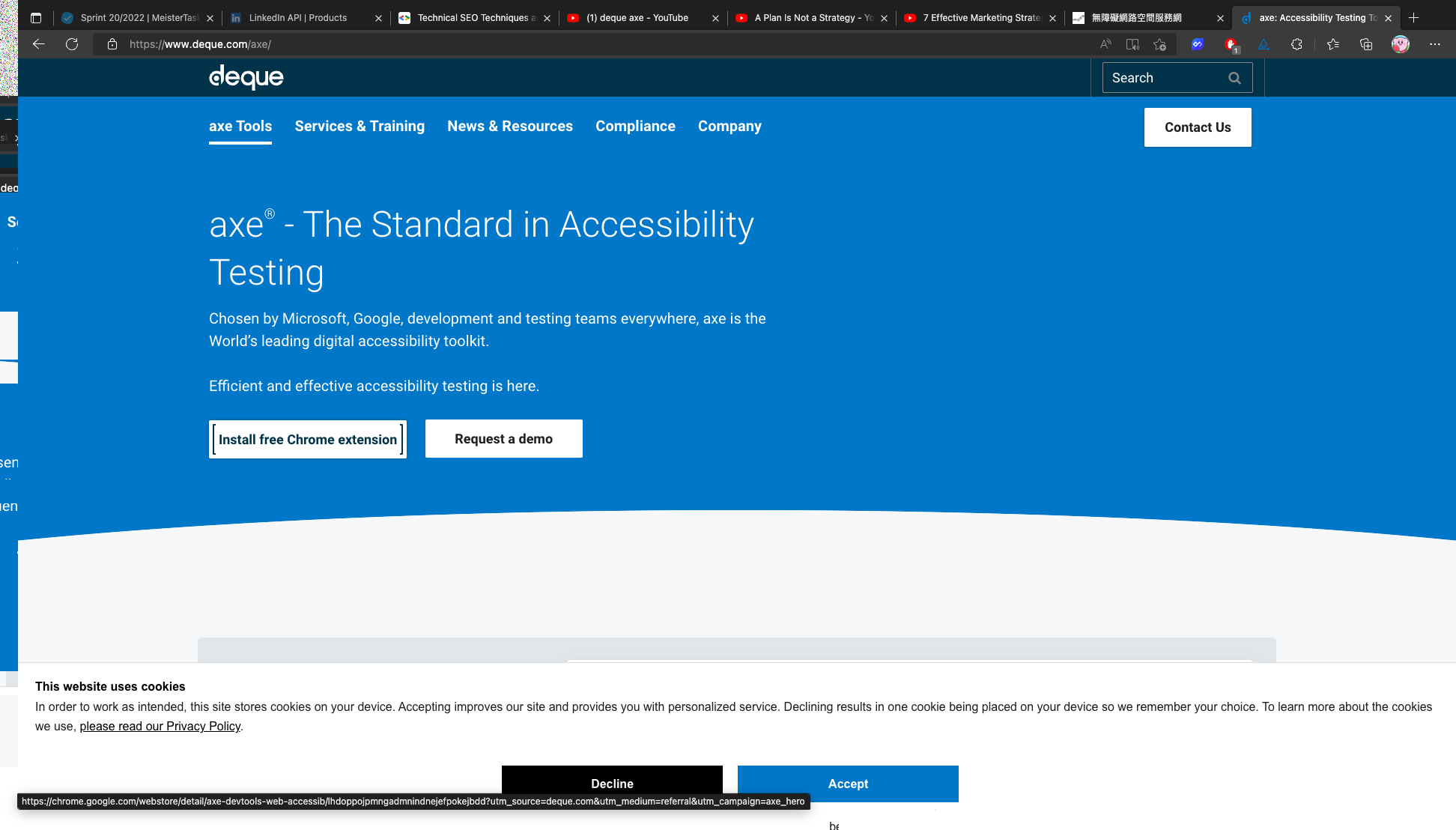
讓我們先來驗看看 數位發展部 無障礙網路空間服務網,
進入到的首頁後,
打開 Devtool,應該會看到 axe Devtool 在上方的 tabs。
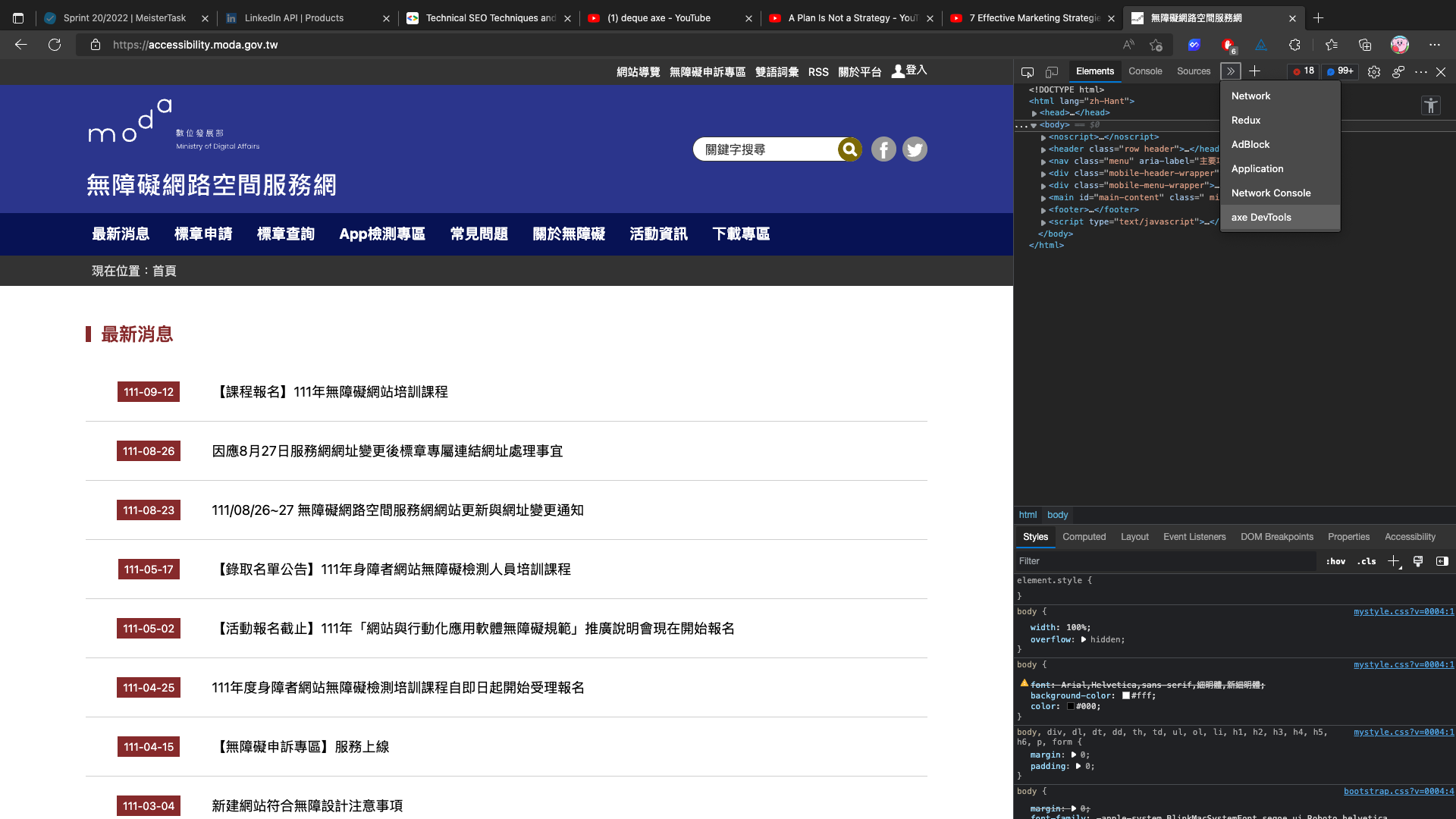
選擇掃描頁面上所有元素。
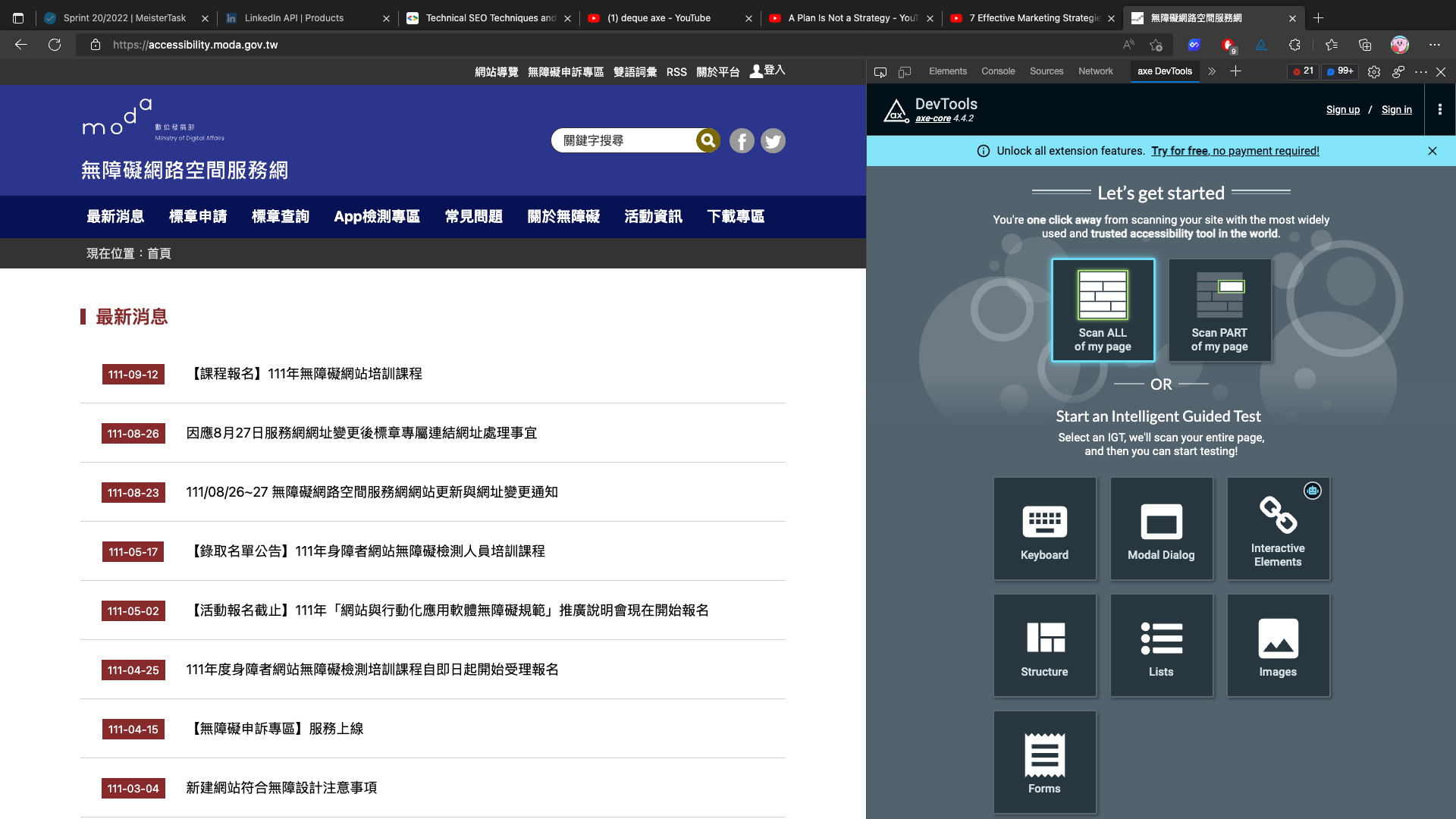
驗證結果有 15 項 issues。
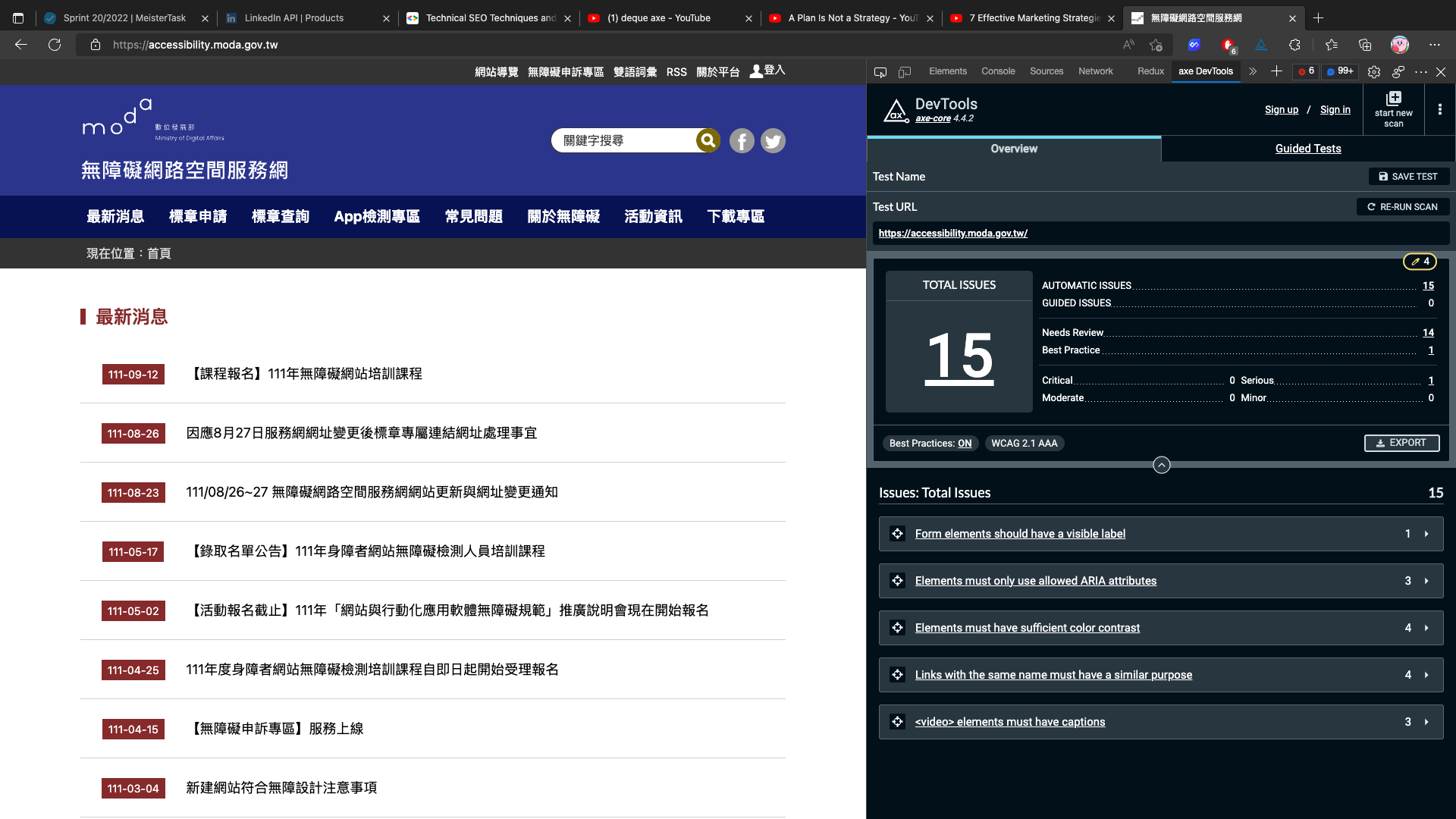
只有 15 項,已經非常厲害了。
我們可以用 it 邦首頁 來做的對比 (抱歉囉!IT 邦~)。

超過 100 項,基本上就是網站要重寫了。
wai 規範 畢竟是規範制定者,自己當然不能漏氣。
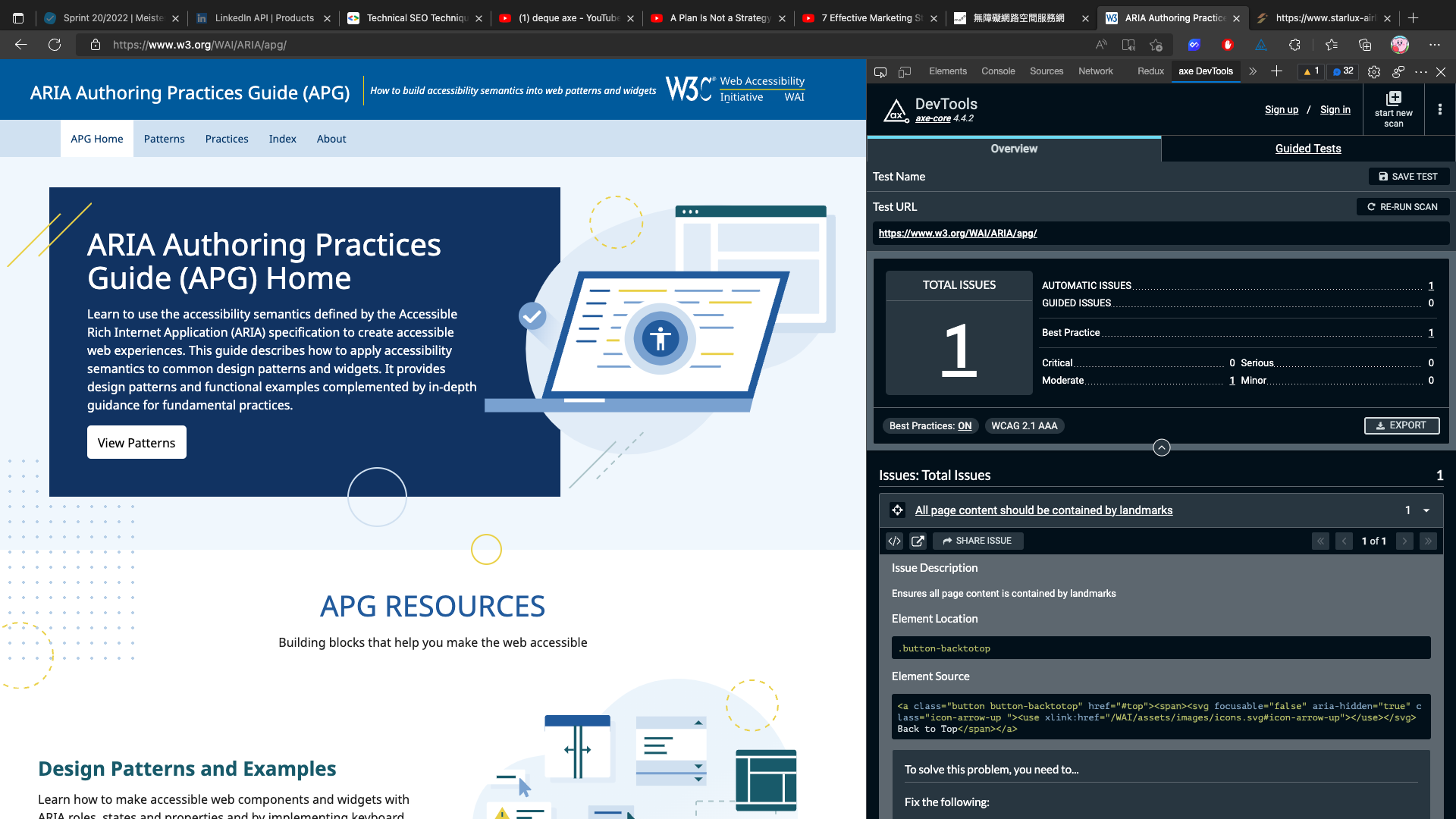
這邊也附上筆者自己參與過的專案。
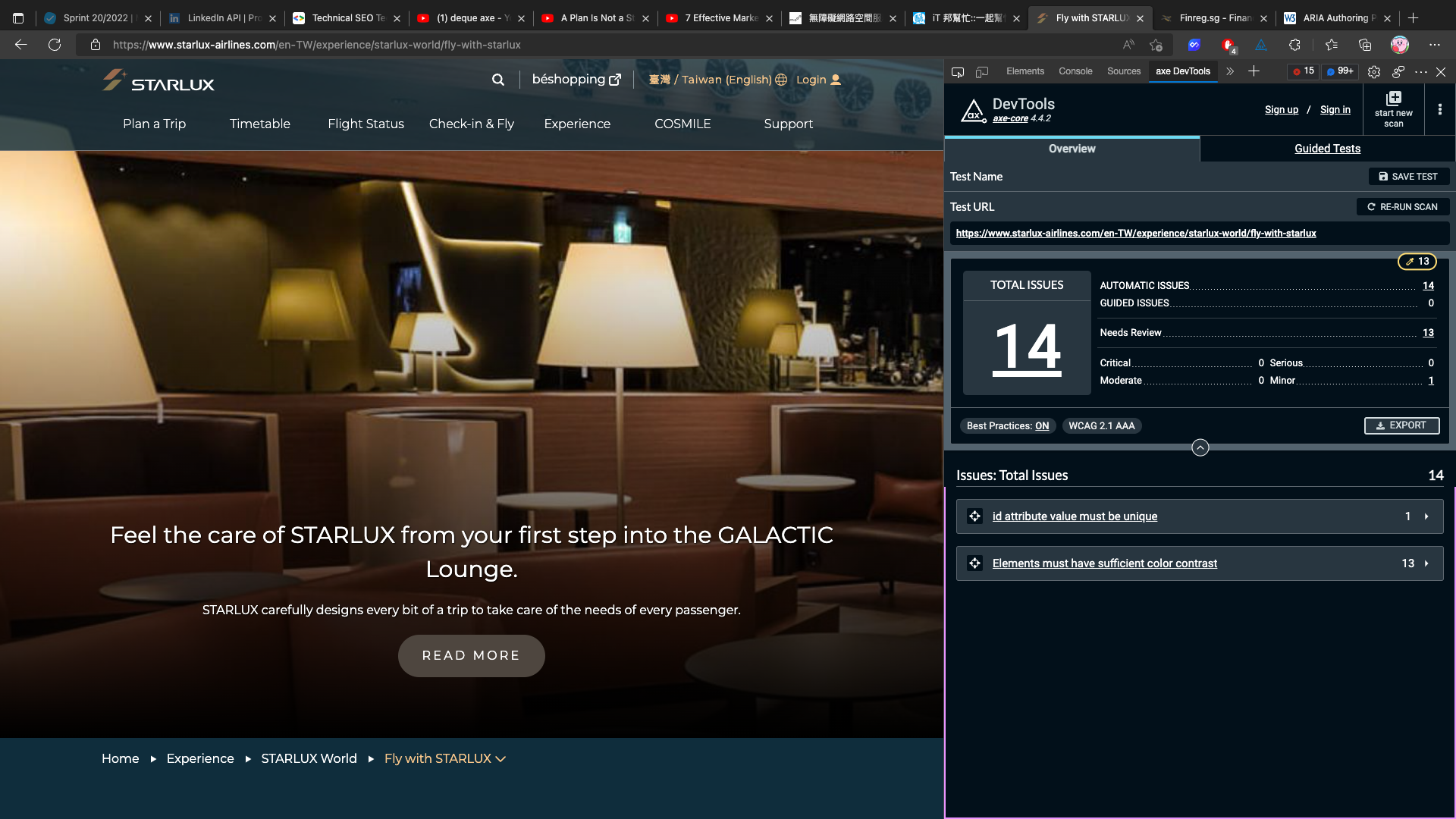
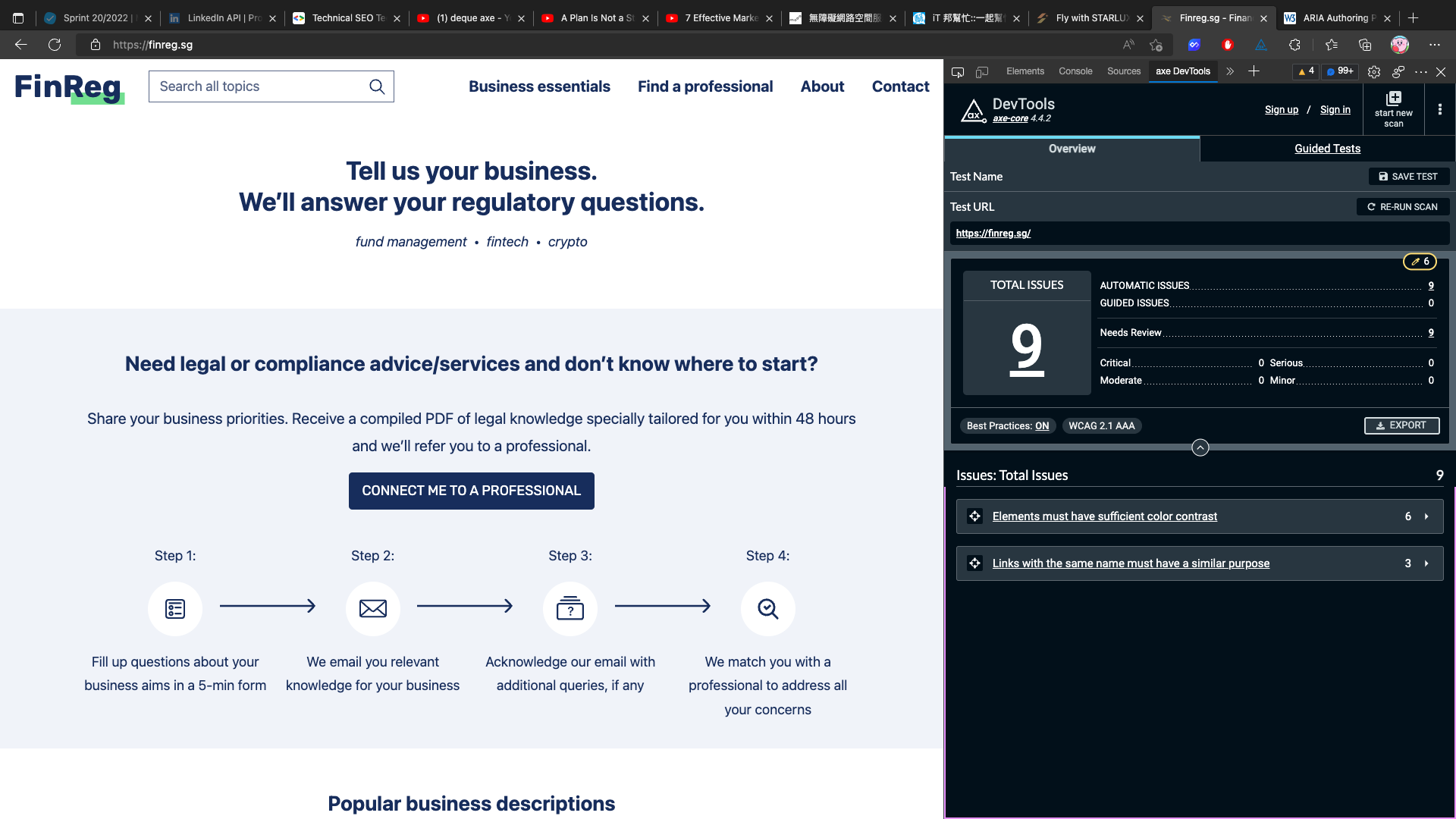
得到了 report 之後就是要優化,
我們來研究一下 數位發展部 無障礙網路空間服務網 的報告。
唯一一項要特別講的就是,這邊有個 serious 等級的問題。
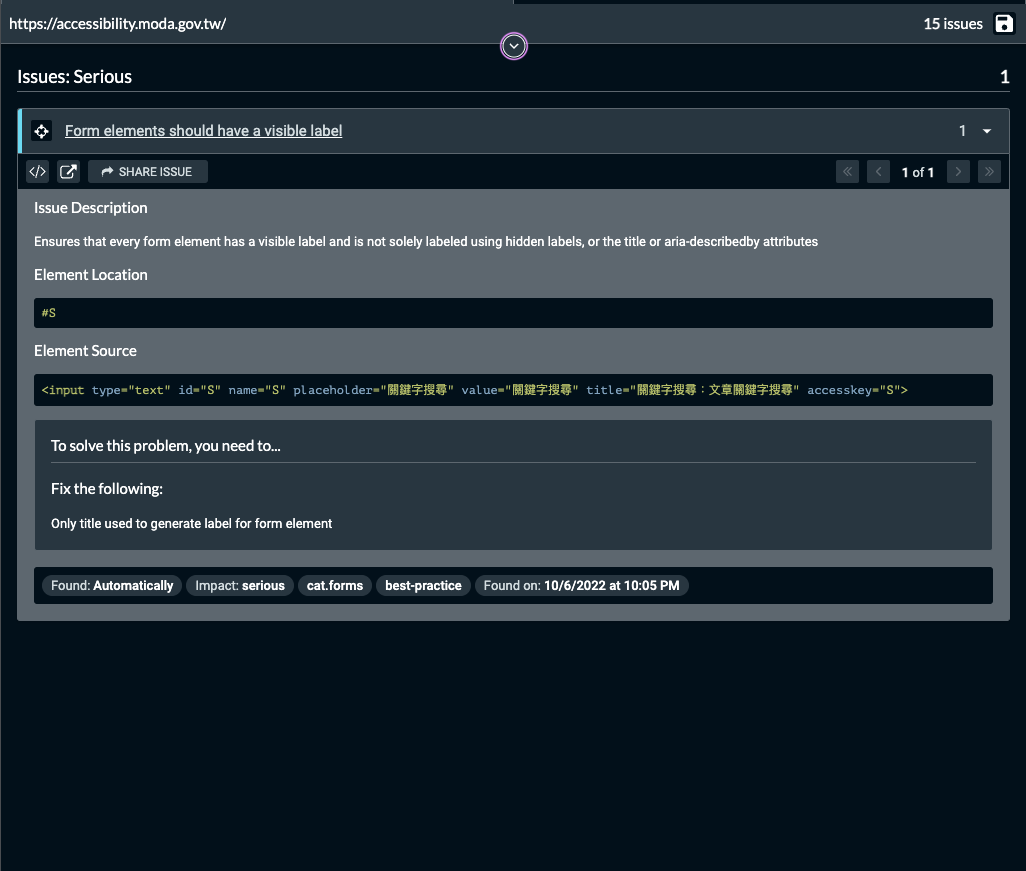
這邊可以看到 input 雖然有 title 但卻缺少了 label,
它們似乎搞混了 title 跟 label 的使用方式,
這裡點擊 More info
就可以看到詳細的說明。
這邊簡單總結一下,
title 跟 aria-describedby 是用來提供用戶額外資訊的,
而 label 跟 aria-label, aria-labelledby 這些才是真正提供的 Accessibility Name 的關鍵屬性,
沒有 Accessibility Name 是很低級的錯誤。
關於什麼是 Accessibility Name,詳細可見
什麼是 Accessibility Tree 【 我不會寫 React Component 】。
但這次主要並非偏向應用而是函式庫,
所以上面的 Chrome extension 沒辦法整合進我的測試,
我們需要其他方案。
所幸 deque 開源了 axe-core,它是 deque 背後使用的驗證工具。
但我們會用他的高階封裝 vitest-axe。
在根目錄執行
yarn add -D -W vitest-axe
我們用 Calendar 作為例子,詳見 integration。
import { axe } from "vitest-axe";
const setup = () => {
userEvent.setup();
const { container } = render(
<Calendar value={new Date(0)}>
<Calendar.Header>
<Calendar.Button action="previous year">{"<<"}</Calendar.Button>
<Calendar.Button action="previous month">{"<"}</Calendar.Button>
<Calendar.Title />
<Calendar.Button action="next month">{">"}</Calendar.Button>
<Calendar.Button action="next year">{">>"}</Calendar.Button>
</Calendar.Header>
<MonthCalendar.Grid>
<MonthCalendar.ColumnHeader />
<MonthCalendar.GridCell />
</MonthCalendar.Grid>
</Calendar>
);
return () => axe(container);
};
it("when click previous/next month, should change the month and year displayed in the calendar", async () => {
const axe = setup();
const nextMonth = screen.getByRole("button", { name: /next month/ });
const prevMonth = screen.getByRole("button", { name: /previous month/ });
const nextYear = screen.getByRole("button", { name: /next year/ });
const prevYear = screen.getByRole("button", { name: /previous year/ });
expect(screen.getAllByRole(/(grid)?cell/).at(4)).toHaveTextContent("01");
expect(screen.getAllByRole(/(grid)?cell/).at(-1)).toHaveTextContent("31");
expect(screen.getByRole("heading")).toHaveTextContent("January 1970");
expect(await axe()).toHaveNoViolations();
await userEvent.click(nextMonth);
expect(screen.getAllByRole(/(grid)?cell/).at(0)).toHaveTextContent("01");
expect(screen.getAllByRole(/(grid)?cell/).at(-1)).toHaveTextContent("28");
expect(screen.getByRole("heading")).toHaveTextContent("February 1970");
expect(await axe()).toHaveNoViolations();
await userEvent.click(prevMonth);
expect(screen.getAllByRole(/(grid)?cell/).at(4)).toHaveTextContent("01");
expect(screen.getAllByRole(/(grid)?cell/).at(-1)).toHaveTextContent("31");
expect(screen.getByRole("heading")).toHaveTextContent("January 1970");
expect(await axe()).toHaveNoViolations();
await userEvent.click(nextYear);
expect(screen.getAllByRole(/(grid)?cell/).at(5)).toHaveTextContent("01");
expect(screen.getAllByRole(/(grid)?cell/).at(-1)).toHaveTextContent("31");
expect(screen.getByRole("heading")).toHaveTextContent("January 1971");
expect(await axe()).toHaveNoViolations();
await userEvent.click(prevYear);
expect(screen.getAllByRole(/(grid)?cell/).at(4)).toHaveTextContent("01");
expect(screen.getAllByRole(/(grid)?cell/).at(-1)).toHaveTextContent("31");
expect(screen.getByRole("heading")).toHaveTextContent("January 1970");
expect(await axe()).toHaveNoViolations();
});
雖然有 axe,
但個人建議還是要對照標準規格自行撰寫測試,
axe 只能算是多一個驗證輔助,
最終還是自己親手寫的測試才是最穩健的。
