
hashtags: #react, #components, #accessibility, #calendar, #props
本篇接續前篇 如何製作月曆 compound components【 calendar | 我不會寫 React Component 】
可以先看完上一篇再接續此篇。
為了讓元件能接收比較常見的基本 props 而不用明確的指定,
我們通常會這樣做。
function Component({ a, b, ...rest }) {
return <something a={a} b={b} {...rest} />;
}
這樣做有好有壞,好的部分就不提了,來談談壞在哪。
壞的主要原因就是,
在缺乏文件的情況下,可傳入的 props 型別不明確導致使用者不清楚要怎麼使用。
後面接手維護的人也會面臨到同樣情況,
不清楚這個元件到底可以接收什麼。
<Component a={/* what kind */} b={/* of props */} c={/* I need to pass */} />
但我又希望可以減少不必要的囉唆程式碼,
這時 typescript 就起到了救場的作用。
type ComponentProps = {
a: string;
b: string;
c: "I";
d: "pass";
};
function Component({ a, b, ...rest }) {
return <something a={a} b={b} {...rest} />;
}
<Component a="now, I know" b="what kind of props should" c="I" d="pass" />;
很棒吧!他可以減少大量通靈的時間。
不過在你實作一段時間之後,
又會牽扯到另一個問題,
那就是不知道某些東西的型別怎麼訂,
以下討論 原生元件 的型別該怎麼訂。
如果我們需要獲取跟延展原生元件的拋入型別,
其中一個方式是透過: React.ComponentProps,React.ComponentPropsWithRef 或是 React.ComponentPropsWithoutRef。
(還有其他很多方法,這邊不討論這麼細。)
type ButtonProps = React.ComponentProps<"button">;
type MyButtonProps = ButtonProps & {
somethingElse: string;
};
function MyButton({ somethingElse, ...props }: MyButtonProps) {
return <button {...props} />;
}
我會透過這個方式來延展日曆元件的傳入值。
export type GridProps = ComponentProps<"table"> & {
focus?: Date;
};
const Grid = (props: GridProps) => {
let columnheader: ReturnType<typeof ColumnHeader> | null = null;
let gridcell: ReturnType<typeof GridCell> | null = null;
Children.forEach(props.children, (element) => {
if (!isValidElement(element)) return;
if (!columnheader && element.type === ColumnHeader) {
columnheader = element;
}
if (!gridcell && element.type === GridCell) {
gridcell = element;
}
});
const context = useContext(CalendarContext);
let { focus, ...rest } = props;
focus = focus ?? context?.focus ?? new Date();
const days = concat(
repeat(undefined, getDay(startOfMonth(focus))),
getDatesInMonth(focus)
);
const table = splitEvery(7, days);
return (
<Context.Provider value={{ focus, table }}>
<table role="grid" {...rest}>
<thead role="rowgroup">
<tr role="row">{columnheader}</tr>
</thead>
<tbody>{gridcell}</tbody>
</table>
</Context.Provider>
);
};
透過 Omit 可以濾出不要的型別。
type _GridCellProps = {
children?: (date: Date) => ReactNode;
};
export type GridCellProps = Omit<ComponentProps<"td">, keyof _GridCellProps> &
_GridCellProps;
function GridCell(props: GridCellProps) {
const context = useMonthCalendarContext(
`<GridCell /> cannot be rendered outside <MonthCalendar />`
);
const { table, focus } = context;
return (
<>
{table.map((row, index) => (
<tr key={index}>
{row.map((day, index) => {
if (!day) {
return <td key={index} tabIndex={-1} />;
}
const element = props.children?.(day);
const tabIndex = isSameDay(day, focus) ? 0 : -1;
if (isValidElement(element)) {
return (
<td key={index}>
{cloneElement(element, { ...element.props, tabIndex })}
</td>
);
}
return (
<td key={index} tabIndex={tabIndex}>
{format(day, "dd")}
</td>
);
})}
</tr>
))}
</>
);
}
或是將 Omit 這個作為一個 utility type 抽出。
import type { ComponentProps, ElementType } from "react";
export type ElementProps<E extends ElementType = ElementType, P = {}> = Omit<
ComponentProps<E>,
keyof P
> &
P;
export type EP<E extends ElementType = ElementType, P = {}> = ElementProps<
E,
P
>;
type _ColumnHeaderProps = {
abbr?: (day: Date) => string;
children?: (day: Date) => ReactNode;
};
type ColumnHeaderProps = EP<"th", _ColumnHeaderProps>;
function ColumnHeader(props: ColumnHeaderProps) {
useMonthCalendarContext(
`<ColumnHeader /> cannot be rendered outside <MonthCalendar />`
);
return (
<>
{range(0, 7)
.map((days) => add(startOfWeek(new Date()), { days }))
.map((day) => (
<th
{...props}
abbr={props.abbr?.(day) ?? format(day, "EEEE")}
children={props.children?.(day) ?? format(day, "EEEEEE")}
key={day.toString()}
/>
))}
</>
);
}
因為有用到 Polymorphic Components,
事先做一個 utility type 會很有幫助。
import type { ComponentProps, ElementType } from "react";
export type ElementProps<E extends ElementType = ElementType, P = {}> = Omit<
ComponentProps<E>,
keyof P
> &
P;
export type EP<E extends ElementType = ElementType, P = {}> = ElementProps<
E,
P
>;
type As<E extends ElementType = ElementType> = {
as?: E;
};
export type PolymorphicComponentProps<
E extends ElementType,
P extends {}
> = As<E> & ElementProps<E, P>;
export type PCP<
E extends ElementType,
P extends {}
> = PolymorphicComponentProps<E, P>;
這種作法的好處是,可以由使用方決定要用哪一種 html element。
像是下面 Calendar 可以是任何 html element,預設為 div。
type _CalendarProps = { value?: Date };
export type CalendarProps<E extends ElementType = "div"> = PCP<
E,
_CalendarProps
>;
export function Calendar<E extends ElementType = "div">(
props: CalendarProps<E>
) {
const { value, as, ...rest } = props;
const Comp = as ?? "div";
const [focus, dispatch] = useReducer(reducer, value ?? new Date());
useEffect(() => {
const keydown = keymap(dispatch);
window.addEventListener("keydown", keydown);
return () => {
window.removeEventListener("keydown", keydown);
};
}, [dispatch]);
return (
<Context.Provider value={{ focus, dispatch }}>
<Comp {...rest} />
</Context.Provider>
);
}
export type TitleProps<E extends ElementType> = PCP<E, {}>;
function Title<E extends ElementType>(props: TitleProps<E>) {
const context = useCalendarContext(
`<Calendar.Title /> cannot be rendered outside <Calendar />`
);
const { as, ...rest } = props;
const Comp = as ?? "h2";
const children = props.children ?? format(context.focus, "MMMM yyyy");
return <Comp aria-live="polite" {...rest} children={children} />;
}
只鎖定 button 也行。
type _ButtonProps = {
action: Action;
};
export type ButtonProps = PCP<"button", _ButtonProps>;
function Button(props: ButtonProps) {
const context = useCalendarContext(
`<Calendar.Button /> cannot be rendered outside <Calendar />`
);
const { action, ...rest } = props;
const onClick = (event: MouseEvent<HTMLButtonElement>) => {
context.dispatch(action);
props.onClick?.(event);
};
return (
<button type="button" {...rest} onClick={onClick} aria-label={action}>
{props.children}
</button>
);
}
我們不會在元件庫中實作樣式,
因為我希望保持元件庫只封裝功能,或是一些較為基本的樣式,盡可能讓使用方可以自行客製化。
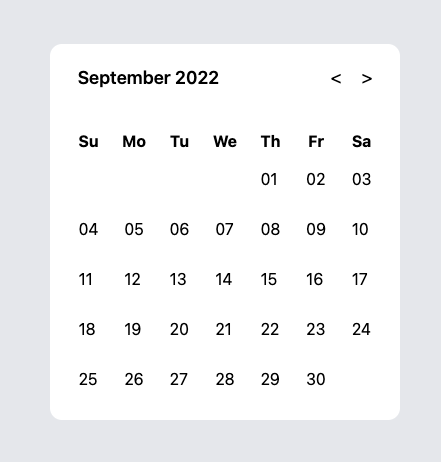
<Calendar className="bg-white rounded-xl p-4 space-y-8">
<Calendar.Header className="flex items-center">
<Calendar.Title className="px-3 text-lg font-semibold" />
<div className="flex ml-auto gap-3 items-center px-2">
<Calendar.Button action="previous month" className="p-1 text-lg">
{"<"}
</Calendar.Button>
<Calendar.Button action="next month" className="p-1 text-lg">
{">"}
</Calendar.Button>
</div>
</Calendar.Header>
<MonthCalendar>
<MonthCalendar.ColumnHeader />
<MonthCalendar.GridCell>
{(date) => <button className="p-3">{format(date, "dd")}</button>}
</MonthCalendar.GridCell>
</MonthCalendar>
</Calendar>
