以下是 LaTeX 的文件類別內建的版面配置
| 選項 | 含義 |
|---|---|
| a4paper | 設定紙張大小為a4 |
| a5paper | 設定紙張大小為a5 |
| twoside | 雙面模式 |
| twocolumn | 雙欄模式 |
| landscape | 將紙張旋轉90度 |
| 參數 | 含義 |
| paperheight | 紙張高度 |
| paperwidth | 紙張寬度 |
選項只需要放在\documentclass[]{}的中括號內即可,但下面的參數需要利用\setlength{參數}{數值}的方式修改。
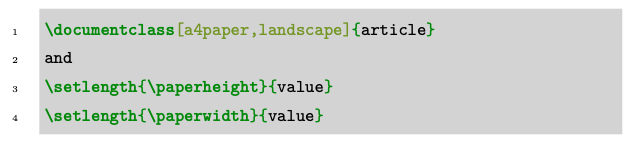
邊界可以利用 geometry package 來設定
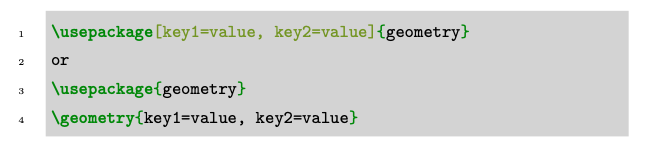
下表有一些常用的 key
| Key | 含義 |
|---|---|
| top | 上邊界 |
| bottom | 下邊界 |
| left | 左邊界 |
| right | 右邊界 |
| outter | 雙頁模式下的右側邊界 |
| inner | 雙頁模式下的右側邊界 |
這裡要介紹的距離有
parskip 是指 LaTeX 在兩個段落中加入的空白

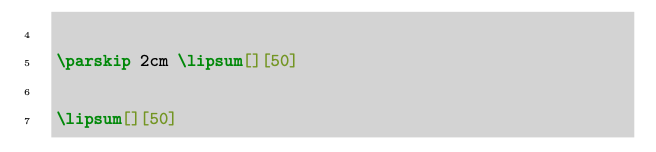
可以看到段落間的距離變了
parindent 是指段落前的縮進
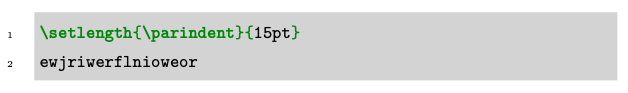
但 LaTeX 會將標題後的段落視為引言,引言是不會縮排的
這是調整兩邊縮排的
這是跟行距有關的兩個選項,baselineskip 是指兩行字基線的距離,是透過 $font size \times 1.2 \times \linespread{value}$ 得出的,若要在文本區內更改,需要使用 \selectfont 命令。
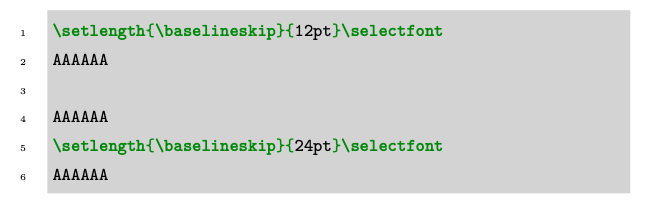
lineskip 則是在上下兩條基線超過 baselineskip 時兩行之間的距離,
如果要調整行距,建議使用 setspace package 提供的 \singlespacing、\onehalfspacing 、\doublespacing 命令,或者利用 \linespread{vaule} 設定行距。
