今天的課程是介紹 Gitignore 和 Clone。
首先是建一個 .gitignore,以及建立一個範例檔案 secrets.txt
$ touch .gitignore
$ touch secrets.txt
然後把這些檔案都加入 git,接著用 git status 看看是否有加入成功:
$ git add .
$ git status
On branch master
Your branch is up to date with 'origin/master'.
Changes to be committed:
(use "git restore --staged <file>..." to unstage)
new file: .gitignore
new file: secrets.txt
OK~ 確認新檔案有加入了。
現在可以用 git rm --cached -r . 來把所有的檔案都不給 git 追蹤到。
然後我們試試看用 .gitignore 來控制看看。
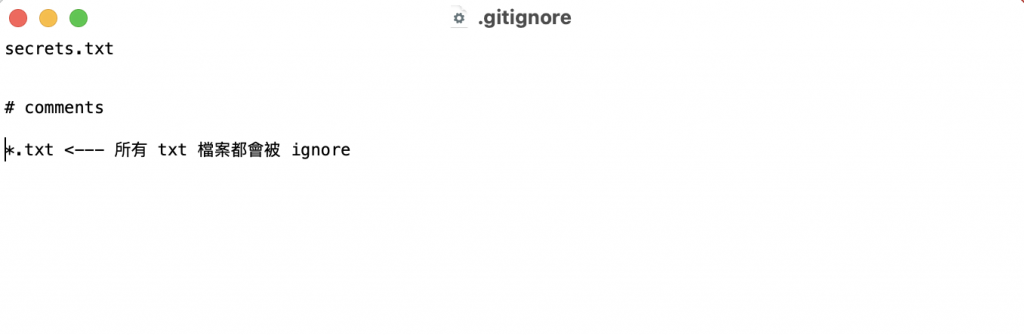
在 .gitignore 裡面加入不想 commit 的檔案,這樣就可以了~
接下來用 git add . 和 git status,會發現範例使用的 secrets.txt 不在 git 裡。
課程裡面使用的範例是 swift-2048,在右上角「code」可以看到他的網址,先複製起來。
接著在 terminal 輸入 git clone:
git clone https://github.com/austinzheng/swift-2048
///
Cloning into 'swift-2048'...
remote: Enumerating objects: 287, done.
remote: Total 287 (delta 0), reused 0 (delta 0), pack-reused 287
Receiving objects: 100% (287/287), 93.70 KiB | 849.00 KiB/s, done.
Resolving deltas: 100% (155/155), done.
以上就是今天上到的 Gitignore 和 Clone ~
