昨天有說到 因為丟給js的collection 並不好準確地用JavaScropt來取得我們需要的資料,因此我們需要再丟到畫面之前把資料好好地整理一下。
首先先創建一個Product Variable,路徑我選擇開在:project/React/src/Variable/ProductVariable.php
我們先把基本的ProductVariable寫起來~ProductVariable
<?php
namespace React\Variable;
class ProductVariable
{
private $product_title;
private $product_description;
private $product_image;
private $product_price;
public function __construct($orig_data)
{
$this->product_title = $orig_data->name;
$this->product_description = $orig_data->description;
$this->product_image = $orig_data->images->first()->image_path;
}
/**
* @return mixed
*/
public function getProductTitle()
{
return $this->product_title;
}
/**
* @param mixed $product_title
*/
public function setProductTitle($product_title): void
{
$this->product_title = $product_title;
}
/**
* @return mixed
*/
public function getProductDescription()
{
return $this->product_description;
}
/**
* @param mixed $product_description
*/
public function setProductDescription($product_description): void
{
$this->product_description = $product_description;
}
/**
* @return mixed
*/
public function getProductImage()
{
return $this->product_image;
}
/**
* @param mixed $product_image
*/
public function setProductImage($product_image): void
{
$this->product_image = $product_image;
}
/**
* @return mixed
*/
public function getProductPrice()
{
return $this->product_price;
}
/**
* @param mixed $product_price
*/
public function setProductPrice($product_price): void
{
$this->product_price = $product_price;
}
}
接下來可能會有疑問,為什麼construct裡面沒有price?因為在不同的情況下會有不同的price,因此我想要在物件外使用set的方式將數值寫入。
接下來我們就可以回到controller 稍微修改一下後端的程式:HomeController
public function index()
{
$user_type = 'NORMAL';
if(Auth::check()){
$user = Auth::user();
$user_type = $user->type;
}
$render_product = [];
foreach($this->product_service->productRelation()->get() as $key => &$product){
$new_product = new ProductVariable($product);
$new_product->setProductPrice($product->prices->where('user_type',$user_type)->first()->price);
array_push($render_product, $new_product);
}
return Inertia::render('Home', [
'product' => $render_product,
]);
}
Home.jsx
export default function Home({product}){
return(
<div>
<div className="flex flex-wrap">
{
product.map( value => {
return <ProductList key={value.product_title} title={value.product_title} price={value.product_price} description={value.product_description} image={value.product_image} />
})
}
</div>
</div>
);
}
後來到畫面發現,jsx接收到的資料居然都是空的!回去檢查後端發現,我把ProductVariable之中的屬性都設置成私有,必須要使用get function才能取出QQ
因此把ProductVariable 的private都改成public,重新回到畫面上看,我們成功的將完整的資料傳送給前端並正確顯示啦!
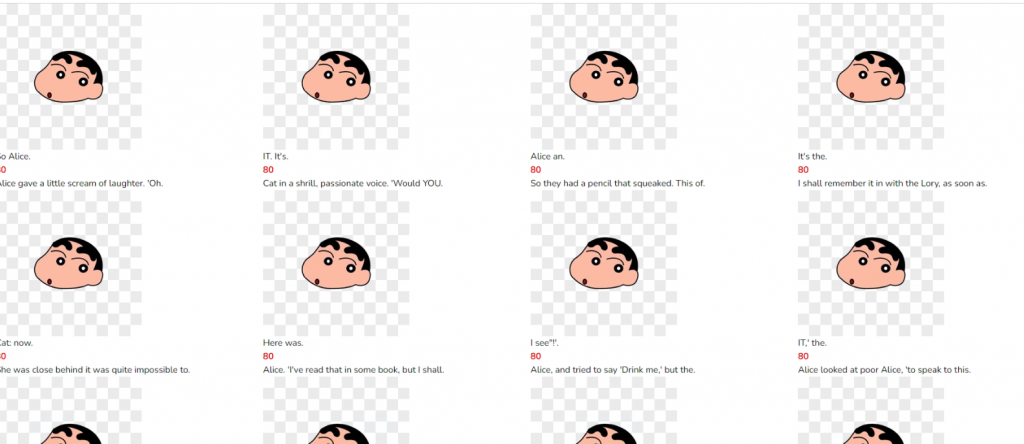
目前做的畫面互動性不高,實在想不出來可以在哪裡套用前十天學到的React技巧
不過專案還是要推進,商品列表就先暫時長這樣XD,明天就進行到商品的個別頁面吧!
