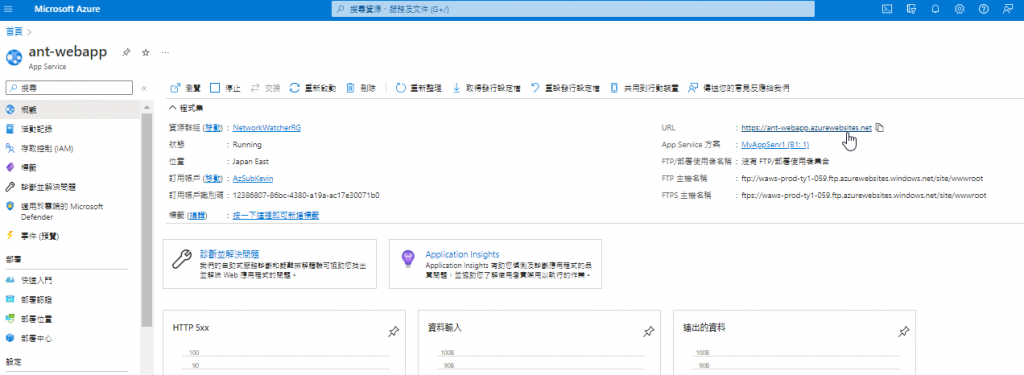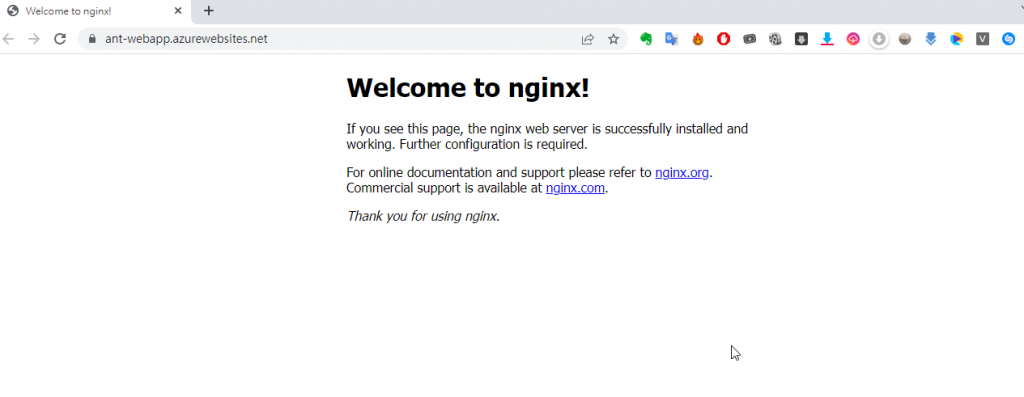有時portal介面UI操作會更版或者忘記介面操作
會希望藉由CLI指令做操作
那就看你是GUI派 還是 指令派(有時指令方式比較能做到更彈性的自動化管理)
開啟cli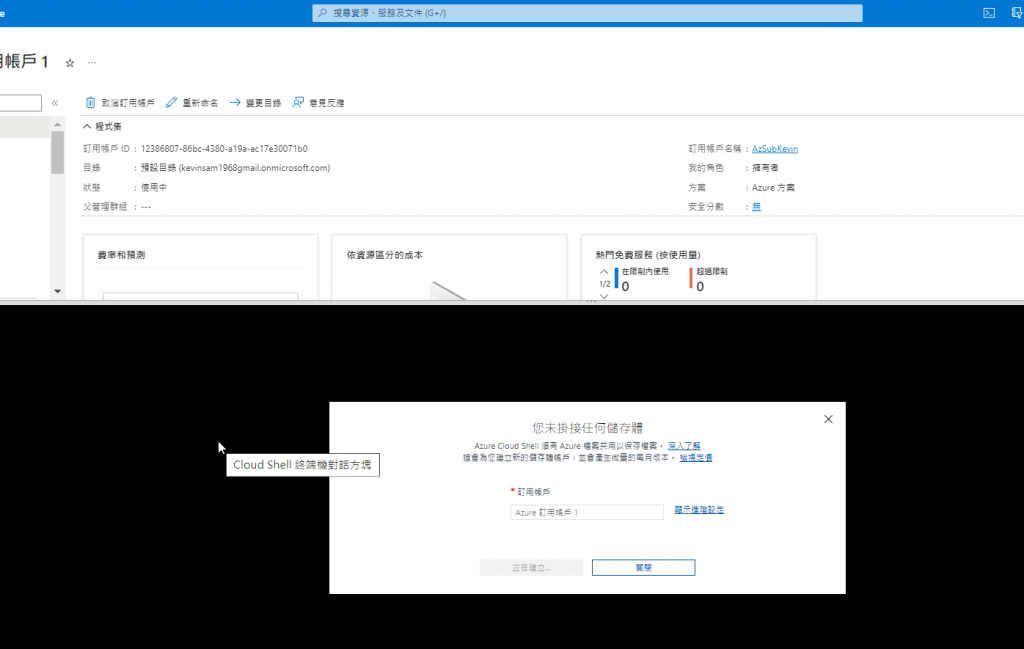
在建立web app之前必須要先建立app service plan
az appservice plan create --name <App service plan name> --resource-group <resource group name> --is-linux
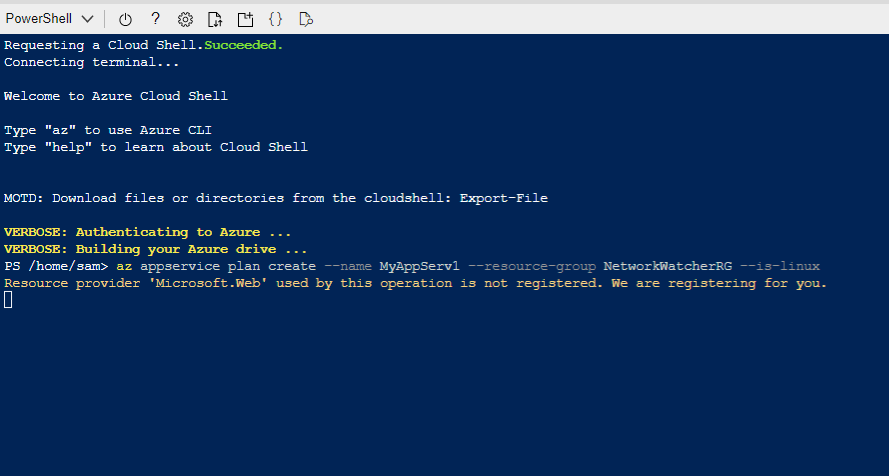
az appservice plan create --name MyAppServ1 --resource-group NetworkWatcherRG --is-linux
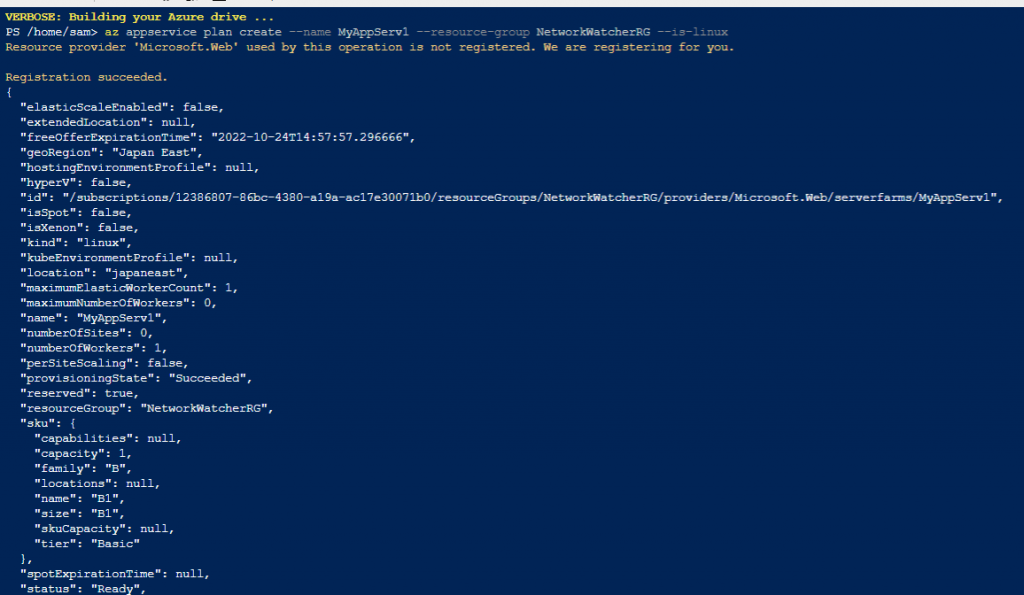
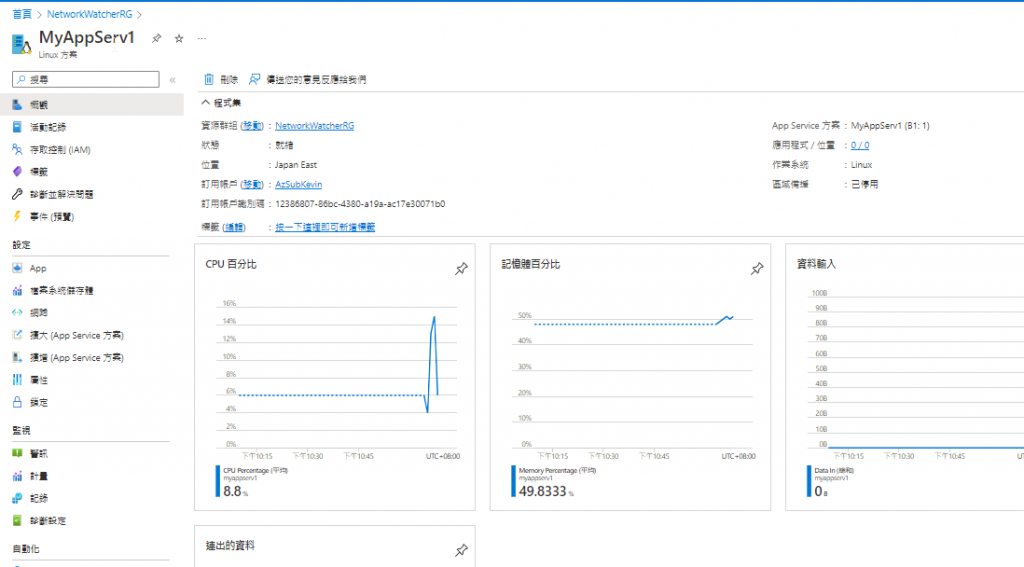
當AppService創建成功後
就可以來創建Web App
az webapp create --resource-group <resource group name> --plan <App service plan name> --name <web app name> --deployment-container-image-name nginx
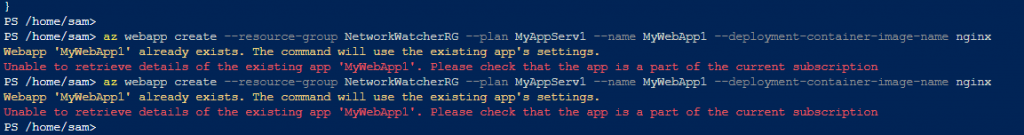
az webapp create --resource-group NetworkWatcherRG --plan MyAppServ1 --name MyWebApp1 --deployment-container-image-name nginx
出現紅色錯誤
https://github.com/Azure/azure-cli/issues/11884
可能跟webapp命名有關 有一些規範稍微調整一下
az webapp create --resource-group NetworkWatcherRG --plan MyAppServ1 --name ant-webapp --deployment-container-image-name nginx
就可以運行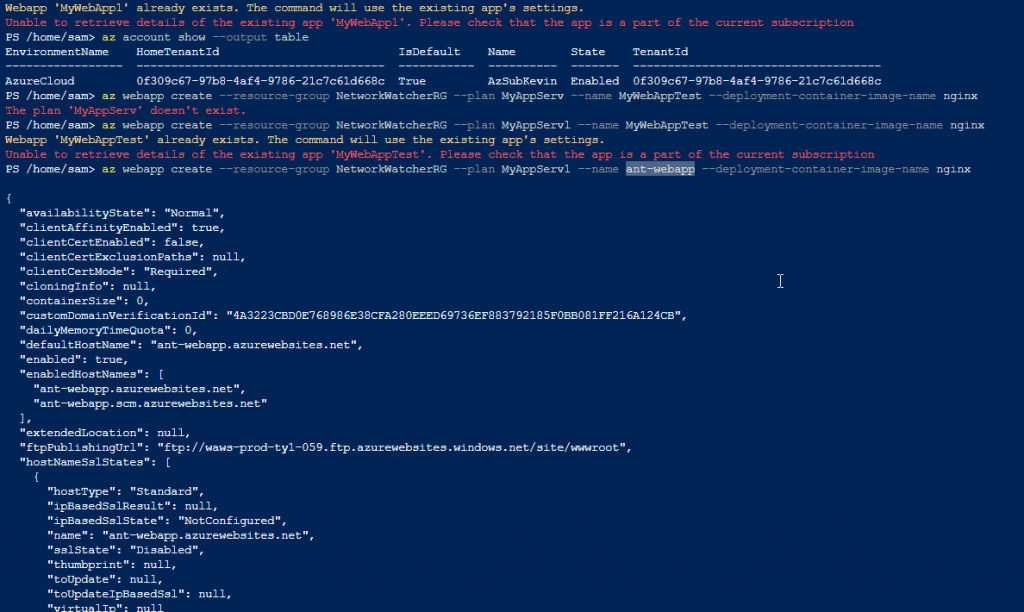
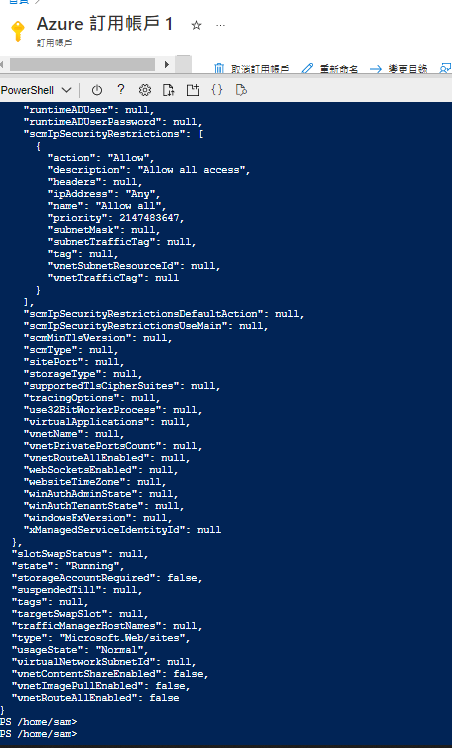
接著再到Azure portal去到App Services中

即可看到剛透過CLI建立的App Service與Web App