客製 Utilities 順序:
API 說明 - 假設在 Utilities 定義一個透明度
opacity。
"opacity":() 括號內為透明度的相關內容。
定義屬性 property 對應 css 屬性 → property: opacity
定義透明度有五個階級的值 values : 0 ~ 100 冒號後方接 css 屬性的值。
最後會利用迴圈的形式帶出這些內容。
$utilities: (
"opacity": (
property: opacity,
values: (
0: 0,
25: .25,
50: .5,
75: .75,
100: 1,
)
)
);
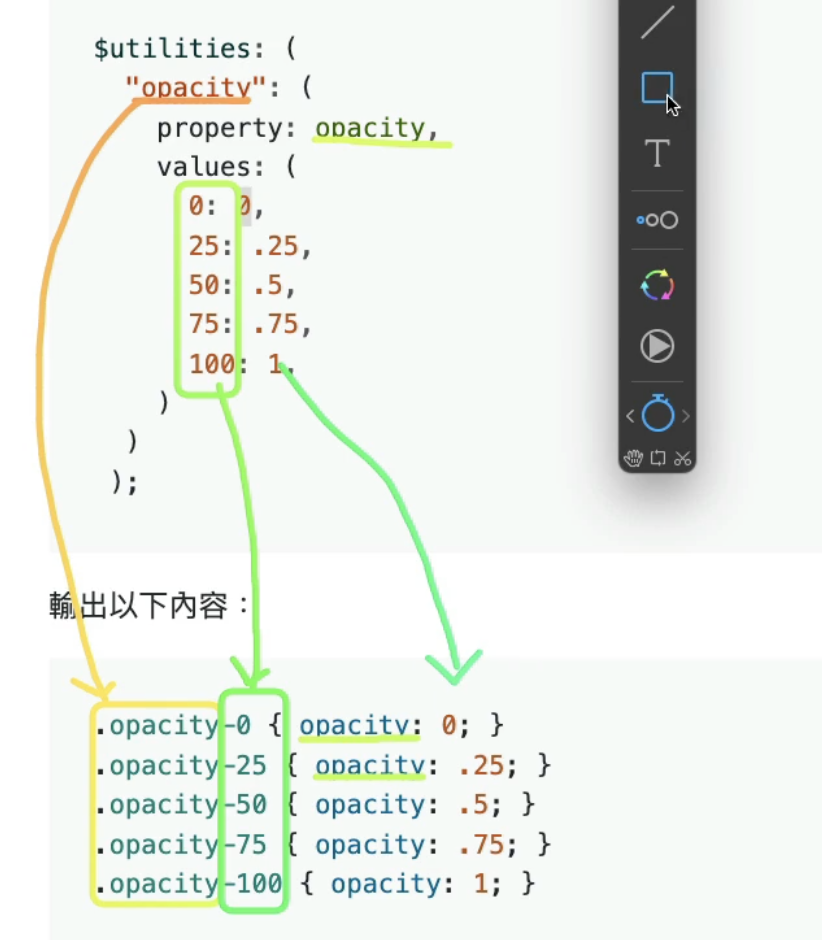
// 出處:六角學院 ↑
class: 自訂縮寫名, 可使用自訂縮寫名來取代 opacity。$utilities: (
"opacity": (
property: opacity,
class: o,
values: (
0: 0,
25: .25,
)
)
);
// 輸出後
.o-0 { opacity: 0 !important; }
.o-25 { opacity: .25 !important; }
responsive 加上 true ,就會開啟中斷點的形式 ( 響應式 )。opacity 為例,會輸出為 .opacity-{sm,md,lg,xl,xxl}-{0,25,50,75,100}。$utilities: (
"opacity": (
property: opacity,
class: o,
responsive: true,
values: (
0: 0,
25: .25,
)
)
);
// 輸出後
.opacity-0 { opacity: 0 !important; }
.opacity-25 { opacity: .25 !important; }
@media (min-width: 576px) {
.opacity-sm-0 { opacity: 0 !important; }
.opacity-sm-25 { opacity: .25 !important; }
}
@media (min-width: 768px) { ... 同上 }
@media (min-width: 992px) { ... 同上 }
@media (min-width: 1200px) { ... 同上 }
@media (min-width: 1400px) { ... 同上 }
假設要自訂一個 background-size:cover;與 background-position:center center;。
操作步驟 |background-size:cover;:
從 node_modules 複製一份 _utilities.scss 檔案存在專案 helpers 資料夾中 ( 資料夾名稱自訂 )。
開啟複製的 _utilities.scss,把要設定的 background-size:cover; 加入。
.bg-s-cover、.bg-s-contain、.bg-s-50。/*複製的 _utilities.scss*/
"background-size": (
property: background-size,
class: bg-s,
values: (
cover: cover,
contain: contain,
50: 50%,
)
)
開啟 all.scss
@import "../node_modules/bootstrap/scss/utilities/api";
@import "../node_modules/bootstrap/scss/utilities"; ( 如同客製 variables 檔案一樣 )。操作步驟 |background-position:center center;:
承上
開啟複製的 _utilities.scss,把要設定的 background-position 加入。
.bg-p-center。/*複製的 _utilities.scss*/
"background-position": (
property: background-position,
class: bg-p,
values: (
center: center center,
)
)
