這篇將會練習在聊天機器人裡面建立優惠券、集點卡、圖文選單功能!
首先到 https://manager.line.biz/ 網頁,使用 LINE 開發者帳號登入,登入後會看到已建立好的聊天機器人
點選聊天機器人後會進到這個頁面
在左側可以看到待會要建立的優惠券、集點卡及圖文選單的選項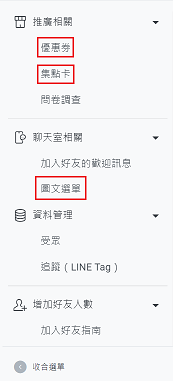
首先來建立優惠券
可以輸入想要的優惠券內容,並且設定優惠券起訖日,還可以添加圖片

建立好之後可以選擇要用哪種方式分享給好友,我選擇的是以訊息傳送
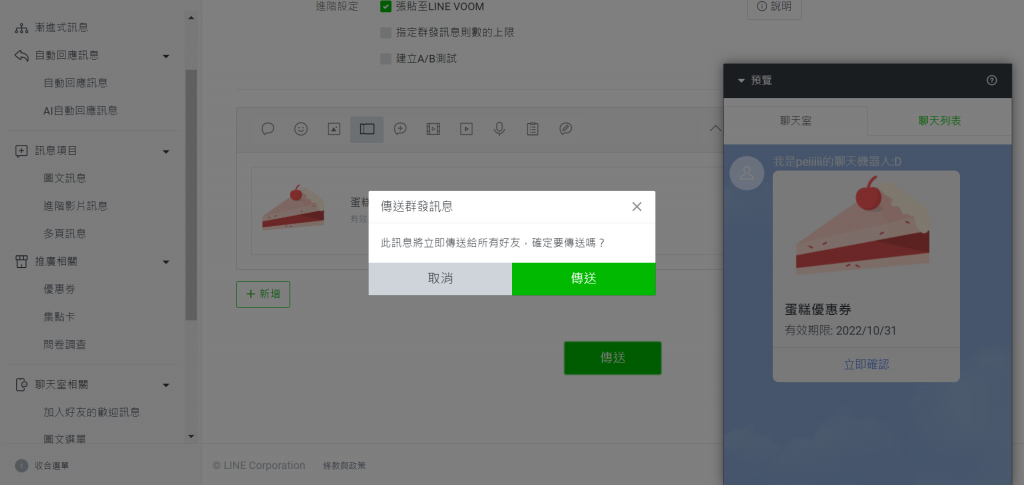
傳送出去後你的好友就會收到了!
再來是練習建立集點卡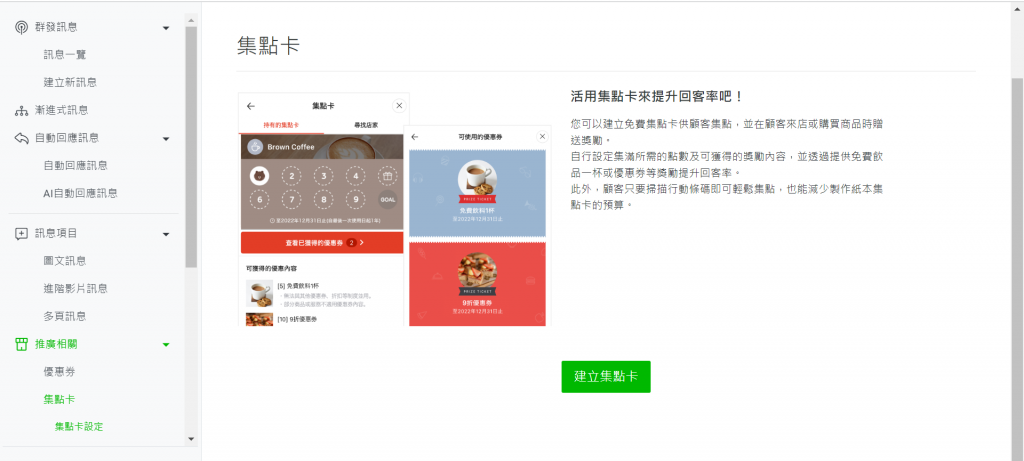
可以選擇喜歡的樣式 (熊大、兔兔、莎莉....)、選擇集滿所需點數、滿點禮,這裡的滿點禮優惠券要另外製作新的
建立好之後就可以分享給好友啦!(集點卡發送出去的部分會在建立完圖文選單後才呈現)
接下來練習建立圖文選單。輸入標題、設定使用期間
選擇想要的版型,我選擇的是小型兩格的
再來就是設計圖文選單的類型及呈現方式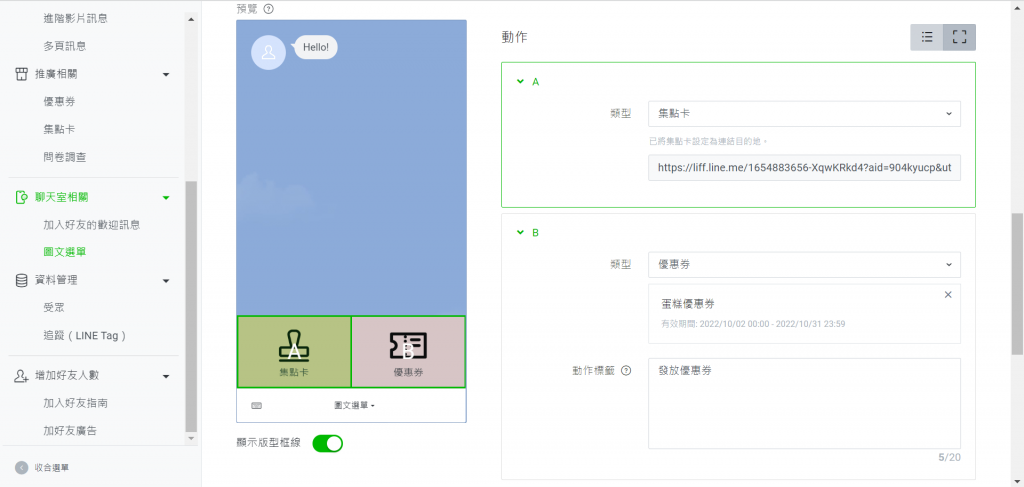
建立好之後,在聊天機器人的聊天室裡就可以看到圖文選單了!
點選集點卡會跳出集點卡頁面
點選優惠券會跳出優惠券畫面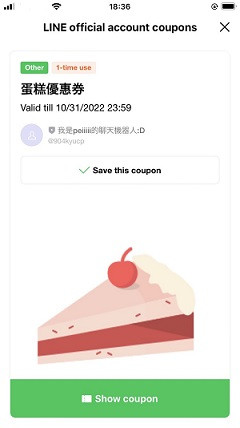
參考資料:Python與LINE Bot機器人全面實戰特訓班-Flask最強應用、https://www.iconfinder.com/
