Heroku 預設的資料庫是 PostgreSQL 資料庫,在 [Day14] 的文章中有提到過。
在應用程式管理頁面點選 Resources ,在下方 Add-ons 搜尋 postgre,選擇 Heroku Postgres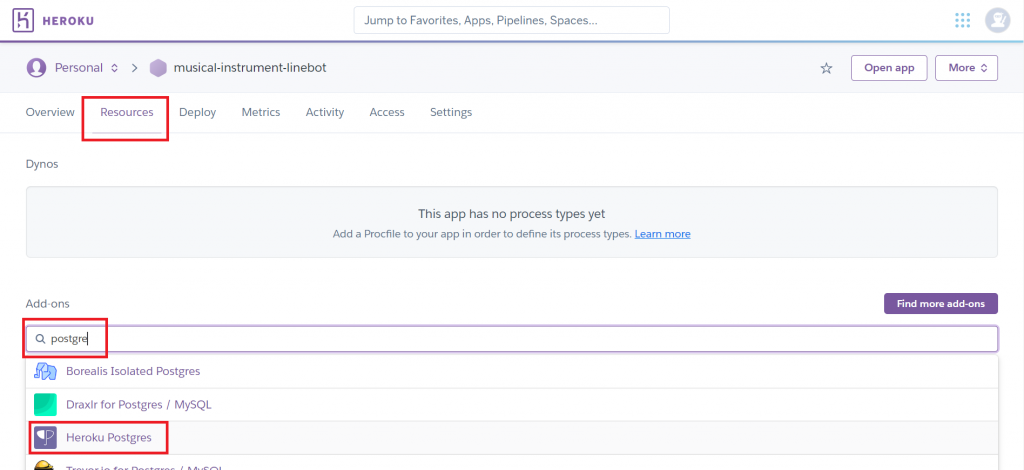
接著會跳出這個畫面,選擇免費的 Hobby Dev-Free,按下 Submit Order Form鈕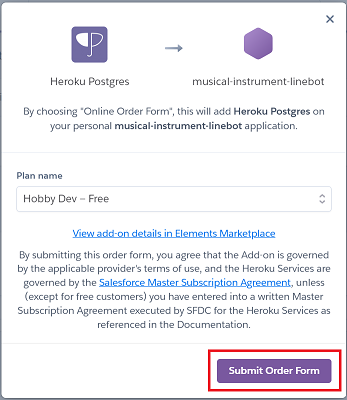
在管理頁面中可以看到新建立的 Heroku Postgres 資料庫,點選它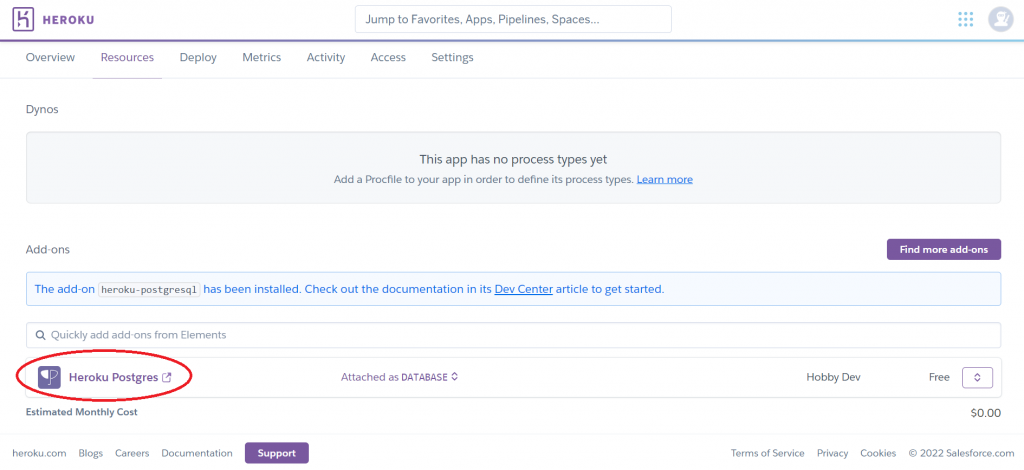
會跳到 DATA 頁面,點選 View Credentials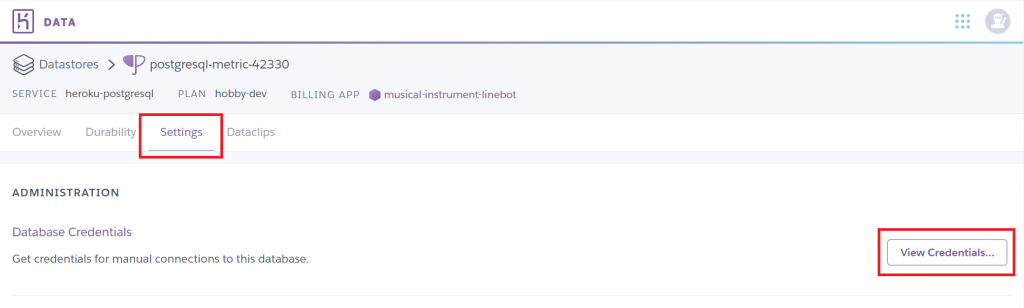
在這個頁面中可以看到資料庫中的各項資訊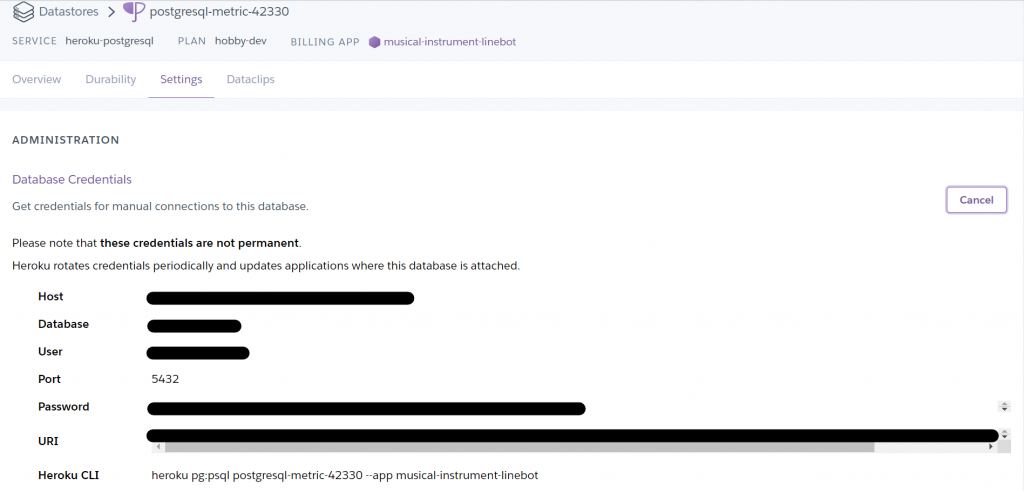
Heroku 使用 Git 版本管理軟體進行網站部署,所以必須安裝 Git 版本管理軟體。
到 Git官網 下載 Git 安裝程式
選擇自己需要的版本來安裝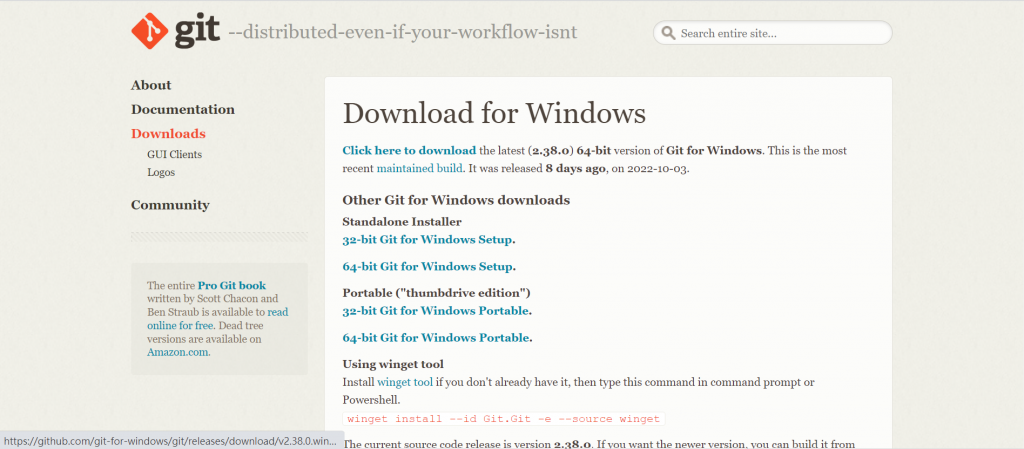
執行下載好的 Git-2.38.0-64-bit.exe ,接著都使用預設值來安裝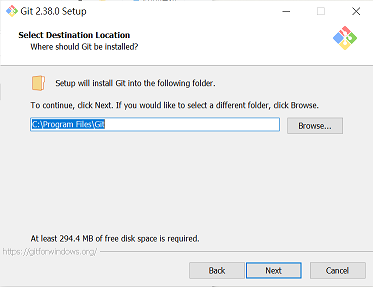
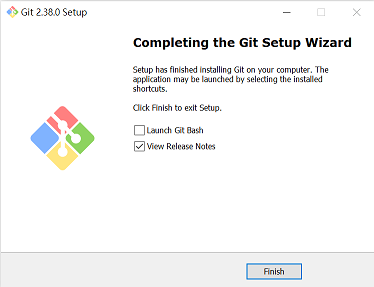
安裝完成後可在開始中看到安裝好的東西
Heroku 官方撰寫了 Heroku CLI 套裝軟體,方便使用者利用 Git 將檔案與 Heroku 伺服器同步。
到應用程式管理頁面中的 Deploy using Heroku Git 點選 Heroku CLI 連結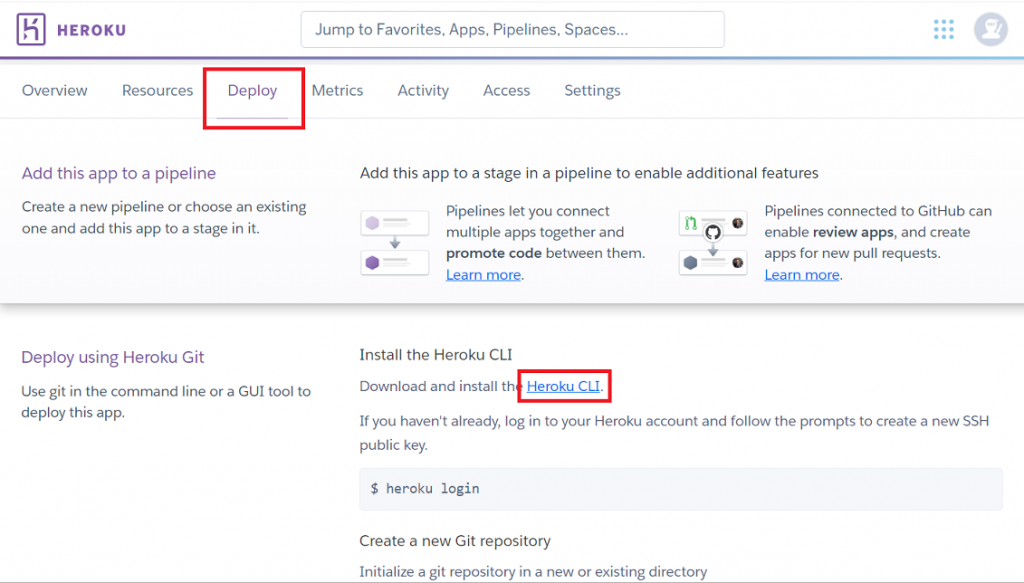
下載自己需要的版本,此處是下載 Windows 64-bit installer
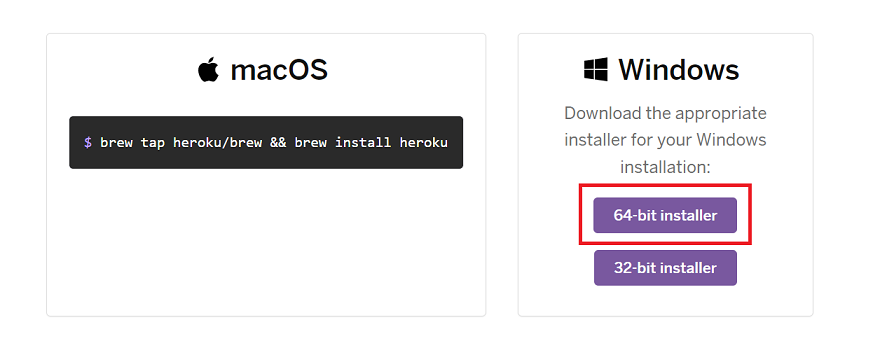
執行下載的檔案就可以完成安裝囉!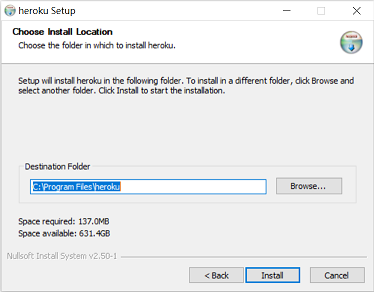
參考資料:Python與LINE Bot機器人全面實戰特訓班-Flask最強應用
