在前天進度的git專案中,分別建立新的RPC介面專案和Grain實作專案:
| | 路徑 | 專案名稱 | 專案類型 |
|---------- | :-------- | -------- |
| src/Shared | RpcDemo.Interfaces.EventStreams | .NET 6 類別庫(class library) |
| src/Grains | RpcDemo.Grains.EventStreams | .NET 6 類別庫(class library) |
將這兩個專案各自加入根目錄的Orleans.sln方案的 Shared以及Grains方案資料夾(Solution Folder)中。
將 RpcDemo.Interfaces.EventStreams 加入至 RpcDemo.Grains.EventStreams 專案的專案對專案參考(project-to-project reference)中。
各專案要安裝的Nuget套件:
| | 專案名稱 | 需安裝Nuget套件 |
| :---------- | :-------- |
| RpcDemo.Interfaces.EventStreams | Microsoft.Orleans.Core.Abstractions 、 Microsoft.Orleans.CodeGenerator.MSBuild |
| RpcDemo.Grains.EventStreams |Microsoft.Extensions.Logging.Abstractions 、 Microsoft.Orleans.Runtime.Abstractions 、 Microsoft.Orleans.Core 、 Microsoft.Orleans.CodeGenerator.MSBuild |
將 RpcDemo.Interfaces.EventStreams 專案中,移除預設專案範本產的 Class1.cs,新增C#程式碼檔案:
IProducerGrain.cs:
using Orleans;
namespace RpcDemo.Interfaces.EventStreams;
public interface IProducerGrain : IGrainWithStringKey
{
Task StartProducing(string streamNameSpace, Guid key);
Task StopProducing();
}
這都是自定義的RPC方法,StartProducing()方法會開始產生訊息寫進事件流,StopProducing()方法會停止產生訊息。
IManualConsumerGrain.cs:
using Orleans;
namespace OrleansStreamingDemo.Grains.Interfaces;
public interface IManualConsumerGrain : IGrainWithStringKey
{
Task Subscribe(string streamNameSpace, Guid key);
Task UnSubscribe();
}
這裡定義顯式訂閱訊息的RPC方法,Subscribe()方法會訂閱指定的事件流,UnSubscribe()方法會取消訂閱。
StreamDto.cs
namespace RpcDemo.Interfaces.EventStreams;
[Serializable]
public record struct StreamDto(int Serial, string Message, DateTimeOffset Timestamp);
public static class StreamConstant
{
public const string DefaultStreamProviderName = "MyDefaultStreamProvider";
}
此為定義事件流的資料型別,並定義預設的事件流提供者(Stream Provider)名稱。
建立事件流的Producer實作:
將 RpcDemo.Grains.EventStreams 專案中,移除預設專案範本產的 Class1.cs,新增C#程式碼檔案:
ProducerGrain.cs
using Microsoft.Extensions.Logging;
using Orleans;
using Orleans.Streams;
using RpcDemo.Interfaces.EventStreams;
namespace RpcDemo.Grains.EventStreams;
public class ProducerGrain : Grain, IProducerGrain
{
private readonly ILogger<ProducerGrain> _logger;
private IDisposable? _timer;
private IAsyncStream<StreamDto>? _stream;
private int _counter;
public ProducerGrain(ILogger<ProducerGrain> logger)
{
_logger = logger;
}
public Task StartProducing(string streamNameSpace, Guid key)
{
if (_timer is not null)
{
throw new Exception("This grain is already producing events");
}
//Get a reference to the stream
_stream = GetStreamProvider(StreamConstant.DefaultStreamProviderName).GetStream<StreamDto>(key, streamNameSpace);
//Create a timer that will send a message every second
var period = TimeSpan.FromSeconds(1);
_timer = RegisterTimer(TimerTick, null, period, period);
_logger.LogInformation("Started producing events for stream {StreamNameSpace}/{Key} every {period}", streamNameSpace,
key, period);
return Task.CompletedTask;
}
private async Task TimerTick(object _)
{
_counter++;
if (_stream is not null)
{
var data = new StreamDto
{
Serial = _counter,
Message = $"#{_counter:0000} from {nameof(ProducerGrain)}:{this.GetPrimaryKey()}",
Timestamp = DateTime.UtcNow
};
_logger.LogInformation("Sending event {Event}", data);
await _stream.OnNextAsync(data);
}
}
public async Task StopProducing()
{
if (_timer is not null)
{
_timer.Dispose();
_timer = null;
}
if (_stream is not null)
{
try
{
await _stream.OnCompletedAsync();
}
catch (Exception e)
{
_logger.LogWarning("Stream does not support OnCompletedAsync()");
}
_stream = null;
}
_logger.LogInformation("Stopped producing events");
}
}
在開始製造事件流訊息的RPC方法 StartProducing() 實作中,首先利用 GetStreamProvider(..).GetStream<StreamDto>(...)的API取得Stream的參考之後,使用Grain的Timer機制,每秒產生一筆訊息,並寫進事件流中。
而在停止製造事件流訊息的RPC方法 StopProducing() 實作中,則是針對Timer的參考呼叫 Dispose()方法以便停止Timer,然後呼叫 OnCompletedAsync()方法,來結束事件流的寫入。但由於歷史因素,新的Stream Provider其實已經不需要呼叫 OnCompletedAsync()方法,為了此Grain在執行時保持對於不同種Stream Provider的相容性,我們這邊還是呼叫這個方法,只是用 try..catch 包起來。
建立事件流的顯式訂閱Consumer實作:
將 RpcDemo.Grains.EventStreams 專案,新增C#程式碼檔案:
ManualConsumerGrain.cs
using Microsoft.Extensions.Logging;
using Orleans;
using Orleans.Runtime;
using Orleans.Streams;
using RpcDemo.Interfaces.EventStreams;
namespace RpcDemo.Grains.EventStreams;
public record struct StreamInfo(Guid StreamId, string StreamNamespace, Guid HandlerId);
public class ManualConsumerGrain : Grain, IManualConsumerGrain
{
private readonly ILogger<ManualConsumerGrain> _logger;
private StreamSubscriptionHandle<StreamDto>? _handle;
private readonly IPersistentState<StreamInfo> _streamInfo;
public ManualConsumerGrain([PersistentState("subscribe_stream", "consumer_grain")] IPersistentState<StreamInfo> streamInfo,
ILogger<ManualConsumerGrain> logger)
{
_streamInfo = streamInfo;
_logger = logger;
}
public override async Task OnActivateAsync()
{
await base.OnActivateAsync();
// Find all stream handles that this grain had subscribed to
var stream = GetStreamProvider(StreamConstant.DefaultStreamProviderName)
.GetStream<StreamDto>(_streamInfo.State.StreamId, _streamInfo.State.StreamNamespace);
var allHandles = await stream.GetAllSubscriptionHandles();
if (allHandles is not null)
{
_handle = allHandles.FirstOrDefault(x => x.HandleId == _streamInfo.State.HandlerId);
if (_handle is not null)
{
_handle = await _handle.ResumeAsync(_onNext);
_streamInfo.State = _streamInfo.State with { HandlerId = _handle.HandleId };
await _streamInfo.WriteStateAsync();
}
}
}
public async Task Subscribe(string streamNameSpace, Guid key)
{
if (_handle is not null)
{
throw new Exception("Already subscribed");
}
var stream = GetStreamProvider(StreamConstant.DefaultStreamProviderName).GetStream<StreamDto>(key, streamNameSpace);
_handle = await stream.SubscribeAsync(_onNext);
_streamInfo.State = new StreamInfo(key, streamNameSpace, _handle.HandleId);
await _streamInfo.WriteStateAsync();
}
private Func<StreamDto, StreamSequenceToken, Task> _onNext => (dto, _) =>
{
_logger.LogInformation("Grain {0} receive: {1}", this.GetPrimaryKeyString(), dto);
return Task.CompletedTask;
};
public async Task UnSubscribe()
{
if (_handle is not null)
{
await _handle.UnsubscribeAsync();
_handle = null;
await _streamInfo.ClearStateAsync();
}
}
}
在這裡由於是顯式訂閱的寫法,因此需要在 OnActivateAsync() 方法中,將之前訂閱stream時的自訂邏輯常式恢復回來,所以當此Grain有訂閱事件流時,將取得stream用的資訊以 StreamInfo 資料結構存放在Grain狀態中,並且在 OnActivateAsync() 方法中,假如有存在這些資訊,就依此取得stream,並且呼叫 GetAllSubscriptionHandles() 方法,取得此Grain對於該stream所有的訂閱handle,最後呼叫 ResumeAsync() 方法,恢復訂閱事件流的動作。
global using Xunit;
global using Microsoft.Extensions.Configuration;
global using Microsoft.Extensions.Logging;
using Moq;
using Orleans;
using Orleans.Hosting;
using Orleans.Providers;
using Orleans.TestingHost;
using Orleans.Timers;
using RpcDemo.Grains.EventStreams;
using RpcDemo.Interfaces.EventStreams;
namespace EventStreamGrains.Tests;
public class ManualConsumerGrainTest
{
private static Mock<ILogger<ManualConsumerGrain>>? _loggerMock;
#region Test Silo Setup
private class TestSiloAndClientConfigurator : ISiloConfigurator, IClientBuilderConfigurator
{
public static Func<object, Task>? TimerTick { get; private set; }
public void Configure(ISiloBuilder siloBuilder)
{
_loggerMock = new Mock<ILogger<ManualConsumerGrain>>();
var loggerFactorMock = new Mock<ILoggerFactory>();
loggerFactorMock.Setup(x => x.CreateLogger(It.IsAny<string>())).Returns(_loggerMock.Object);
var mockTimerRegistry = new Mock<ITimerRegistry>();
mockTimerRegistry.Setup(x =>
x.RegisterTimer(It.IsAny<Grain>(),
It.IsAny<Func<object, Task>>(), It.IsAny<object>(), It.IsAny<TimeSpan>(), It.IsAny<TimeSpan>()))
.Returns(new Mock<IDisposable>().Object)
.Callback(
(Grain targetGrain, Func<object, Task>? timerTick, object _, TimeSpan _, TimeSpan _) =>
{
// Hook producer's every second message producing timer,
// so we can invoke it later in Test method.
if (targetGrain is ProducerGrain && timerTick != null)
{
TimerTick = timerTick;
}
});
siloBuilder.AddMemoryGrainStorage("consumer_grain")
.AddMemoryGrainStorage("PubSubStore")
.AddMemoryStreams<DefaultMemoryMessageBodySerializer>(StreamConstant.DefaultStreamProviderName)
.ConfigureServices(services =>
{
services.AddSingleton(loggerFactorMock.Object);
services.AddSingleton(mockTimerRegistry.Object);
});
}
public void Configure(IConfiguration configuration, IClientBuilder clientBuilder)
{
clientBuilder.AddMemoryStreams<DefaultMemoryMessageBodySerializer>(StreamConstant.DefaultStreamProviderName);
}
}
#endregion
[Fact]
public async Task Test_ManualConsumerGrain_Receive()
{
// Arrange
var builder = new TestClusterBuilder();
builder.AddSiloBuilderConfigurator<TestSiloAndClientConfigurator>();
var testCluster = builder.Build();
await testCluster.DeployAsync();
var key = Guid.NewGuid();
const string streamNamespace = "TestNamespace";
var producer = testCluster.GrainFactory.GetGrain<IProducerGrain>("sender1");
var consumer = testCluster.GrainFactory.GetGrain<IManualConsumerGrain>("receiver1");
// Act
await producer.StartProducing(streamNamespace, key);
await consumer.Subscribe(streamNamespace, key);
//Manual Invoke Timer to force produce message to consumer
var timerTick = TestSiloAndClientConfigurator.TimerTick;
Assert.NotNull(timerTick);
await timerTick.Invoke(new object());
await timerTick.Invoke(new object());
await producer.StopProducing();
//Give some time for stream to deliver message
await Task.Delay(TimeSpan.FromSeconds(0.3));
await testCluster.StopAllSilosAsync();
// Assert
Assert.NotNull(_loggerMock);
_loggerMock.VerifyLog(logger =>
logger.LogInformation("Grain {0} receive: {1}",
It.IsAny<string>(), It.IsAny<StreamDto>()), Times.Exactly(2));
}
}
ManualConsumerGrain 是否有正確的寫log,也就是有接收到事件流訊息(這需要包裝成LoggerFactory的形式,然後在Silo依賴注入,如此在Grain的建構子才能產生用此套件的Logger實體)。ProducerGrain 的stream訊息產生機制是用一秒執行一次的Timer來發送,所以在TestSilo的初始配置程式碼中,塞入一個Mock的 ITimerRegistry 依賴注入服務。注意:當使用Orleans提供的In-Memory Stream Provider時,需要額外多配置一個In-Memory的Grain Storage 來儲存訊息,而且一定要將Provider名稱定為 PubSubStore,否則會出現錯誤訊息,所以需要的配置程式碼如下:
siloBuilder
.AddMemoryGrainStorage("PubSubStore")
.AddMemoryStreams<DefaultMemoryMessageBodySerializer>("Provider Name configured in Grain");
然後就可以執行測試,如果測試通過,就表示有接收到事件流訊息。
dotnet new worker --no-restore --name RpcDemo.Hosting.Worker --output src/Hosting/Server/RpcDemo.Hosting.Worker
dotnet sln add ./src/Hosting/Server/RpcDemo.Hosting.Worker/RpcDemo.Hosting.Worker.csproj --solution-folder Hosting/Server
using Microsoft.Extensions.Options;
using Orleans;
using Orleans.Configuration;
using Orleans.Hosting;
using RpcDemo.Grains.EventStreams;
using RpcDemo.Interfaces.EventStreams;
using Serilog;
using Serilog.Events;
Log.Logger = new LoggerConfiguration()
.MinimumLevel.Override("Microsoft", LogEventLevel.Information)
.Enrich.FromLogContext()
.WriteTo.Console()
.WriteTo.Debug()
.CreateLogger();
IHost host = Host.CreateDefaultBuilder(args)
.UseSerilog()
.UseOrleans((ISiloBuilder siloBuilder) =>
{
siloBuilder.UseLocalhostClustering()
.Configure<ClusterOptions>(options =>
{
options.ClusterId = "silo1";
options.ServiceId = "Stream-Demo";
})
.AddAzureTableGrainStorage("PubSubStore", options =>
{
options.ConfigureTableServiceClient("UseDevelopmentStorage=true");
})
.AddAzureQueueStreams(StreamConstant.DefaultStreamProviderName,
(OptionsBuilder<AzureQueueOptions> optionsBuilder) =>
{
optionsBuilder.Configure(options => { options.ConfigureQueueServiceClient("UseDevelopmentStorage=true"); });
});
siloBuilder.ConfigureApplicationParts(parts =>
{
parts.AddApplicationPart(typeof(ManualConsumerGrain).Assembly).WithReferences();
parts.AddApplicationPart(typeof(ProducerGrain).Assembly).WithReferences();
});
})
.ConfigureServices(services =>
{
})
.Build();
await host.RunAsync();
dotnet new console --framework net6.0 --no-restore --name RpcDemo.Client.StreamConsole --output src/Hosting/Client/RpcDemo.Client.StreamConsole
dotnet sln add ./src/Hosting/Client/RpcDemo.Client.StreamConsole/RpcDemo.Client.StreamConsole.csproj --solution-folder Hosting/Client
using Orleans;
using Orleans.Configuration;
using RpcDemo.Interfaces.EventStreams;
using Serilog;
Log.Logger = new LoggerConfiguration()
.WriteTo.Console()
.CreateLogger();
var clientBuilder = new ClientBuilder()
.UseLocalhostClustering()
.Configure<ClusterOptions>(options =>
{
options.ClusterId = "client1";
options.ServiceId = "Stream-Demo";
}).ConfigureApplicationParts(parts =>
{
parts.AddApplicationPart(typeof(IProducerGrain).Assembly).WithReferences();
parts.AddApplicationPart(typeof(IManualConsumerGrain).Assembly).WithReferences();
})
.ConfigureLogging(logging => logging.AddSerilog());
var client = clientBuilder.Build();
Log.Logger.Information("Press any key to start connecting to Silo");
Console.ReadKey();
await client.Connect();
Log.Logger.Information("\r\nConnected to Silo, press any key to start Orleans stream demo\r\n");
Console.ReadKey();
var producer = client.GetGrain<IProducerGrain>("sender1");
var key = Guid.NewGuid();
const string streamNamespace = "demo";
await producer.StartProducing(streamNamespace, key);
Log.Logger.Information("\r\nProducer Grain (sender1) is starting to produce messages in stream every second," +
"\r\nPress any key to create Consumer Grain (receiver1) and subscribe the stream\r\n");
Console.ReadKey();
var receiver1 = client.GetGrain<IManualConsumerGrain>("receiver1");
await receiver1.Subscribe(streamNamespace, key);
Log.Logger.Information("\r\nConsumer Grain (receiver1) is subscribing the stream," +
"\r\nPress any key to creat another Consumer Grain (receiver2) and subscribe the stream\r\n");
Console.ReadKey();
var receiver2 = client.GetGrain<IManualConsumerGrain>("receiver2");
await receiver2.Subscribe(streamNamespace, key);
Log.Logger.Information("\r\nConsumer Grain (receiver2) is subscribing the stream," +
"\r\nPress any key to stop producing messages\r\n");
Console.ReadKey();
await producer.StopProducing();
await receiver1.UnSubscribe();
await receiver2.UnSubscribe();
Log.Logger.Information("Stopped streaming in Producer Grain, press any key to disconnect from Silo and exit");
Console.ReadKey();
await client.Close();
{
"version": "2.0.0",
"tasks": [
{
// Other tasks...
}
{
"label": "build stream demo",
"dependsOn": [
"build stream server",
"build stream client"
],
"dependsOrder": "sequence",
"group": "build"
},
{
"label": "build stream client",
"command": "dotnet",
"type": "process",
"args": [
"build",
"${workspaceFolder}/src/Hosting/Client/RpcDemo.Client.StreamConsole/RpcDemo.Client.StreamConsole.csproj",
"/property:GenerateFullPaths=true",
"/consoleloggerparameters:NoSummary"
],
"problemMatcher": "$msCompile"
},
{
"label": "build stream server",
"command": "dotnet",
"type": "process",
"args": [
"build",
"${workspaceFolder}/src/Hosting/Server/RpcDemo.Hosting.Worker/RpcDemo.Hosting.Worker.csproj",
"/property:GenerateFullPaths=true",
"/consoleloggerparameters:NoSummary"
],
"problemMatcher": "$msCompile"
}
]
}
{
"version": "0.2.0",
"configurations": [
{
// Other debug configurations...
},
{
"name": "Launch Stream Silo",
"type": "coreclr",
"request": "launch",
"preLaunchTask": "build stream server",
// If you have changed target frameworks, make sure to update the program path.
"program": "${workspaceFolder}/src/Hosting/Server/RpcDemo.Hosting.Worker/bin/Debug/net6.0/RpcDemo.Hosting.Worker.dll",
"args": [],
"cwd": "${workspaceFolder}/src/Hosting/Server/RpcDemo.Hosting.Worker",
"console": "integratedTerminal",
"stopAtEntry": false
},
{
"name": "Launch Stream Client",
"type": "coreclr",
"request": "launch",
"preLaunchTask": "build stream client",
// If you have changed target frameworks, make sure to update the program path.
"program": "${workspaceFolder}/src/Hosting/Client/RpcDemo.Client.StreamConsole/bin/Debug/net6.0/RpcDemo.Client.StreamConsole.dll",
"args": [],
"cwd": "${workspaceFolder}/src/Hosting/Client/RpcDemo.Client.StreamConsole",
"console": "externalTerminal",
"stopAtEntry": false
}
]
}
在本機端執行Azurite Local Storage Emulator, 然後在Visual Studio Code依次執行除錯設定 Launch Stream Silo 和 Launch Stream Client,可以在Visual Studio的 Terminal 和 Debug Console 看到Stream範例的執行結果Log: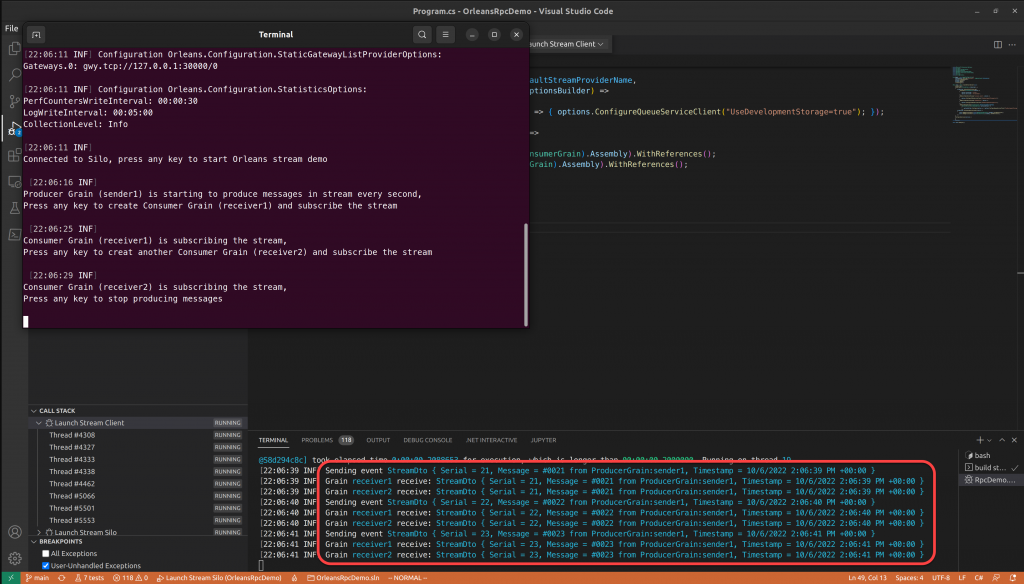
完整範例的程式碼:
https://github.com/windperson/OrleansRpcDemo/tree/day20
明天再來繼續介紹事件流Grain的隱式訂閱寫法,以及直接從Client端訂閱事件流的寫法。
