Lint 是一個靜態程式碼檢查工具,可以讓你找出程式碼的潛在問題。要啟用 Lint 檢查,點選工具列上的 Code → Inspect code。分析完就會看到如下圖結果。
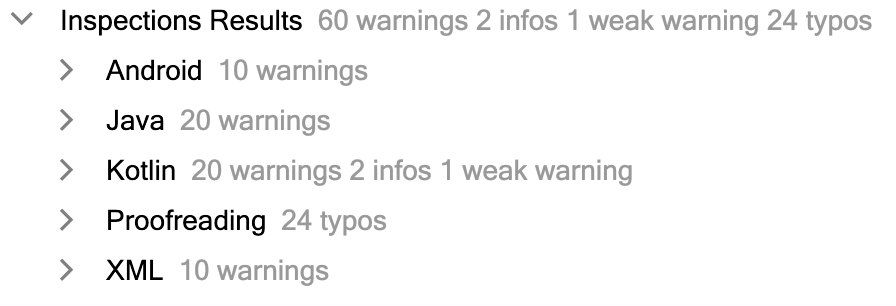
點選 Android 展開後,就可以看到有一個 Performance 分類,找到了 2 個效能問題:Static Field Leaks 與 Unused resources。
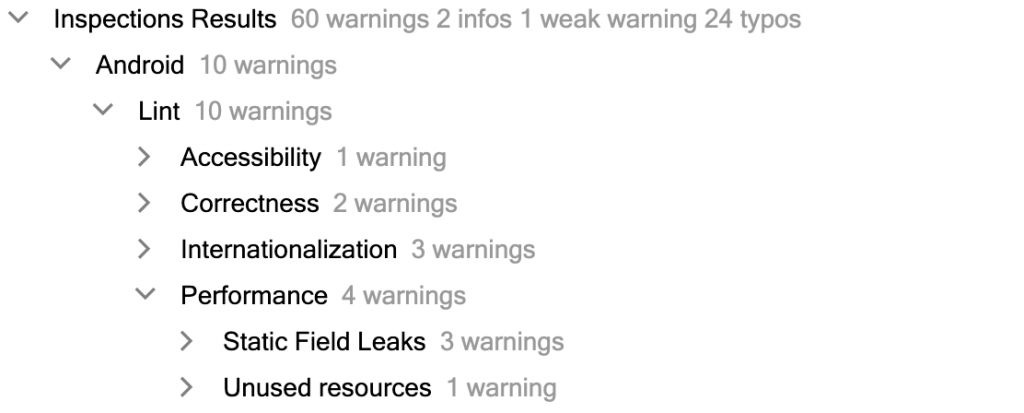
點開 Static Field Leaks,可以看到檢測出在一個 object 裡放了 static context。
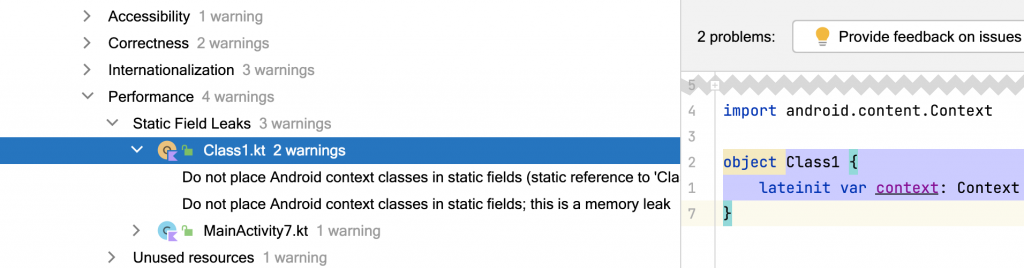
除了在工具列執行 Inspect code,也可以直接使用指令來執行檢查:
Windows
gradlew lint
Mac 或 Linux
./gradlew lint
可以用 Gradle 指令執行就代表你可以將它自動化,整合進你的 CI/CD 流程,就能確保程式碼簽入時能被檢查出是否有效能問題。
執行完會產生一份 html 的報告。
Wrote HTML report to {app_location}/app/build/reports/lint-results-debug.html
點開 html 會以如下圖方式呈現。
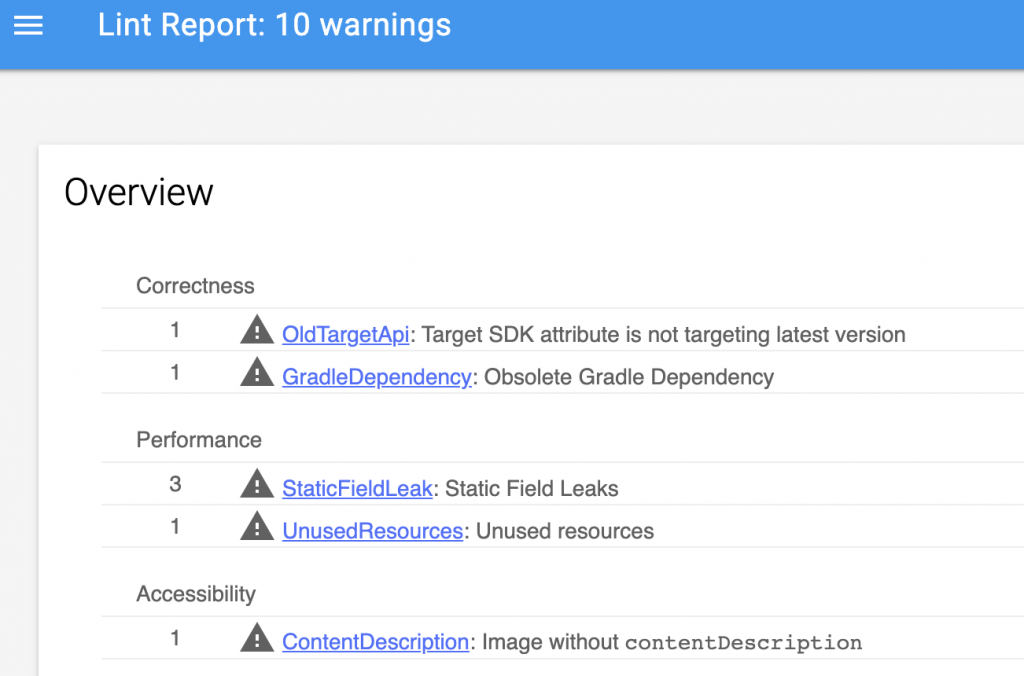
點開連結就會看到針對檢測出來的項目的建議修改方式。

如果想知道有哪些跟 Lint 檢查了哪些項目,在 Android Studio 點選 Preference 後搜尋 lint,就可以看到 Inspect code 會做哪些檢查,你可以在這裡去開啟或關閉各別的檢查項目。
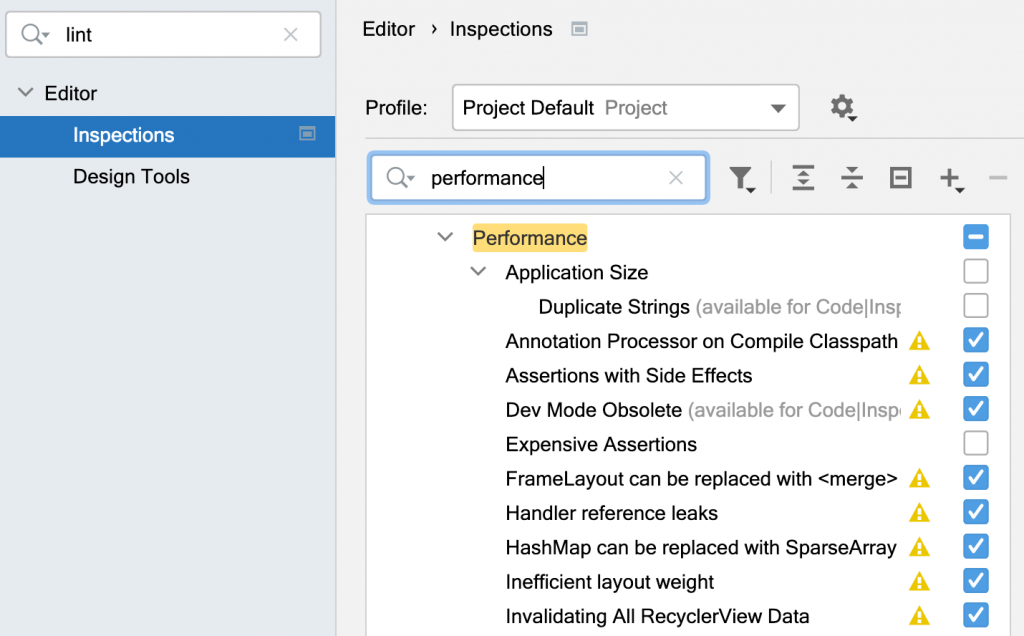
當然 Lint 不能完全檢測出所有的效能問題,不過還是要養成習慣,在看到有警告時就把這些潛在問題修正。
參考:
https://developer.android.com/studio/write/lint
