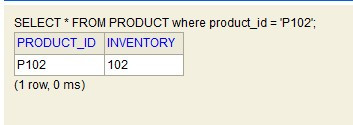昨日我們講解了JdbcTemplate的是前DB與JAR檔準備,也介紹JdbcTemplate的Insert、BatchInsert、Update
今日我們將繼續透過JdbcTemplate完成後續的CREUD
需注意查詢不到時會拋出異常,此時需要使try catch讓其Return null
創建Java Bean
public class Product {
private String productId;
private int inventory;
//getter setter toString 略
}
@Test
public void testDay24(){
ApplicationContext ioc = new ClassPathXmlApplicationContext("bean24.xml");
System.out.println("容器啟動完成....");
JdbcTemplate jdbcTemplate = ioc.getBean(JdbcTemplate.class);
String sql = "SELECT * FROM PRODUCT WHERE PRODUCT_ID = ?";
//RowMapper:資料略與Java Bean的映射 -> 實現類BeanPropertyRowMapper
Product product = jdbcTemplate.queryForObject(sql,new BeanPropertyRowMapper<>(Product.class),"P001");
System.out.println(product);
}
Result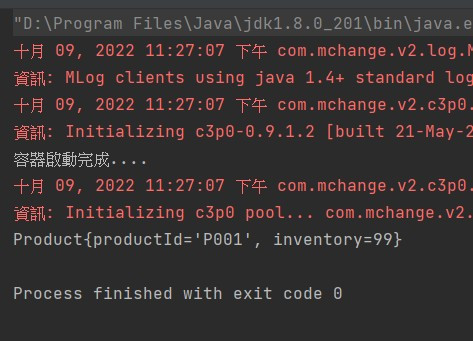
查詢不到值
//RowMapper:資料略與Java Bean的映射 -> 實現類BeanPropertyRowMapper
Product product = jdbcTemplate.queryForObject(sql,new BeanPropertyRowMapper<>(Product.class),"P111");
Result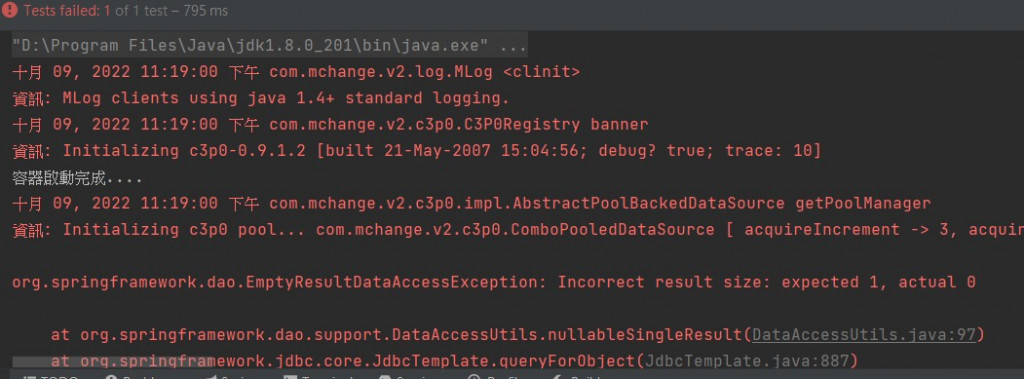
修改後程式
JdbcTemplate jdbcTemplate = ioc.getBean(JdbcTemplate.class);
String sql = "SELECT * FROM PRODUCT WHERE PRODUCT_ID = ?";
Product product = null;
//RowMapper:資料略與Java Bean的映射
try{
product = jdbcTemplate.queryForObject(sql,new BeanPropertyRowMapper<>(Product.class),"P111");
}catch (Exception e){
}
System.out.println(product);//null
@Test
public void testDay24(){
ApplicationContext ioc = new ClassPathXmlApplicationContext("bean24.xml");
System.out.println("容器啟動完成....");
JdbcTemplate jdbcTemplate = ioc.getBean(JdbcTemplate.class);
String sql = "SELECT PRODUCT_ID AS productId ,INVENTORY AS inventory FROM PRODUCT WHERE INVENTORY >?";
List<Product> product = jdbcTemplate.query(sql,new BeanPropertyRowMapper<>(Product.class),20);
System.out.println(product);
}
Result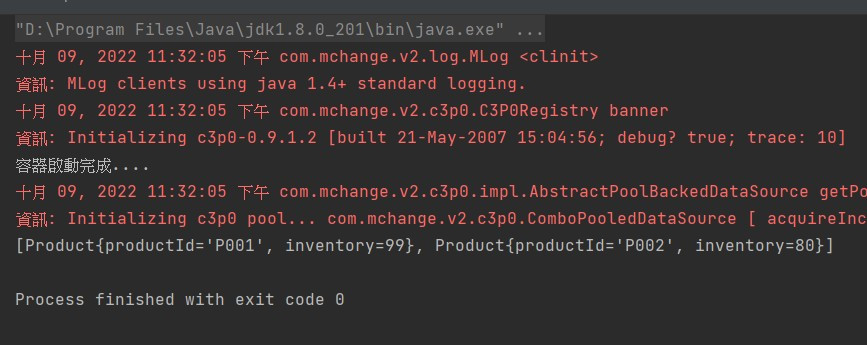
@Test
public void testDay24(){
ApplicationContext ioc = new ClassPathXmlApplicationContext("bean24.xml");
System.out.println("容器啟動完成....");
JdbcTemplate jdbcTemplate = ioc.getBean(JdbcTemplate.class);
String sql = "SELECT MAX(INVENTORY) FROM PRODUCT";
Integer count = jdbcTemplate.queryForObject(sql,Integer.class);
System.out.println(count);
}
Result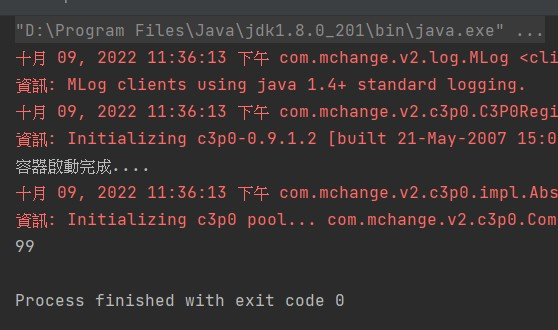
加入NameParameter設定
<!-- 配置NamedParameterJdbcTemplate -->
<bean id="NamedParameterJdbcTemplate" class="org.springframework.jdbc.core.namedparam.NamedParameterJdbcTemplate">
<constructor-arg name="dataSource" ref="dataSource"></constructor-arg>
</bean>
@Test
public void testDay24(){
ApplicationContext ioc = new ClassPathXmlApplicationContext("bean24.xml");
System.out.println("容器啟動完成....");
JdbcTemplate jdbcTemplate = ioc.getBean(JdbcTemplate.class);
NamedParameterJdbcTemplate nameJdbcTemplate = ioc.getBean(NamedParameterJdbcTemplate.class);
String sql = "INSERT INTO PRODUCT (PRODUCT_ID,INVENTORY) VALUES (:productId,:inventory)";
Map<String, Object> map = new HashMap<>();
map.put("productId","P100");
map.put("inventory",0);
int num = nameJdbcTemplate.update(sql,map);
System.out.println(num);
}
Result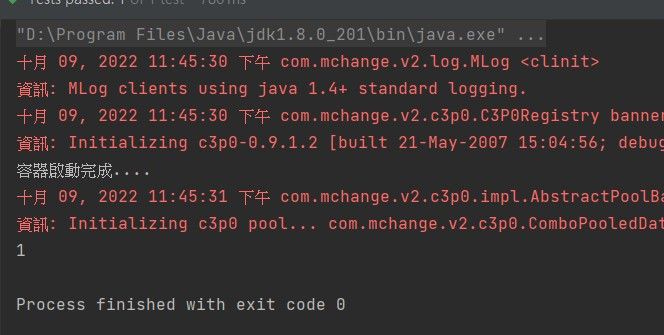
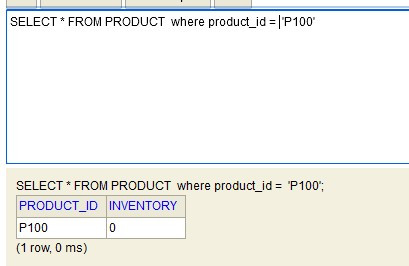
可以透過Java Bean的屬性為Sql傳參數
@Test
public void testDay24(){
ApplicationContext ioc = new ClassPathXmlApplicationContext("bean24.xml");
NamedParameterJdbcTemplate nameJdbcTemplate = ioc.getBean(NamedParameterJdbcTemplate.class);
String sql = "INSERT INTO PRODUCT (PRODUCT_ID,INVENTORY) VALUES (:productId,:inventory)";
Product product = new Product();
product.setProductId("P101");
product.setInventory(101);
int num = nameJdbcTemplate.update(sql,new BeanPropertySqlParameterSource(product));
System.out.println(num);
}
Result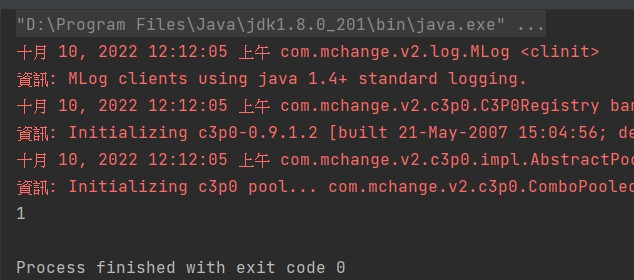
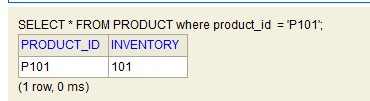
<context:component-scan base-package="com.swj"></context:component-scan>
@Repository
public class ProductDao {
@Autowired
JdbcTemplate jdbcTemplate;
public void saveProduct(Product product){
String sql = "INSERT INTO PRODUCT (PRODUCT_ID,INVENTORY) VALUES (?,?)";
jdbcTemplate.update(sql,product.getProductId(),product.getInventory());
}
}
@Test
public void testDay24(){
ApplicationContext ioc = new ClassPathXmlApplicationContext("bean24.xml");
ProductDao dao = ioc.getBean(ProductDao.class);
Product product = new Product();
product.setProductId("P102");
product.setInventory(102);
dao.saveProduct(product);
}
Result