將 ASP.NET Core 網站給發行上 IIS 伺服器,有兩種方式
Visual Studio 發佈Command line 發佈[控制台]>[程式集]>[開啟或關閉 Windows 功能]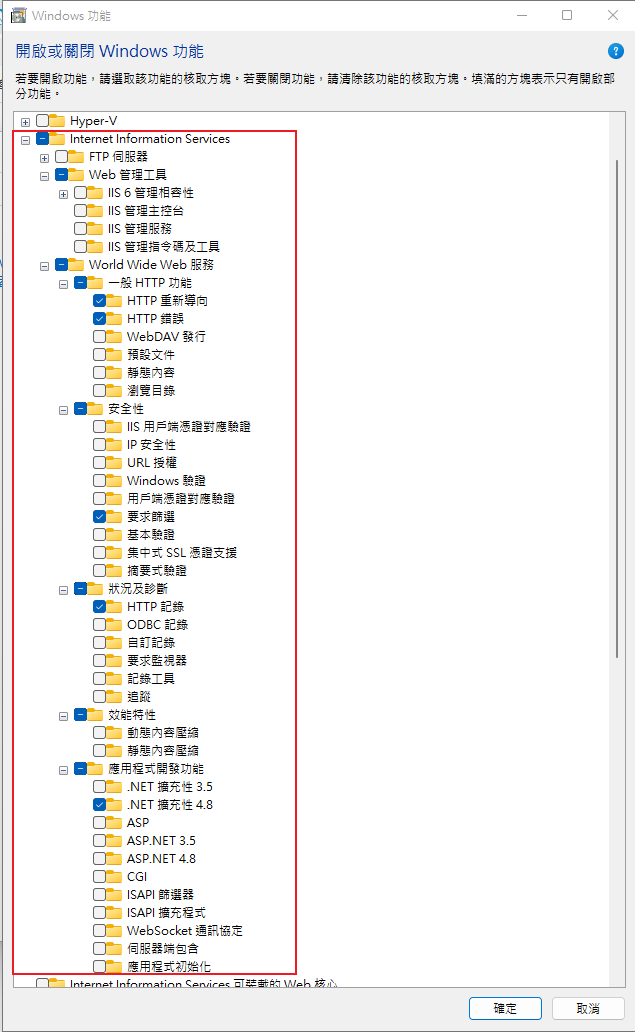
*安裝成功後會出現 IIS 應用程式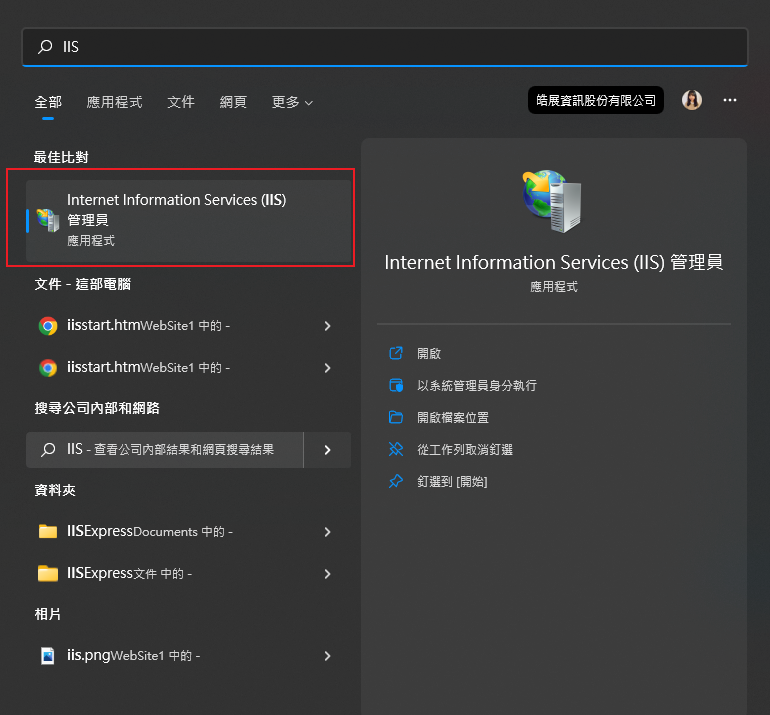
目前的 .NET Core 裝載套件組合安裝程式 (直接下載)
*安裝成功後 IIS 模組會出現 AspNetCoreModuleV2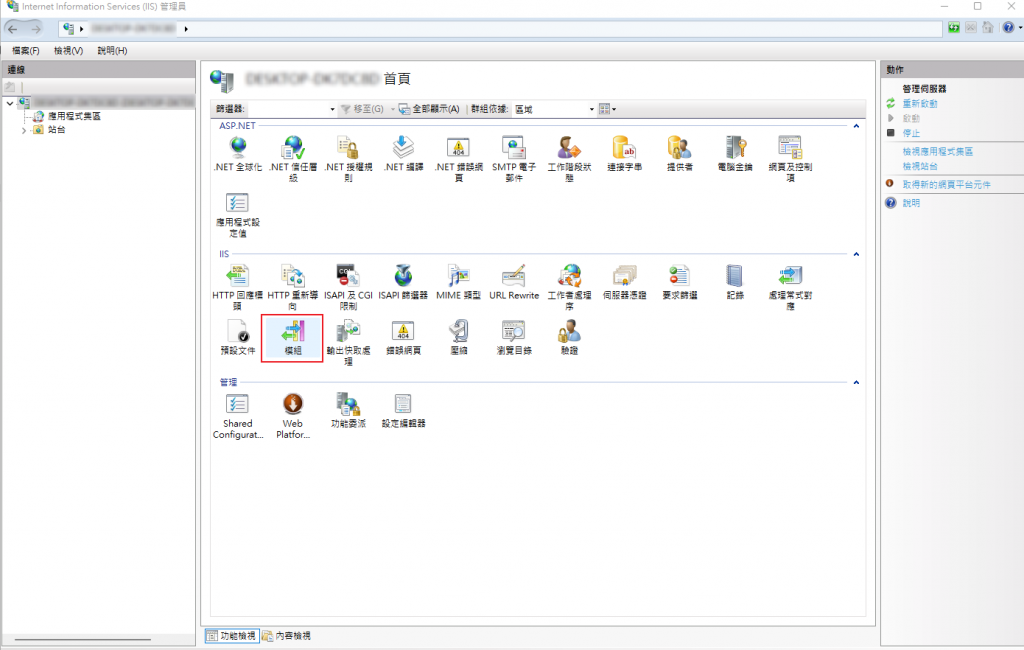
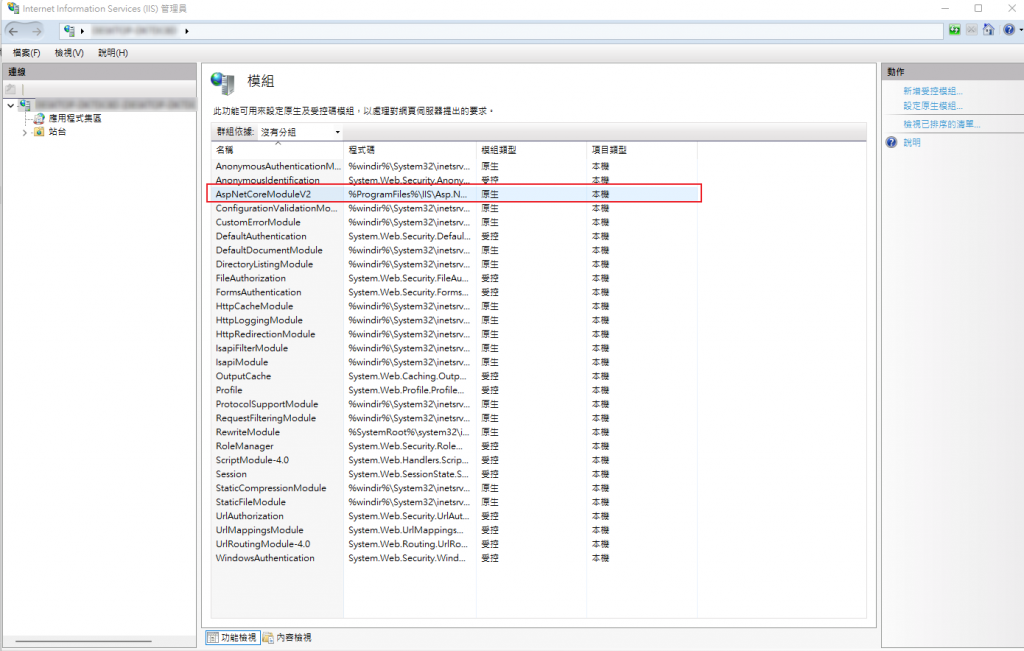
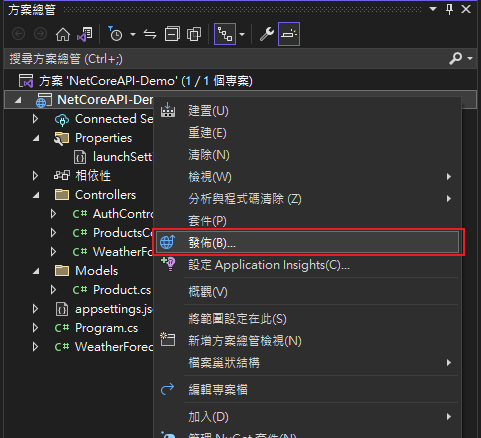
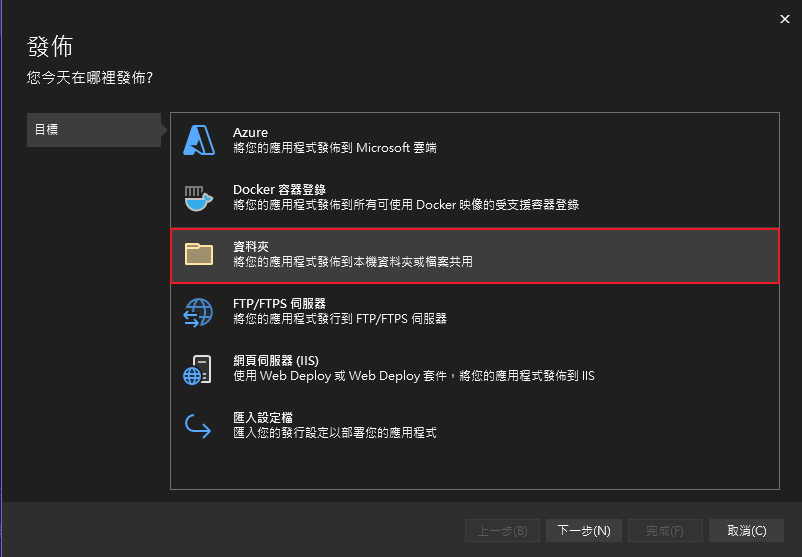
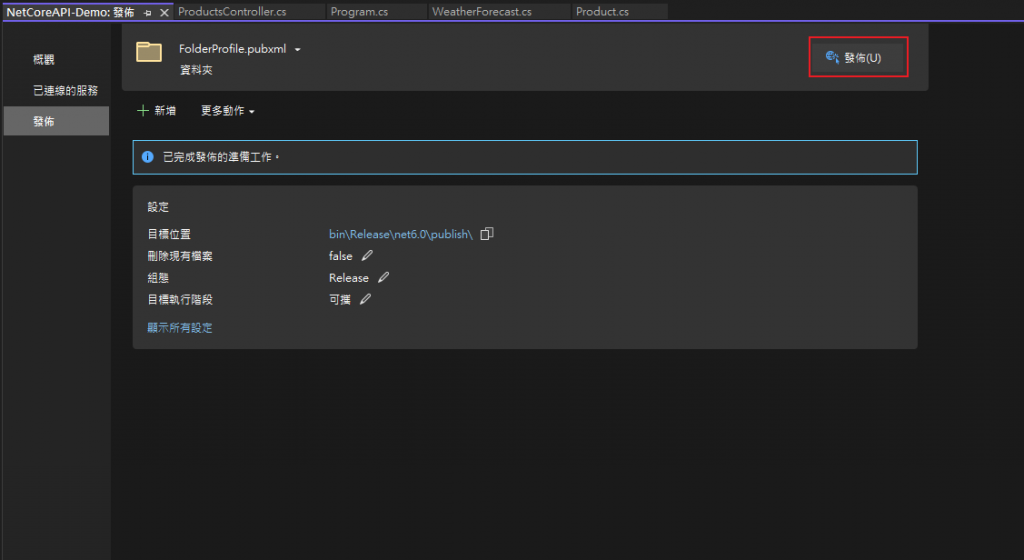
dotnet publish
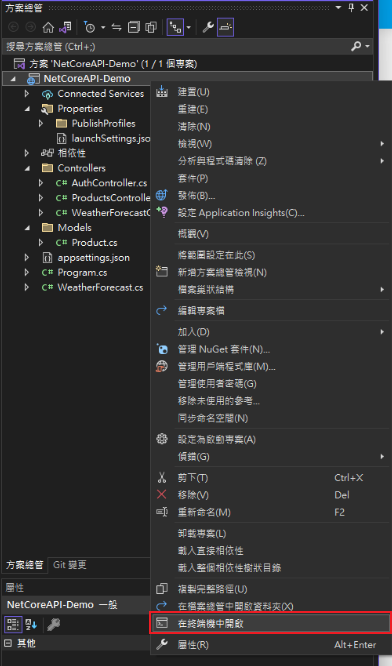
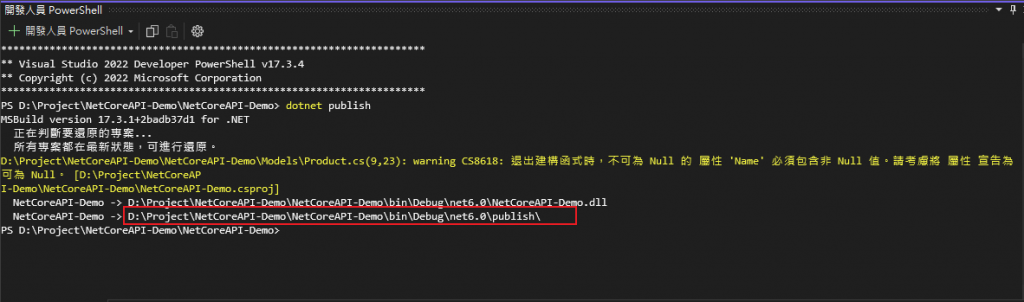
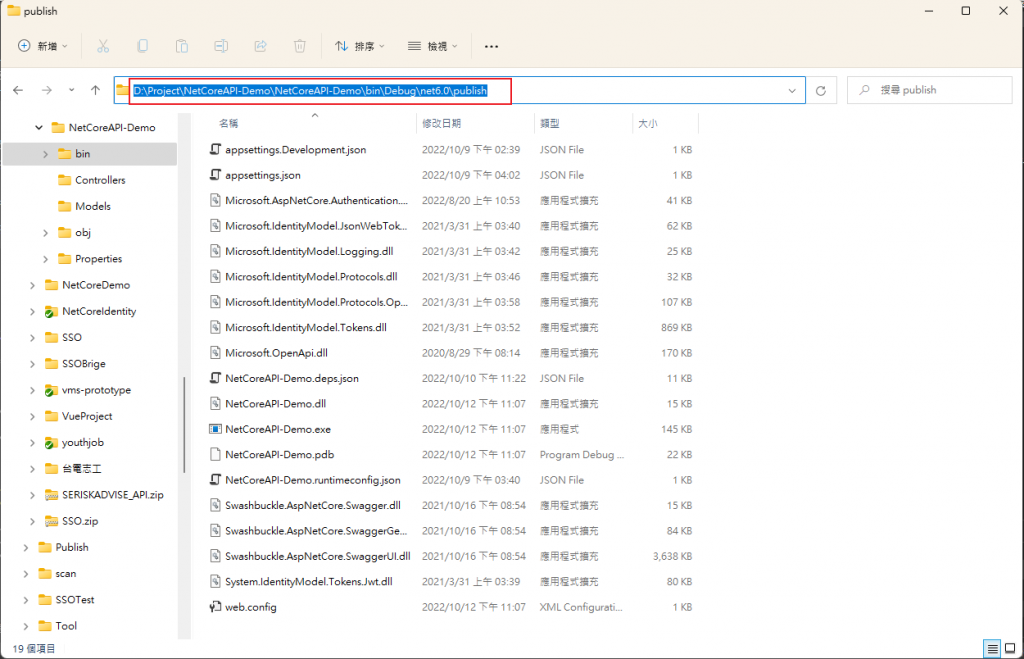
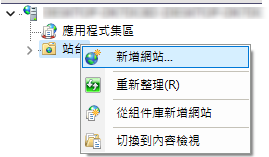

*接著要把此網站的應用程式集區 .NET CLR版本改成沒有受控碼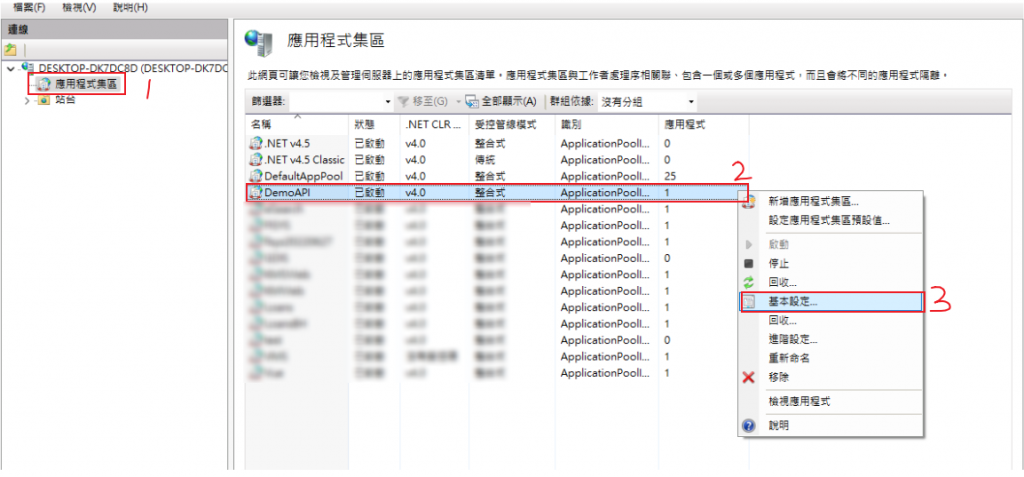
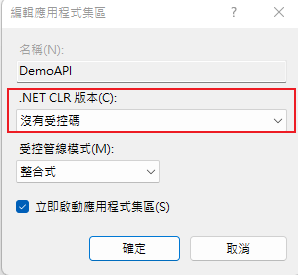
打包前先把 開發時才能看到 SwaggerUI 這個限制拿掉,我們才看的到 SwaggerUI (正式上線環境必須拿掉)
//if (app.Environment.IsDevelopment()) //註解
//{
app.UseSwagger();
app.UseSwaggerUI();
//}
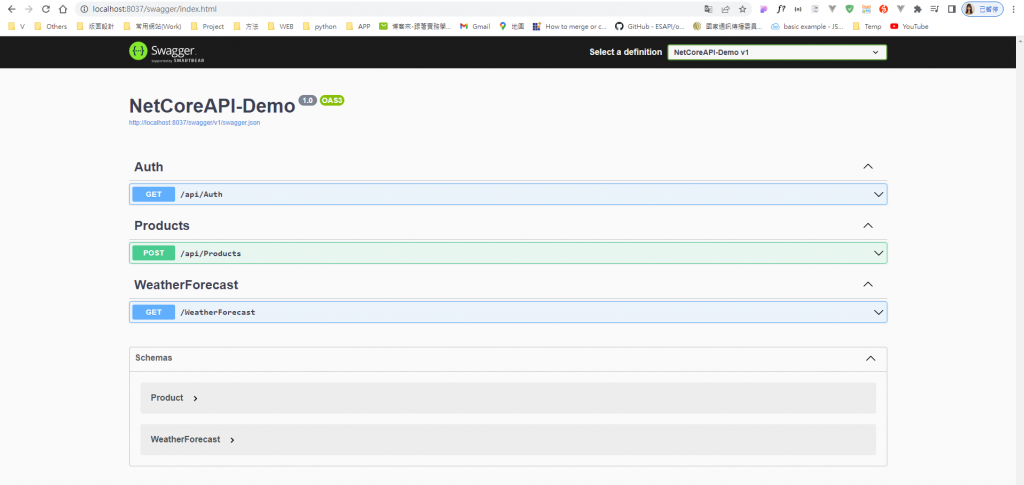
authentication user權限