參考資料
https://www.youtube.com/watch?v=-xwCu6PN1jU&list=PL-g0fdC5RMboYEyt6QS2iLb_1m7QcgfHk&index=14
亂數與統計模組
內建模組:
學習random和statistics模組
亂數模組(random)
載入模組:
import random
隨機選取:
import random
#從列表中隨機選取一個資料
random.choice([0,1,5,8])
#從列表中隨機選取兩個資料
random.sample([0,1,5,8],2)
隨機調換順序:
import random
#將列表的資料"就地"隨機調換順序
data=[0,1,5,8]
random.shuffle(data)
print(data)
隨機亂數:
import random
#取得0.0~1.0之間的隨機亂數
random.random()
random.uniform(0.0,1.0)
常態分配亂數:
import random
#取得平均數100,標準差10的
常態分配亂數
random.normalvariate(100,10)
統計模組
載入模組:
import statistics
計算平均數:
import statistics
#計算列表中數字的平均數
statistics.mean([1,4,6,9])
計算中位數:
import statistics
#計算列表中數字的中位數
statistics.median([1,4,6,9])
計算標準差:
import statistics
#計算列表中數字的標準差
statistics.stdev([1,4,6,9])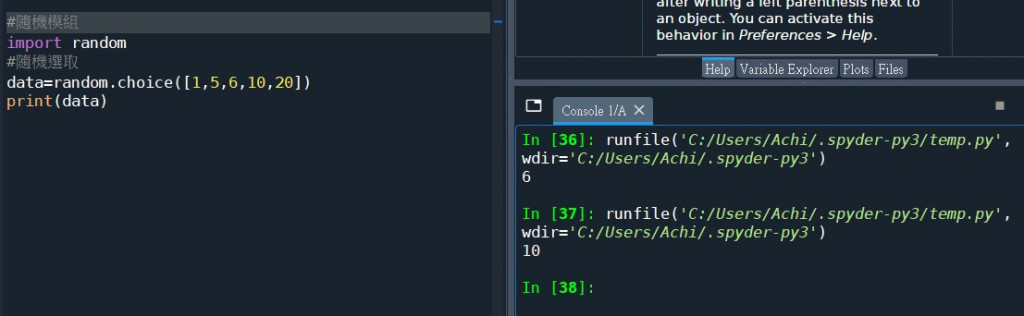
隨機模組&隨機選取
隨機選取多個
隨機調換順序
隨機取得0.0~1.0之間的亂數
隨機取得10~20之間的亂數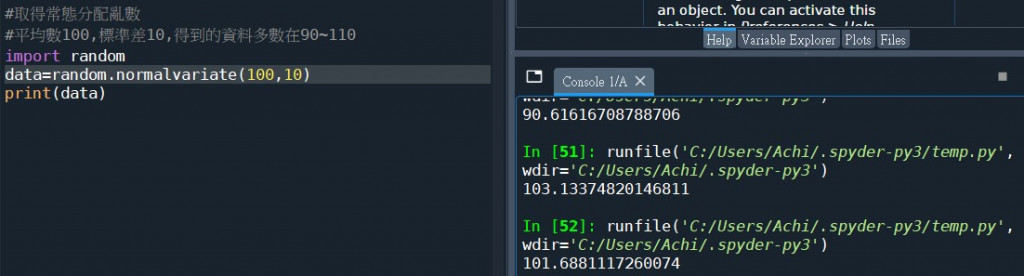
取得常態分配亂數,若平均數60,標準差10,常態分配就會在50~70間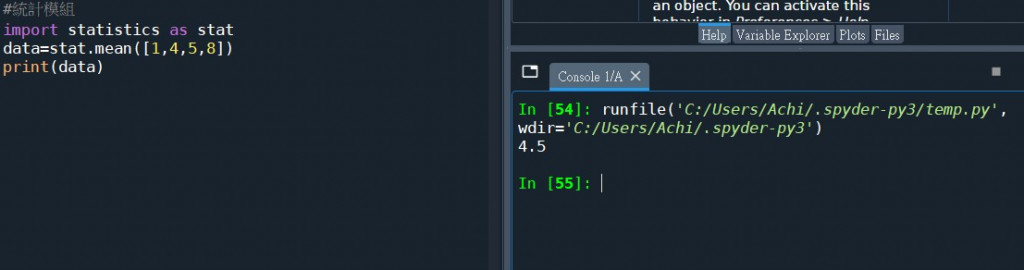
計算平均數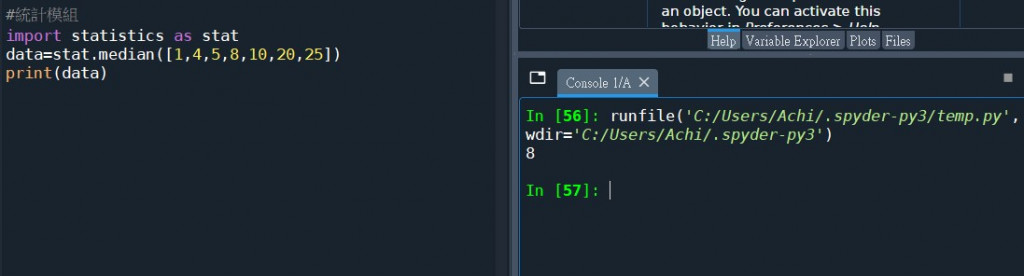
計算中位數
計算標準差
