目的
這篇主要講解一些基礎的指令,大致上預計要講的是
10. cd 指令
11. pwd 指令
開頭依樣是在 c槽的 Linux_test 資料夾裡面測試
輸入指令: cd /mnt/c/Linux_test
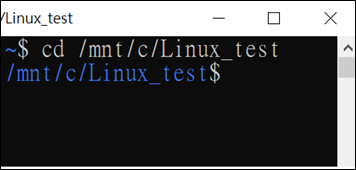
Linux_test 資料夾內有兩個東西 test1 、 test2
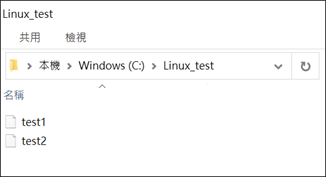
cd 指令
cd 的功能用 Help 來看
輸入指令: cd --help
cd --help
Change the shell working directory.
功能
更改殼工作目錄
用法
用法有 2 種
相對路徑說明
假設目前路徑: /mnt/c/Linux_test

絕對路徑說明
假設目前路徑: /mnt/c/Linux_test

pwd 指令
pwd 的功能用 Help 來看
輸入指令: pwd --help
pwd --help
Print the name of the current working directory.
功能
顯示目前的工作目錄
用法
用法有一種
測試指令
假設目前路徑: /mnt/c/Linux_test
pwd

