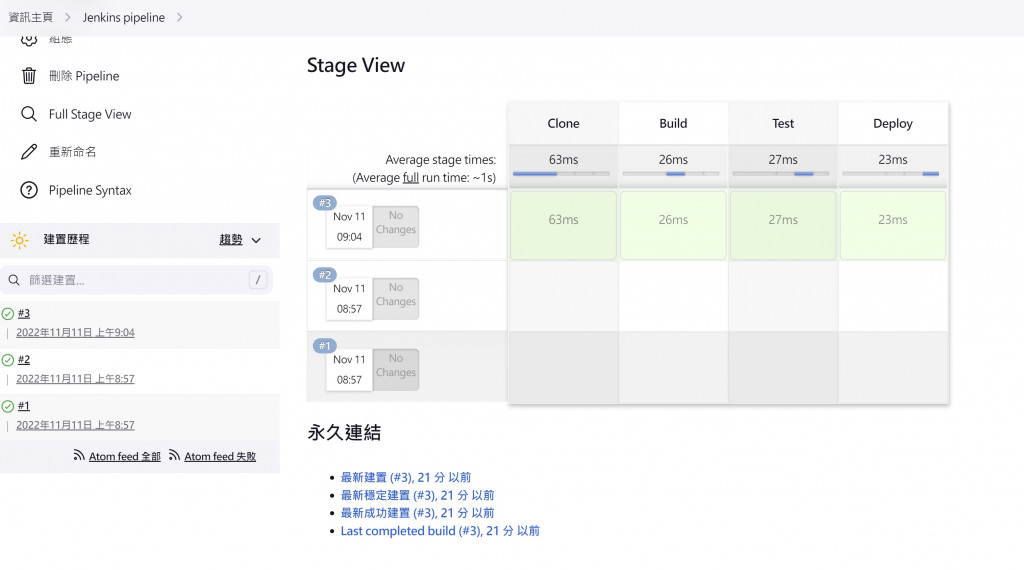準備項目:
1.全域設定很多文章都有說明
2.Gitlab 套件安裝
開始步驟:
步驟1:
新增一個項目:輸入項目名稱(自取)
步驟2:
Jenkins pipeline Configuration 如下設定:
因設定很多分圖顯示:
1.這個來源是在全域設定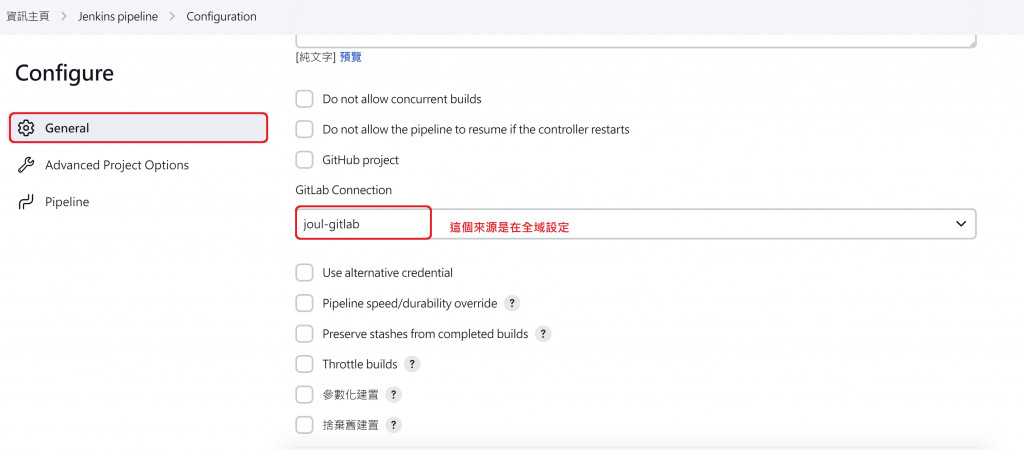
2.設定 Build Triggers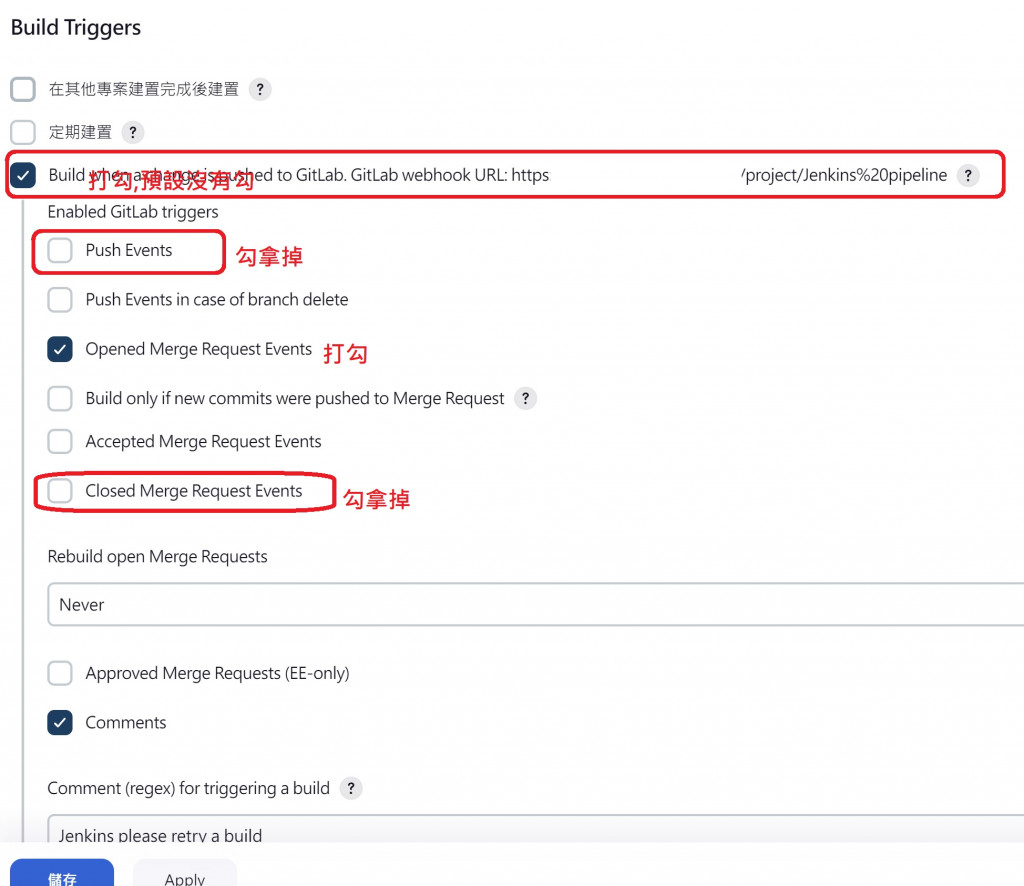
3.接下往下會看到進階,進入產生secret token,並記下所產生的 secret token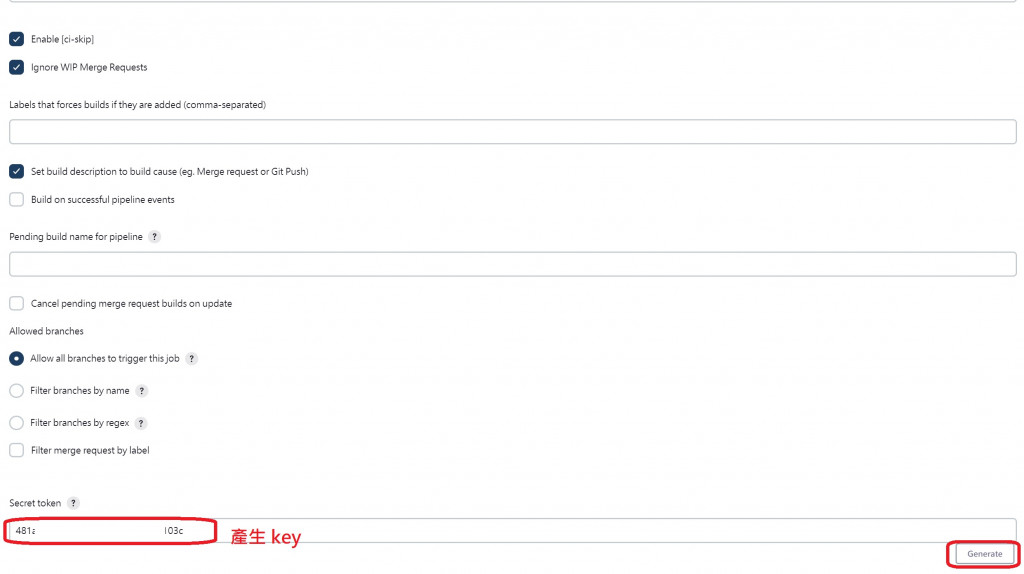
4.設定 pipeline script
在 Pipeline 中的 Script 欄位裡輸入控制 pipeline 流程的 script。最後按下網頁最底端的 Save 按鈕
node {
stage('Clone') {
echo 'Clone'
}
stage('Build') {
echo 'Build'
}
stage('Test') {
echo 'Teset'
}
stage('Deploy') {
echo 'Deploy'
}
}
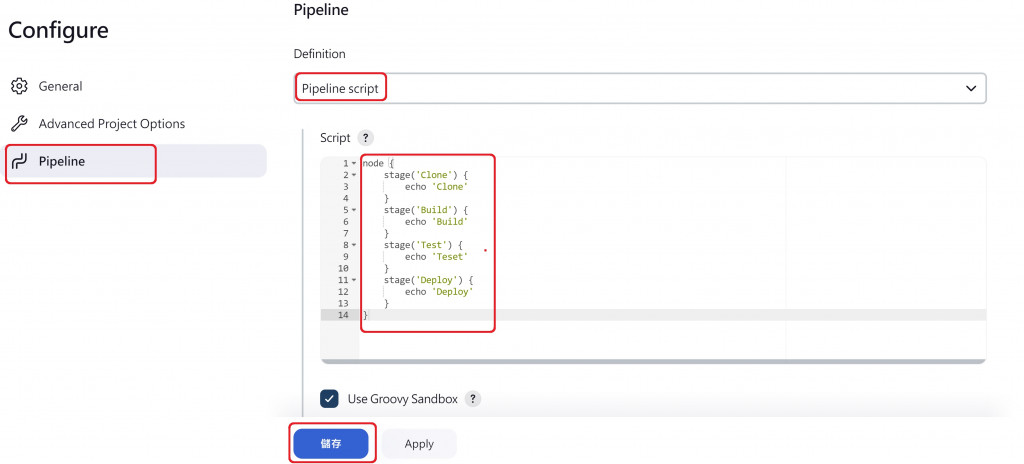
步驟3:以上都完成了,趕快按馬上建置,成功畫面如下: