導入stocker:
from stocker import Stocker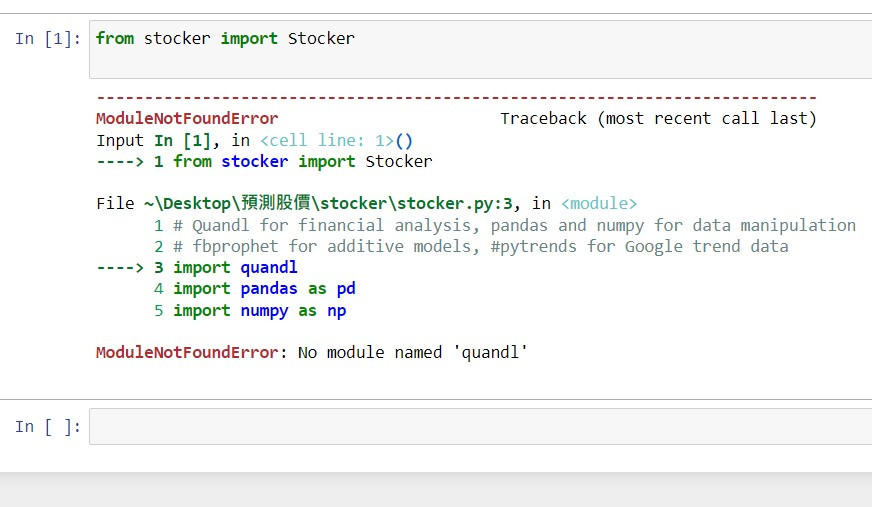
出現錯誤:No module named 'quandl'
解決辦法:
先進入anaconda prompt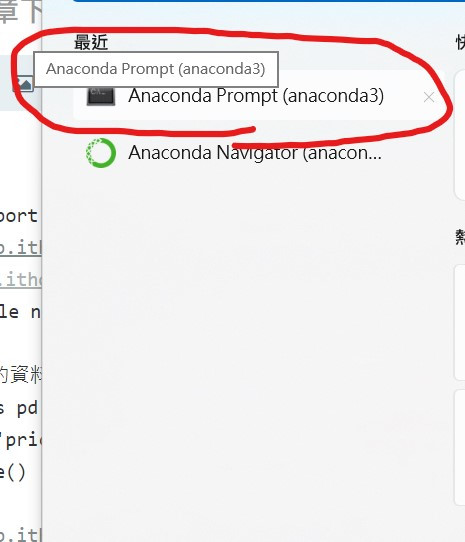
輸入conda install quandl按下Enter就會開始下載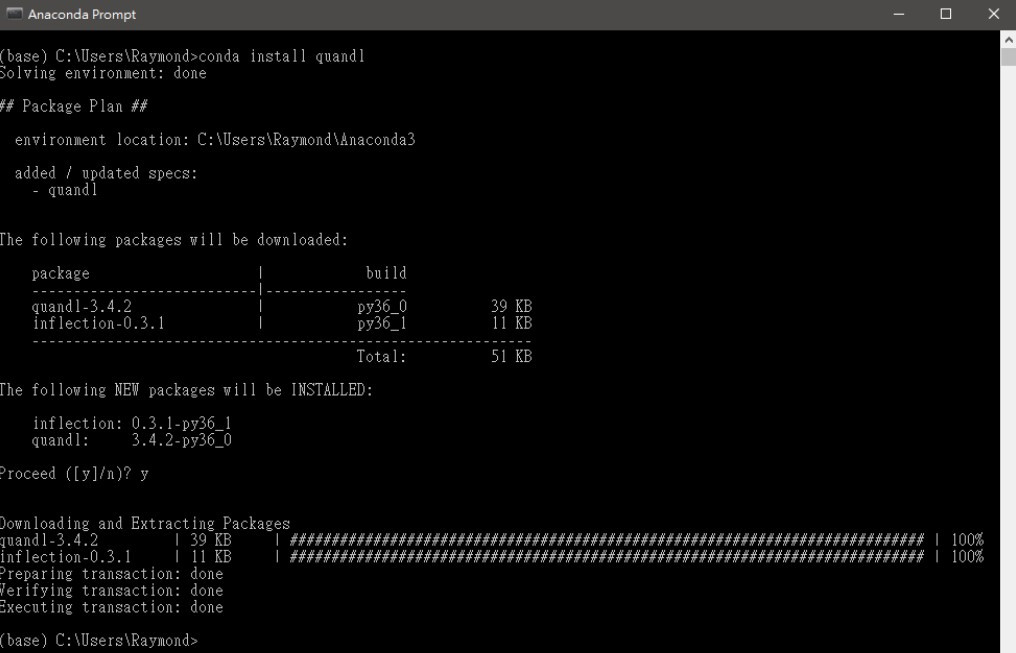
若想測試是否安裝成功,可以去spyder輸入import quandl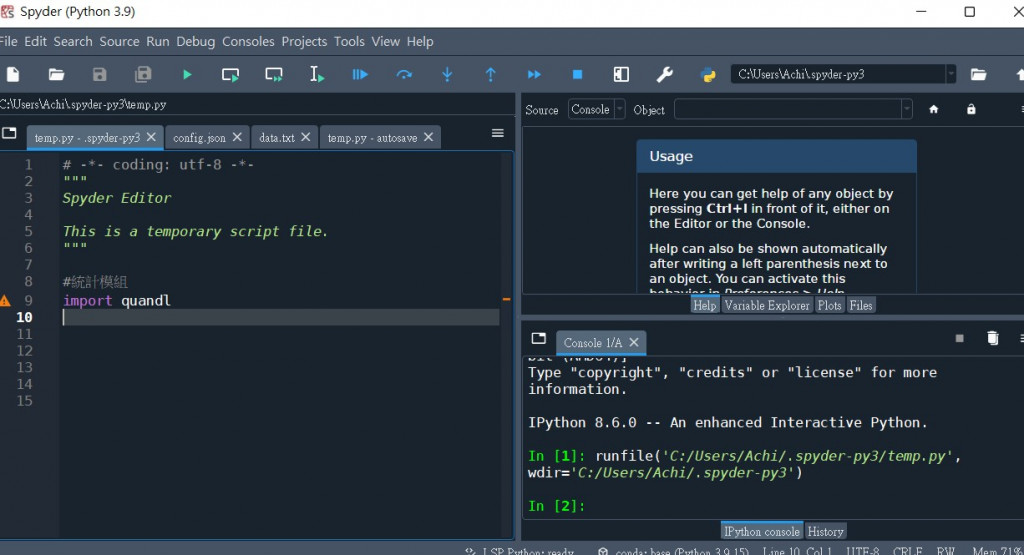
沒有錯誤訊息就是下載成功
接著發現又出現錯誤:No module named 'fbprophet'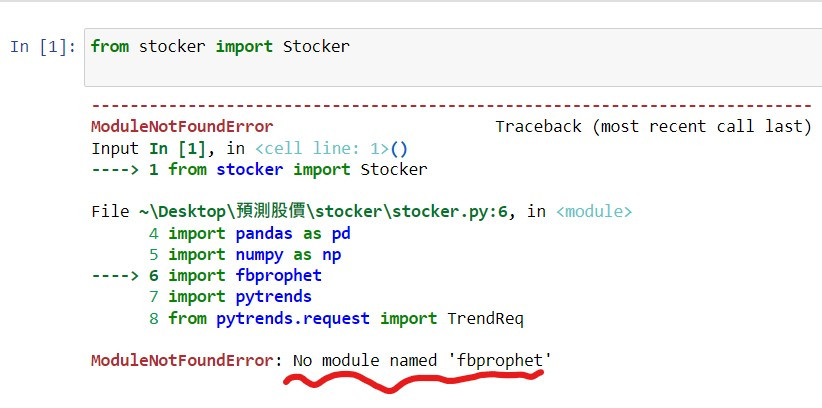
解決方法:
我上網找了很多下載fbprophet的方法
試了很多方法結果都不成功.......
https://blog.51cto.com/u_15677788/5368619
例如跟著以上步驟下載fbprophet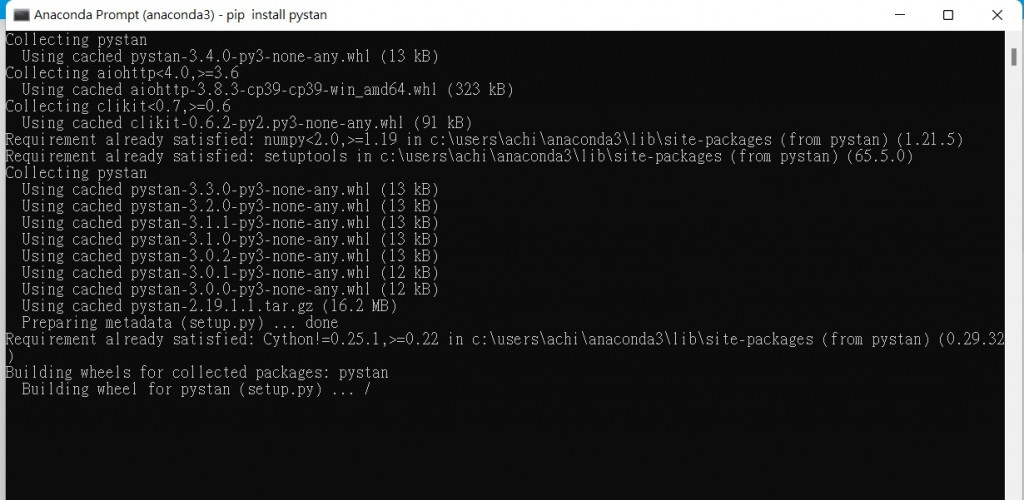
缺少什麼module就下載
再來我們要將股價的資料讀取進去
import pandas as pd
df=pd.read_csv('price2330.csv',index_col='date',parse_dates=['date'])
price=df.squeeze()
price.head()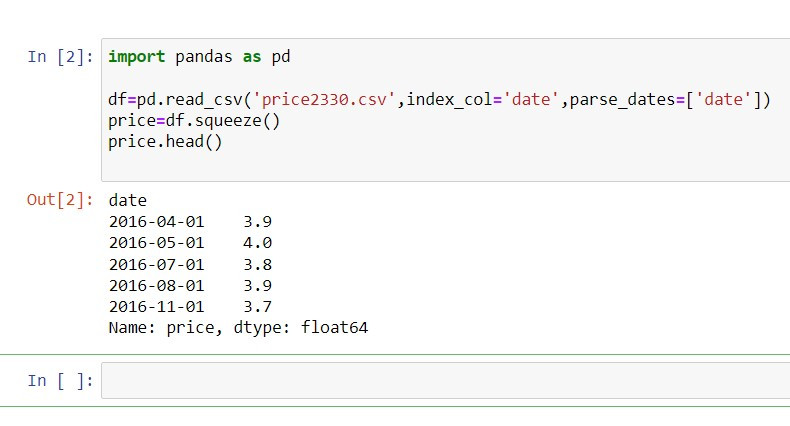
確定資料格式沒有問題後,讀取價格資料放進一個變數中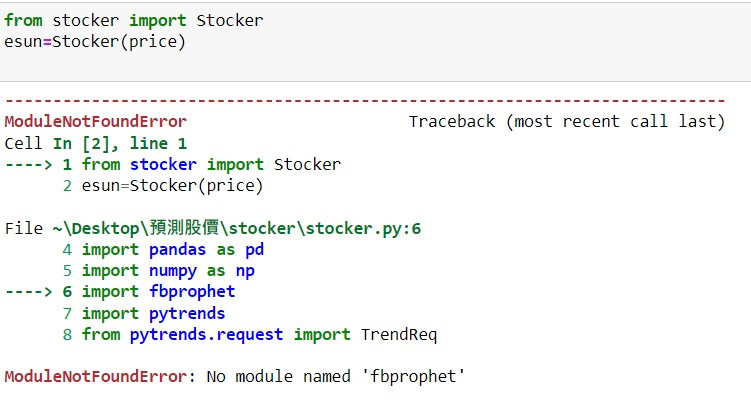
確定時間沒問題後就可以開始預測了(fbprophet還是搞不定......)
最後預測股價的程式碼打上去就大功告成
//days代表預測幾天後的股價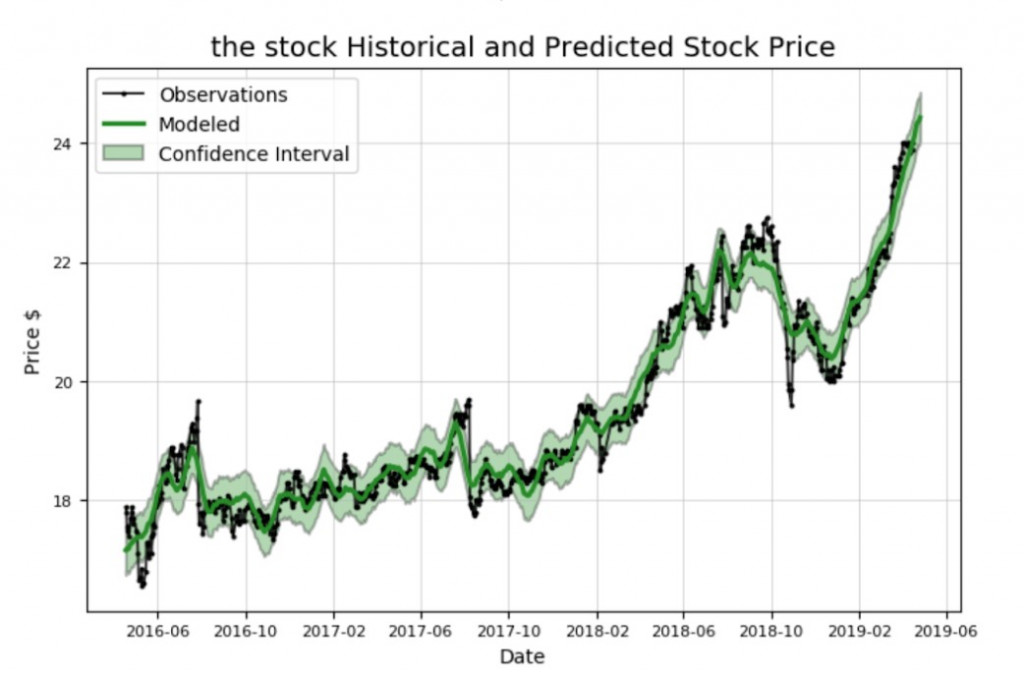
成品會像上圖那樣子
PS:日後會想辦法把fbprophet搞定,做出完成品
