遊戲模式
可以直接在Telegram chat裡 以button型式 直接打開專屬 web 遊戲
這裡所謂專屬意思就是for個人,而不是通用的URL
具體作法
1.必須先有bot
2.在botfather 對話選擇newgame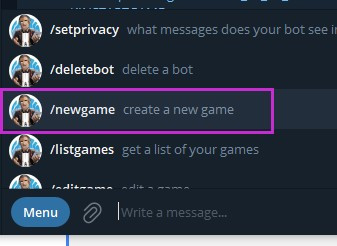
3.直接按OK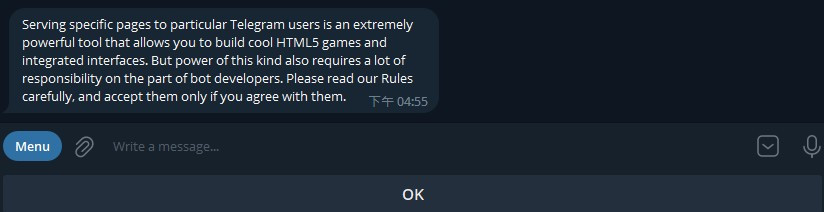
4.直接accept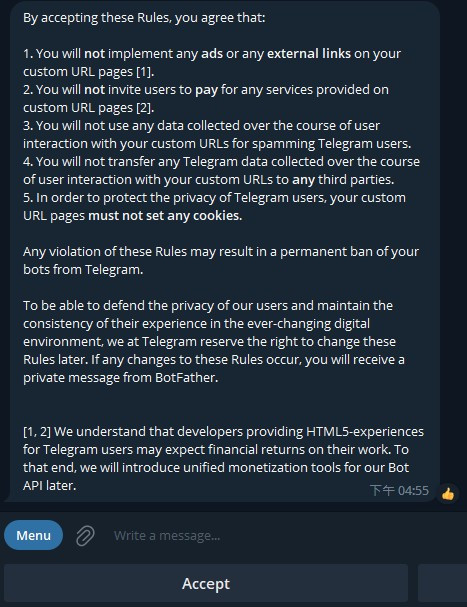
5.選擇某個機器人要使用game模式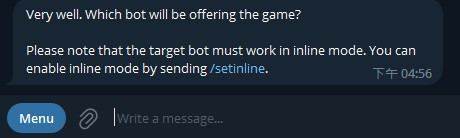
如果沒得選,就是先/setinline 會出現機器人給你選擇 ,
再輸入一次機器人名稱 @bot_name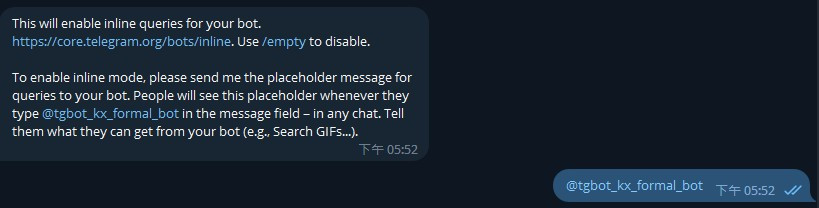
如果你是第一次將機器人加入setinlne,上述步驟完成後 需要再newgame一次
才可以選到你剛才加入的機器人
6.輸入title
7.輸入描述
8.上傳圖片 640x360
9.輸入遊戲ID(gameid) , 這個ID會用在callback_query帶回來做識別使用
具體代碼
發送遊戲消息
bot.sendGame( groupid , "gameid");
接收發送遊戲callback
bot.on('callback_query', msg => {
if( msg.game_short_name == "gameid")
{
//do something logic
bot.answerCallbackQuery( msg.id , { callback_query_id: msg.id, text:"xxxx游戏" , show_alert:false , url: gameurl, } );
}//gameurl就是實際要彈出的game URL
