我知道這個需求看起來有點怪 XD (都上雲了為何還又要落地XD long story....)
簡單介紹一下 Box :類似dropbox,Google Driver
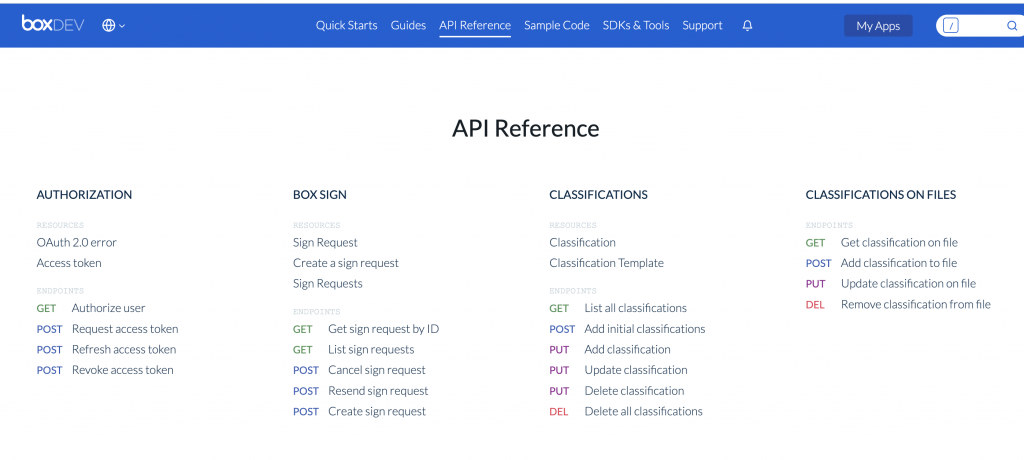
這篇簡單記錄一下,使用Box 所提供 .NET Core SDK 的開發使用過程,開工 !!
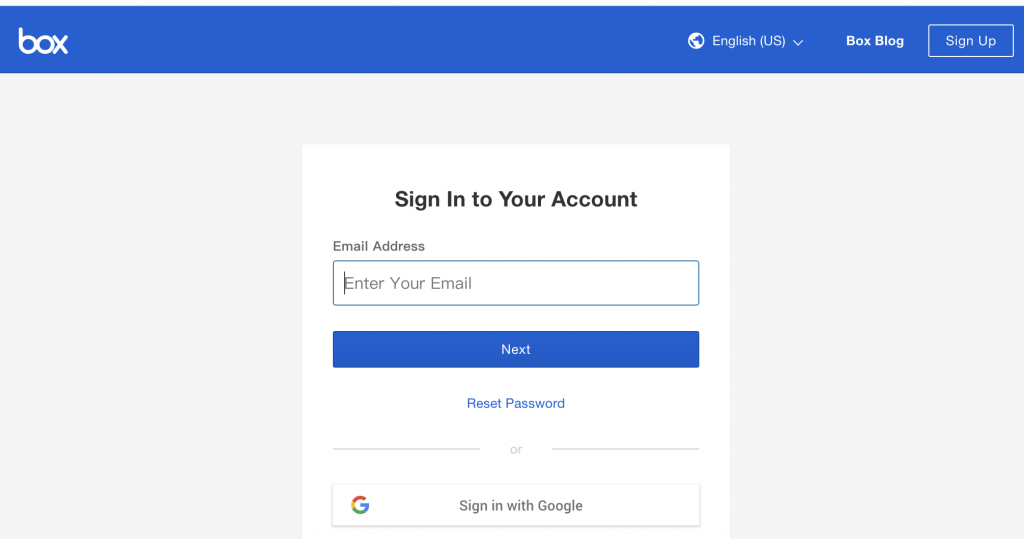
登錄後可以看到以下介面 :
[1] : 可以直接上傳檔案與建立目錄 (跟Google Driver 一樣)
[2] : 管理主管台 - 系統管理員介面 (授權、帳號管理、使用報告)
[3] : 開發主控台 - 提供開發者管理介面與相關 (很重要與 API 有關)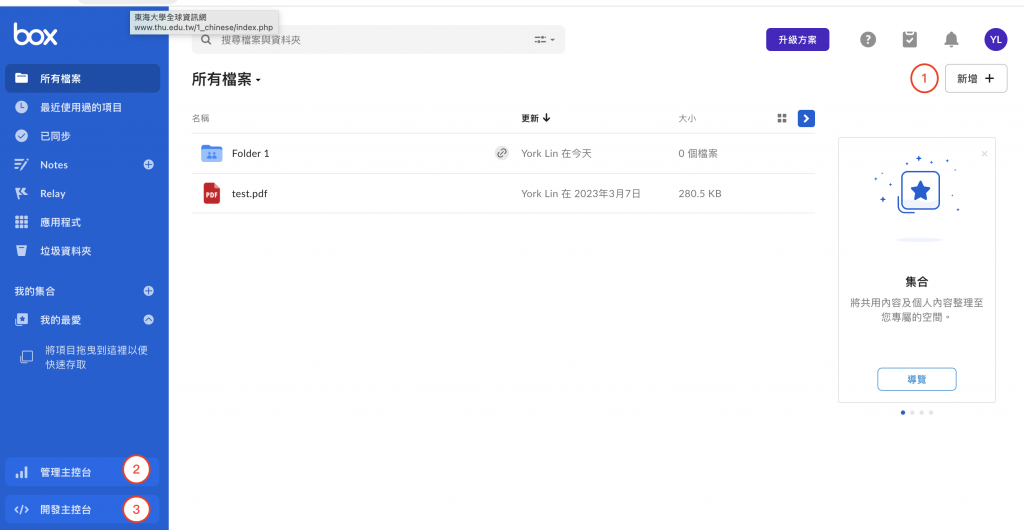
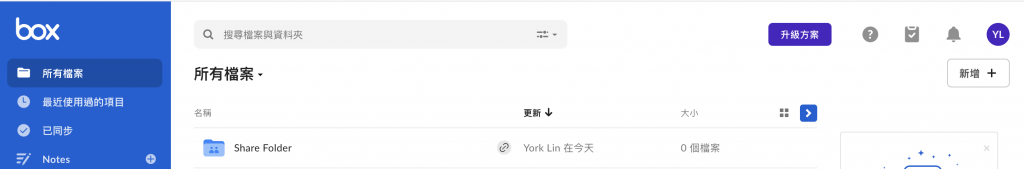
切換至開發者主控台
建立應用程式(Custom Application)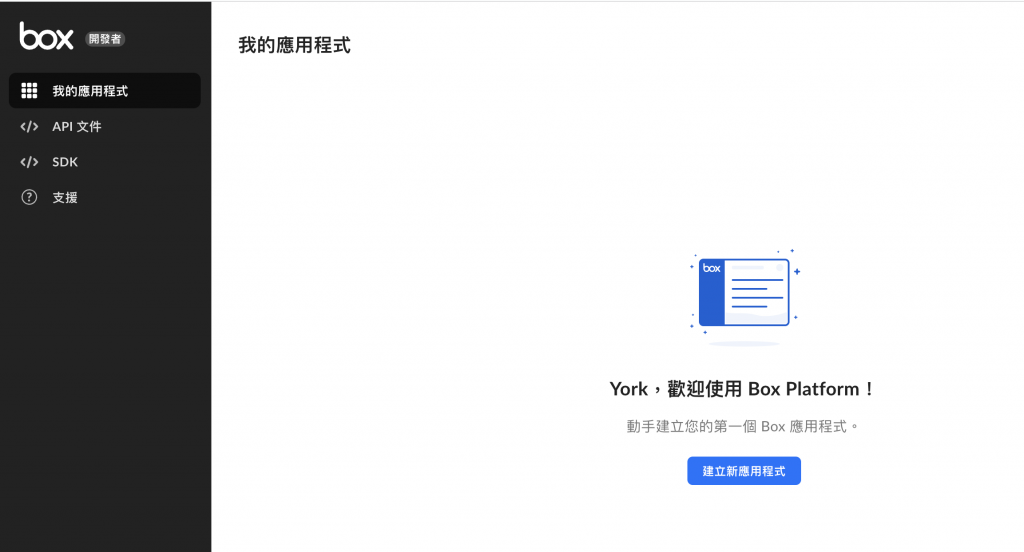

應用程式組態檔
以下資訊可以先準備起來,晚點要提供.NET 開發者必要資訊

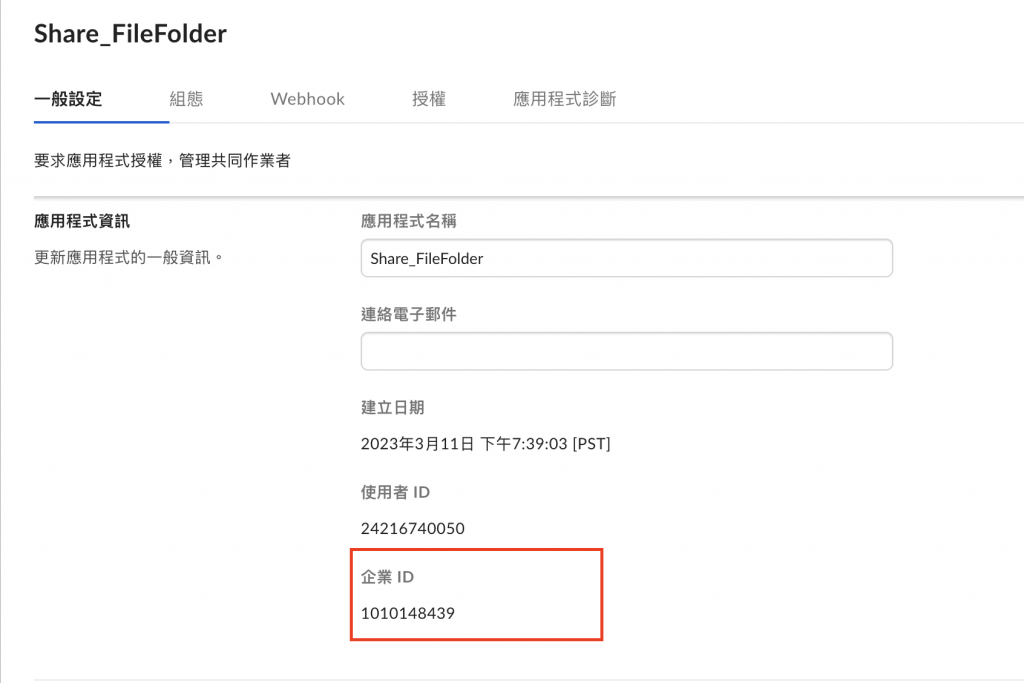

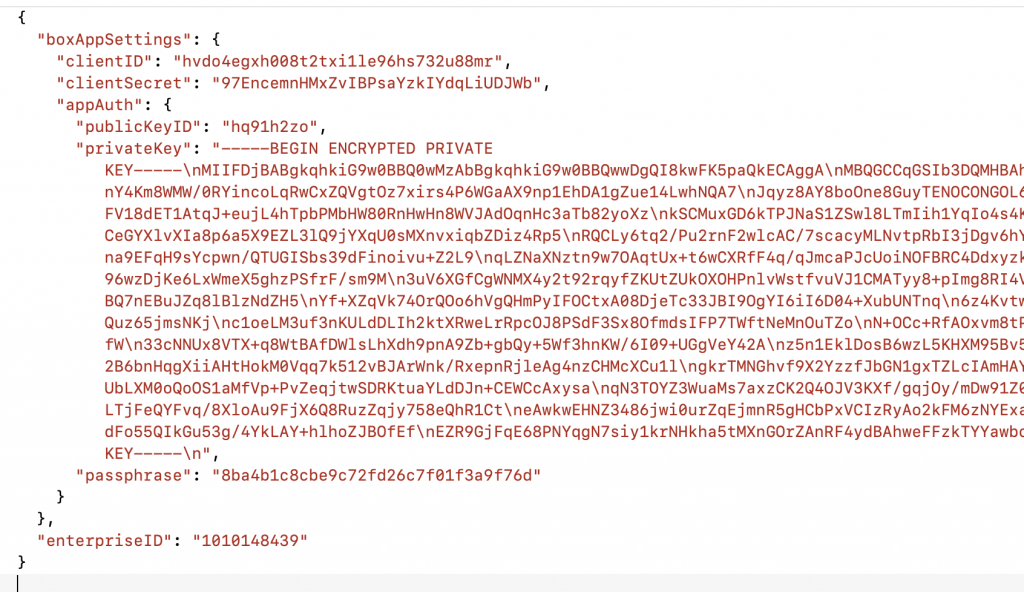
提交應用程式授權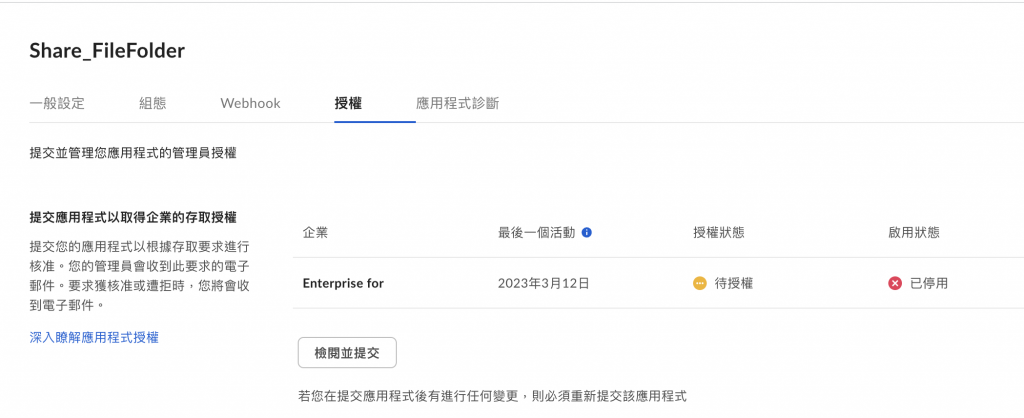
提交後要再切換至管理主控台審核 (第一次沒看細項說明搞超久,API 一直無法取得授權,原來是還要啟用啊XD)
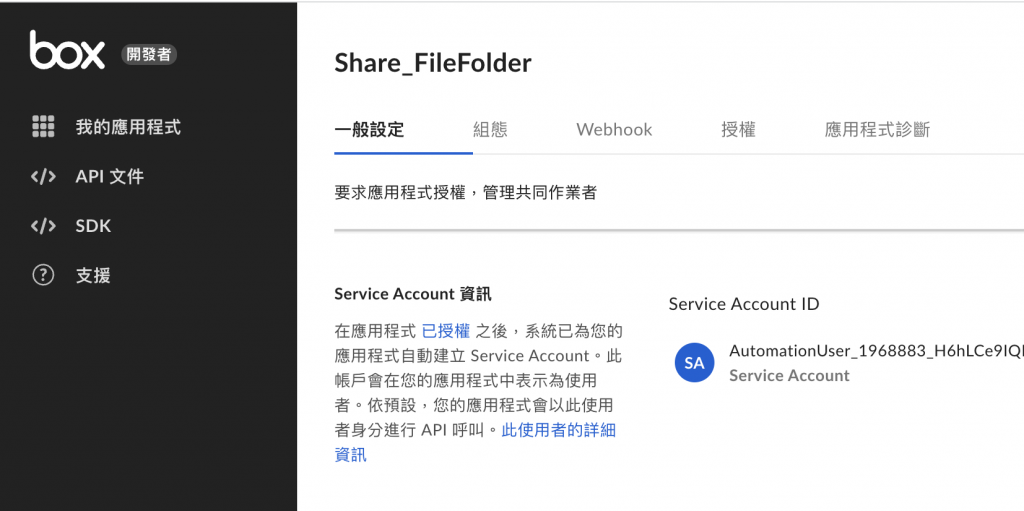

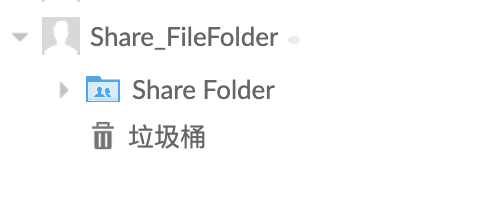
接下來下一篇就可以用 .NET Call API 存取Box Share_FileFolder 囉~
