還在苦惱怎麼樣把你的檔案上傳到Github嗎?這裡教大家簡單上傳你的檔案可以沿用到如何上傳整體專案到Github並展示你的作品集
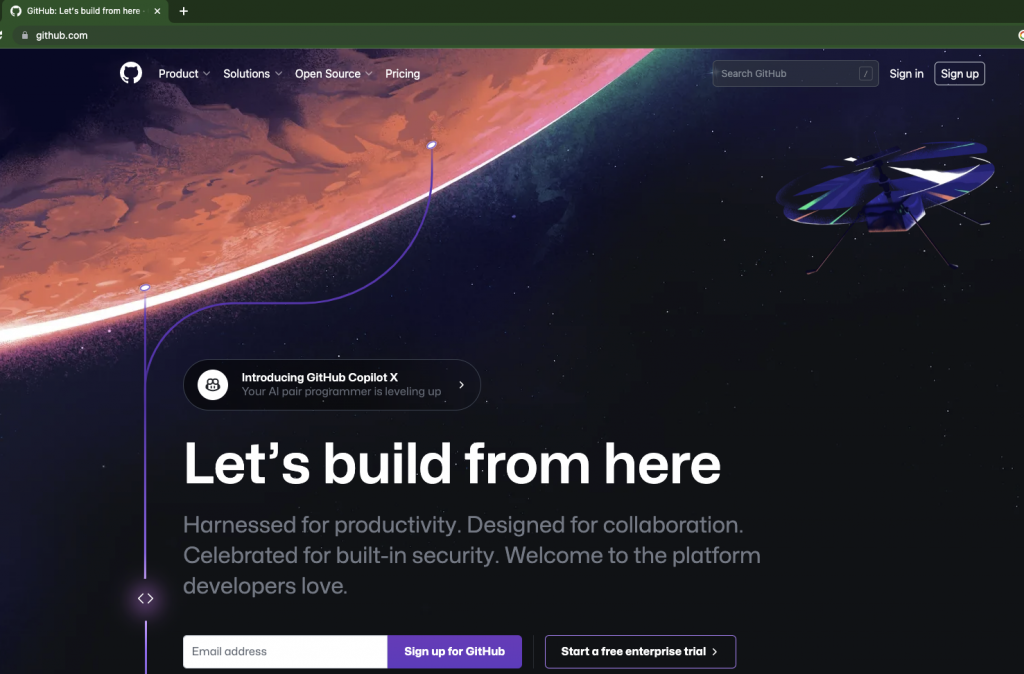
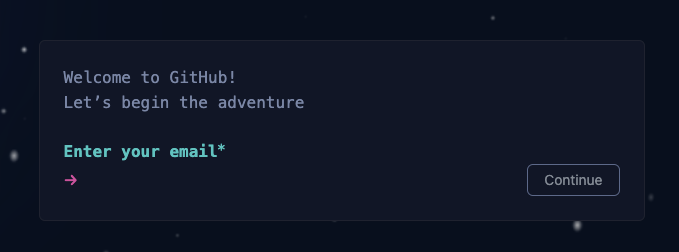
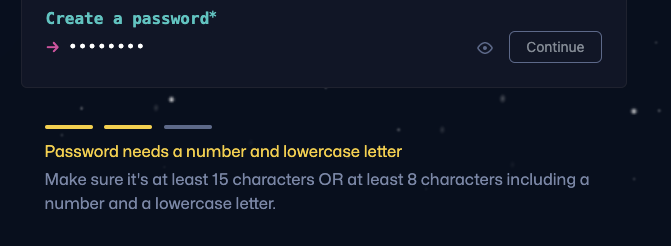
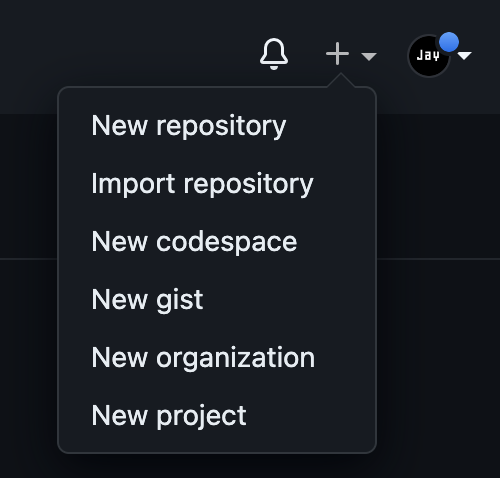
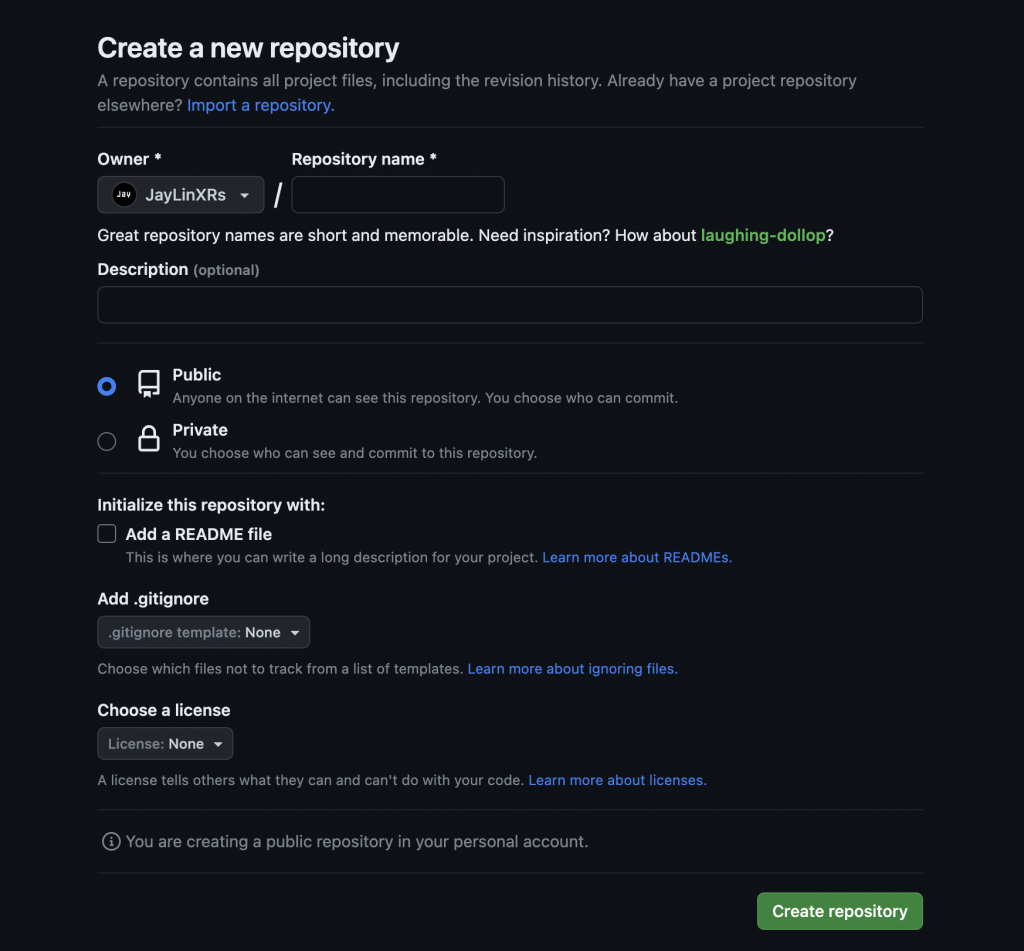
設定權限為Public,那你會問跟Private有什麼差別,Public顧名思義是給大家有權利去access但是Private,只有你准許的成員才能access
這裡開始比較複雜,以下我會詳細做簡單講解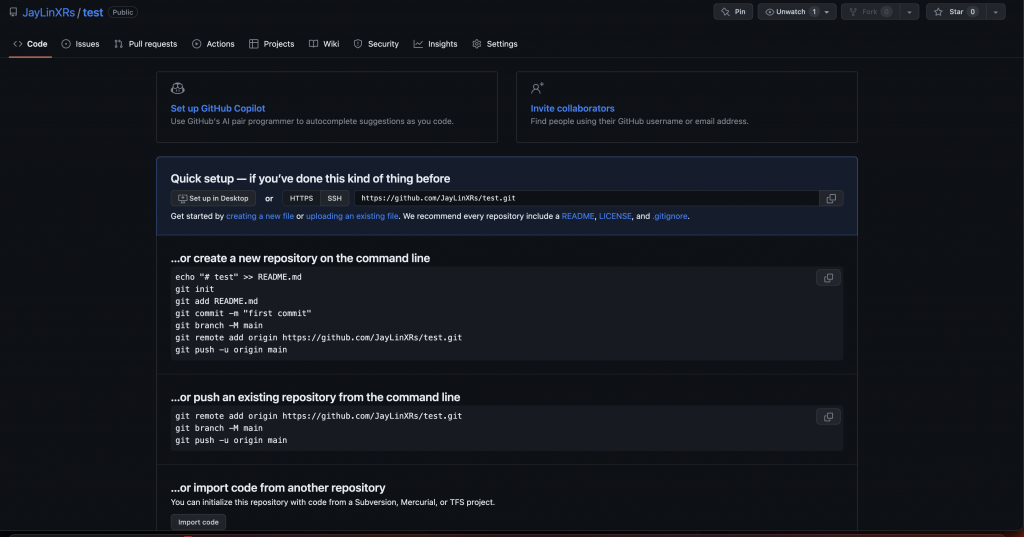
上網抓一個圖片和創建一個資料夾,我們來做練習吧

git init
git add .git commit -m "你要寫的註解Note"git branch -M maingit remote add origin https://github.com/JayLinXRS/xxxxxx.gitgit push -u origin main如何用FIgma製作個人作品集教學 - https://vocus.cc/article/645c733dfd89780001ffe890
學習用TypeScript | React | TailwildCSS 跟JayLin一起做待辦事項 App - https://vocus.cc/article/64637f74fd8978000175c0f8
全端軟體工程師 - MERN Stack完整課程教學 - https://vocus.cc/article/64637f74fd8978000175c0f8
JayLinXR YT: https://www.youtube.com/@jaylinxr
JayLinXR IG: https://www.instagram.com/jaylin_xr/
JayLinXR FB: https://www.facebook.com/JayLinXR
