本篇章我們將回顧一個 C 語言原始碼到執行檔的整個流程,從中了解執行檔 ELF 格式,配合 cemu 回顧 x86 組合語言,通過 machine code 了解 Shellcode 概念,最後,通過分析二進位檔案來了解靜態分析工具 IDA 與動態分析工具 GDB 的使用。
Linux 虛擬機 (任意發行板),或是 WSL 也可以。
安裝 make
$ sudo apt install make -y
安裝 32 位元函式庫
$ sudo apt-get install gcc-multilib
安裝 cemu
$ python3 -m pip install cemu
$ mkdir -p ~/.local/bin
$ sudo ln -s ~/.local/bin/cemu /usr/bin/cemu
安裝 gcc
$ sudo apt-get install gcc
安裝 IDA
$ wget https://out7.hex-rays.com/files/idafree82_linux.run
$ chmod +x idafree82_linux.run
$ ./idafree82_linux.run
安裝 NASM
$ sudo apt-get install nasm
hello.c 到 hello.out這裡我們將通過 hello.c 來理解整個程式是如何被電腦執行的,C 語言為設計從事 系統程式 開發的語言,從 C 語言我們可以較為直覺的觀察到背後機器的行為,更準確的說,我們可以更精確的預期到 C 語言編譯後所產生的組合語言為何,以下將通過一系列的實驗來理解 hello.out 是如何被執行的。
首先我們先看到 GCC 的編譯過程,GCC 全名為 GNU Compiler Collection,從這個英文名稱,我們可以知道 GCC 是包含編譯時所需工具的集合,以下先看到 hello.c 的原始碼
#include <stdio.h>
int main(void) {
printf("Hello, World!\n");
return 0;
}
在通常情況,我們會使用以下指令產生出可執行檔
$ gcc hello.c -o hello
使用 GCC 將 hello.c 編譯成一個可執行檔,並將可執行檔命名成 hello.out (-o <name> 表示將可執行檔命名成 name)。
而將 GCC 加上 -save-temps 和 --verbose 可以讓我們獲得 GCC 編譯過程中所產生的中間檔案,以及詳細的編譯資訊
$ gcc hello.c -o hello -save-temps --verbose
以下為指令輸出
Using built-in specs.
COLLECT_GCC=gcc
COLLECT_LTO_WRAPPER=/usr/lib/gcc/x86_64-linux-gnu/11/lto-wrapper
OFFLOAD_TARGET_NAMES=nvptx-none:amdgcn-amdhsa
OFFLOAD_TARGET_DEFAULT=1
Target: x86_64-linux-gnu
Configured with: ../src/configure -v --with-pkgversion='Ubuntu 11.3.0-1ubuntu1~22.04' --with-bugurl=file:///usr/share/doc/gcc-11/README.Bugs --enable-languages=c,ada,c++,go,brig,d,fortran,objc,obj-c++,m2 --prefix=/usr --with-gcc-major-version-only --program-suffix=-11 --program-prefix=x86_64-linux-gnu- --enable-shared --enable-linker-build-id --libexecdir=/usr/lib --without-included-gettext --enable-threads=posix --libdir=/usr/lib --enable-nls --enable-bootstrap --enable-clocale=gnu --enable-libstdcxx-debug --enable-libstdcxx-time=yes --with-default-libstdcxx-abi=new --enable-gnu-unique-object --disable-vtable-verify --enable-plugin --enable-default-pie --with-system-zlib --enable-libphobos-checking=release --with-target-system-zlib=auto --enable-objc-gc=auto --enable-multiarch --disable-werror --enable-cet --with-arch-32=i686 --with-abi=m64 --with-multilib-list=m32,m64,mx32 --enable-multilib --with-tune=generic --enable-offload-targets=nvptx-none=/build/gcc-11-xKiWfi/gcc-11-11.3.0/debian/tmp-nvptx/usr,amdgcn-amdhsa=/build/gcc-11-xKiWfi/gcc-11-11.3.0/debian/tmp-gcn/usr --without-cuda-driver --enable-checking=release --build=x86_64-linux-gnu --host=x86_64-linux-gnu --target=x86_64-linux-gnu --with-build-config=bootstrap-lto-lean --enable-link-serialization=2
Thread model: posix
Supported LTO compression algorithms: zlib zstd
gcc version 11.3.0 (Ubuntu 11.3.0-1ubuntu1~22.04)
COLLECT_GCC_OPTIONS='-o' 'hello' '-save-temps' '-v' '-mtune=generic' '-march=x86-64'
/usr/lib/gcc/x86_64-linux-gnu/11/cc1 -E -quiet -v -imultiarch x86_64-linux-gnu hello.c -mtune=generic -march=x86-64 -fpch-preprocess -fasynchronous-unwind-tables -fstack-protector-strong -Wformat -Wformat-security -fstack-clash-protection -fcf-protection -o hello.i
ignoring nonexistent directory "/usr/local/include/x86_64-linux-gnu"
ignoring nonexistent directory "/usr/lib/gcc/x86_64-linux-gnu/11/include-fixed"
ignoring nonexistent directory "/usr/lib/gcc/x86_64-linux-gnu/11/../../../../x86_64-linux-gnu/include"
+#include "..." search starts here:
+#include <...> search starts here:
+ /usr/lib/gcc/x86_64-linux-gnu/11/include
+ /usr/local/include
+ /usr/include/x86_64-linux-gnu
+ /usr/include
+End of search list.
COLLECT_GCC_OPTIONS='-o' 'hello' '-save-temps' '-v' '-mtune=generic' '-march=x86-64'
+ /usr/lib/gcc/x86_64-linux-gnu/11/cc1 -fpreprocessed hello.i -quiet -dumpbase hello.c -dumpbase-ext .c -mtune=generic -march=x86-64 -version -fasynchronous-unwind-tables -fstack-protector-strong -Wformat -Wformat-security -fstack-clash-protection -fcf-protection -o hello.s
GNU C17 (Ubuntu 11.3.0-1ubuntu1~22.04) version 11.3.0 (x86_64-linux-gnu)
compiled by GNU C version 11.3.0, GMP version 6.2.1, MPFR version 4.1.0, MPC version 1.2.1, isl version isl-0.24-GMP
GGC heuristics: --param ggc-min-expand=100 --param ggc-min-heapsize=131072
GNU C17 (Ubuntu 11.3.0-1ubuntu1~22.04) version 11.3.0 (x86_64-linux-gnu)
compiled by GNU C version 11.3.0, GMP version 6.2.1, MPFR version 4.1.0, MPC version 1.2.1, isl version isl-0.24-GMP
GGC heuristics: --param ggc-min-expand=100 --param ggc-min-heapsize=131072
Compiler executable checksum: 3f6cb05d963ad324b8f9442822c95179
COLLECT_GCC_OPTIONS='-o' 'hello' '-save-temps' '-v' '-mtune=generic' '-march=x86-64'
+ as -v --64 -o hello.o hello.s
GNU assembler version 2.38 (x86_64-linux-gnu) using BFD version (GNU Binutils for Ubuntu) 2.38
COMPILER_PATH=/usr/lib/gcc/x86_64-linux-gnu/11/:/usr/lib/gcc/x86_64-linux-gnu/11/:/usr/lib/gcc/x86_64-linux-gnu/:/usr/lib/gcc/x86_64-linux-gnu/11/:/usr/lib/gcc/x86_64-linux-gnu/
LIBRARY_PATH=/usr/lib/gcc/x86_64-linux-gnu/11/:/usr/lib/gcc/x86_64-linux-gnu/11/../../../x86_64-linux-gnu/:/usr/lib/gcc/x86_64-linux-gnu/11/../../../../lib/:/lib/x86_64-linux-gnu/:/lib/../lib/:/usr/lib/x86_64-linux-gnu/:/usr/lib/../lib/:/usr/lib/gcc/x86_64-linux-gnu/11/../../../:/lib/:/usr/lib/
COLLECT_GCC_OPTIONS='-o' 'hello' '-save-temps' '-v' '-mtune=generic' '-march=x86-64' '-dumpdir' 'hello.'
+ /usr/lib/gcc/x86_64-linux-gnu/11/collect2 -plugin /usr/lib/gcc/x86_64-linux-gnu/11/liblto_plugin.so -plugin-opt=/usr/lib/gcc/x86_64-linux-gnu/11/lto-wrapper -plugin-opt=-fresolution=hello.res -plugin-opt=-pass-through=-lgcc -plugin-opt=-pass-through=-lgcc_s -plugin-opt=-pass-through=-lc -plugin-opt=-pass-through=-lgcc -plugin-opt=-pass-through=-lgcc_s --build-id --eh-frame-hdr -m elf_x86_64 --hash-style=gnu --as-needed -dynamic-linker /lib64/ld-linux-x86-64.so.2 -pie -z now -z relro -o hello /usr/lib/gcc/x86_64-linux-gnu/11/../../../x86_64-linux-gnu/Scrt1.o /usr/lib/gcc/x86_64-linux-gnu/11/../../../x86_64-linux-gnu/crti.o /usr/lib/gcc/x86_64-linux-gnu/11/crtbeginS.o -L/usr/lib/gcc/x86_64-linux-gnu/11 -L/usr/lib/gcc/x86_64-linux-gnu/11/../../../x86_64-linux-gnu -L/usr/lib/gcc/x86_64-linux-gnu/11/../../../../lib -L/lib/x86_64-linux-gnu -L/lib/../lib -L/usr/lib/x86_64-linux-gnu -L/usr/lib/../lib -L/usr/lib/gcc/x86_64-linux-gnu/11/../../.. hello.o -lgcc --push-state --as-needed -lgcc_s --pop-state -lc -lgcc --push-state --as-needed -lgcc_s --pop-state /usr/lib/gcc/x86_64-linux-gnu/11/crtendS.o /usr/lib/gcc/x86_64-linux-gnu/11/../../../x86_64-linux-gnu/crtn.o
COLLECT_GCC_OPTIONS='-o' 'hello' '-save-temps' '-v' '-mtune=generic' '-march=x86-64' '-dumpdir' 'hello.'
我們特別關注綠色標記的部份,我們可以看到 GCC 在編譯一個 .c 檔案時,會拆分成四個部份
#include "..." search starts here:
#include <...> search starts here:
/usr/lib/gcc/x86_64-linux-gnu/11/include
/usr/local/include
/usr/include/x86_64-linux-gnu
/usr/include
End of search list.
#include 部份展開,加入到 .c 檔中,產生出 hello.i 檔案/usr/lib/gcc/x86_64-linux-gnu/11/cc1 -fpreprocessed hello.i -quiet -dumpbase hello.c -dumpbase-ext .c -mtune=generic -march=x86-64 -version -fasynchronous-unwind-tables -fstack-protector-strong -Wformat -Wformat-security -fstack-clash-protection -fcf-protection -o hello.s
/usr/lib/gcc/x86_64-linux-gnu/11 目錄底下,名稱為 cc1 的工具,cc1 為編譯器,編譯器會將 hello.c 編譯成 hello.s,hello.s 的內容為組合語言as -v --64 -o hello.o hello.s
as 為組譯器,目的為將 hello.s 變成 hello.o,將組合語言變成機器指令,hello.o 也稱為目的檔 (Object file)/usr/lib/gcc/x86_64-linux-gnu/11/collect2 -plugin /usr/lib/gcc/x86_64-linux-gnu/11/liblto_plugin.so -plugin-opt=/usr/lib/gcc/x86_64-linux-gnu/11/lto-wrapper -plugin-opt=-fresolution=hello.res -plugin-opt=-pass-through=-lgcc -plugin-opt=-pass-through=-lgcc_s -plugin-opt=-pass-through=-lc -plugin-opt=-pass-through=-lgcc -plugin-opt=-pass-through=-lgcc_s --build-id --eh-frame-hdr -m elf_x86_64 --hash-style=gnu --as-needed -dynamic-linker /lib64/ld-linux-x86-64.so.2 -pie -z now -z relro -o hello /usr/lib/gcc/x86_64-linux-gnu/11/../../../x86_64-linux-gnu/Scrt1.o /usr/lib/gcc/x86_64-linux-gnu/11/../../../x86_64-linux-gnu/crti.o /usr/lib/gcc/x86_64-linux-gnu/11/crtbeginS.o -L/usr/lib/gcc/x86_64-linux-gnu/11 -L/usr/lib/gcc/x86_64-linux-gnu/11/../../../x86_64-linux-gnu -L/usr/lib/gcc/x86_64-linux-gnu/11/../../../../lib -L/lib/x86_64-linux-gnu -L/lib/../lib -L/usr/lib/x86_64-linux-gnu -L/usr/lib/../lib -L/usr/lib/gcc/x86_64-linux-gnu/11/../../.. hello.o -lgcc --push-state --as-needed -lgcc_s --pop-state -lc -lgcc --push-state --as-needed -lgcc_s --pop-state /usr/lib/gcc/x86_64-linux-gnu/11/crtendS.o /usr/lib/gcc/x86_64-linux-gnu/11/../../../x86_64-linux-gnu/crtn.o
/usr/lib/gcc/x86_64-linux-gnu/11 底下 collect2 為一個指令,封裝了 ld 這個指令,ld 為鏈結器 (linker),collect2 作用為將 C 語言執行時需要的函式庫 (C Run Time, CRT) 中的目的檔 (crt1.o, crti.o, crtbegin.o, crtend.o, crtn.o),以及需要的動態鏈結函式庫 (libgcc.so, libgcc_s.so, libc.so),和 hello.o 鏈結到一起,形成一個可執行檔案,hello.out
我們可以觀察我們在編譯過程中,產生的所有中間檔案
$ ls ─╯
hello.out hello.c hello.i hello.o hello.s
前處理階段會處理程式碼中以 # 開頭的指令,例如 #include, #define,轉換之後加入到程式碼原始檔中,得到另外一個 C 語言,副檔名 .i。
我們可以使用以下指令產生出 .i 檔,也就是完成前處理之後的檔案,以下為 hello.c
#include <stdio.h>
#define ONE 1
int main(void) {
printf("Hello, world!\n");
printf("%d\n", ONE);
return 0;
}
使用以下指令得到 hello.i
$ gcc -E hello.c -o hello.i
以下為 hello.i 的內容
...
extern int fprintf (FILE *__restrict __stream,
const char *__restrict __format, ...);
extern int printf (const char *__restrict __format, ...);
extern int sprintf (char *__restrict __s,
const char *__restrict __format, ...) __attribute__ ((__nothrow__));
...
int main(void) {
printf("Hello, world!\n");
printf("%d\n", 1);
return 0;
}
可以看到巨集定義的 ONE 完成了替換
整個預處理完整的處理方式為以下
#include 預處理指令,將對應的檔案內容複製到該指令的位置,如上方的 printf
#define 的指令,並將其被引用的地方遞迴進行展開#if, #ifdef...編譯階段會將 hello.i 進行語法分析,字詞分析,語意分析,優化等等,最終產生出組合語言程式碼。
使用 -S 選項,可以對 hello.c 或是 hello.i 產生出 hello.s,我們使用以下指令進行編譯
$ gcc -S hello.i -o hello.s -masm=intel -fno-asynchronous-unwind-tables
其中 masm = intel 表示將產生出組合語言的格式設置為 intel 格式,hello.s 的內容如下
.file "hello.c"
.intel_syntax noprefix
.text
.section .rodata
.LC0:
.string "Hello, world!"
.LC1:
.string "%d\n"
.text
.globl main
.type main, @function
main:
endbr64
push rbp
mov rbp, rsp
lea rax, .LC0[rip]
mov rdi, rax
call puts@PLT
mov esi, 1
lea rax, .LC1[rip]
mov rdi, rax
mov eax, 0
call printf@PLT
mov eax, 0
pop rbp
ret
.size main, .-main
.ident "GCC: (Ubuntu 11.3.0-1ubuntu1~22.04) 11.3.0"
.section .note.GNU-stack,"",@progbits
.section .note.gnu.property,"a"
.align 8
.long 1f - 0f
.long 4f - 1f
.long 5
0:
.string "GNU"
1:
.align 8
.long 0xc0000002
.long 3f - 2f
2:
.long 0x3
3:
.align 8
4:
這邊可以看到編譯器進行了一些優化,printf 被優化成了 puts (可以加上 -O0 優化選項禁止所有優化)
組譯階段會將組合語言依照對照表 (又稱為 optable) 將組合語言翻譯成機器語言,產生出 hello.o。
使用以下指令可以產生出目的檔
$ gcc -c hello.s -o hello.o
我們可以試著查看 hello.o
��UH��H�H����]�Hello, world!GCC: (Ubuntu 11.3.0-1ubuntu1~22.04) 11.3.0GNU�zRx
U E�C
�� hello.cmainputs
可以看到裡面有許多無法使用 ASCII 表示的字元,我們可以使用 objdump 這個工具查看其內容
$ objdump -sd hello.o -M intel
hello.o: file format elf64-x86-64
Contents of section .text:
0000 f30f1efa 554889e5 488d0500 00000048 ....UH..H......H
0010 89c7e800 000000b8 00000000 5dc3 ............].
Contents of section .rodata:
0000 48656c6c 6f2c2077 6f726c64 2100 Hello, world!.
Contents of section .comment:
0000 00474343 3a202855 62756e74 75203131 .GCC: (Ubuntu 11
0010 2e332e30 2d317562 756e7475 317e3232 .3.0-1ubuntu1~22
0020 2e303429 2031312e 332e3000 .04) 11.3.0.
Contents of section .note.gnu.property:
0000 04000000 10000000 05000000 474e5500 ............GNU.
0010 020000c0 04000000 03000000 00000000 ................
Contents of section .eh_frame:
0000 14000000 00000000 017a5200 01781001 .........zR..x..
0010 1b0c0708 90010000 1c000000 1c000000 ................
0020 00000000 1e000000 00450e10 8602430d .........E....C.
0030 06550c07 08000000 .U......
Disassembly of section .text:
0000000000000000 <main>:
0: f3 0f 1e fa endbr64
4: 55 push rbp
5: 48 89 e5 mov rbp,rsp
8: 48 8d 05 00 00 00 00 lea rax,[rip+0x0] # f <main+0xf>
f: 48 89 c7 mov rdi,rax
12: e8 00 00 00 00 call 17 <main+0x17>
17: b8 00 00 00 00 mov eax,0x0
1c: 5d pop rbp
1d: c3 ret
從上面的結果,我們可以看到除了組合語言外,還有 .text, .rodata 等等資訊,這一些資訊我們將會在後面 ELF 檔案時說明。
鏈結可以分成靜態鏈結和動態鏈結。GCC 預設使用動態鏈結,如果要使用靜態鏈結,加上 -static 的選項即可使用。
鏈結會將目的檔和其他函式庫或是相依的檔案進行鏈結,產生出一個可執行檔,在這個過程中,會分配記憶體空間,符號綁定,重新定位等等,以下解釋,首先,我們先產生出可執行檔,並指定使用靜態鏈結的方式。
$ gcc hello.o -o hello -static
內容如下 (僅列出部份)
0000000000001050 <puts@plt>:
1050: f3 0f 1e fa endbr64
1054: f2 ff 25 75 2f 00 00 bnd jmp QWORD PTR [rip+0x2f75] # 3fd0 <puts@GLIBC_2.2.5>
105b: 0f 1f 44 00 00 nop DWORD PTR [rax+rax*1+0x0]
0000000000001149 <main>:
1149: f3 0f 1e fa endbr64
114d: 55 push rbp
114e: 48 89 e5 mov rbp,rsp
1151: 48 8d 05 ac 0e 00 00 lea rax,[rip+0xeac] # 2004 <_IO_stdin_used+0x4>
1158: 48 89 c7 mov rdi,rax
115b: e8 f0 fe ff ff call 1050 <puts@plt>
1160: b8 00 00 00 00 mov eax,0x0
1165: 5d pop rbp
1166: c3 ret
下面我們將目的檔和執行檔進行比較
0000000000000000 <main>: │0000000000001149 <main>:
0: f3 0f 1e fa endbr64 │ 1149: f3 0f 1e fa endbr64
4: 55 push rbp │ 114d: 55 push rbp
5: 48 89 e5 mov rbp,rsp │ 114e: 48 89 e5 mov rbp,rsp
8: 48 8d 05 00 00 00 00 lea rax,[rip+0x0] │ 1151: 48 8d 05 ac 0e 00 00 lea rax,[rip+0xeac] # 2004 <_IO_stdin_used + 0x4>
f: 48 89 c7 mov rdi,rax │ 1158: 48 89 c7 mov rdi,rax
12: e8 00 00 00 00 call 17 <main+0x17> │ 115b: e8 f0 fe ff ff call 1050 <puts@plt>
17: b8 00 00 00 00 mov eax,0x0 │ 1160: b8 00 00 00 00 mov eax,0x0
1c: 5d pop rbp │ 1165: 5d pop rbp
1d: c3 ret │ 1166: c3 ret

比較兩邊的 main,可以發現到記憶體地址改變了,且 function 的部份 puts 被填入了正確的記憶體地址。
思考: 為什麼編譯器會將
printf優化成puts()?
原因為printf需要處理許多的格式,包含%d, %c, %f, %s等等,而puts()只需要判斷\0出現在何處即可,做的判斷以及處理更少,因此執行時間也來的更好。延伸閱讀: 你所不知道的 C 語言:編譯器和最佳化原理篇
main 改變了記憶體地址,意義上為重新定位,也就是 main 會被放置在記憶體中某一處。
經過了重新定位以及填入了 function 的記憶體地址,整個程式就可以正常的載入到記憶體中執行了。
接著,我們可以嘗試使用 file 檢視檔案資訊
我們目前知道了程式是如何從原始碼變成一個執行檔,而執行檔載入從硬碟載入到記憶體中,我們需要在記憶體中放置程式的一些資訊,諸如 ... 以下先介紹段的概念
觀察 hello.c 的所有中間檔案
ELF (Executable and Linkable Format),可執行與可鏈結格式,最初為 UNIX 實驗室為了 ABI (Application Binary Interface) 的一部分制定的,為 COFF (Commmon file format) 格式的變種,ELF 定義可以在 /usr/include/elf.h 中看到。
以下為 /usr/include/elf.h 中部份內容
typedef Elf32_Half Elf32_Versym; │ 1104: 80 3d 05 2f 00 00 00 cmp BYTE PTR [rip+0x2f05],0x0 # 4010 <__TMC
typedef Elf64_Half Elf64_Versym; │_END__>
│ 110b: 75 2b jne 1138 <__do_global_dtors_aux+0x38>
│ 110d: 55 push rbp
/* The ELF file header. This appears at the start of every ELF file. */ │ 110e: 48 83 3d e2 2e 00 00 cmp QWORD PTR [rip+0x2ee2],0x0 # 3ff8 <__cx
│a_finalize@GLIBC_2.2.5>
#define EI_NIDENT (16) │ 1115: 00
│ 1116: 48 89 e5 mov rbp,rsp
typedef struct │ 1119: 74 0c je 1127 <__do_global_dtors_aux+0x27>
{ │ 111b: 48 8b 3d e6 2e 00 00 mov rdi,QWORD PTR [rip+0x2ee6] # 4008 <__ds
unsigned char e_ident[EI_NIDENT]; /* Magic number and other info */ │o_handle>
Elf32_Half e_type; /* Object file type */ │ 1122: e8 19 ff ff ff call 1040 <__cxa_finalize@plt>
Elf32_Half e_machine; /* Architecture */ │ 1127: e8 64 ff ff ff call 1090 <deregister_tm_clones>
Elf32_Word e_version; /* Object file version */ │ 112c: c6 05 dd 2e 00 00 01 mov BYTE PTR [rip+0x2edd],0x1 # 4010 <__TMC
Elf32_Addr e_entry; /* Entry point virtual address */ │_END__>
Elf32_Off e_phoff; /* Program header table file offset */ │ 1133: 5d pop rbp
Elf32_Off e_shoff; /* Section header table file offset */ │ 1134: c3 ret
Elf32_Word e_flags; /* Processor-specific flags */ │ 1135: 0f 1f 00 nop DWORD PTR [rax]
Elf32_Half e_ehsize; /* ELF header size in bytes */ │ 1138: c3 ret
Elf32_Half e_phentsize; /* Program header table entry size */ │ 1139: 0f 1f 80 00 00 00 00 nop DWORD PTR [rax+0x0]
Elf32_Half e_phnum; /* Program header table entry count */ │
Elf32_Half e_shentsize; /* Section header table entry size */ │0000000000001140 <frame_dummy>:
Elf32_Half e_shnum; /* Section header table entry count */ │ 1140: f3 0f 1e fa endbr64
Elf32_Half e_shstrndx; /* Section header string table index */ │ 1144: e9 77 ff ff ff jmp 10c0 <register_tm_clones>
} Elf32_Ehdr; │
│0000000000001149 <main>:
typedef struct │ 1149: f3 0f 1e fa endbr64
{ │ 114d: 55 push rbp
unsigned char e_ident[EI_NIDENT]; /* Magic number and other info */ │ 114e: 48 89 e5 mov rbp,rsp
Elf64_Half e_type; /* Object file type */ │ 1151: 48 8d 05 ac 0e 00 00 lea rax,[rip+0xeac] # 2004 <_IO_stdin_used+
Elf64_Half e_machine; /* Architecture */ │0x4>
Elf64_Word e_version; /* Object file version */ │ 1158: 48 89 c7 mov rdi,rax
Elf64_Addr e_entry; /* Entry point virtual address */ │ 115b: e8 f0 fe ff ff call 1050 <puts@plt>
Elf64_Off e_phoff; /* Program header table file offset */ │ 1160: b8 00 00 00 00 mov eax,0x0
Elf64_Off e_shoff; /* Section header table file offset */ │ 1165: 5d pop rbp
Elf64_Word e_flags; /* Processor-specific flags */ │ 1166: c3 ret
Elf64_Half e_ehsize; /* ELF header size in bytes */ │
Elf64_Half e_phentsize; /* Program header table entry size */ │Disassembly of section .fini:
Elf64_Half e_phnum; /* Program header table entry count */ │
Elf64_Half e_shentsize; /* Section header table entry size */ │0000000000001168 <_fini>:
Elf64_Half e_shnum; /* Section header table entry count */ │ 1168: f3 0f 1e fa endbr64
Elf64_Half e_shstrndx; /* Section header string table index */ │ 116c: 48 83 ec 08 sub rsp,0x8
} Elf64_Ehdr;
ELF 本質上就是一個二進位檔案的格式,在 Linux 中使用 ELF,Windows 中為 PE,Binary 檔案開頭會有一個 magic number 的欄位,可以讓作業系統確認這是什麼類型的檔案,我們可以在上方 ELF 格式中看到 magic number 欄位的存在。
也可以使用 readelf 這個工具去讀取 magic number,ELF 格式的檔案 magic number 為 7f 45 4c 46 使用 ASCII 表示為 \177ELF,我們此用以下指令驗證
$ readelf -h hello.o
ELF Header:
Magic: 7f 45 4c 46 02 01 01 00 00 00 00 00 00 00 00 00
Class: ELF64
Data: 2's complement, little endian
Version: 1 (current)
OS/ABI: UNIX - System V
ABI Version: 0
Type: REL (Relocatable file)
Machine: Advanced Micro Devices X86-64
Version: 0x1
Entry point address: 0x0
Start of program headers: 0 (bytes into file)
Start of section headers: 2256 (bytes into file)
Flags: 0x0
Size of this header: 64 (bytes)
Size of program headers: 0 (bytes)
Number of program headers: 0
Size of section headers: 64 (bytes)
Number of section headers: 23
Section header string table index: 22
在 Linux 中許多檔案都是以 ELF 格式存在,ELF 格式的檔案可以分成三種類型,分別為以下
.o 作為副檔名。用來和其他目的檔鏈結產生出可執行檔或是動態鍊結函式庫,通常是一段 PIC (Position Independent Code)ELF 大致上我們可以分成以下幾個部分
ELF 格式的檔案可以用於鍊結,通常一個 ELF 檔案我們可以把他分成多個區域,也就是上面提及段,Section 的概念,包含 .text, .data, .bss
分成多個區域,在安全性方面有一些好處,當程式被載入到記憶體中,資料和程式碼分別被映射到虛擬記憶體中不同的區域,而我們會為這一些不同的區域劃分不同的權限,如資料的區域我們就定義成可讀寫,程式碼區域定義成只可讀取,避免程式遭到修改,我們可以根據不同的權限,將這一些區域進行劃分
值得注意的地方,我們這邊分割的概念和上方解讀 ELF 結構時的概念不同,這邊讀寫與執行的概念,是當程式被載入到記憶體時,才有的概念。
以下我們通過簡單的程式碼來更加了解 ELF Section 的概念,考慮以下 C 語言程式碼
#include <stdio.h>
#include <stdlib.h>
int a;
int b = 100;
int main(void) {
int c = 5;
puts("Welcome to Before PWN/Reverse");
return 0;
}
按照上面提及的 ELF Section 的概念,我們預期上面程式經過編譯後的 ELF Section 概念如下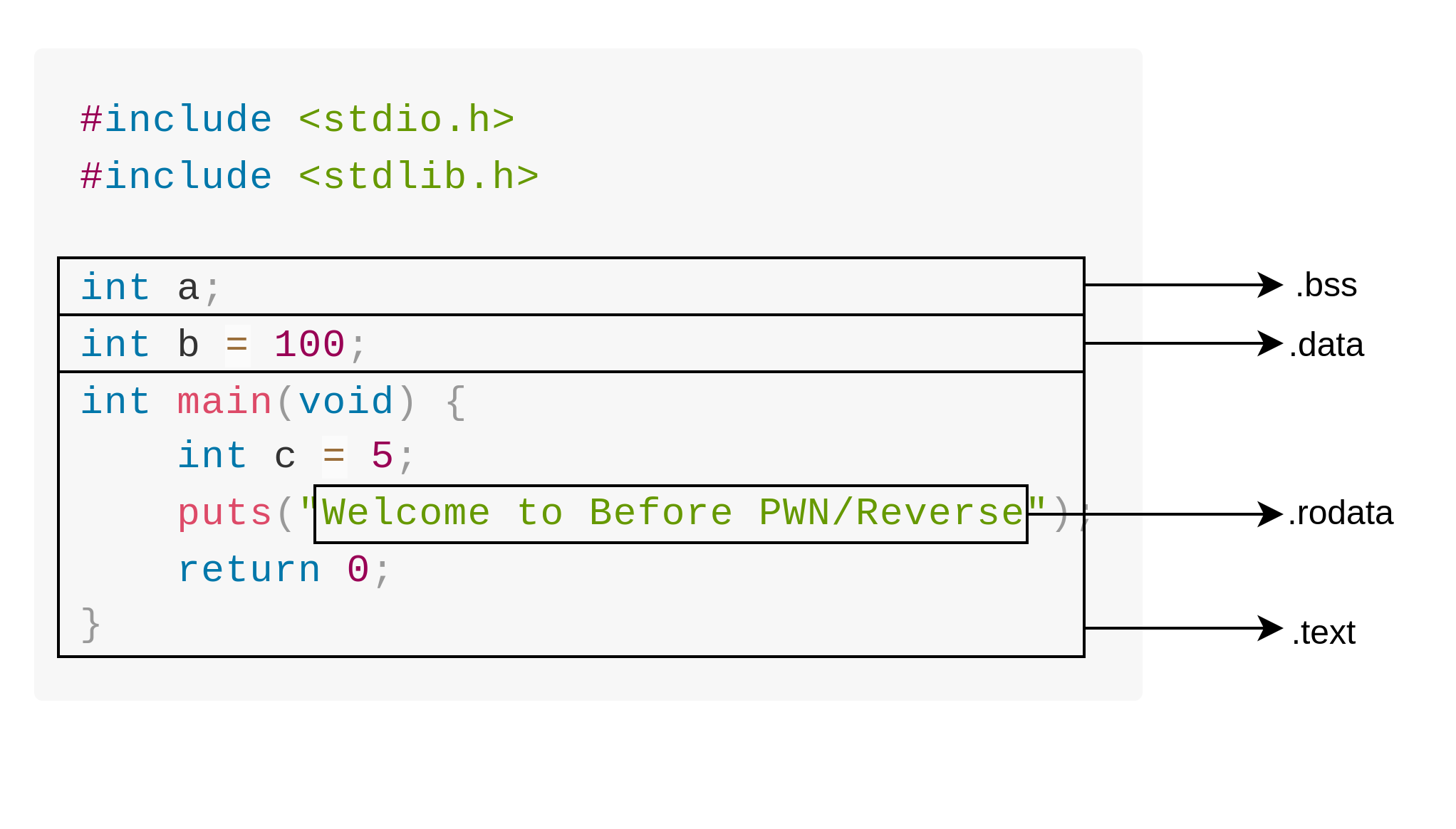
以 b 這個全域變數,我們知道他初始化的值會放置在 .data 這個 Section 中,我們試著實驗,為了方便實驗,我們將關閉 PIE 保護機制,並使用 readelf -S ./welcome 查看所有 Section
$ gcc -g -no-pie welcome.c -o welcome_NO_NX
[Nr] Name Type Address Offset
Size EntSize Flags Link Info Align
[ 0] NULL 0000000000000000 00000000
0000000000000000 0000000000000000 0 0 0
[ 1] .interp PROGBITS 0000000000400318 00000318
000000000000001c 0000000000000000 A 0 0 1
[ 2] .note.gnu.pr[...] NOTE 0000000000400338 00000338
0000000000000030 0000000000000000 A 0 0 8
[ 3] .note.gnu.bu[...] NOTE 0000000000400368 00000368
0000000000000024 0000000000000000 A 0 0 4
.
.
.
[25] .data PROGBITS 0000000000404020 00003020
0000000000000014 0000000000000000 WA 0 0 8
可以看到 .data Section 會被映射到虛擬記憶體中 0x404020 的位置,而 .data Section 位於 ELF 檔案中的位置為檔案開頭的地方,加上 0x3020 的位置。
接著我們使用 gdb 執行 welcome,在 main 下一個中斷點,接著使用 gdb-peda 插件的 vmmap 查看 ELF 執行後,各各 Section 映射到虛擬記憶體空間上的情況
Start End Perm Name
0x00400000 0x00401000 r--p /home/ubuntu/Desktop/workspace/Reverse_1/ELF_Section/welcome_NO_NX
0x00401000 0x00402000 r-xp /home/ubuntu/Desktop/workspace/Reverse_1/ELF_Section/welcome_NO_NX
0x00402000 0x00403000 r--p /home/ubuntu/Desktop/workspace/Reverse_1/ELF_Section/welcome_NO_NX
0x00403000 0x00404000 r--p /home/ubuntu/Desktop/workspace/Reverse_1/ELF_Section/welcome_NO_NX
0x00404000 0x00405000 rw-p /home/ubuntu/Desktop/workspace/Reverse_1/ELF_Section/welcome_NO_NX
0x00007ffff7c00000 0x00007ffff7c28000 r--p /usr/lib/x86_64-linux-gnu/libc.so.6
0x00007ffff7c28000 0x00007ffff7dbd000 r-xp /usr/lib/x86_64-linux-gnu/libc.so.6
0x00007ffff7dbd000 0x00007ffff7e15000 r--p /usr/lib/x86_64-linux-gnu/libc.so.6
0x00007ffff7e15000 0x00007ffff7e19000 r--p /usr/lib/x86_64-linux-gnu/libc.so.6
0x00007ffff7e19000 0x00007ffff7e1b000 rw-p /usr/lib/x86_64-linux-gnu/libc.so.6
0x00007ffff7e1b000 0x00007ffff7e28000 rw-p mapped
0x00007ffff7f99000 0x00007ffff7f9c000 rw-p mapped
0x00007ffff7fbb000 0x00007ffff7fbd000 rw-p mappe
...
可以看到總共有 5 個 Section,而前面我們在 ELF 檔案中看到 .data Section 會被映射到 0x404000 (.data 位於 ELF 檔案開頭加上 0x3020 的位置,這個位置的 Section 映射到了虛擬記憶體空間中 0x404000 的位置,大小為 0x14),而我們又知道,.data Section 的權限為只可讀取與寫入,和上面我們對 ELF 歸納的結論相同。
這邊還可以看到,在關閉 PIE 時,整個程式碼的基底記憶體地址都是從 0x4000000 開始的,且 ELF 在虛擬記憶體中映射的狀況,就如同 ELF 檔案中所描述一般。
如果有打開 PIE 保護,則不會如此。
我們在 gdb 中執行 x/30x 0x404000 將虛擬記憶體地址 0x404000 之後 30 個 word 的內容,並以 16 進位的方式進行輸出
gdb-peda$ x/30x 0x404000
0x404000: 0x0000000000403e20 0x00007ffff7ffe2e0
0x404010: 0x00007ffff7fd8d30 0x0000000000401030
0x404020: 0x0000000000000000 0x0000000000000000
0x404030 <b>: 0x0000000000000064 0x0000000000000000
0x404040: 0x0000000000000000 0x0000000000000000
0x404050: 0x0000000000000000 0x0000000000000000
0x404060: 0x0000000000000000 0x0000000000000000
0x404070: 0x0000000000000000 0x0000000000000000
0x404080: 0x0000000000000000 0x0000000000000000
0x404090: 0x0000000000000000 0x0000000000000000
0x4040a0: 0x0000000000000000 0x0000000000000000
0x4040b0: 0x0000000000000000 0x0000000000000000
0x4040c0: 0x0000000000000000 0x0000000000000000
0x4040d0: 0x0000000000000000 0x0000000000000000
0x4040e0: 0x0000000000000000 0x0000000000000000
這邊我們看到了,全域變數 b 的初始化數值 100 (0x64) 確實出現在 .data Section 中,這邊的意義為 ELF 檔案在執行後,將數值映射到虛擬記憶體空間中的情況,下面我們也可以試著尋找 100 這個數值在 ELF 檔案中具體的位置,回顧我們 readelf 輸出的內容,我們知道 .data Section 位於檔案開頭加上 0x3020 的位置,我們使用 16 進位檢視的方式,檢視 welcome 二進位檔案的內容
$ xxd welcome
我們檢視 0x3020 偏移的位置
00003020: 0000 0000 0000 0000 0000 0000 0000 0000 ................
00003030: [64]00 0000 4743 433a 2028 5562 756e 7475 d...GCC: (Ubuntu
可以看到 0x64 確實出現在 ELF 檔中。
下面為一個 ELF 格式表示圖
.text: 已經過編譯的機器碼.rodata: Read only data,像是 printf 中的格式化字串 (char *).data: 已經完成初始化的全域和靜態變數。區域變數在執行時儲存在 stack 中,也就是說不在 .data 中,也不在 .bss 中.bss: 未初始化的全域和靜態變數,以及所有被初始化為 0 的全域或是靜態變數。在目的檔中這個 section 不佔據實際空間。目的檔為了空間效率考量,未初始化變數不需要佔據實際硬碟空間,在程式執行時,記憶體分配空間給這一些變數,並初始化為 0.symtab: 符號表,存在在程式中函數的引用和全數變數的資訊,如果我們嘗試用 gdb 對一個執行檔進行除錯,我們會需要加上 -g 的選項,要不在 gdb 執行程式時,會產生找不到符號表的訊息。但是實際上,每一個可重新定位目的檔在 .symtab 都有一張符號表,和編譯器中的符號表不同之處在於,.symtab 不包含區域變數的 section.rel.text: 當鍊結器把目的檔和其他目的檔進行鍊結時,會需要修改目的檔中標示的記憶體地址,包含外部函數呼叫或是對全域變數的引用都需要修正,但是在本身目的檔內的函數呼叫不需要修正,在可動態重新定位的檔案中,沒有統一的定址空間,所有地址都是和特定部份相對的,可能與函式相對等等,因此,每個重新定位的檔案都需要自己的重新定位表,.rel.text 為用於重新定位的.rel.data: 包含全域變數以及其他引用的重新定位資訊.debug: 用於除錯的符號表 (如果沒有添加,則會在使用 gdb 對執行檔進行除錯時看見找不到符號表的訊息),包含程式中區域變數和型別的定義,全域變數的定義和引用,以及原始 C 語言程式碼,可以在 gcc 編譯加上 -g 選項得到這張表.line: C 語言程式碼中行號和 .text 中機器指令對應的映射關係,gcc 加上 -g 選項得到.strtab: 字串表,包含 .symtab 和 .debug 中的符號表,以及 section 名稱在上面我們看到 C 語言原始碼到可執行檔的完整過程,在許多情況下,我們並沒有程式的原始碼,也就是 C 語言檔案,而是只有一個可執行檔,在分析可執行檔時,我們時常會使用到反組議的技術,也就是將二進位可執行檔中機器碼轉換成組合語言,進而去分析程式的行為。
組合語言實際上是一類語言的集合,每一種組合語言都對應到相對應的微處理器架構,諸如 x86, x64, RISC-V, ARAM 等等。在惡意程式中,大多數是以 x86 微處理器架構編譯而成的,也就是目標機器為 x86 微處理器架構的機器,以下將會簡單的介紹 x86 組合語言。
ATT 風格
%
$
0x 作為前綴movl, movw
mov %eax, %edx 等效於 edx = eax
Intel 風格
h 最為後綴+dword ptr 修飾,如 mov DWORD PTR[ebp-12], eax
mov eax, edx 等效於 eax = edx
以下組合語言,使用 Intel 風格表示。
mov 將資料從一個地方移動到另外一個地方助憶符 目標操作數 來源操作數
mov ecx , 0x42
上面這是 mov 指令的使用,前面我們看到,組合語言會經過組譯器翻譯成機器語言,也就是一連串二進位數,我們可以想像得到, mov 這個指令會翻譯成一個二進位數,稱為 opcode,實際上 CPU 看到的是 opcode,但是組譯器是如何知道 mov 該翻譯成怎樣的 opcode?我們有一張表,稱為 instruction table (optable),可以用來查詢 opcode 和指令對應的轉換關係,諸如 AAD 這個指令對應到的 opcode 為 0x37,而為了方便程式設計師開發,我們不需要記住 0x37 對應到的是 AAD,只需要知道 AAD 是做什麼的,剩下交給組譯器完成翻譯,這也就是為什麼我們會稱 mov, AAD 為助憶符 aka 幫助記憶的符號。
操作數的一部分,常見的有以下三種類行
0x42 就是一個立即數ecx
[0x0002],或是將暫存器中儲存的值當作記憶體地址使用,如 [eax],也可以是由一條運算式組成,像是 [eax + 0x10]
以下為一個典型的指令表 (instruction table)
我們也可以使用工具 Cemu 幫助我們看到組合語言與機器語言之間的對應關係

從上面可以看到 mov ecx 對應到的機器碼為 0xb9,0x43 對應到的 machine code 為 43 00 00 00,特別注意到 0x43 在記憶體中擺放的方式,這和 big endian 以及 little endian 有關,假設現在有一個變數 x,型別為 int,存在於記憶體地址 0x100 中,也就是 &x = 0x100,而假設一個 int 為 4 bytes (32 bit),則變數 x 的 4 個位元組將被儲存在記憶體中 0x100, 0x101, 0x102, 0x103 的位置。
若 x 的值為 0x01234567,則 big endian 以及 little endian 表示法為以下表示
回到上面的例子,我們觀察到 0x00000043 放置到記憶體表示為 43 00 00 00,由此我們得到 x86 為 little endian。
sub eax 0x1 將 eax 的值減去 0x1,並放回 eax 暫存器中,eax = eax - 1
add eax 0x1 將 eax 的值加上 0x1,並放回 eax 暫存器中,eax = eax + 1
call <some_address> 呼叫某一個 functioninc edx 將 edx 的值增加 1eax, ebx, ecx, edx, ebp, esp, esi
eip
eflags
cs, ss, ds, es, fs, gs

從上面的圖中,我們可以看到前綴字有所不同,如 rax, eax, ax 等等,這表示在不同的環境下,如在 64 位元下,使用的為 rax,32 位元使用 eax。
而在後面的說明,我們可以看到暫存器有一些特定的用途 (但不一定遵守)
ax: 用於算術運算cx: 用於處理迴圈的計數bx: 指向一個資料,或是記憶體區塊的基底記憶體地址sp: 指向 stack 的頂端,sp 為 stack pointer 簡寫dx: 用來算術或是 I/O 操作以下為記憶體階乘圖
越往上,表示存取速度越快,但容量也越小,一般為了加速存取速度,會將變數從記憶體中載入到暫存器中進行操作。
常見的條件指令有 test 和 cmp,以下列舉
cmp dst, src 意義為將 dst 和 src 相減,將結果記錄到 EFLAGS 中test dst, src 意義為將 dst 和 src 做 bitwise AND 運算,並將結果記錄到 EFLAGS 中上面有提及到 EFLAGS 這個旗標暫存器,這個暫存器中會儲存以下狀態
CF (Carry Flag) 如果產生進位 (carry bit),則設為 1ZF (Zero Flag) 如果結果為 0,則設為 1SF (Sign Flag) 如果結果小於 0,則設為 1OF (Overflow Flag) 如果出現 overflow, underflow,則設為 1
接著是 jump 系列的指令,常常會搭配 cmp, test 使用
jmp dst 無條件跳到 dst 執行jz dst 如果 ZF == 1,則跳到 dst 執行jnz dst 如果 ZF == 0,則跳到 dst 執行所謂呼叫慣例,指的是我們在呼叫函式時,函式的參數該如何處理,回傳值如何處理,函式如何進行呼叫。
call 需要將 return address 推入 stack 中接著通過 jump 指令進行跳轉ret 需要將 return address 從 stack 中彈出rax 中 (cdecl)rdi, rsi ,rdx ,rcx, r8, r9 其他部份放在 stack,回傳值放置在 rax 中 (System V)呼叫慣例會根據架構,作業系統,編譯器等等而有所不同。
我們可以通過實驗進行驗證,給定以下 C 語言原始碼檔案
#include <stdlib.h>
#include <stdio.h>
void func(int a, int b)
{
a + b;
}
int main(void)
{
int a = 2;
int b = 3;
func(a,b);
}
對應的 Makefile
all:
gcc -g -m32 func_call.c -o func_call_32
gcc -g -m64 func_call.c -o func_call_64
以下為 32 位元程式經過反組譯後產生的組合語言 (可以使用 gdb 執行執行檔後,使用 disassemble main 即可得到 main 函式反組譯的結果)
0x000011c1 <+0>: endbr32
0x000011c5 <+4>: push ebp
0x000011c6 <+5>: mov ebp,esp
0x000011c8 <+7>: sub esp,0x10
0x000011cb <+10>: call 0x11f8 <__x86.get_pc_thunk.ax>
0x000011d0 <+15>: add eax,0x2e0c
0x000011d5 <+20>: mov DWORD PTR [ebp-0x8],0x2
0x000011dc <+27>: mov DWORD PTR [ebp-0x4],0x3
0x000011e3 <+34>: push DWORD PTR [ebp-0x4]
0x000011e6 <+37>: push DWORD PTR [ebp-0x8]
0x000011e9 <+40>: call 0x11ad <func>
0x000011ee <+45>: add esp,0x8
0x000011f1 <+48>: mov eax,0x0
0x000011f6 <+53>: leave
0x000011f7 <+54>: ret
以下為 64 位元程式經過反組譯後產生的組合語言
0x000000000000113a <+0>: endbr64
0x000000000000113e <+4>: push rbp
0x000000000000113f <+5>: mov rbp,rsp
0x0000000000001142 <+8>: sub rsp,0x10
0x0000000000001146 <+12>: mov DWORD PTR [rbp-0x8],0x2
0x000000000000114d <+19>: mov DWORD PTR [rbp-0x4],0x3
0x0000000000001154 <+26>: mov edx,DWORD PTR [rbp-0x4]
0x0000000000001157 <+29>: mov eax,DWORD PTR [rbp-0x8]
0x000000000000115a <+32>: mov esi,edx
0x000000000000115c <+34>: mov edi,eax
0x000000000000115e <+36>: call 0x1129 <func>
0x0000000000001163 <+41>: mov eax,0x0
0x0000000000001168 <+46>: leave
0x0000000000001169 <+47>: ret
可以驗證到,32 位元程式確實是通過 stack 進行參數傳遞,而 64 位元的程式,在上面只有兩個參數進行傳遞的範例下,分別使用了 esi 和 edi 暫存器。
在上面我們看到了一個函式的呼叫與其呼叫慣例,在一些情況中我們會使用到 stack 去管理函式的記憶體空間 (非 malloc),區域變數,流程控制等等。stack 是一種資料結構,支援兩種操作,分別為 push 和 pop,且都是針對 stack 頂端進行操作,先進入的元素最後被彈出 stack,品課洋芋片一般。
stack 的生長方向為記憶體高位向低位生長,sp 暫存器指向到 stack 的頂端,使用 push, pop 指令對 stack 進行操作
如果我們要把資料放到 stack 上,我們需要使用 push 指令,舉例,假設我們想要把 rax 中的資料 push 到 stack 上,則圖像化為以下,搭配 cemu 進行實驗
mov rax, 0x1234567
push rax
pop rbx

執行 push rax 時,首先 rsp 會 -8
接著把 rax 中的資料放入到 stack 中
將 stack 頂端的值給 rbx,接著 rsp + 8
執行結束後,暫存器為以下狀態
在 x86 組合語言中,我們可以看到許多與 stack 操作有關的指令,像是 push, pop, call, ret, enter, leave 等等,在後續的組合語言中我們會時常看到這一些指令的存在。
定義: esp 到函式參數的範圍稱為某一個函式的 Stack Frame,具體為 esp 到 ebp 的範圍
我們可以通過上方反組譯出來的 64 位元程式看到 Stack Frame 的運作機制
0x000000000000113a <+0>: endbr64
0x000000000000113e <+4>: push rbp
0x000000000000113f <+5>: mov rbp,rsp
0x0000000000001142 <+8>: sub rsp,0x10
0x0000000000001146 <+12>: mov DWORD PTR [rbp-0x8],0x2
0x000000000000114d <+19>: mov DWORD PTR [rbp-0x4],0x3
0x0000000000001154 <+26>: mov edx,DWORD PTR [rbp-0x4]
0x0000000000001157 <+29>: mov eax,DWORD PTR [rbp-0x8]
0x000000000000115a <+32>: mov esi,edx
0x000000000000115c <+34>: mov edi,eax
0x000000000000115e <+36>: call 0x1129 <func>
0x0000000000001163 <+41>: mov eax,0x0
0x0000000000001168 <+46>: leave
0x0000000000001169 <+47>: ret
在函式的開始,有一段程式碼我們稱為 prologue,作用為儲存函式中需要使用到的 stack 空間以及暫存器,而在結束的地方,我們需要將 stack 和暫存器回覆到函式呼叫前的狀態,而這段程式碼我們稱為 epilogue,我們可以試著找到上方組合語言中 prologue 以及 epliogue 的部份。

接著我們通過實際案例觀察 prologue 和 epliogue 是如何分配 Stack Frame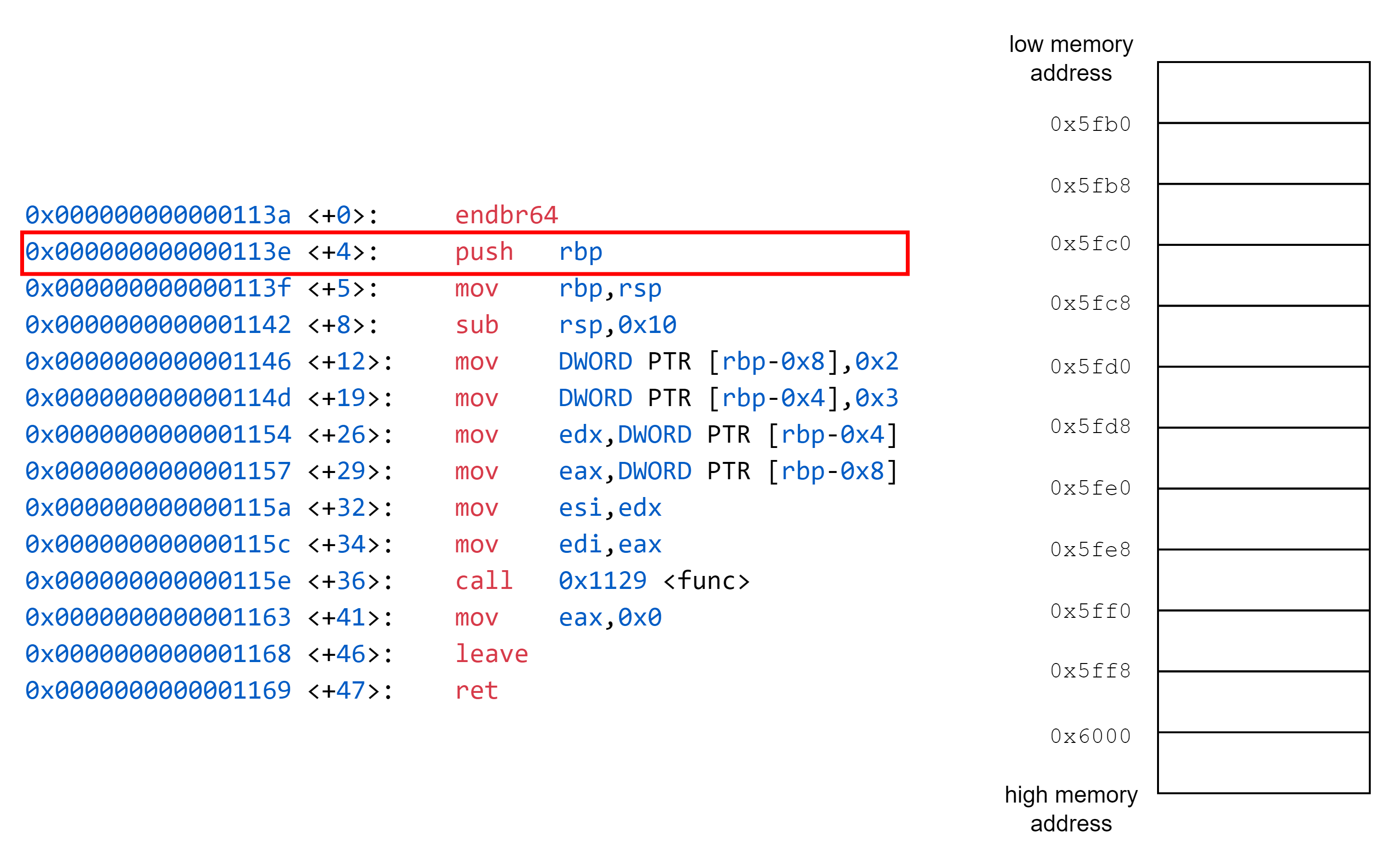
在 prologue 部份,我們將 rbp 的值推入到 stack 中,接著 rsp 的值 -8。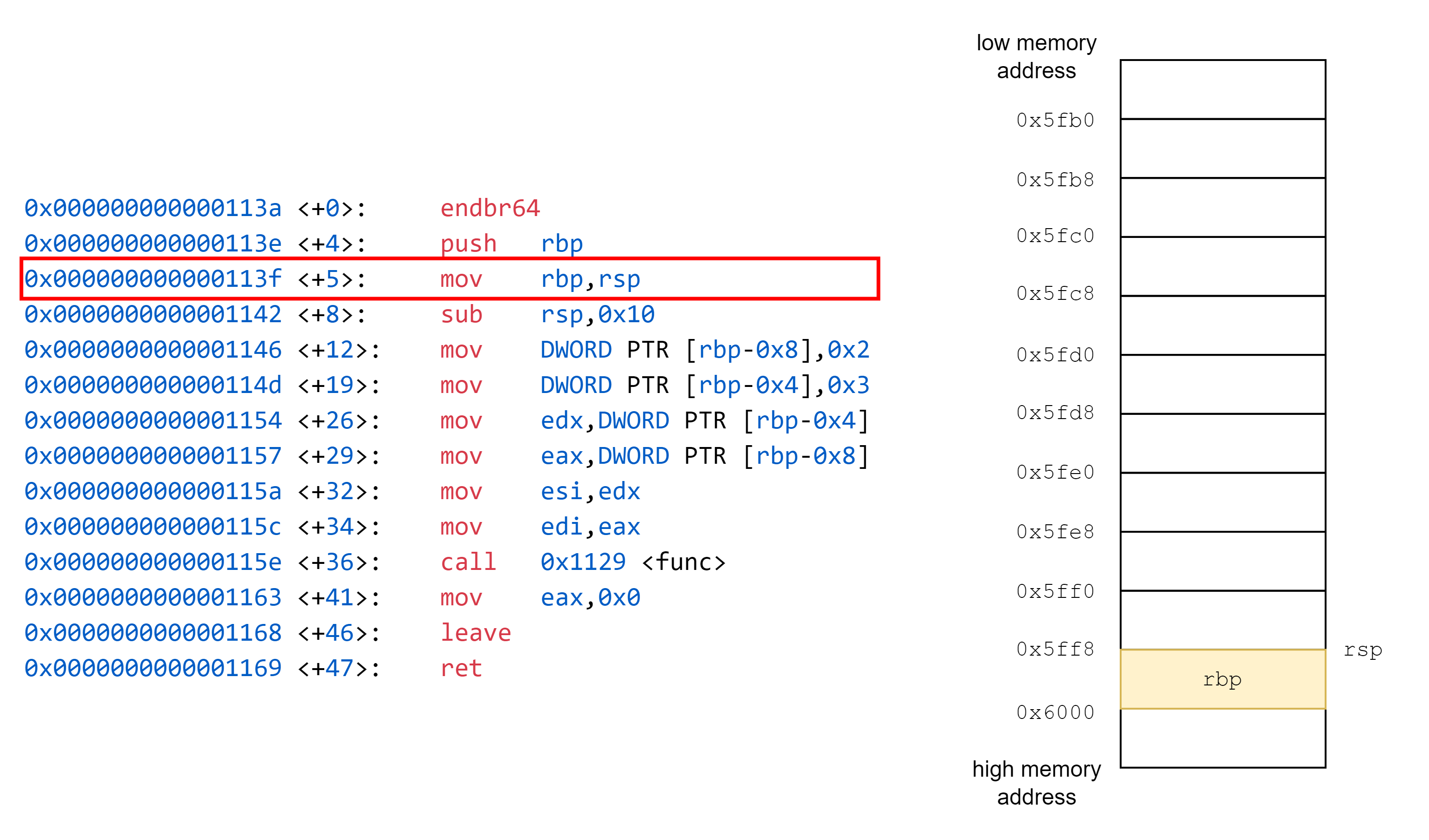
再將 rsp 的值設為 rbp 的值,因此 rbp 的值更新成新的 rsp 的值,舊的 rbp 的值位於 stack 中,如下圖所示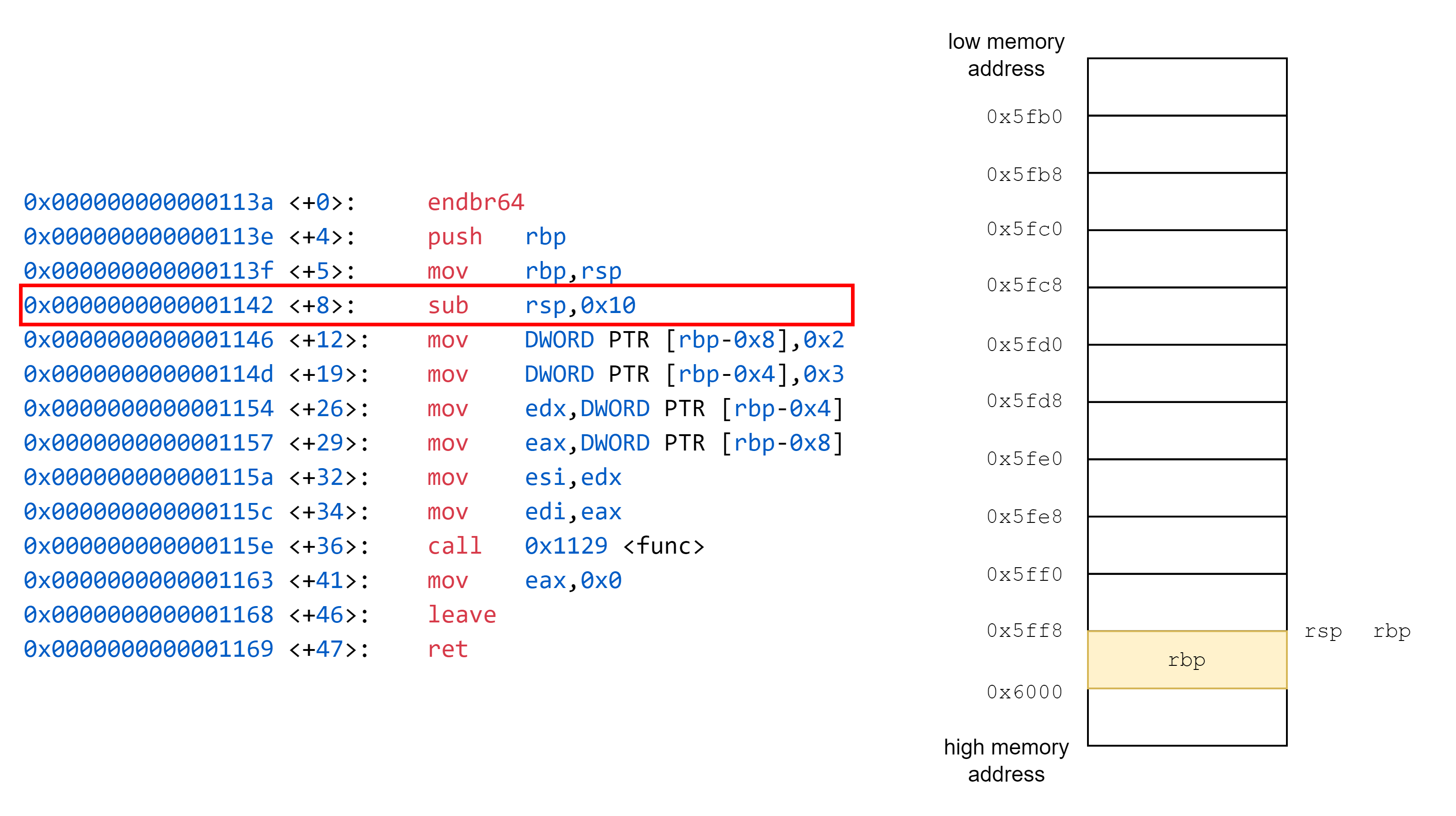
接著通過調整 rsp,開闢出一段給 main 函式使用的 stack 空間,可以在接下來函式主體中使用
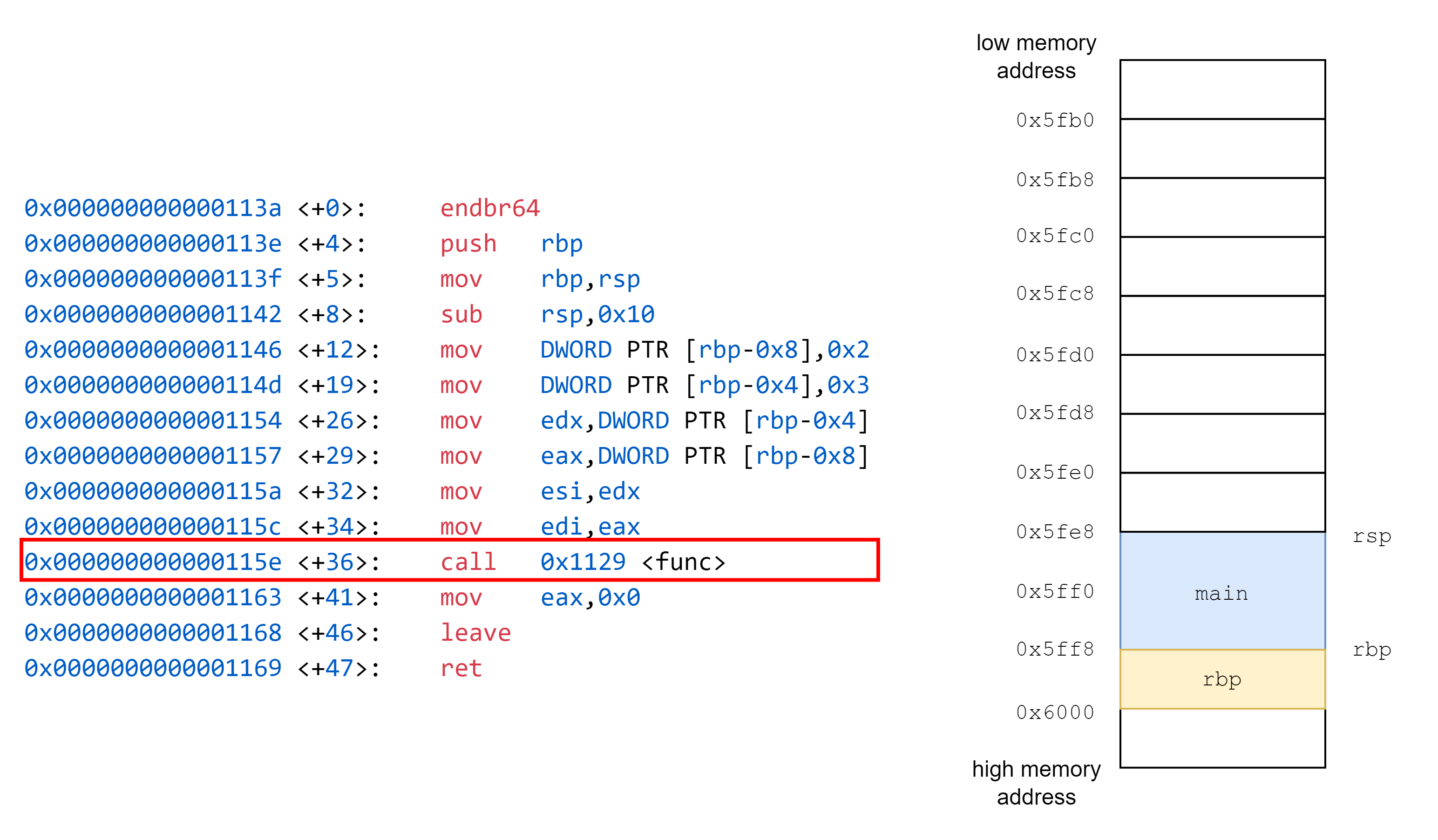
經過中間 mov 操作,將函式需要的資料移入 stack,參數放置到暫存器後,接著我們看到 call 0x1129 <func>,call 會執行兩件事情,分別為 push return address,接著 jmp func。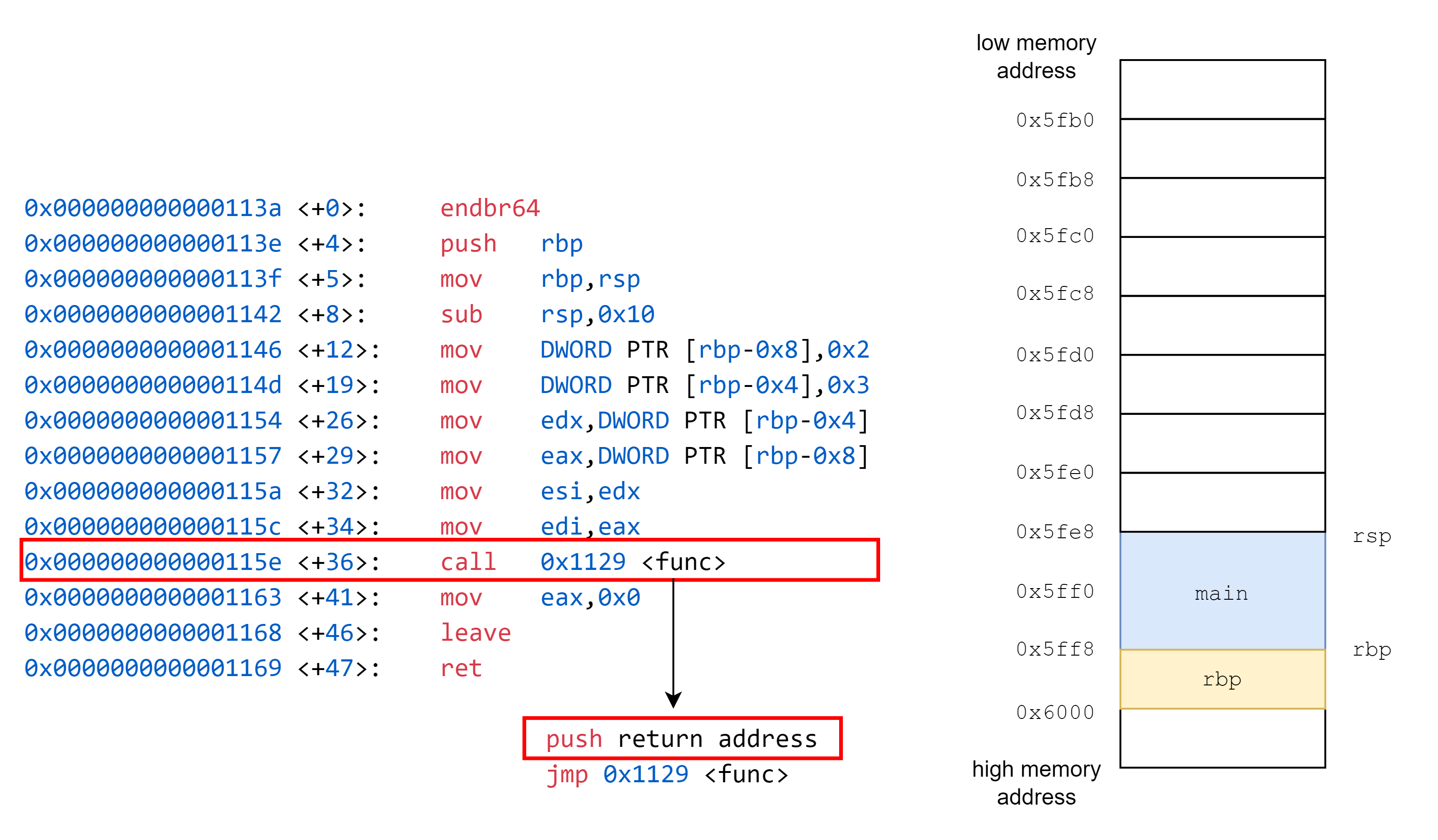
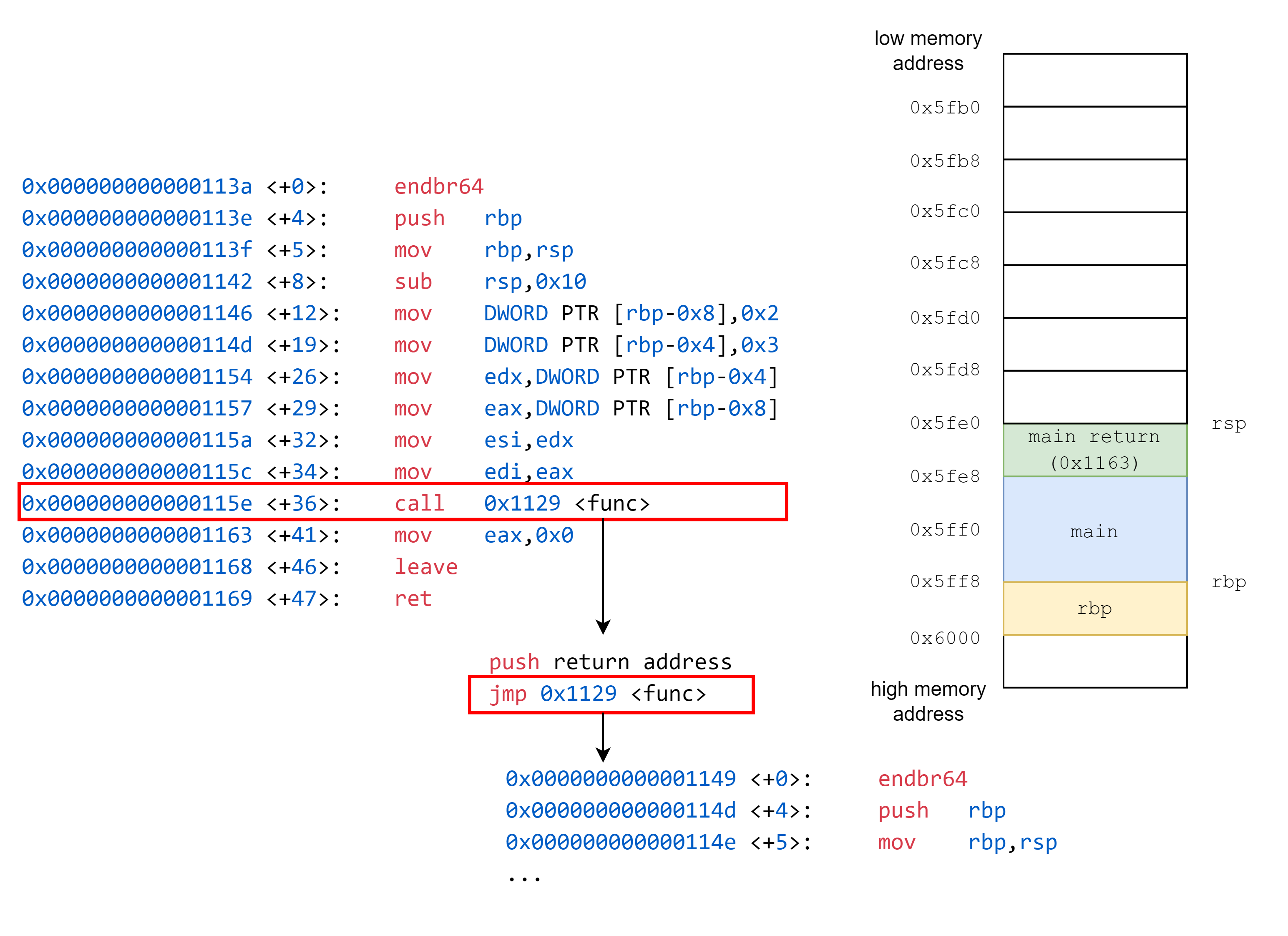
上面完成了 push return address 操作後,我們便 jmp 進入 func
接著我們看到 func 的組合語言程式碼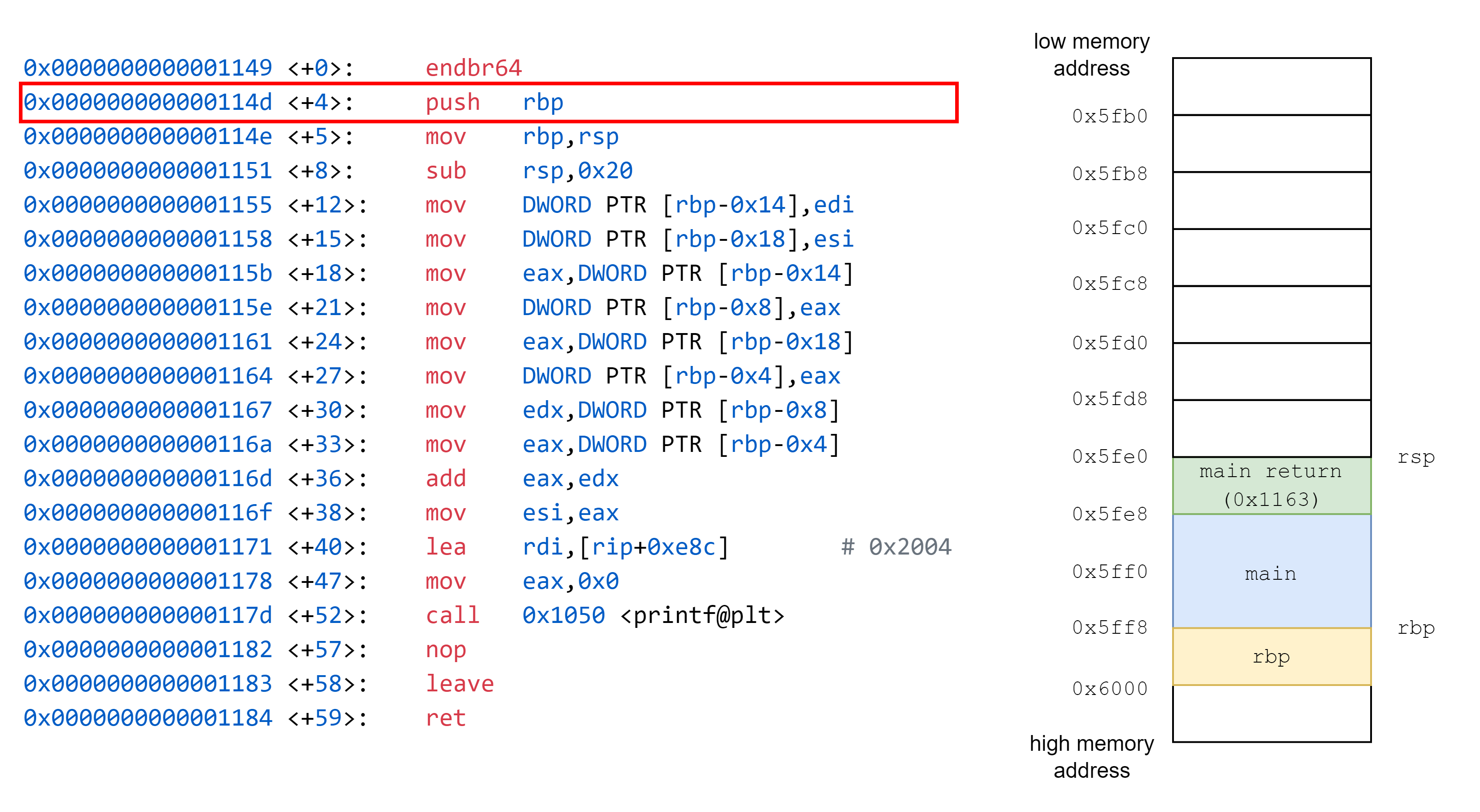
將 rbp 儲存到 stack 中,這個 rbp 原先指向到 main 的 base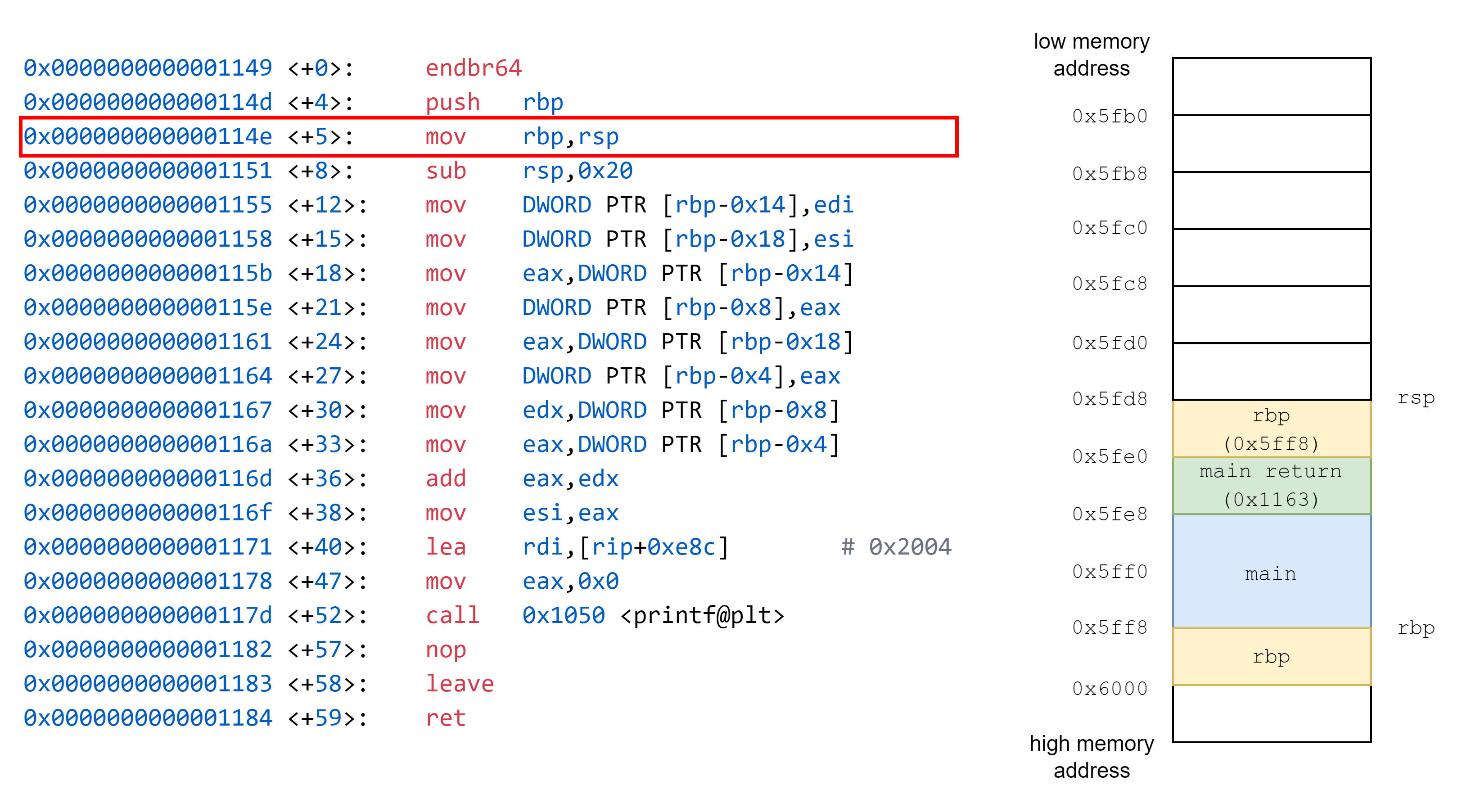
接著將 rsp 的值複製到 rbp 中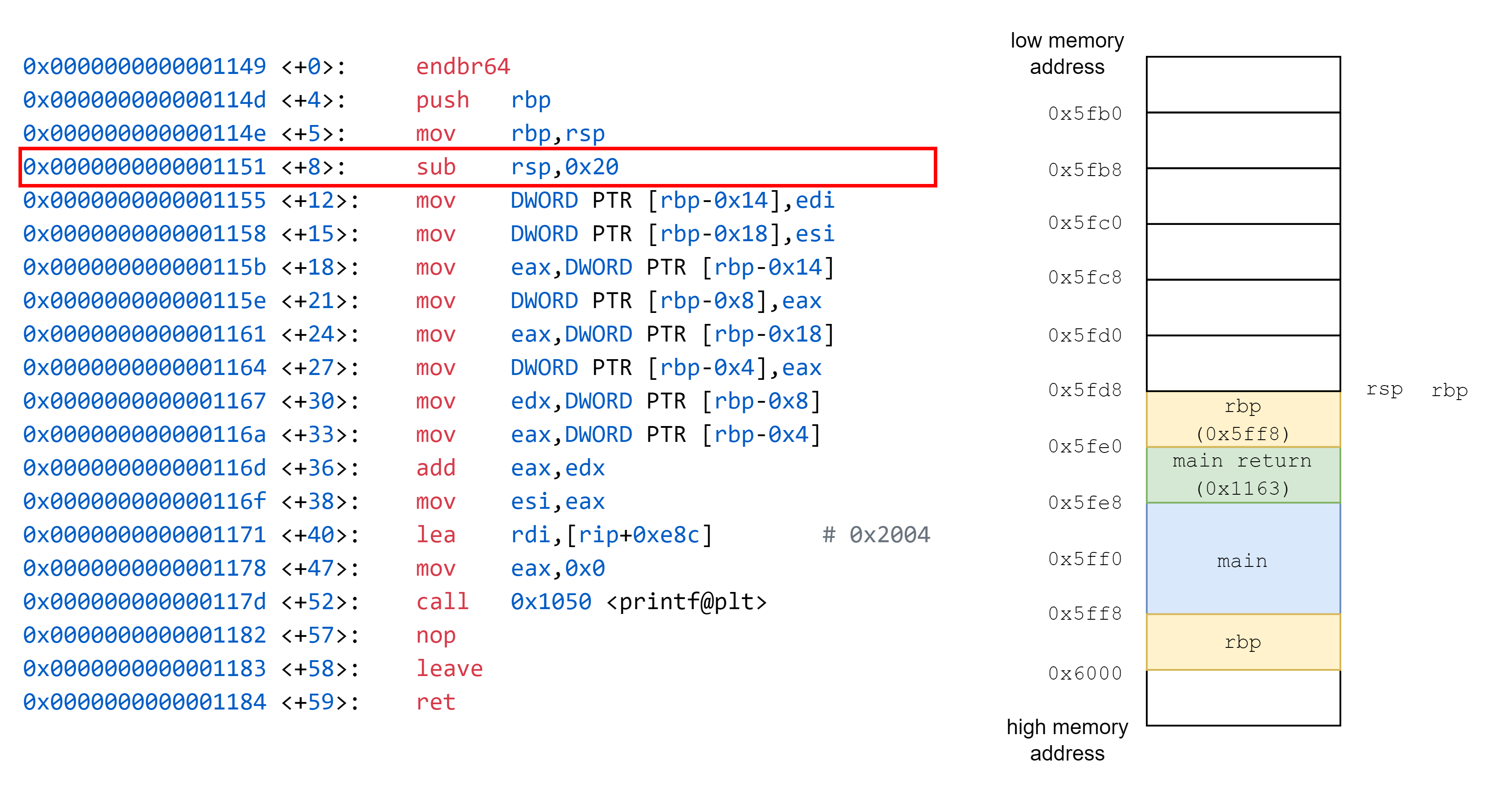
接著通過調整 rsp 的值,在 stack 中開闢一段空間給 func 使用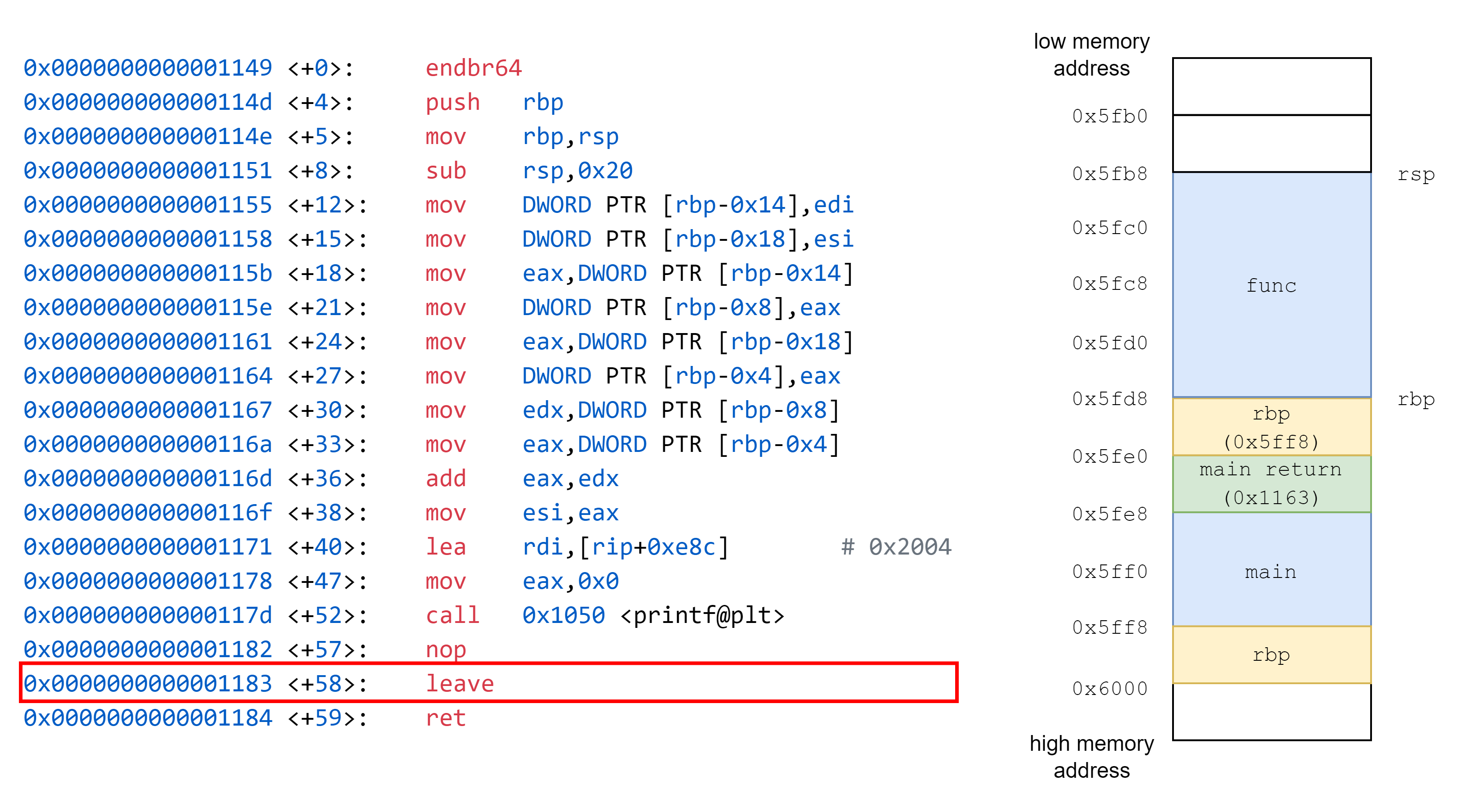
接著我們要執行 leave,leave 會 mov rsp, rbp,接著 pop rbp。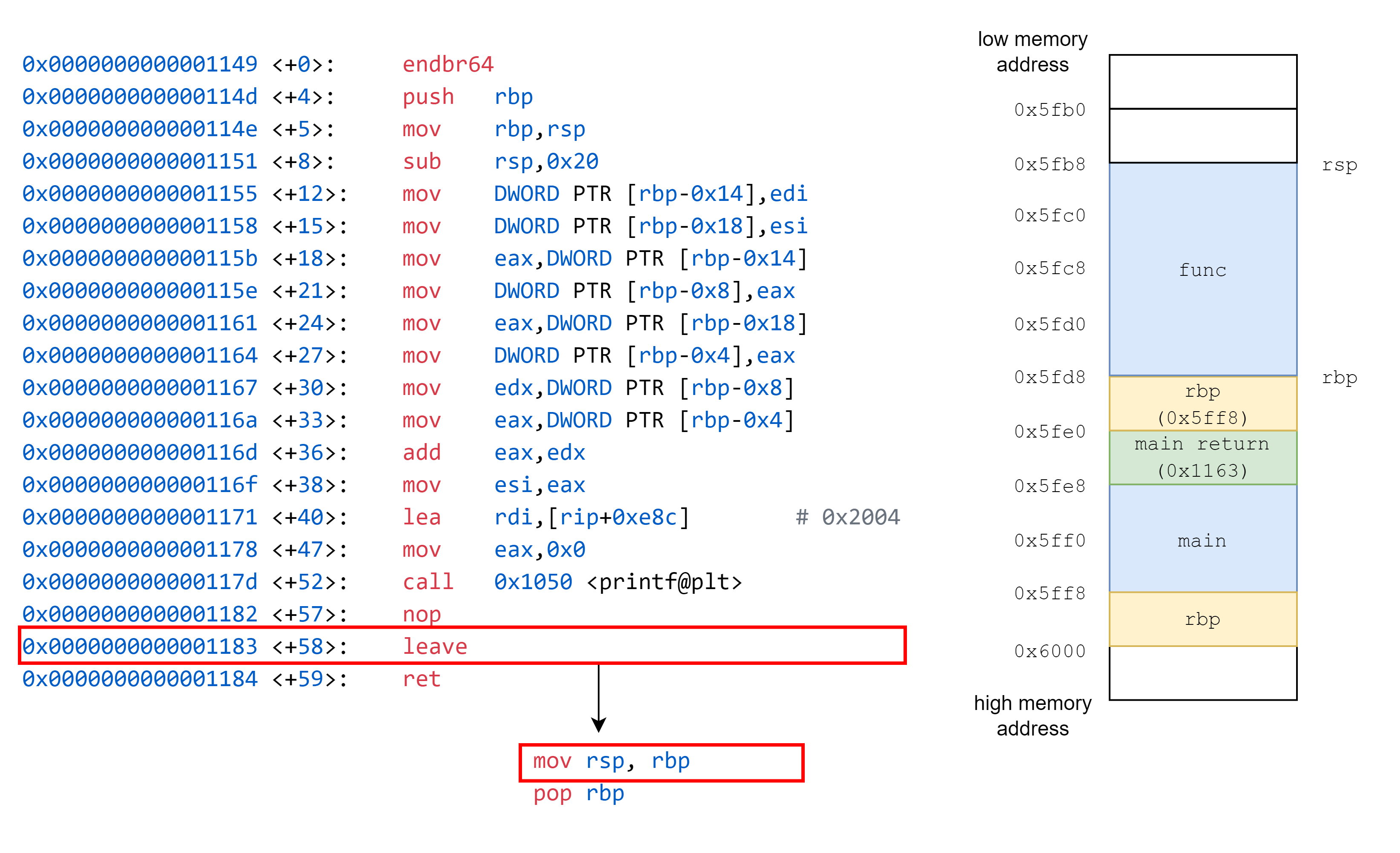
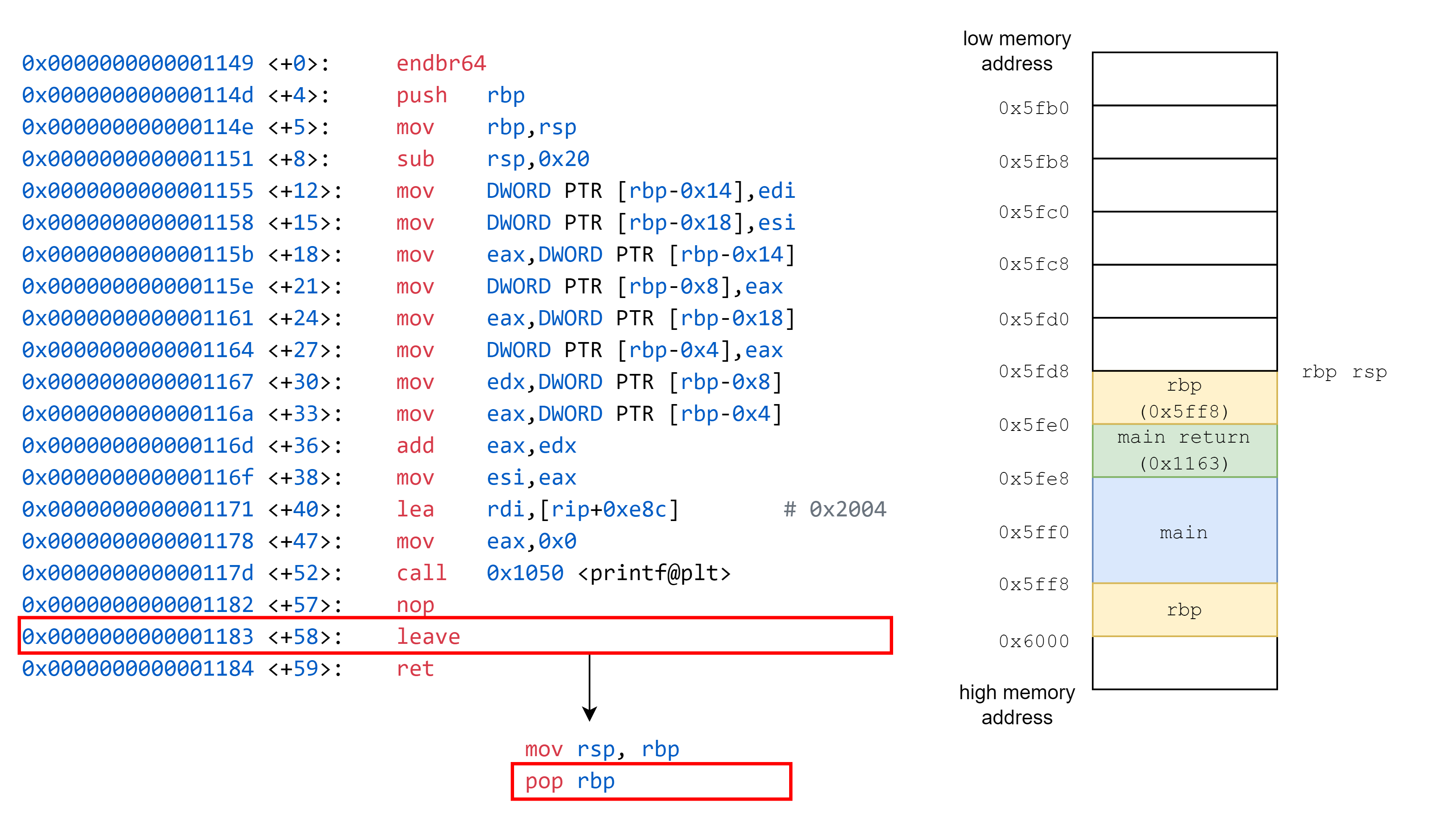
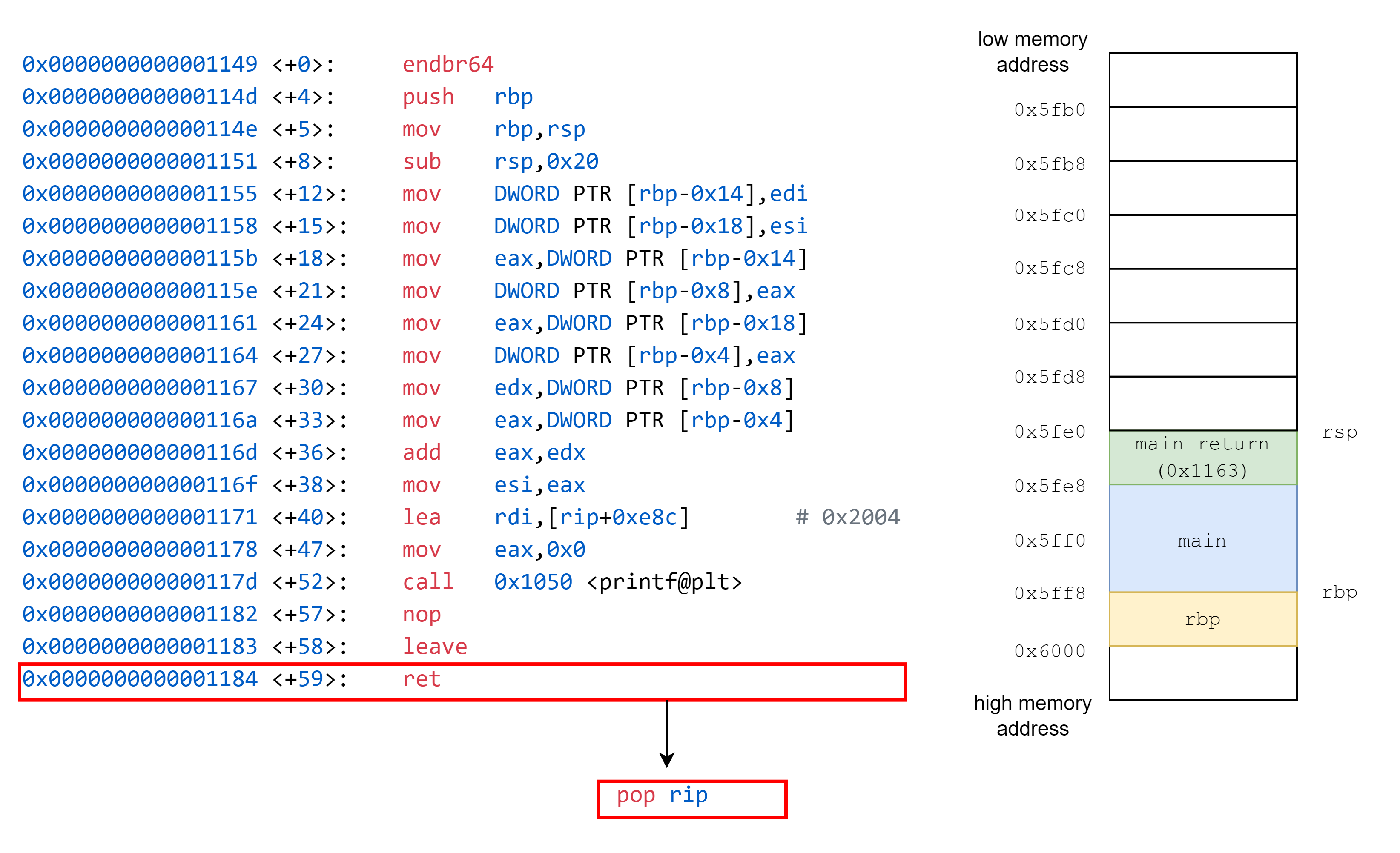
接著是 ret,作用為 pop rip,這邊對應的意義為將 return address 放置到儲存 instruction pointer 的暫存器,對應到圖上的意義,就是改變紅色框框的位置,執行完畢後,我們便跳回到 main 函式中,紅色框框的位置在 ret 時設定完畢。
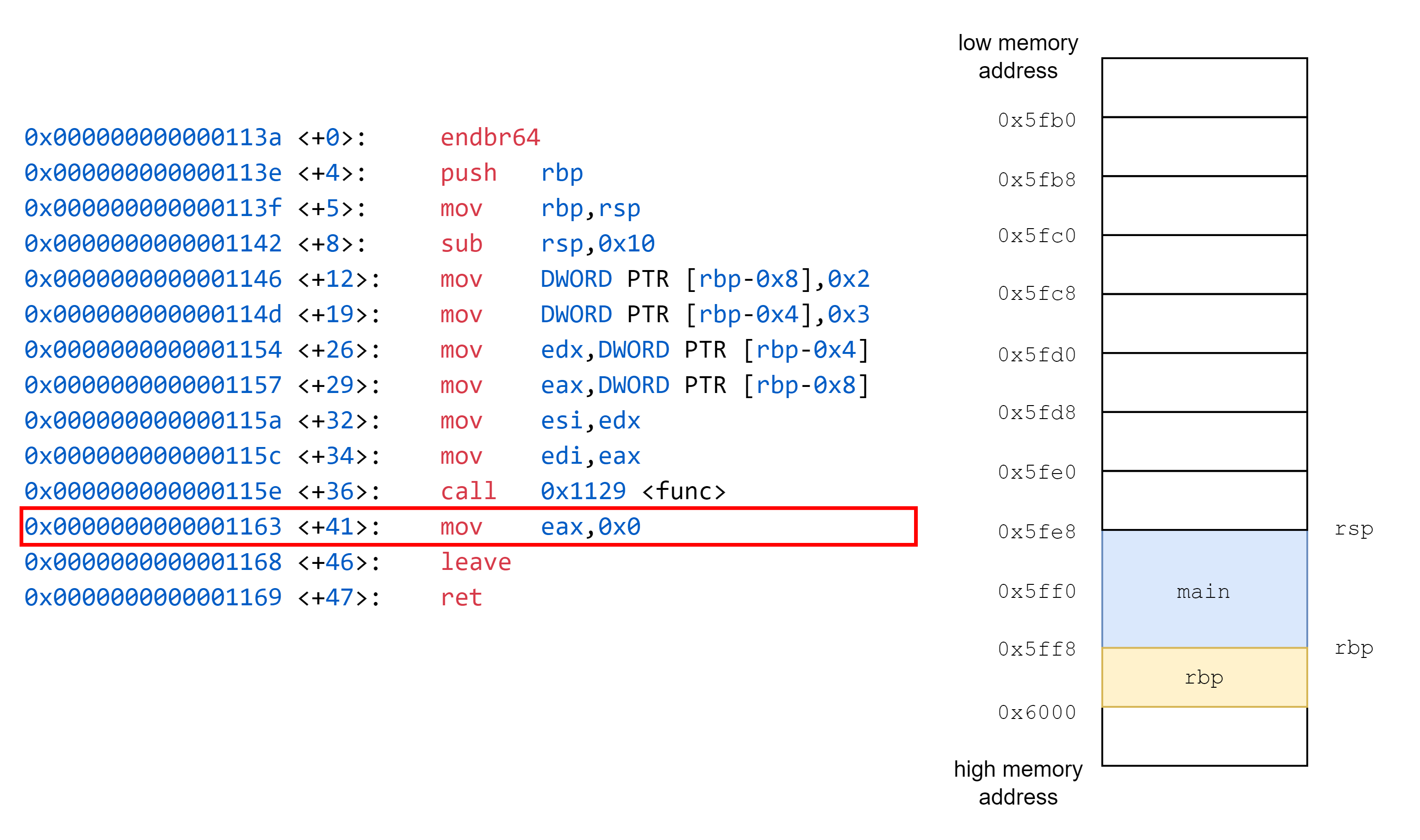
接著我們跳回了 main 函式,依序執行 leave, ret。
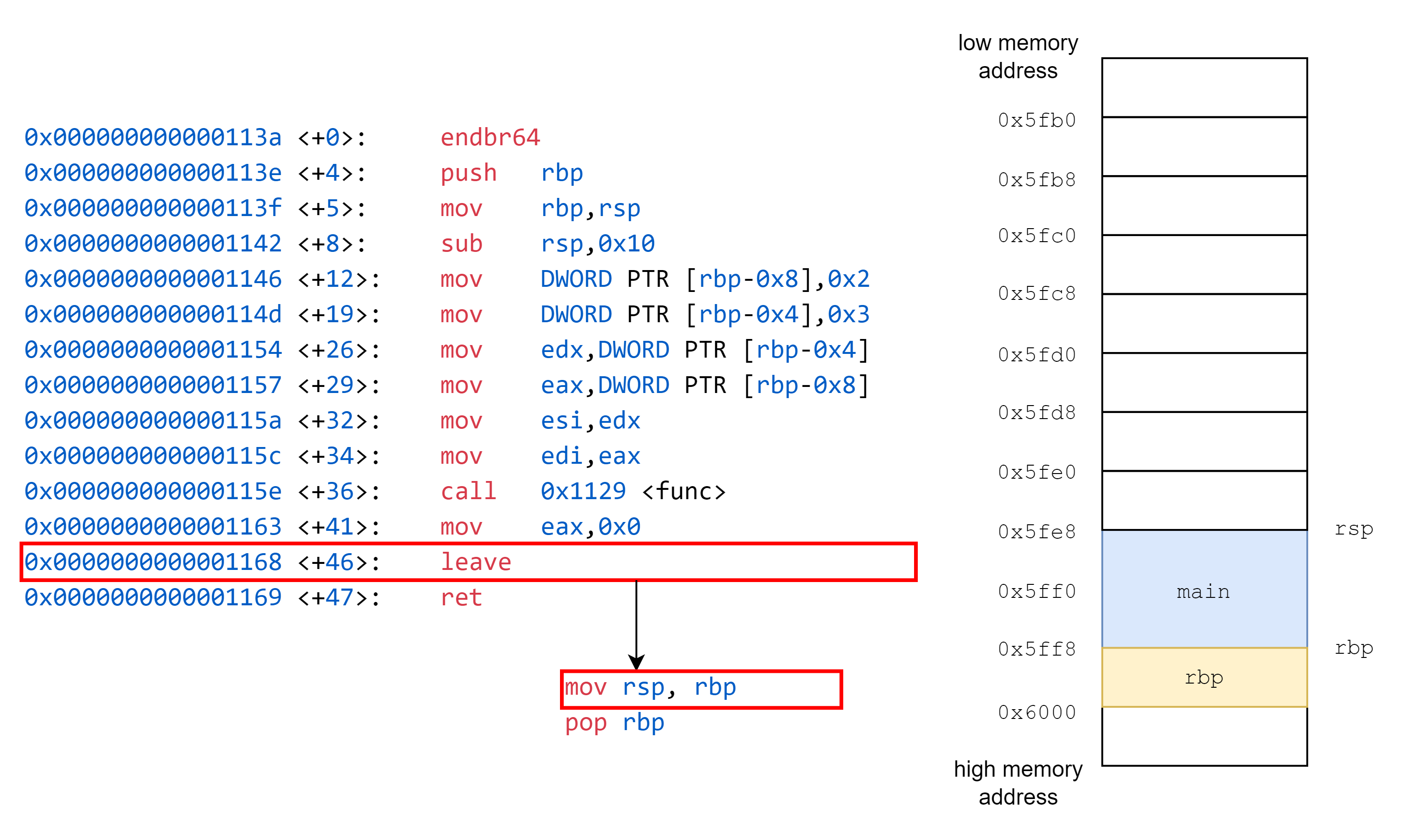
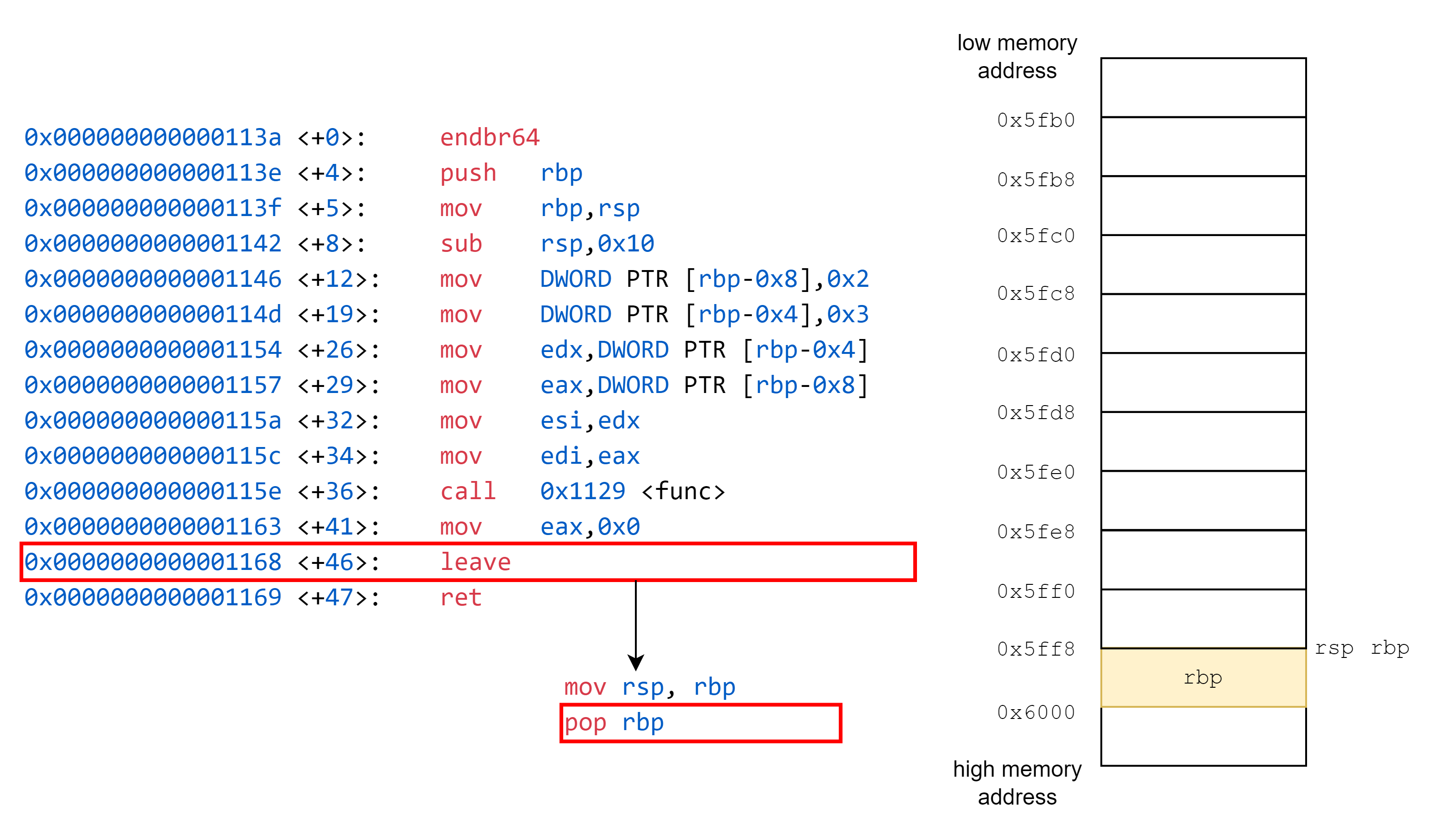
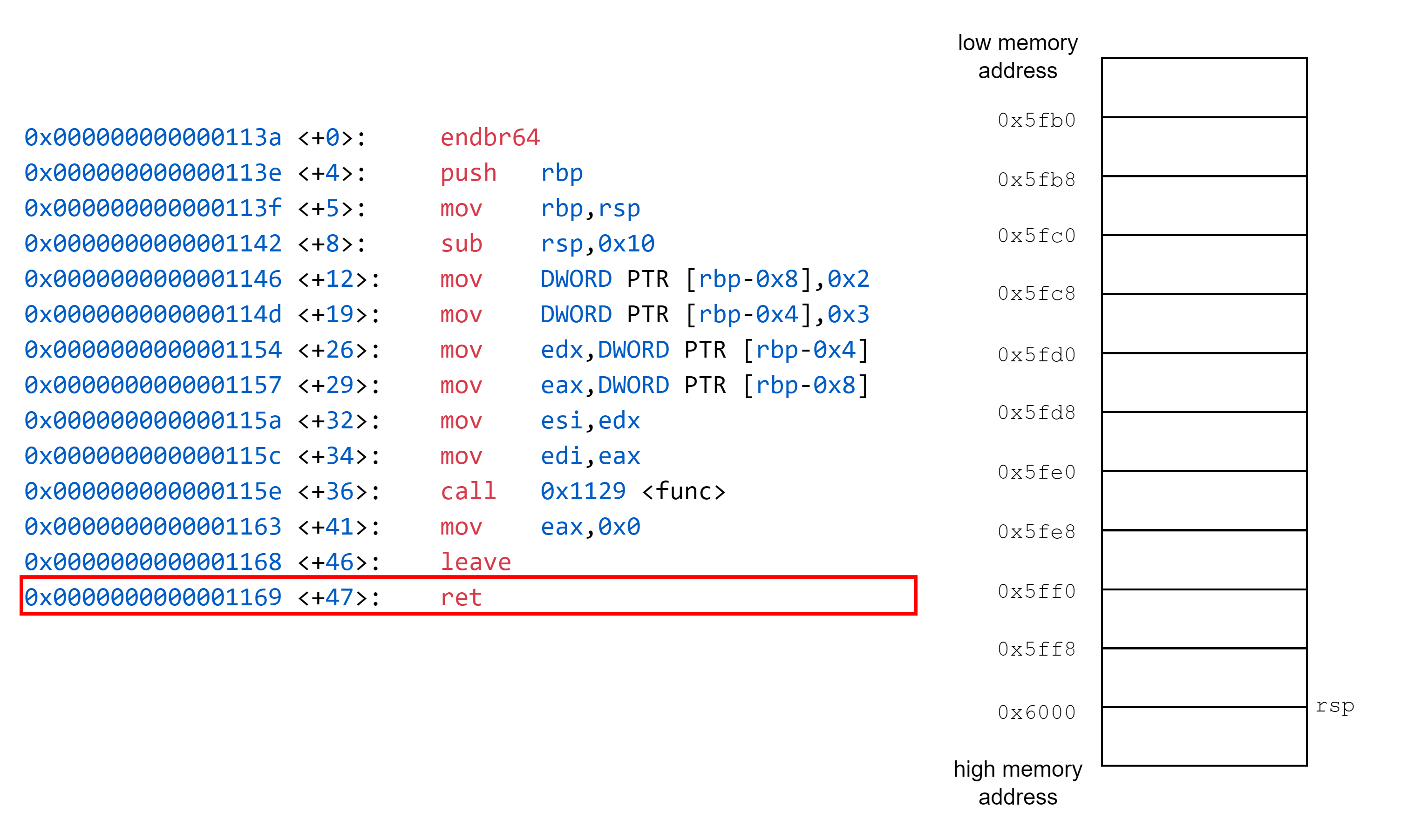
到這裡整個函式呼叫流程結束。
在上面的 Stack Frame 分析中我們看到函式跳轉是通過 return address 進行控制,如果我們在逆向的過程中,發現到程式碼中的漏洞,讓我們可以改變程式的執行流程,像是修改程式的 return address,那麼我們就稱之為 Exploitation,又稱作為 PWN。
Exploitation: 利用漏洞取得程式的控制權
Binary Exploitation: 針對二進位檔案的相關漏洞利用
所謂 Shellcode,就是將機器碼全部串在一起,組成一連串 16 進位的程式碼,而通常對於一個程式注入程式碼主要目的是要得到 shell,因此稱作為 Shellcode,以下為一個 x86 組合語言寫成的 Hello.s
section .text
global _start
_start: ;程式起始點
jmp msg ;跳轉到 msg 標籤所在位置
write:
mov eax, 4 ;把 System call 的編號存到 eax 暫存器中,編號 4 表示 write()
mov ebx, 1 ;把檔案描述子 (file descriptor) 儲存到 rbx 暫存器中,1 表示 stdout
pop ecx ;彈出 Stack 頂端的記憶體地址,該記憶體地址指向到 "Hello, World" 字串
mov edx, 14 ;把要輸出的字串長度儲存到 edx 暫存器中
int 0x80 ;呼叫 System call
mov eax, 1 ;把 System call 的編號存到 eax 暫存器中,編號 1 表示 exit()
int 0x80 ;呼叫 System call
msg:
call write ;呼叫 write,印出字串
db 'Hello, World', 0xa ;使用 db 把每一個字元轉換成 ASCII 並除存在記憶體中, 0xa 表示換行
我們現在有了組合語言所撰寫出的檔案,如果我們要讓他變成可執行檔,首先我們需要先進行組譯,產生出目的檔 (object file)
$ nasm -felf32 hello.s -o hello.o
有了目的檔後,接著我們需要過鏈結器 (linker) 將目的檔與其他資訊進行鏈結,產生出可執行檔
$ ld hello.o -melf_i386 -o hello
產生可執行檔後,我們可以執行看看測試結果
$ ./hello
Hello, World
接著我們試著得到 Hello 的 shellcode,前面說到 shellcode 本質上就是機器碼組合而成,我們可以使用 objdump 這個工具進行檢視
$ objdump -d -M intel hello
hello: file format elf32-i386
Disassembly of section .text:
08049000 <_start>:
8049000: eb 19 jmp 804901b <msg>
08049002 <write>:
8049002: b8 04 00 00 00 mov eax,0x4
8049007: bb 01 00 00 00 mov ebx,0x1
804900c: 59 pop ecx
804900d: ba 0e 00 00 00 mov edx,0xe
8049012: cd 80 int 0x80
8049014: b8 01 00 00 00 mov eax,0x1
8049019: cd 80 int 0x80
0804901b <msg>:
804901b: e8 e2 ff ff ff call 8049002 <write>
8049020: 48 dec eax
8049021: 65 6c gs ins BYTE PTR es:[edi],dx
8049023: 6c ins BYTE PTR es:[edi],dx
8049024: 6f outs dx,DWORD PTR ds:[esi]
8049025: 2c 20 sub al,0x20
8049027: 57 push edi
8049028: 6f outs dx,DWORD PTR ds:[esi]
8049029: 72 6c jb 8049097 <msg+0x7c>
804902b: 64 fs
804902c: 0a .byte 0xa
接著使用 objcopy 這個工具,將機器碼儲存到 shellcode.bin
$ objcopy -O binary hello shellcode.bin
機器碼是由二進位所組成,我們無法通過文字檢視器直接進行檢視,這時候我們可以使用 16 進位檢視工具,如 xxd
$ xxd -i shellcode.bin
unsigned char shellcode_bin[] = {
0xeb, 0x19, 0xb8, 0x04, 0x00, 0x00, 0x00, 0xbb, 0x01, 0x00, 0x00, 0x00,
0x59, 0xba, 0x0c, 0x00, 0x00, 0x00, 0xcd, 0x80, 0xb8, 0x01, 0x00, 0x00,
0x00, 0xcd, 0x80, 0xe8, 0xe2, 0xff, 0xff, 0xff, 0x48, 0x65, 0x6c, 0x6c,
0x6f, 0x2c, 0x20, 0x57, 0x6f, 0x72, 0x6c, 0x64, 0x0a
};
如此我們便得到了 hello 的 shellcode,仔細觀察可以發現到,shellcode 確實就是由 hello 的機器碼所組成,接著我們試著執行這一段 shellcode
#include <stdio.h>
int main(void)
{
unsigned char shellcode_bin[] = {
0xeb, 0x19, 0xb8, 0x04, 0x00, 0x00, 0x00, 0xbb, 0x01, 0x00, 0x00, 0x00,
0x59, 0xba, 0x0e, 0x00, 0x00, 0x00, 0xcd, 0x80, 0xb8, 0x01, 0x00, 0x00,
0x00, 0xcd, 0x80, 0xe8, 0xe2, 0xff, 0xff, 0xff, 0x48, 0x65, 0x6c, 0x6c,
0x6f, 0x2c, 0x20, 0x57, 0x6f, 0x72, 0x6c, 0x64, 0x0a
};
void (*func)(void) = shellcode_bin;
func();
}
使用以下指令進行編譯
$ gcc -m32 -z execstack call_shellcode.c -o call_shellcode
在通常情況下,我們無法在 stack 上執行程式碼,這與 C 語言中硬體保護機制有關 (如 NX, ASLR 等等,後續將介紹),因此,我們使用 -z execstack 禁用 NX 保護 (NX 為 Not Execute on stack 縮寫)。
可以使用 gdb-peda 中 checksec 功能確認已經禁用 NX 保護
Warning: 'set logging off', an alias for the command 'set logging enabled', is deprecated.
Use 'set logging enabled off'.
Warning: 'set logging on', an alias for the command 'set logging enabled', is deprecated.
Use 'set logging enabled on'.
CANARY : ENABLED
FORTIFY : disabled
NX : disabled
PIE : ENABLED
RELRO : FULL
執行程式
$ ./call_shellcode
Hello, World
Binary Exploitation (Pwn) - Basic
PWN1
深入理解計算機系統, 3/e (Computer Systems: A Programmer's Perspective, 3/e)
程序员的自我修养--链接、装载与库
LiveOverflow Binary Exploitation
