在上一個單元,已經學會了基本的 Vue3 程式流程,接下來將會開始探討一些最基礎的知識,就如往常學習其它程式語言一樣,從 Hello World 開始。
接下來的所有基本範例,都會從修改 App.vue 開始,所以勇敢的把所有程式碼刪除掉吧。開啟 App.vue ,然後刪除所有的程式碼,在這裡 <style></style> 可以根據自己的喜好選擇要不要刪除,<style></style> 標籤只會跟網頁排版有關係而已,留不留都無所謂,不會影響到程式流程,為了文章的說明簡潔,所以這邊以下的所有程式碼範例都不會說明 <style></style> 標籤。
將 App.vue 所有程式碼刪除掉,只留下 <template></template> 與 <script></script>:
<template>
</template>
<script>
</script>
但這個時候如果切換到網頁時,會產生錯誤訊息:
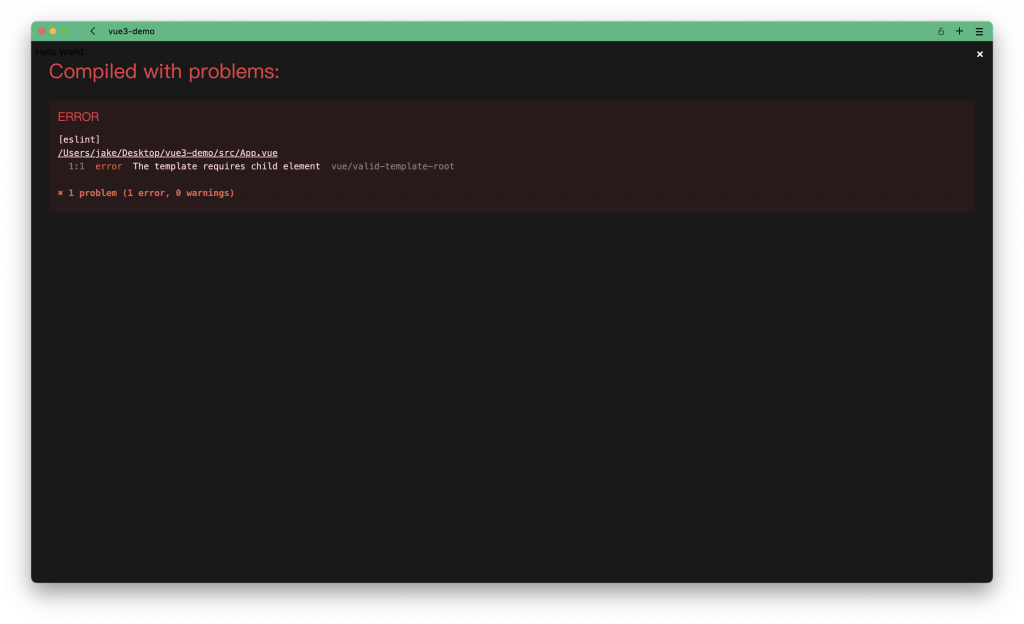
如果切換到終端機時,也會看到以下錯誤:
ERROR Failed to compile with 1 error 上午10:28:30
[eslint]
/Users/jake/Desktop/vue3-demo/src/App.vue
1:1 error The template requires child element vue/valid-template-root
✖ 1 problem (1 error, 0 warnings)
You may use special comments to disable some warnings.
Use // eslint-disable-next-line to ignore the next line.
Use /* eslint-disable */ to ignore all warnings in a file.
ERROR in [eslint]
/Users/jake/Desktop/vue3-demo/src/App.vue
1:1 error The template requires child element vue/valid-template-root
✖ 1 problem (1 error, 0 warnings)
webpack compiled with 1 error
因為 Vue3 不允許宣告了 <template></template> 與 <script></script> 這兩個標籤,而不寫任何 html 標籤或者程式邏輯。
然後在 <script></script> 內,改寫成:
<script>
export default {
name: 'App',
data() {
return {
message: 'Hello World',
};
},
};
</script>
雖然 Vue3 的程式語法是使用 Javascript,習慣使用 jQuery 開發的朋友,看到這段程式碼一開始一定無法適應,沒關係,我一行一行來解釋。
第2行:所有程式邏輯都必須要寫在 export default {} 裡頭。
第3行:name: 'App' 宣告這個 .vue 的名稱。
第4行:data() {} 是宣告變數的地方,在裡面使用 return 來輸出一個變數 message,輸出的意思就是將變數輸出給 <template></template> 可以來使用。而這個變數 message 的型別是一個字串,給予了 'Hello World'。
而要把這個變數 message 顯示在 <template></template> 內的話,就必須要使用雙層大括號 {{ message }}。
<template>
{{ message }}
</template>
如此一來就可以在網頁上看到 Hello World 了。
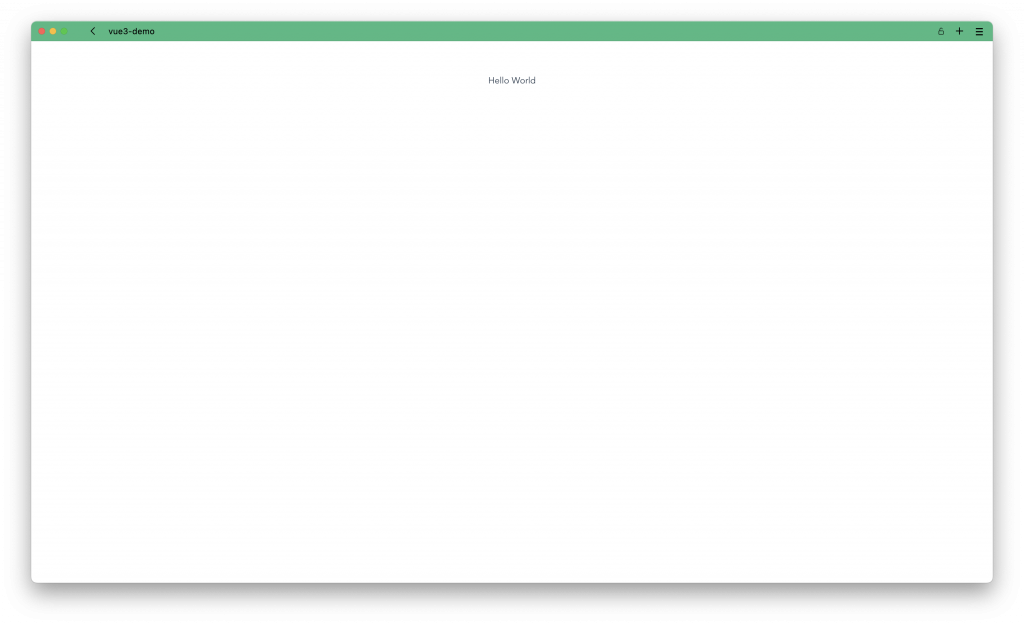
所有程式碼:
<template>
{{ message }}
</template>
<script>
export default {
name: 'App',
data() {
return {
message: 'Hello World',
};
},
};
</script>
所以這段程式碼簡單的說,宣告了一個變數 message,型別是字串,給予 'Hello World',然後顯示在網頁上。
Vue3 - 從零開始學 - Day3 [完]
