這個單元接續上一個單元介紹的 Route 的功能,在 Route 之中,也會希望可以將變數的內容傳到下一頁,例如想要跳轉到 AboutView.vue 時,也傳送資料過去。
修改 App.vue:
<template>
<nav>
<router-link to="/">Home</router-link> |
<router-link to="/about?x=aaa">About</router-link>
</nav>
<router-view/>
</template>
在 about 的網址後面帶入一個 x 等於 aaa,表示宣告一個變數 x 內容是 aaa,所以 /about?x=aaa 就表示將 x 變數的內容傳入給 about 這個路由,這樣傳遞變數的方法稱為 Http Get。
而在 AboutView.vue 就必須要去接收 x 這個變數,使用 this.$route.query.x 來接收,修改 AboutView.vue:
<template>
<div class="about">
<h1>This is an about page</h1>
<h1>{{ x }}</h1>
</div>
</template>
<script>
export default {
data() {
return {
x: this.$route.query.x
}
}
}
</script>
所以這邊使用 this.$route.query 並且加入變數 x,就表示接收來自網址的 x 變數的內容,然後給予變數 x。
所以當跳轉到 about 時,就會顯示 x 這個變數的內容:
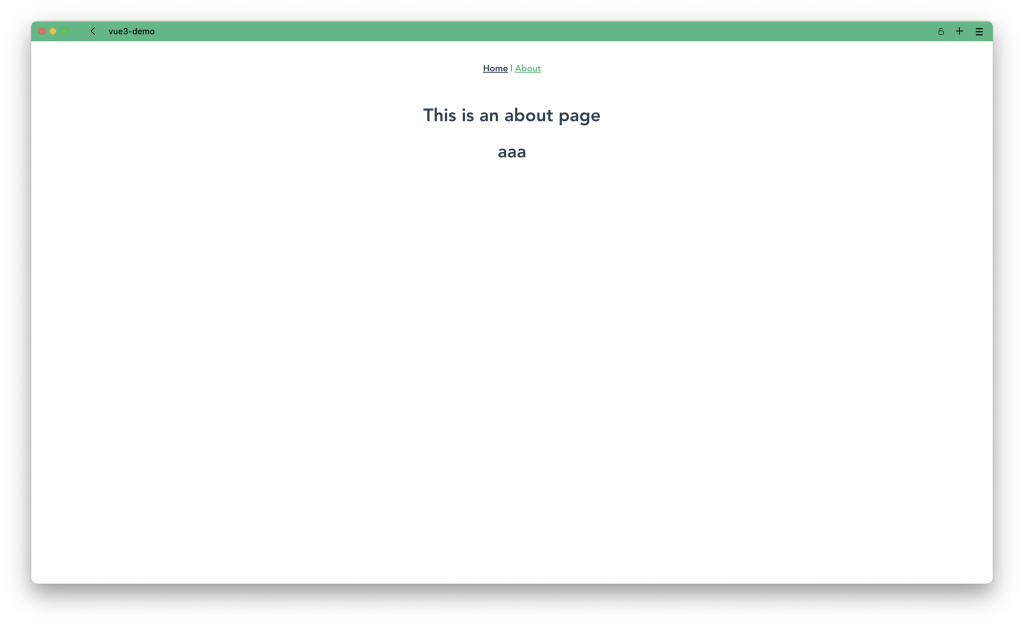
上述的寫法是使用 Option API 的方式,如果要使用 Composition API,修改 App.vue:
<template>
<nav>
<router-link to="/">Home</router-link> |
<router-link :to="{ path: '/about', query: { y: 'yyyy' } }">
About
</router-link>
</nav>
<router-view />
</template>
在這裡一樣使用 <router-link> 指定兩個變數 path: '/about' 與 query: { y: 'yyyy' },path就是要轉址的位置,query 就是傳遞參數的內容,這裡也可以指定多個參數:
<router-link :to="{ path: '/about', query: { y: 'yyyy', x: 'xxxx' } }">
About
</router-link>
而在 AboutView.vue 就必須要去接收 x 這個變數,使用 getCurrentInstance 來接收,修改 AboutView.vue:
<template>
<div class="about">
<h1>This is an about page</h1>
<h1>{{ y }}</h1>
</div>
</template>
<script>
import { ref, onMounted, getCurrentInstance } from "vue";
export default {
setup() {
let y = ref('');
onMounted(() => {
const instance = getCurrentInstance();
y.value = instance.proxy.$route.query.y;
});
return {
y
};
}
}
</script>
在這裡引用了 getCurrentInstance ,並且宣告 const instance = getCurrentInstance();,然後在 instance 呼叫 proxy.$route.query ,並且帶入變數名稱 y,就可以取得到 y 的內容。
Vue3 - 從零開始學 - Day29 [完]

有兩個關於 composition API 的疑問:
onMounted 中的 callback 是 async 呢?ref 就定義值呢? 例如:const instance = getCurrentInstance();
const y = ref(instance.proxy.$route.query.y);
不太確定 getCurrentInstance 是否必須要在 component mounted 時才有值
感謝你的指教,這裡已經修正文章了。
但在 onMounted 之中確實可以使用 async ,用以在內部有直接呼叫 Server API 或其它需要反應時間的呼叫,但在這裡只有簡單取值,是不需要使用 async 的。
關於第二點這樣的初始化條件也是可行的:
setup() {
//let y = ref('');
onMounted(() => {
const instance = getCurrentInstance();
const y = ref(instance.proxy.$route.query.y);
});
return {
y,
};
},
感謝指教!