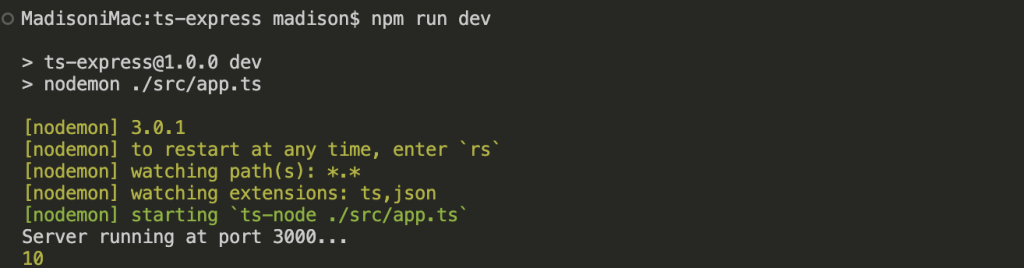https://www.geeksforgeeks.org/introduction-to-express/
Express 是一個快速、靈活、輕量化的 Node 框架,大家用它來實作 web server 的功能、簡化 API ,且在 Node 的 HTTP object 中加入了一些有用的功能,對動態 render HTTP object 有很大的幫助。
我主要是想拿 Express 來做 API,希望可以快速上手!
延伸學習 MEAN Stack ⇒ (MongoDB, Express, Angular.js, Node.js)
npm install express
npm --version express,我的是 9.6.7node express-init.js 執行下面這段 JSconst express = require('express')
const app = express()
const port = 3000
app.get('/', (req, res) => {
res.send('Hello World!')
})
app.listen(port, () => {
console.log(`Example app listening on port ${port}`)
})
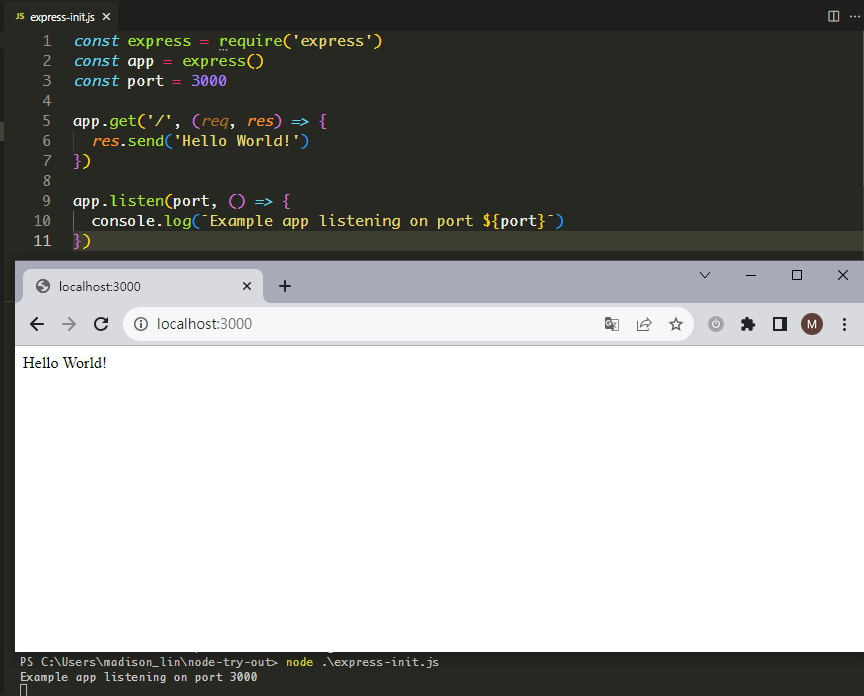
JS work! Let’s try to write in TS!
發現有 Node 其實有比較完整的配置、安裝方法,而不是像我這樣東拼西湊
接下來跟著 TypeScript Setup With Node & Express 學習怎麼妥善配置!
初始化 TypeScript Compiler tsc,會新增一個 tsconfig.json 的配置檔
npx tsc --init
tsconfig.json 更新,只更改下列這幾樣,其餘保持原樣
{
"compilerOptions": {
"target": "ES6",
"outDir": "./dist",
"rootDir": "./src",
"moduleResolution": "node",
}
}
初始化 npm,生成初始的 package.json 設定檔
npm init -y
裝本篇的主角 express,裝完之後會在 package.json 這邊看到 dependencies 出現 express
npm i express
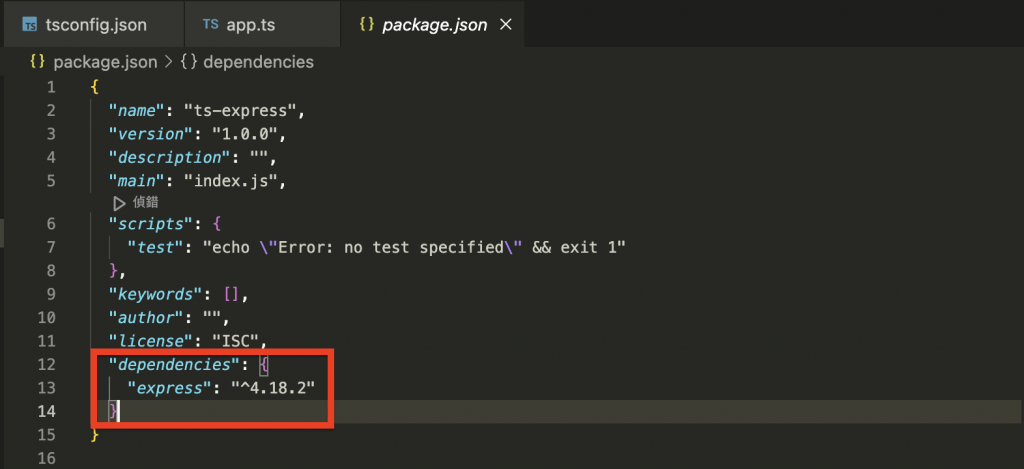
裝一些開發用的套件
npm i -D typescript ts-node nodemon @types/node @types/express
編輯 package.json 來設定幾個會用到的 script
"scripts": {
"start": "node ./dist/app.js", // 用 node 把編譯好的 JS 跑起來
"dev": "nodemon ./src/app.ts", // 觀察 server 執行的狀態
"build": "tsc -p ." // 編譯此目錄下的檔案
},
用剛剛設定好的指令,執行看看上面的範例程式
npm run dev
在程式中加入最重要的 type,存檔,就會看到 console 跑出 nodemon 的更新訊息
// 把 express 中 會用到的型別都 import 進來,就不用一個一個寫 express.xxxxx
import express, {Application, Request, Response, NextFunction} from 'express';
// express.Application
const app: Application = express();
const port: number = 3000;
const add = (a: number, b: number): number => {
return a+b;
};
app.get('/', (req: Request, res: Response, next: NextFunction) => {
console.log(add(5, 5));
res.send('Hello World!');
});
app.listen(port, () => {
console.log(`Server running at port ${port}...`);
});
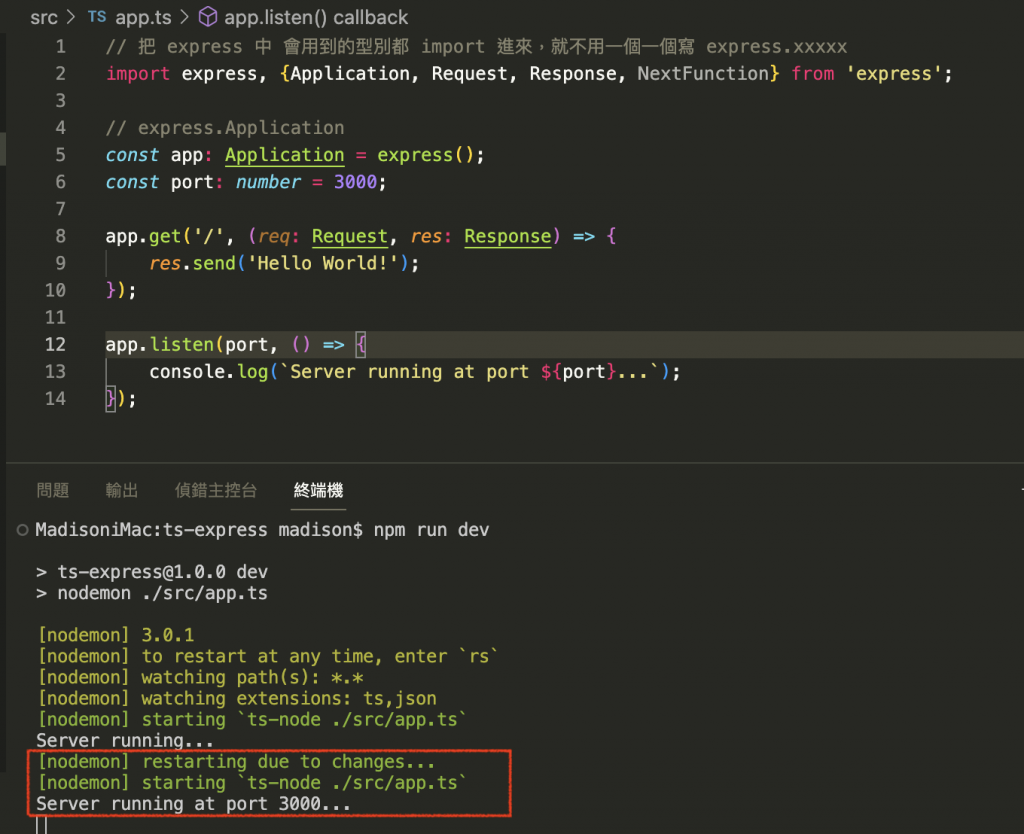
到 localhost:3000 重新整理,就可以看到 console 印出 10