如果當前網址是http://localhost/
顯示我們的主頁
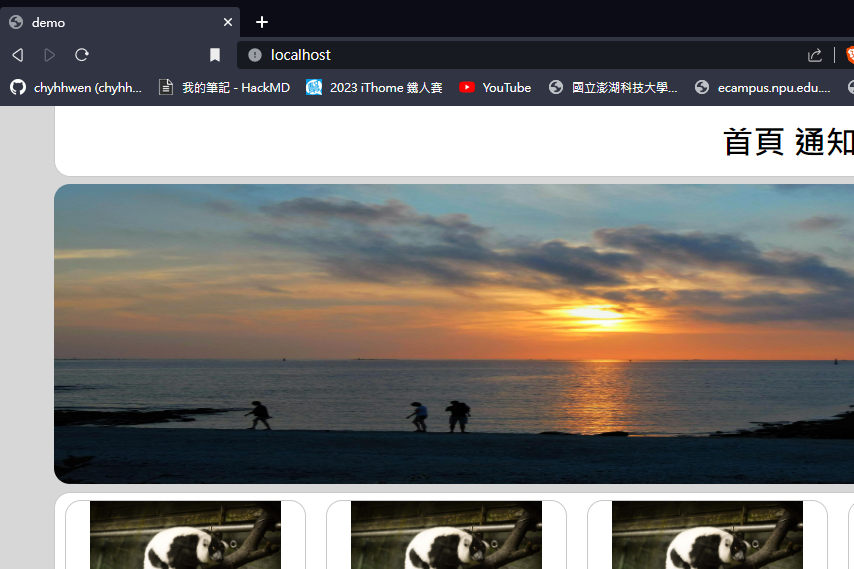
如果當前網址是http://localhost/ 123456
或是其他的目錄
會顯示404錯誤
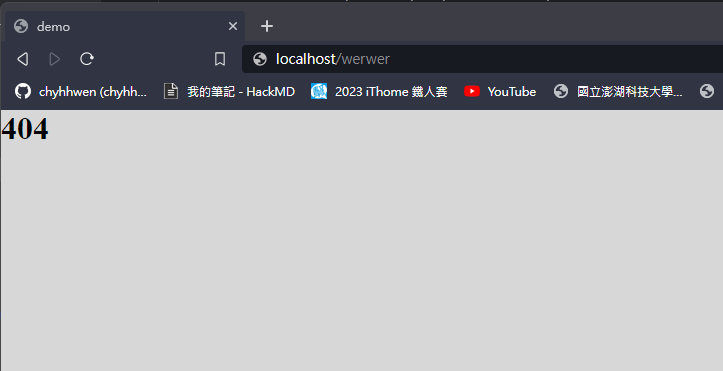
📌 AddHandler application/x-httpd-php80 .php
RewriteEngine on
RewriteCond $1 !^(index\.php)
RewriteCond %{REQUEST_FILENAME} !-f
RewriteCond %{REQUEST_FILENAME} !-d
RewriteCond $1 !^(index\.php|img|css|js|fonts|robots\.txt)
RewriteRule ^(.*)$ index.php/$1 [L,QSA]
<Files ~ "\.(inc|txt|sql|conf|env)$">
Order allow,deny
Deny from all
</Files>
Options -Indexes
我們要把localhost/index.php
方便我們去管理路徑
這時候就需要.htaccess把index.php去掉了
📌 @$_SERVER['REQUEST_URI']
可以幫我們看當前的目錄
localhost/test → /test
📌 class router
{
public function get($url)
{
switch($url)
{
case '/':
return require "./views/index.php";
default:
http_response_code(404);
return require "./views/error.php";
die();
}
}
}
這樣我們就能透過或取到的目錄
去做路由化了
📌 http_response_code(404);
讓網站發送404
📌 include "./lib/router.php";
$router = new router( );
echo $router->get(@$_SERVER['REQUEST_URI']);
這樣就有網站路由了
程式碼收錄:https://github.com/chyhhwen/shopping-system
