這篇可能跟discord.py bot 功能比較沒有相關,
但很多東西如果沒有跟資料庫結合使用,
又缺少了那麼點樂趣,
而會選擇google sheet 當資料庫,
是因為覺得,
google雲端還是比較方便,
對於沒有學過資料庫的人,
google sheet 又可以直接做編輯與使用,
是大家都會的技能,
而這裡只是給一個選擇而己。
這篇圖會稍微多一點,所以還是分兩篇好了,
這篇主要說Google Cloud 與 Google Sheet 設定
參考讀物: Google 官方
到Google Cloud,點擊"選取專案" > 新增專案 > 建立專案名稱,如果已有相關專案,就直接跳過

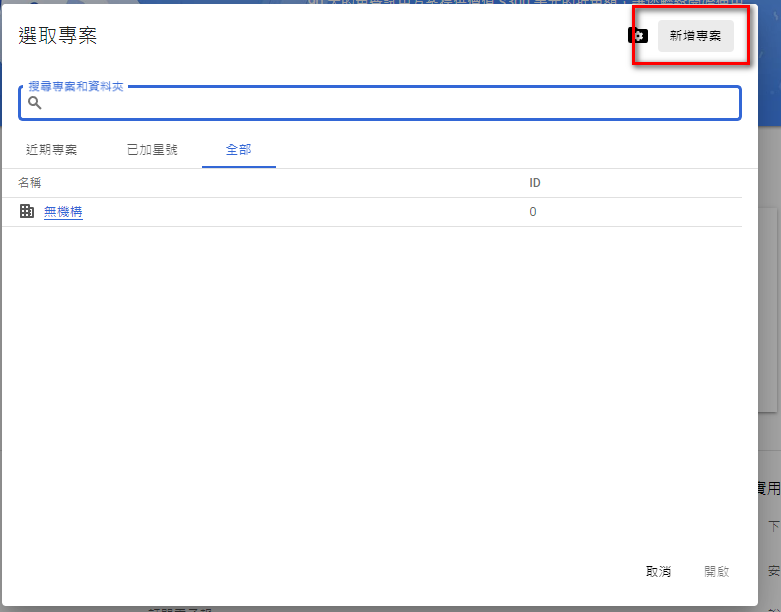
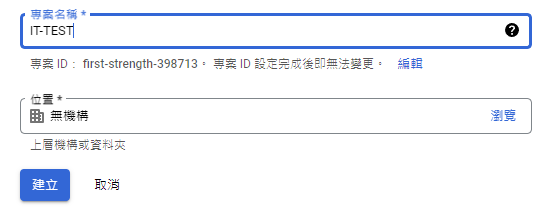
選擇 API和服務 > 啟用API和服務 > 找到 Google Sheets API > 並啟用
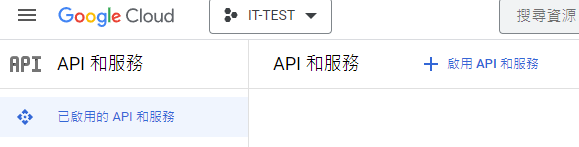
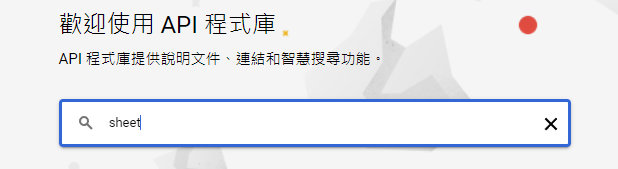
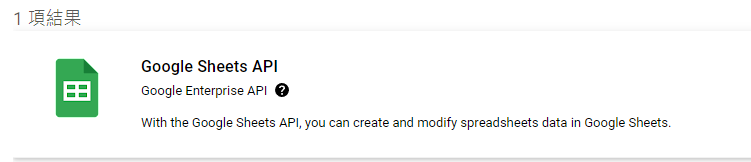
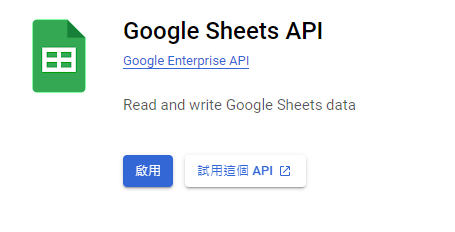
選擇 API和服務 > 憑證 > 建立憑證 > 下一步
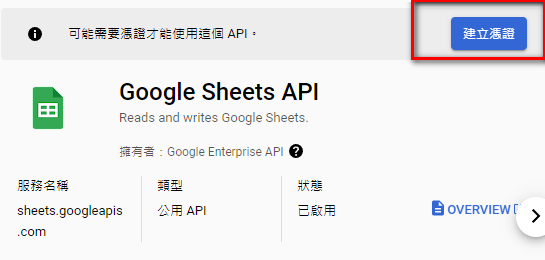
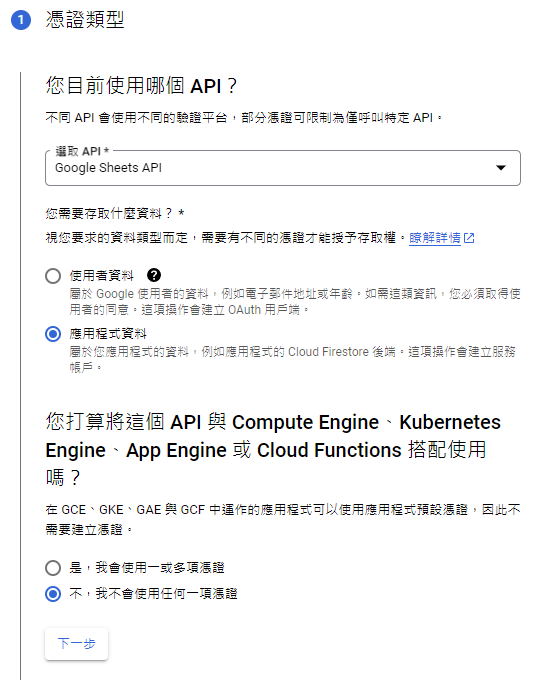
服務帳戶詳細資料取一個名稱,剩下就繼續、然後建立
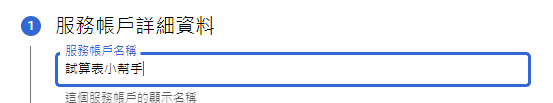
選擇 API和服務 > 憑證 > 建立憑證 > API金鑰

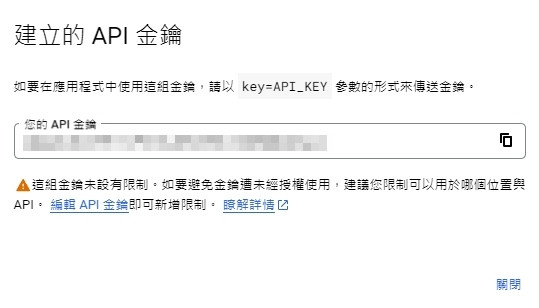
選擇 API和服務 > 憑證 > 服務帳戶 > 點選剛剛建立或已經建立的目標 > 選擇 建立金鑰 > JSON類型,
在建立的當下會下載一個檔案,請保存好。
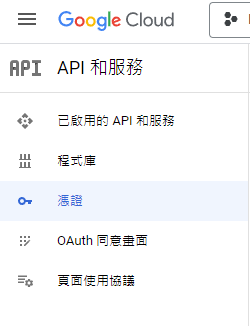

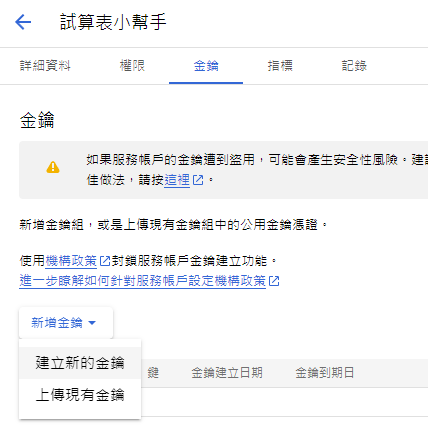
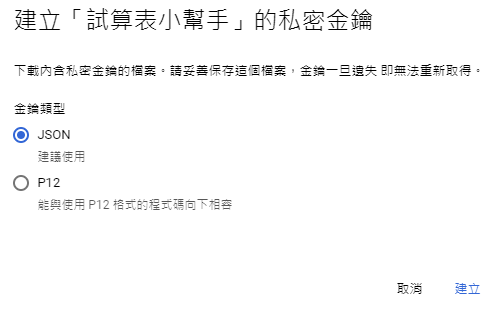
選擇 API和服務 > 憑證 > 建立憑證 > OAuth 用戶端ID > 選擇 "網頁應用程式" 取一個名稱後直接建立

建立完試算表後,點選共用,並把 Google Cloud 建立的憑證 > 服務帳戶 電子郵件copy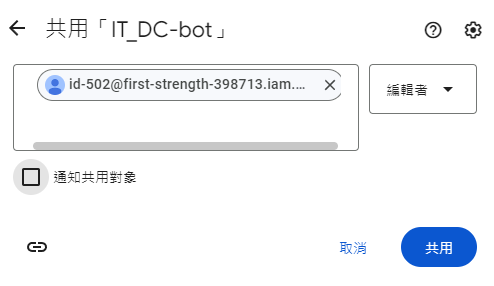
先打入一些測試欄位資料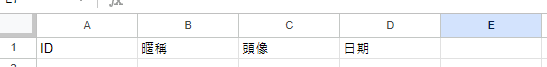
到這裡google cloud設定就成功了。
下一篇 會使用 google sheet 的google apps script
並放入python中
