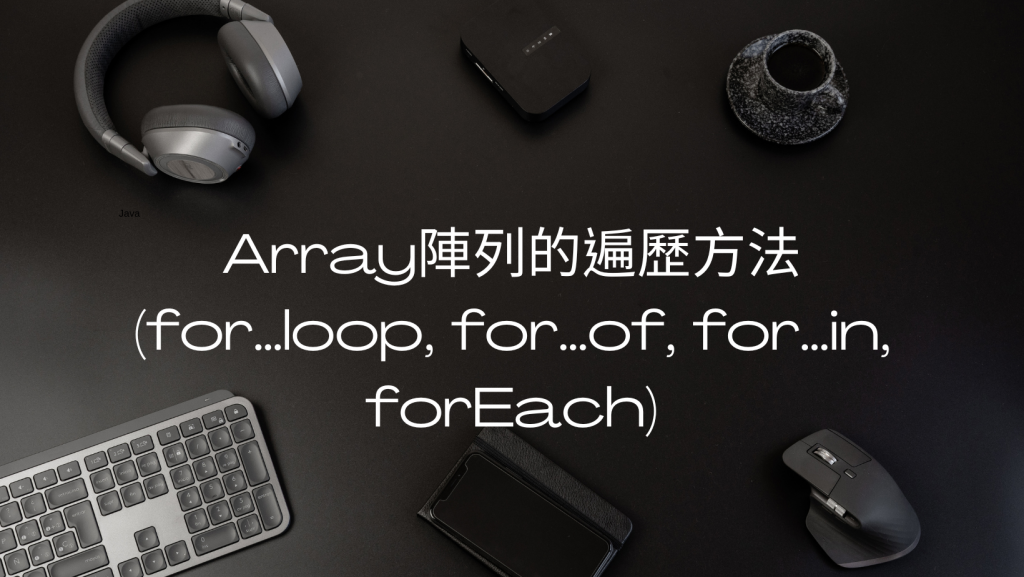
前一篇文章介紹了JavaScript遍歷陣列的四種方法,今天輪到 for loop 系列 ʕง•ᴥ•ʔง
這是最基本的迴圈,通常會是用來遍歷陣列或是其他可以迭代的對象,可以使用 break 結束循環或使用continue 跳出當前迴圈。
const numbers = [1, 2, 3, 4, 5, 6, 7, 8, 9, 10];
for (let i = 0; i < numbers.length; i++) {
if (numbers[i] === 5) {
console.log("Found 5! Breaking out of the loop.");
break; // 當找到數字 5 時,結束整個迴圈
}
if (numbers[i] % 2 === 0) {
console.log("Even number, skipping to next iteration.");
continue; // 當數字是偶數時,跳過當前迭代,繼續下一次迴圈
}
console.log(numbers[i]);
}
5時,會執行break結束當前的迴圈偶數時,執行continue跳過當前迴圈其他的值,繼續下一次的迴圈最後我們看到的結果就會是這樣:
1
Even number, skipping to next iteration.
3
Even number, skipping to next iteration.
Found 5! Breaking out of the loop.
語法:
for (variable of iterable) {
// code block to be executed
}
variable:可以使用var/let/const來宣告變數
iterable:需要被遍歷的資料,除了陣列,for...of 迴圈還可以遍歷其它可迭代對象,例如 String, Map, Set, 以及自定義的可迭代對象。
for...of為ES6之後新增的語法,相較於原本的for loop寫法較為簡潔值(value)
const fruits = ["apple", "banana", "cherry"];
for (const a of fruits) {
console.log(a);
}
會得到
apple
banana
cherry
屬性也就是陣列中的鍵值(key),也可以是索引(index)
const student = {
name: "Allison",
age: 25,
grade: "A"
};
for(const a in student){
console.log(a) // 會印出 "name" "age" "grade"
}
如果使用for...in遍歷數組,會印出索引值
const numbers = [45, 4, 9, 16, 25];
let txt = "";
for (let x in numbers) {
console.log(x)
}
// 印出 0 1 2 3 4
const fruits = ["apple", "banana", "cherry"];
fruits.forEach((fruit, index, array) => {
console.log(`The fruit at position ${index} is ${fruit}.`);
});
最後會輸出:
The fruit at position 0 is apple.
The fruit at position 1 is banana.
The fruit at position 2 is cherry.
forEach接受一個callBack function 做為參數forEach方法不會回傳一個新陣列,它只會遍歷原本的陣列,如果需要有回傳新陣列的方法,建議使用map或filter
for和for...of不同,forEach不能使用break或continue來提前跳出迴圈forEach 提供了一種簡單的方式來遍歷陣列的每個元素,並執行某些操作。但由於其無法提前終止的特性,它可能不適合所有情境。
for...in是ES5標準、for....of是ES6標準for...of是直接遍歷值
const fruits = ["apple", "banana", "cherry"];
for (const fruit of fruits) {
console.log(fruit);
}
// 輸出:
// apple
// banana
// cherry
for...in主要用於遍歷物件的所有可枚舉屬性(包括原型鏈上的屬性)。
const person = {
name: "John",
age: 25,
occupation: "engineer"
};
for (const key in person) {
console.log(`${key}: ${person[key]}`);
}
// 輸出:
// name: John
// age: 25
// occupation: engineer
參考文章:
ExplainThis
MDN
JavaScript中for of和for in的差別
