
在某一場面試的考試中有一題考題是列舉出至少3種垂直置中的方式
因此我也認為是時候可以將這個知識點記錄下來了( ¯•ω•¯ )
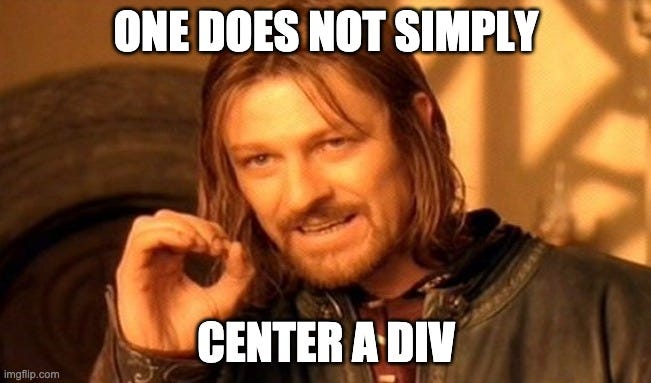
父層使用 display:flex + align-items:center + justify-content: center ,將子層元素的主軸與交錯軸設置為 center 來完成置中。
<div class="outer">
<div class="inner"></div>
<div>
.outer{
width: 100%;
height: 100vh;
display: flex;
align-items: center;
justify-content: center;
}
.inner {
width: 50px;
height: 50px;
background: blue;
}
display:flex + margin:auto
父層設定display:flex,子層設定margin:auto,當子層設定為margin:auto 時,Flexbox會將所有可用的空間分配給這些邊距,讓子元件置中在它的容器中。
<div class="outer">
<div class="inner"></div>
<div>
.outer{
width: 100%;
height: 100vh;
display: flex;
}
.inner {
width: 50px;
height: 50px;
background: blue;
margin: auto;
}
(單行文字垂直置中)
父層text-align:center + 子層line-height
text-align:center讓子層的元件水平置中line-height 屬性指設定行距的高度,它可以用來控制文字的垂直間距和對齊。line-height設定為600px與父層高度一樣,所以子層的單行文字會垂直置中在600px的行高中。<div class="outer">
<div class="inner">
<p>1</p>
</div>
<div>
.outer{
width:600px;
height: 600px;
text-align: center;
}
.inner {
background: gray;
line-height: 600px;
}
position: absolute + top: 50% + left: 50% + transform: translate(-50%, -50%)
position: relative來確保子層會相對於父層的位置來進行定位position: absolute會讓它根據其最進的定位父層元素進行相對定位,這邊是.outer
top:50%和left:50%將子元素移動到父層的上邊以及左邊的正中間transform: translate(-50%, -50%)將元素平移回到其中心的位置,從而使元素完全置中對齊。<div class="outer">
<div class="inner">
</div>
<div>
.outer{
width:600px;
height: 600px;
position: relative;
background: pink;
}
.inner {
width:200px;
height: 200px;
background: gray;
position: absolute;
top: 50%;
left: 50%;
transform: translate(-50%, -50%)
}
