昨天體驗使用 Gin 來撰寫第一支 Web Backend API
今天要來整合先前寫的 SQL 資料庫,透過呼叫 API,來與 SQL 資料庫進行互動
目前我們已經寫好了 repository 裡的 album.go
以及目前我們跟 repository 的互動都寫在 main.go 裡面,現在我們要來將其移到對應的 Handler Function 內
我們透過定義一個 private 的 param struct 以及使用 Gin 提供的 BindJSON 來解析 HTTP Body 傳進來的 JSON Object 作為 data 變數
並使用 data 內的值當作我們新增到 Album 內各欄位的值
如果有發生錯誤,則以 JSON 回傳錯誤訊息,反之,則以 JSON 回傳新增成功訊息
func Create(c *gin.Context) {
type param struct {
Title string `json:"title"`
Artist string `json:"artist"`
ReleaseDate string `json:"releaseDate"`
}
var data param
err := c.BindJSON(&data)
if err != nil {
c.JSON(http.StatusOK, gin.H{
"message": "Create Failed" + err.Error(),
})
return
}
album := database.Album{
ID: uuid.New().String(),
Title: data.Title,
Artist: data.Artist,
ReleaseDate: data.ReleaseDate,
}
err = repository.Create(album)
if err != nil {
c.JSON(http.StatusOK, gin.H{
"message": "Create Failed,Error:" + err.Error(),
})
return
}
c.JSON(http.StatusOK, gin.H{
"message": "Create Success",
})
}
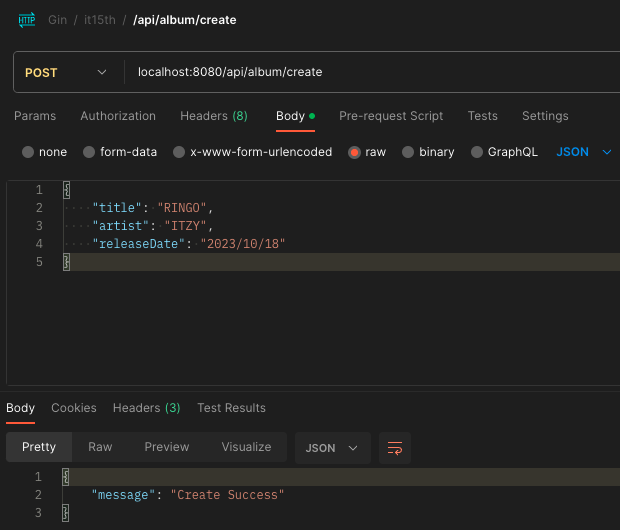
▲ Postman 測試結果
我們透過使用 Gin 提供的 Query 來取得網址上的 Query 參數值,並作為變數 albumId
並使用 albumId 來向 SQL 資料庫進行篩選符合的值
如果有發生錯誤,則以 JSON 回傳錯誤訊息,反之,則以 JSON 回傳讀取成功訊息
func Get(c *gin.Context) {
albumId := c.Query("id")
result, err := repository.Read(albumId)
if errors.Is(err, gorm.ErrRecordNotFound) {
c.JSON(http.StatusOK, gin.H{
"message": "Get Success,No record found",
})
return
} else if err != nil {
c.JSON(http.StatusOK, gin.H{
"message": "Get Failed,Error:" + err.Error(),
})
return
}
c.JSON(http.StatusOK, gin.H{
"message": "Get Success",
"albums": result,
})
}
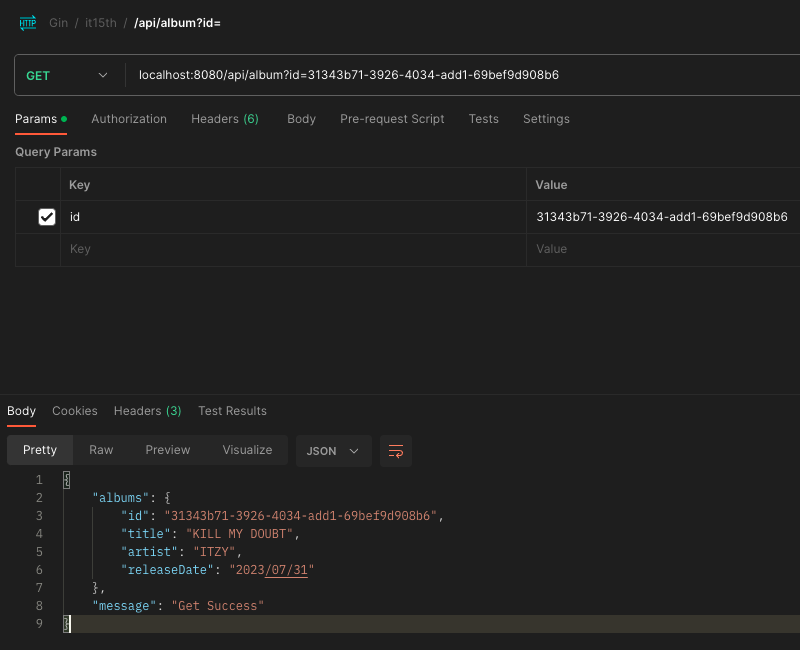
▲ Postman 測試結果
func GetAll(c *gin.Context) {
result, err := repository.ReadAll()
if errors.Is(err, gorm.ErrRecordNotFound) {
c.JSON(http.StatusOK, gin.H{
"message": "Get Success,No record found",
})
return
} else if err != nil {
c.JSON(http.StatusOK, gin.H{
"message": "Get Failed,Error:" + err.Error(),
})
return
}
c.JSON(http.StatusOK, gin.H{
"message": "Get Success",
"albums": result,
})
}
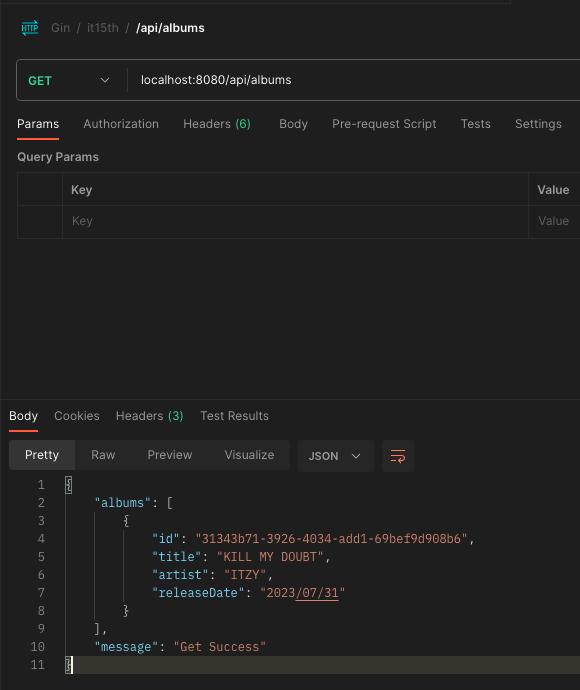
▲ Postman 測試結果
我們透過定義一個 private 的 param struct 以及使用 Gin 提供的 BindJSON 來解析 HTTP Body 傳進來的 JSON Object 作為 data 變數
並使用 data 內的值當作我們更新 Album 內各欄位的值 (除 id 欄位)
如果有發生錯誤,則以 JSON 回傳錯誤訊息,反之,則以 JSON 回傳更新成功訊息
func Update(c *gin.Context) {
type param struct {
ID string `json:"id"`
Title string `json:"title"`
Artist string `json:"artist"`
ReleaseDate string `json:"releaseDate"`
}
var data param
err := c.BindJSON(&data)
if err != nil {
c.JSON(http.StatusOK, gin.H{
"message": "Update Failed,Error:" + err.Error(),
})
return
}
result, err := repository.Read(data.ID)
if errors.Is(err, gorm.ErrRecordNotFound) {
c.JSON(http.StatusOK, gin.H{
"message": "Update Success,No record found",
})
return
} else if err != nil {
c.JSON(http.StatusOK, gin.H{
"message": "Update Failed,Error:" + err.Error(),
})
return
}
repository.Update(result, database.Album{
Title: data.Title,
Artist: data.Artist,
ReleaseDate: data.ReleaseDate,
})
c.JSON(http.StatusOK, gin.H{
"message": "Update Success",
})
}
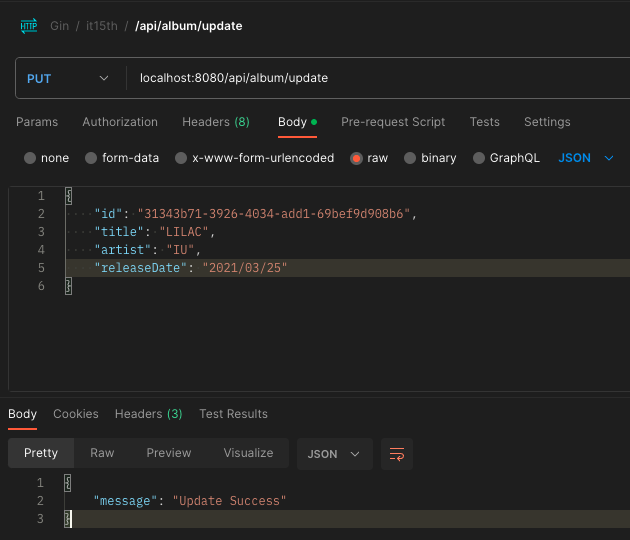
▲ Postman 測試結果
我們透過定義一個 private 的 param struct 以及使用 Gin 提供的 BindJSON 來解析 HTTP Body 傳進來的 JSON Object 作為 data 變數
並使用 data 內的值 (id) 當作我們從 SQL 資料庫篩選的值
如果有發生錯誤,則以 JSON 回傳錯誤訊息,反之,則以 JSON 回傳刪除成功訊息
func Delete(c *gin.Context) {
type param struct {
ID string `json:"id"`
}
var data param
err := c.BindJSON(&data)
if err != nil {
c.JSON(http.StatusOK, gin.H{
"message": "Delete Failed,Error:" + err.Error(),
})
return
}
repository.Delete(data.ID)
c.JSON(http.StatusOK, gin.H{
"message": "Delete Success",
})
}
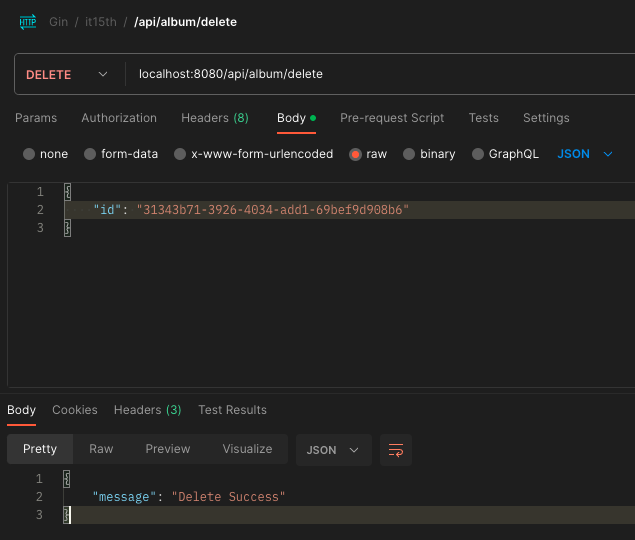
▲ Postman 測試結果
func DeleteAll(c *gin.Context) {
err := repository.DeleteAll()
if err != nil {
c.JSON(http.StatusOK, gin.H{
"message": "Delete All Failed,Error:" + err.Error(),
})
return
}
c.JSON(http.StatusOK, gin.H{
"message": "Delete All Success",
})
}
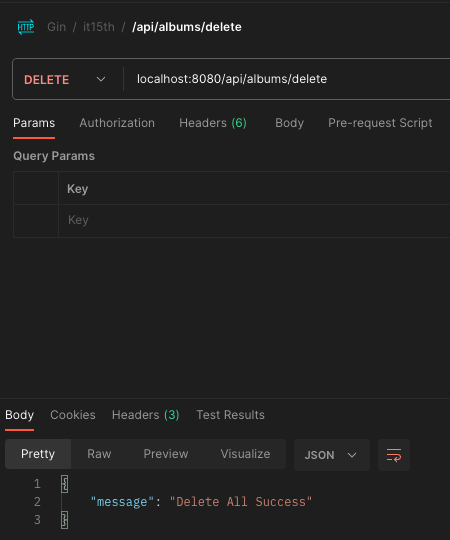
▲ Postman 測試結果
今天我們將先前寫的 SQL 資料庫進行整合
接下來就要開始進到跟本次參賽主題 Cloud Native 相關的內容了
明天要來我們寫好的 Backend API 包成多架構的 Docker Image,方便後面我們部署到 Kubernetes 上
那麼就明天見啦~
