如何匯入Realm的資料庫套件
1.首先先在桌面建立一個xcode project
2.再來打開終端機 cd 資料夾路徑
3.輸入 pod init
輸入完之後打開資料夾可以看到多了Podfile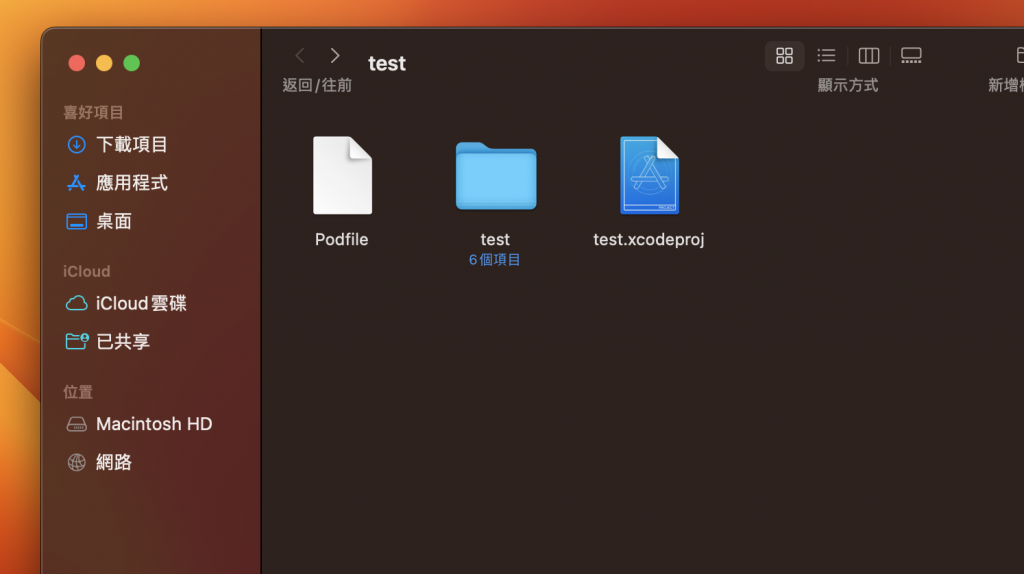
4.接著在終端機上繼續輸入 vim Podfile
enter進入後會看到以下圖片所示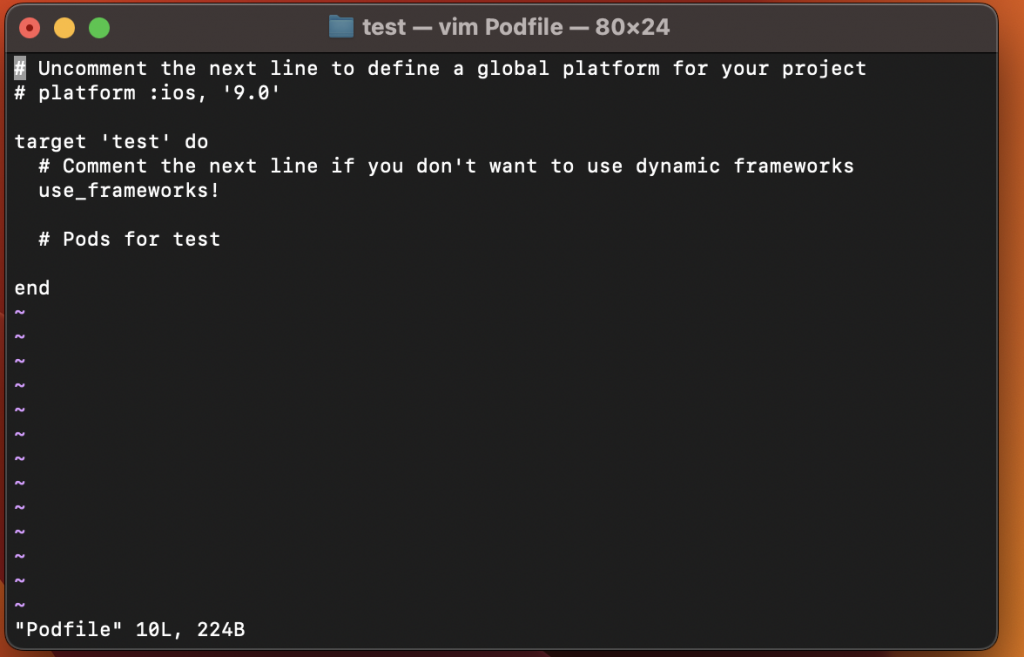
5.之後接著在pod for test 下一行輸入以下文字 pod 'RealmSwift', '10.xx.x'
後面的10.xx.x是版本,按下 i 進入編輯,輸入完之後按下esc鍵,輸入 :wq 離開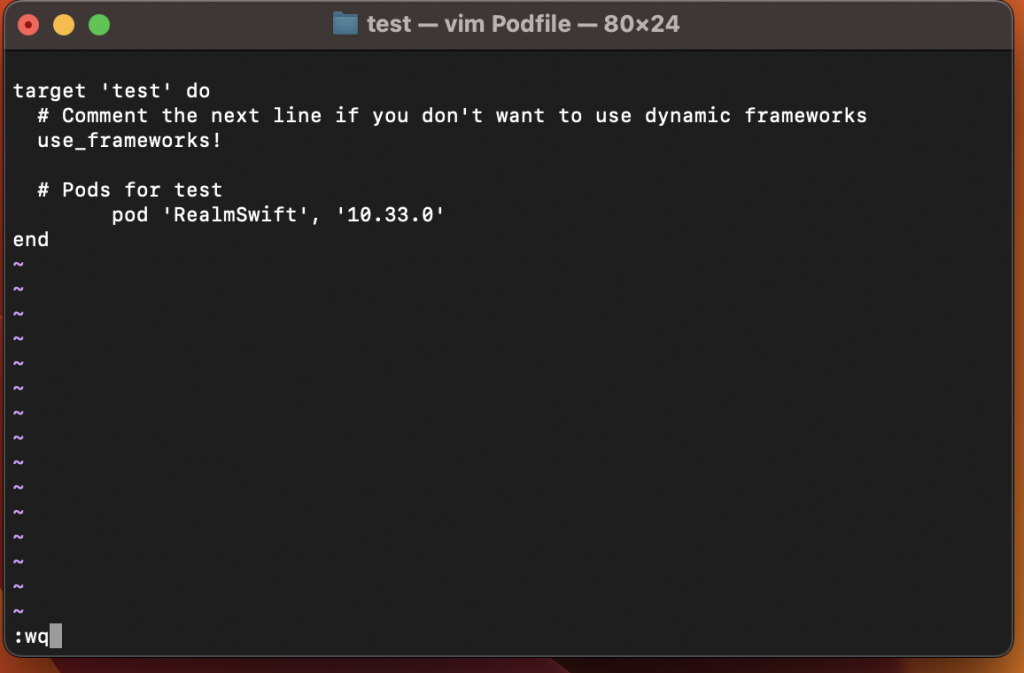
6.接著回到原畫面輸入以下指令安裝 pod install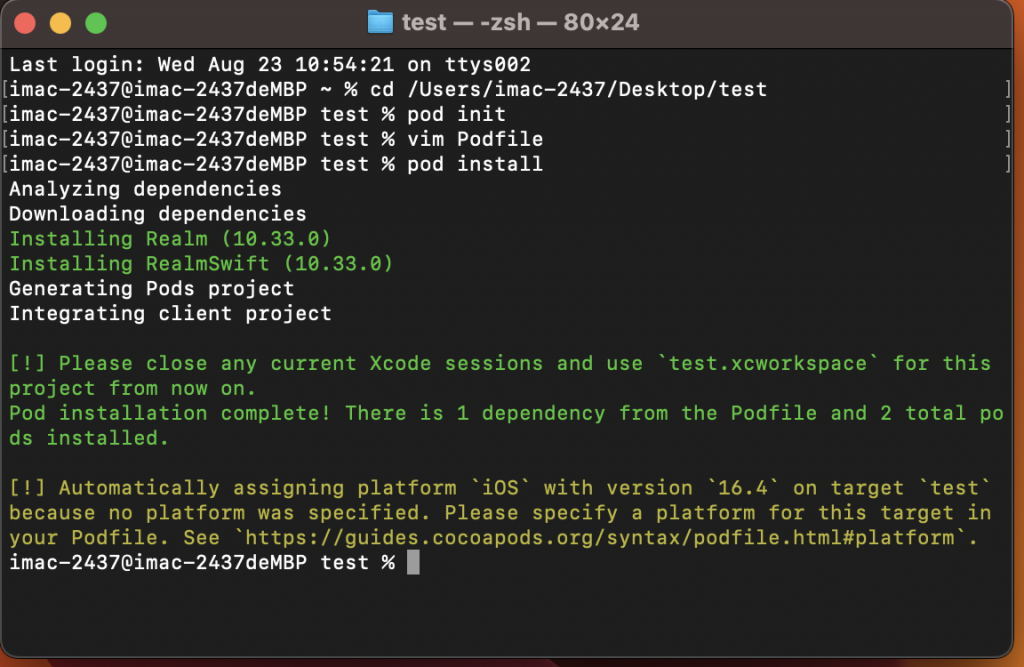
7.這樣就安裝成功了,可以在資料結裡看到白色的.xcworkspace檔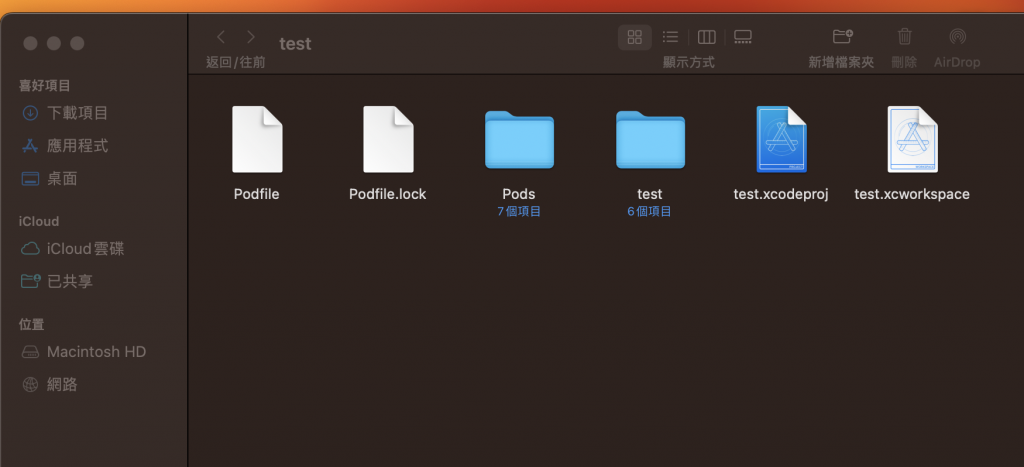
8.按下白色的.xcworkspace檔進入時,可能要等一下才會把xcodeproj檔的資料匯入
下一篇再來介紹Realmy資料庫的一些基本用法
