有時候使用的板子不是arduino完整的板子時,可以以以下方式新增。
以下用esp32作範例!
首先!先開啟arduino介面並且進入"偏好設定"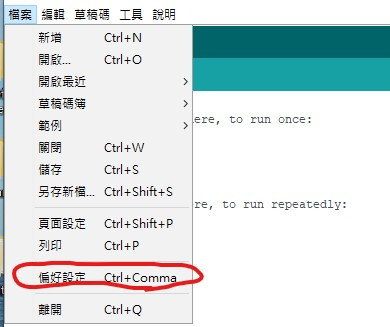
(圖一↑)
並在(圖二)輸入給予的設定碼
https://dl.espressif.com/dl/package_esp32_index.json
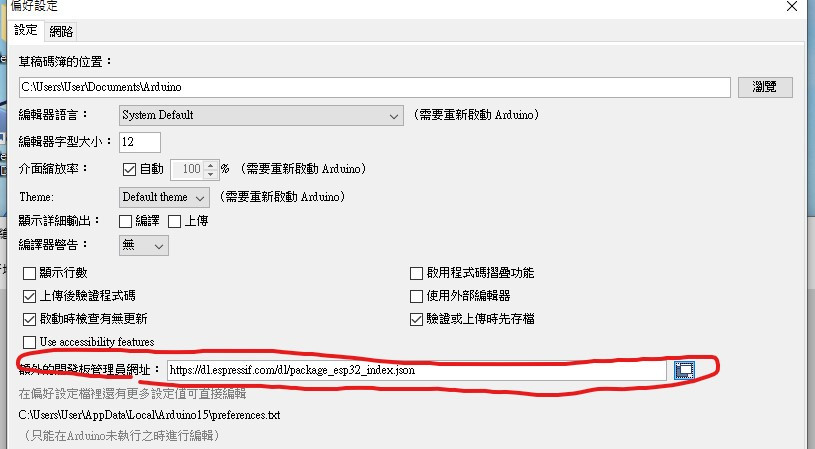
(圖二↑)
之後跳到工具列的"開發版管理員"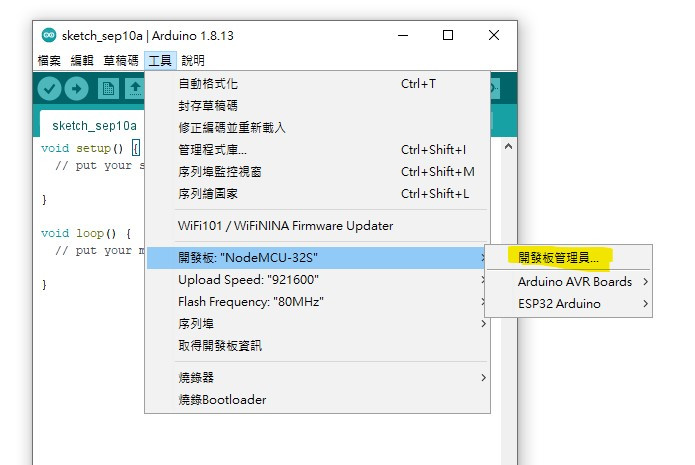
打上esp32就會出現要你安裝的,安裝及可以開始正常使用!!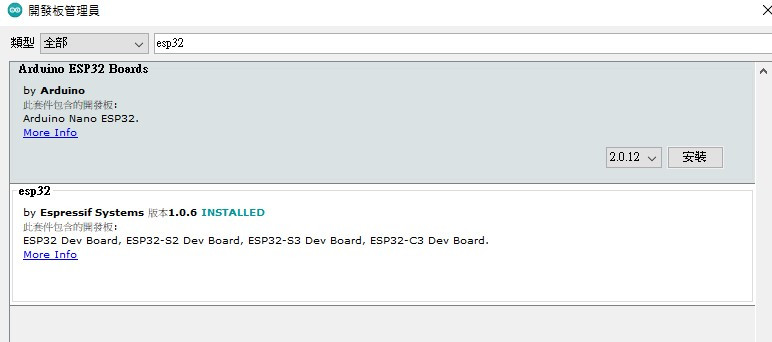
(要記得!)↓↓↓↓↓↓這裡要選!!!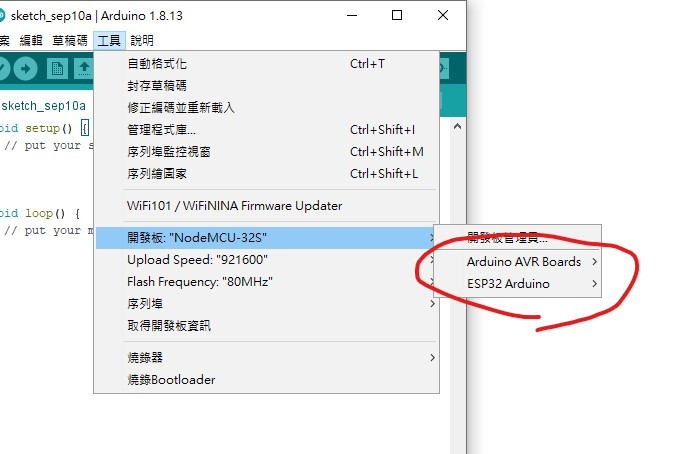
附上接腳圖!↓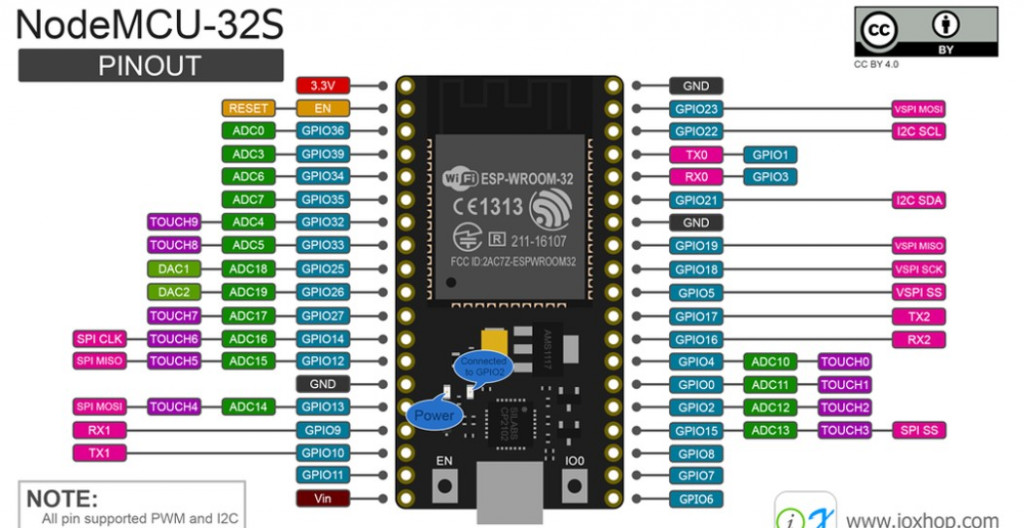
來自https://hackmd.io/@arduino/esp32 的接腳圖
