文章未來將更新於:
https://kevinyay945.com/golang-project-design/anki-support/design-for-infrastructure/
在Anki這邊,我選擇了anki-connect這個工具
因為這個工具可以將anki透過restful api的方式來跟anki內部的卡片作互動,讓我們可以更簡單的使用
另外,在閱讀文件的時候發現,他還提供可以讓你抓到你使用anki gui的目前狀態的api,就可以做到下面這些事項可以取得你目前在anki瀏覽選取的內容的card id,這關於ui互動的部分我覺得就可以用這個取代了,畢竟ank原本的ui一定是最佳首選
但是有一個比較不方便的點是
他沒有辦法修正你現在正在瀏覽的card的資料,這點就比較不方便的
附上討論的issue
https://github.com/FooSoft/anki-connect/issues/82
這個方法似乎有解套的辦法
https://github.com/FooSoft/anki-connect/issues/82#issuecomment-1221895385
關於音檔的部分,觀察完文件後,發現如果要使用的話,方法如下
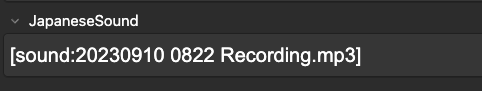
透過openai的playground,就可以快速的產生出簡單的使用方法
https://platform.openai.com/playground
這是我這次使用的promps
curl https://api.openai.com/v1/chat/completions \
-H "Content-Type: application/json" \
-H "Authorization: Bearer $OPENAI_API_KEY" \
-d '{
"model": "gpt-3.5-turbo",
"messages": [
{
"role": "system",
"content": "您現在是一個日文老師\n我會提供你一個日文的單詞\n要請你為一個JLPT程度為N5的同學造句,並在漢字後面附上相對應的平假名(請不要隨意的拆解我提供的單詞)\n也在造句的後面附上繁體中文的翻譯\n\n另外,最後我會附上曾經背過的日文單詞,在接下來的造句中,請盡可能的使用這些單詞\n\n接下來的所有回應請用日文來進行\n\n以下為曾經背過的日文單詞 \n\n両親,月餅,電池,彼の方,お兄さん,高速バス,お姉さん,映画,前,乗り場,冷蔵庫,学校,明後日,チケット,番線"
},
{
"role": "user",
"content": "みかん"
},
{
"role": "assistant",
"content": "彼女はみかんを食べています。\n彼女[かのじょ]はみかんを 食[た]べています。\n她正在吃橘子。"
},
{
"role": "user",
"content": "机"
},
{
"role": "assistant",
"content": "私の机は木製です。\n私[わたし]の 机[つくえ]は 木製[もくせい]です。\n我的桌子是木制的。"
},
{
"role": "user",
"content": "パソコン"
},
{
"role": "assistant",
"content": "私はパソコンで日本語を勉強します。\n私[わたし]はパソコンで日本語[にほんご]を勉強[べんきょう]します。\n我用電腦學習日語。"
},
{
"role": "user",
"content": "携帯"
},
{
"role": "assistant",
"content": "彼は携帯で友達とメッセージを送っています。\n彼[かれ]は携帯[けいたい]で友達[ともだち]とメッセージを送[おく]っています。\n他正在用手機和朋友發送訊息。"
}
],
"temperature": 0,
"max_tokens": 256,
"top_p": 1,
"frequency_penalty": 0,
"presence_penalty": 0
}'
另外,會在前面的system填上存在於anki內部的單字
這次所選擇的是google的text to speech
https://cloud.google.com/text-to-speech/docs/quickstarts?hl=en
使用方法跟之前的google drive api 的方法類似,步驟如下
package main
import (
"context"
"fmt"
"io/ioutil"
"log"
"google.golang.org/api/option"
texttospeech "cloud.google.com/go/texttospeech/apiv1"
"cloud.google.com/go/texttospeech/apiv1/texttospeechpb"
)
func main() {
// Instantiates a client.
ctx := context.Background()
client, err := texttospeech.NewClient(ctx, option.WithCredentialsJSON([]byte("YOUR_GCP_TOKEN")))
if err != nil {
log.Fatal(err)
}
defer client.Close()
// Perform the text-to-speech request on the text input with the selected
// voice parameters and audio file type.
req := texttospeechpb.SynthesizeSpeechRequest{
// Set the text input to be synthesized.
Input: &texttospeechpb.SynthesisInput{
InputSource: &texttospeechpb.SynthesisInput_Text{Text: "Hello, World!"},
},
// Build the voice request, select the language code ("en-US") and the SSML
// voice gender ("neutral").
Voice: &texttospeechpb.VoiceSelectionParams{
LanguageCode: "ja-JP",
Name: "ja-JP-Wavenet-B",
},
// Select the type of audio file you want returned.
AudioConfig: &texttospeechpb.AudioConfig{
AudioEncoding: texttospeechpb.AudioEncoding_MP3,
},
}
resp, err := client.SynthesizeSpeech(ctx, &req)
if err != nil {
log.Fatal(err)
}
// The resp's AudioContent is binary.
filename := "output.mp3"
err = ioutil.WriteFile(filename, resp.AudioContent, 0644)
if err != nil {
log.Fatal(err)
}
fmt.Printf("Audio content written to file: %v\n", filename)
}
如此一來,就可以得到一個output.mp3的輸出了
另外,這次我選擇的語言模型是WaveNet,因為這個有400萬位元的免費額度,他的費用計算方式就放在下面連結,提供參考
https://cloud.google.com/text-to-speech/pricing?hl=zh-tw
補充:
後來我的語言模型還是選擇了Neural2,因為WaveNet的重音表現有時候還是會有點問題,之後大家可以將模型切換一下,感受其中的差異
