到Unity官網下載並安裝Unity Hub
開啟Unity Hub後到安裝的位置去選擇編輯器的版本安裝
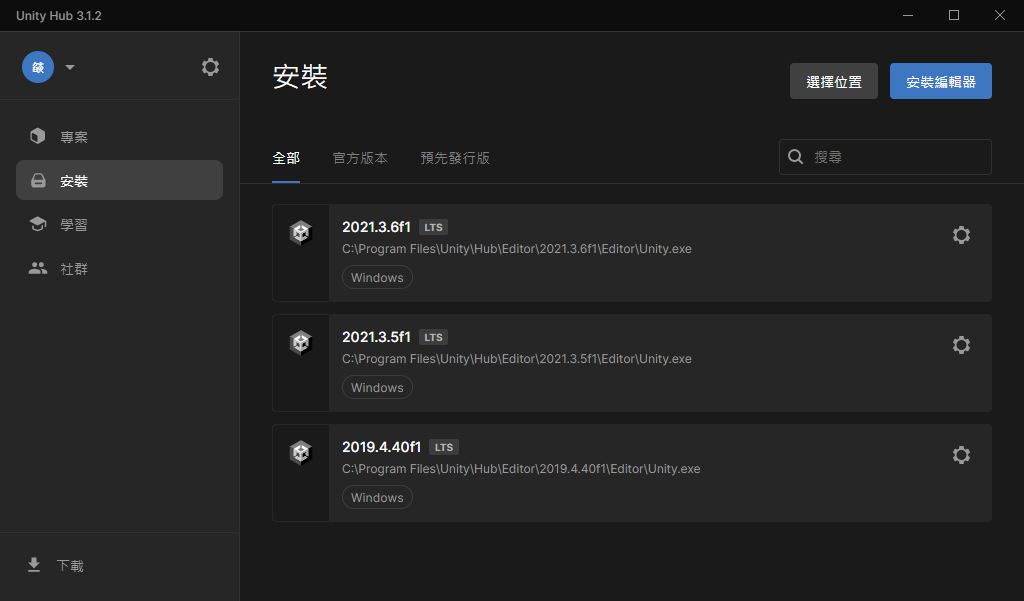
下載完後就可以建立要開發的2D或3D專案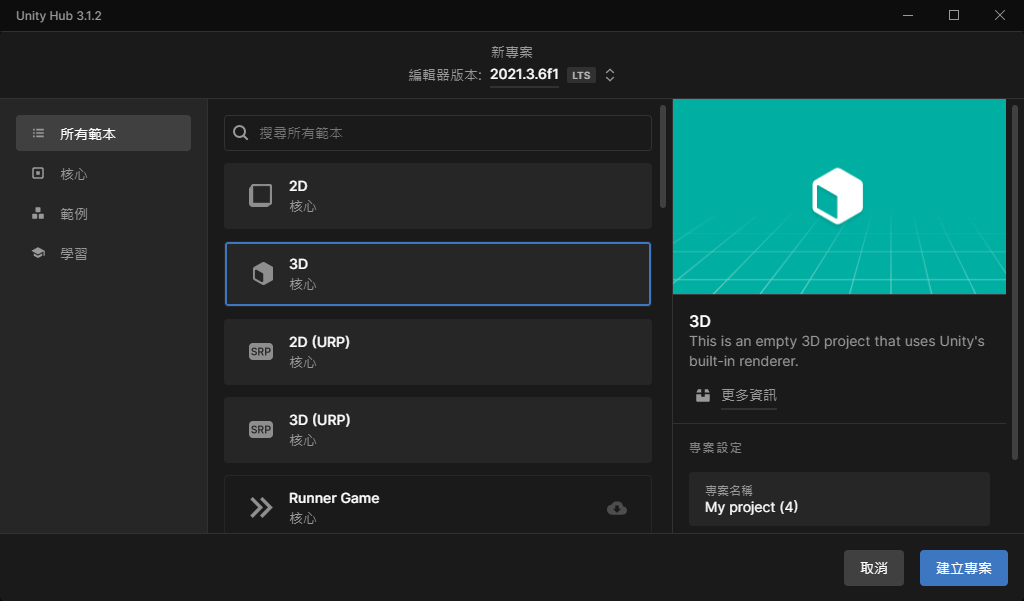
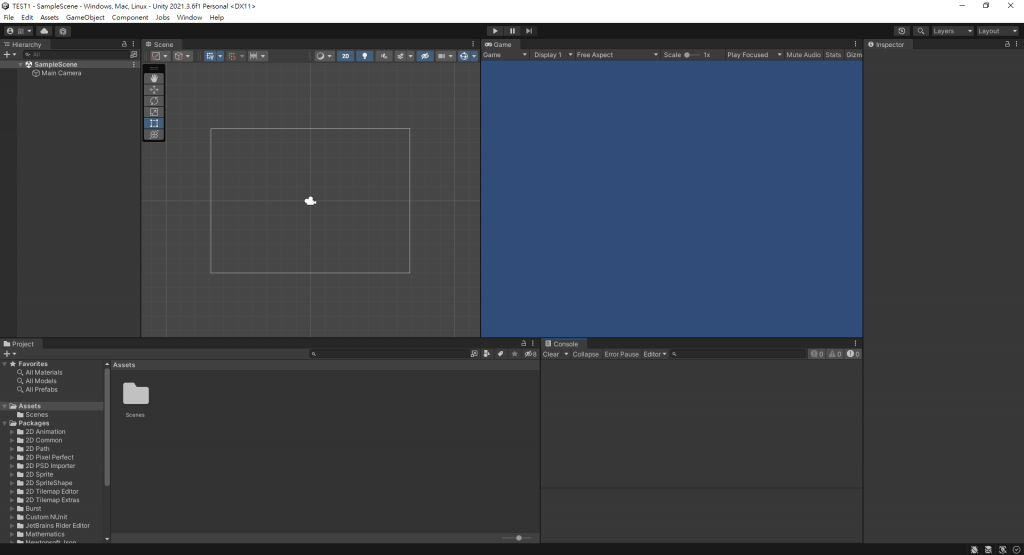
Hierarchy欄位:目前場景中擁有的物件與其階層關係都會在這裡顯示
在Hierarchy欄位中按下右鍵就能選擇要新增的物件類型,在Hierarchy欄位將物件A移至物件B上就會這兩個物件產生父子關係,父項物件B的移動、旋轉或縮放都會影響子項物件A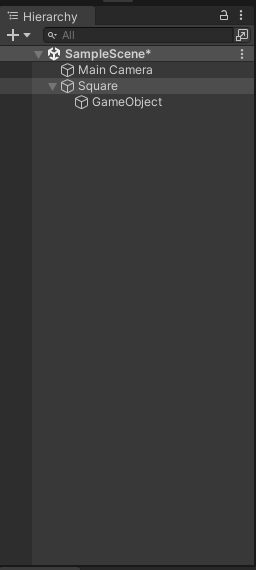
Scene場景視窗:可以加入並編輯各種遊戲物件的主要工作區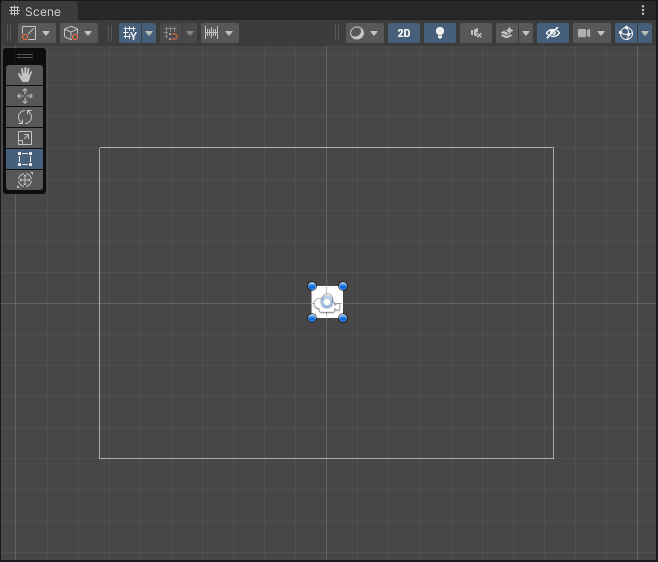
Game遊戲視窗:可用於遊戲的執行測試,在執行測試期間做的編輯或數值改動並不會被儲存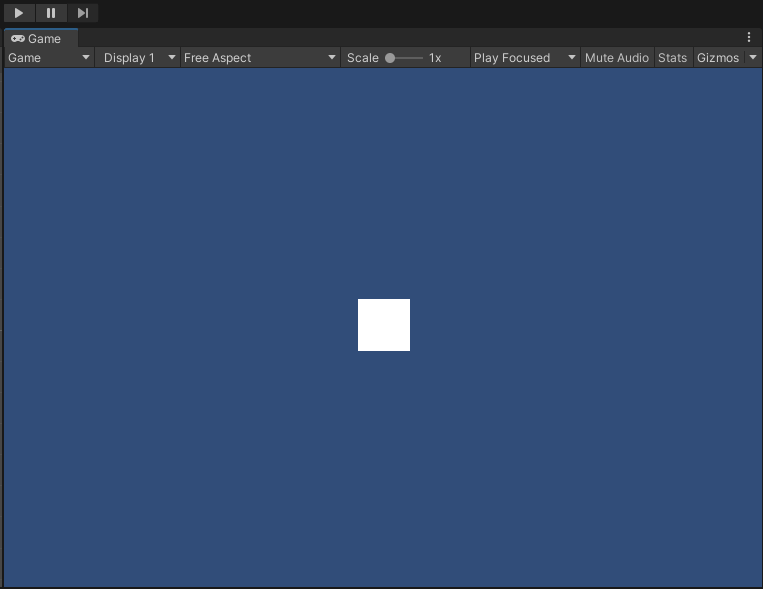
Project欄位:放置素材和程式腳本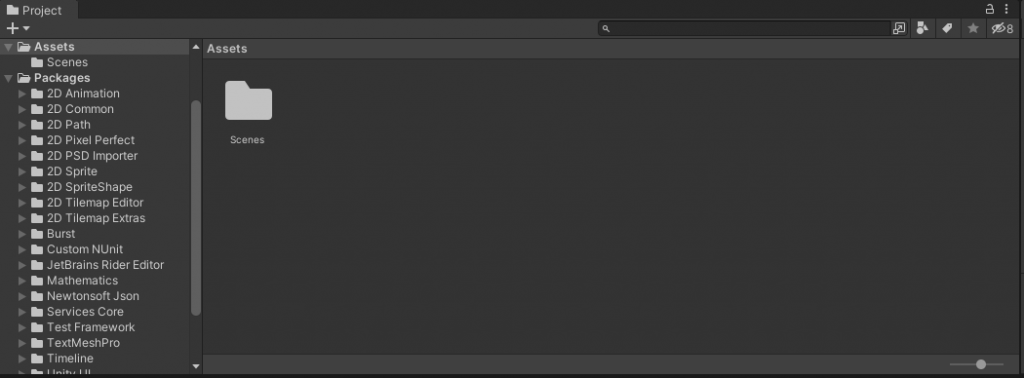
Console欄位:在執行遊戲時的偵錯和訊息會在這裡顯示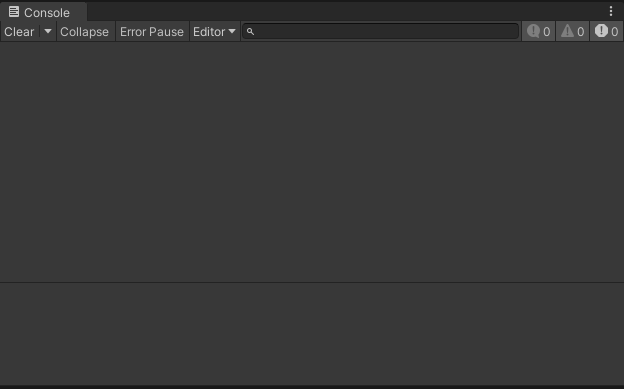
inspector欄位:顯示所點選物件的各項屬性和參數,能在這編輯數值設定或
為遊戲物件新增元件component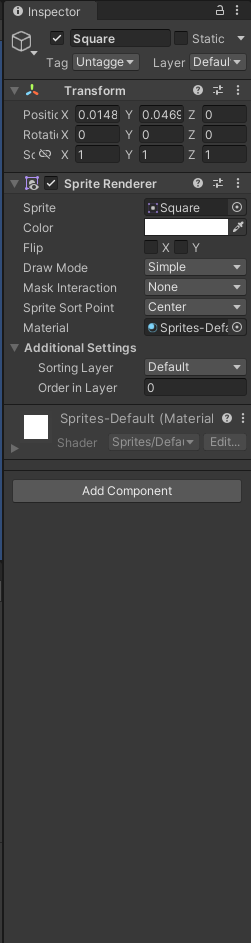
參考資料
https://www.cg.com.tw/Unity/Content/Unity_02.php
https://docs.unity3d.com/Manual/CreatingScenes.html
